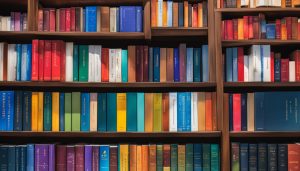Welcome to my comprehensive guide on ZPanel, the versatile control panel for web hosting management. In this article, I will explain what ZPanel is, how it compares to other control panels like cPanel, why it’s a popular choice for web hosting, and more. So, let’s dive in!
Key Takeaways:
- ZPanel is an open-source control panel designed for web hosting management.
- It offers a user-friendly interface, making it easy to manage your web server.
- ZPanel provides features like file management, log file aggregation, and full audit capabilities.
- Comparisons can be made between ZPanel and other control panels like cPanel.
- Alternative control panels are available, such as cPanel, Web Host Manager, and Plesk.
ZPanel Features: A Closer Look
ZPanel offers a range of robust features that make it an excellent choice for web server management. Whether you’re a beginner or an experienced user, these features are designed to enhance efficiency and streamline your hosting experience.
1. User-friendly interface: ZPanel provides an intuitive and user-friendly interface, allowing you to effortlessly navigate through various menus and options. With its clean and organized layout, you can easily manage your web server without any technical hassle.
2. Automation capabilities: ZPanel simplifies routine tasks by offering automation features. You can easily add, modify, and delete users and associated resources such as email accounts and storage quotas. This saves time and ensures smooth operations for your websites.
3. Security management: ZPanel takes security seriously and offers built-in tools for managing security certificates. You can easily handle certificate installations, updates, and renewals, ensuring the safety of your website and its visitors.
| ZPanel Features | Description |
|---|---|
| File management | Effortlessly manage files and folders, making it easy to upload, delete, and modify content on your web server. |
| Log file aggregation | Consolidate log files from different sources, allowing you to efficiently monitor and analyze server performance. |
| Reporting and audit capabilities | Generate reports and perform audits to track server activity, ensuring accountability and transparency. |
ZPanel simplifies web server management with its user-friendly interface and automation capabilities. It offers features like file management, log file aggregation, and reporting, making it a comprehensive solution for hosting your websites. With its security management tools and compatibility with popular web-based applications, ZPanel provides a seamless experience for website administrators.
Exploring ZPanel Alternatives
While ZPanel is a powerful control panel, it’s essential to explore alternative options to find the one that best suits your needs. Some popular ZPanel alternatives include:
- cPanel
- Web Host Manager
- Plesk
- DirectAdmin
Each alternative control panel offers unique features and compatibility options. It’s worth considering your specific requirements and conducting thorough research before making a decision.
ZPanel Installation Guide: Getting Started
Installing ZPanel is a straightforward process that can be accomplished by following a step-by-step installation guide. Before you begin, ensure that your server meets the system requirements for running ZPanel. Once you have verified the compatibility, you can proceed with the installation process.
Step 1: Downloading ZPanel
The first step is to download the ZPanel installation package from the official website. You can find the latest version of ZPanel on the Downloads page. Choose the appropriate package based on your server’s operating system.
Step 2: Configuring the Server
After downloading the installation package, you need to configure your server. Make sure you have a static IP address and a fully qualified domain name for your server. Additionally, ensure that the required ports, such as port 80 for HTTP and port 443 for HTTPS, are open on your server’s firewall.
Step 3: Running the Setup Wizard
Once your server is properly configured, run the ZPanel setup wizard. The wizard will guide you through the installation process, prompting you to enter relevant information such as your server’s IP address, domain name, and administrator username and password. It will also allow you to select additional components, such as web servers and database servers, based on your requirements.
After completing the setup wizard, ZPanel will be installed and ready to use. You can access the ZPanel control panel by entering the URL or IP address of your server in a web browser followed by “/zpanel”. For example, if your server’s IP address is 192.168.0.1, you would enter “http://192.168.0.1/zpanel” in your web browser’s address bar.
| Step | Description |
|---|---|
| Step 1 | Download the ZPanel installation package from the official website. |
| Step 2 | Configure your server with a static IP address and a fully qualified domain name. |
| Step 3 | Run the ZPanel setup wizard and provide the necessary information. |
ZPanel Documentation: A Comprehensive Resource for Web Server Management
When it comes to effectively managing your web hosting environment, having access to comprehensive documentation is crucial. ZPanel provides users with a wealth of resources through its extensive documentation, offering guidance and support for utilizing the control panel to its fullest potential.
The ZPanel documentation includes user guides, tutorials, FAQs, and troubleshooting information, covering various aspects of the control panel. Whether you are a beginner looking to get started with ZPanel or an experienced user seeking advanced features and troubleshooting tips, the documentation has you covered.
One of the key benefits of the ZPanel documentation is its user-friendly format. The guides and tutorials are designed to be easy to follow, providing step-by-step instructions and illustrations to ensure a smooth learning process. Whether you are installing ZPanel, configuring settings, or exploring its advanced capabilities, the documentation acts as your trusted companion.
Table: Comparison of ZPanel Documentation Features
| Documentation Feature | Benefits |
|---|---|
| User Guides | Comprehensive instructions for every aspect of ZPanel, from installation to advanced customization. |
| Tutorials | Step-by-step tutorials with screenshots to guide users through specific tasks and workflows. |
| FAQs | Answers to commonly asked questions and solutions to common issues faced by users. |
| Troubleshooting information | Guidance for resolving technical issues and addressing common errors encountered while using ZPanel. |
With its comprehensive documentation, ZPanel ensures that users have the necessary resources at their fingertips to harness the full potential of the control panel. Whether you are a beginner or an experienced user, the documentation will empower you to effectively manage your web hosting environment and make the most out of ZPanel’s features and functionalities.
Exploring ZPanel Alternatives
When it comes to web server management, ZPanel is undoubtedly a popular choice. However, there are several alternatives available in the market that offer similar functionalities and cater to different user needs. Let’s take a closer look at some of the notable ZPanel alternatives:
cPanel
cPanel is one of the most widely used control panels in the industry. It offers a user-friendly interface with a vast array of features and tools to manage websites, databases, email accounts, and more. With its easy-to-navigate dashboard and comprehensive documentation, cPanel is a preferred choice for both beginners and experienced users.
Web Host Manager
Web Host Manager (WHM) is a powerful control panel that allows users to manage multiple cPanel accounts efficiently. It provides a centralized interface for server management, including DNS configuration, account suspension, resource allocation, and security settings. WHM is a reliable alternative for web hosting providers and system administrators who require granular control over server resources.
Plesk
Plesk is a versatile control panel that supports both Windows and Linux platforms. It offers a user-friendly interface with a wide range of features, including website management, database administration, and email configuration. Plesk also provides support for popular programming languages and frameworks, making it a suitable choice for developers.
Other alternatives to consider include DirectAdmin, CentOS Web Panel, ISPConfig, Sentora, and Webmin. Each control panel has its unique set of features and compatibility options, so it’s important to evaluate them based on your specific requirements and preferences.
By exploring these ZPanel alternatives, users can find the control panel that best suits their needs and enhances their web server management experience.
Conclusion
In conclusion, ZPanel is a powerful and user-friendly control panel for managing web servers. With its extensive range of features and functionalities, it serves as a valuable tool for website administrators. Whether you are a beginner or an experienced user, ZPanel provides the resources you need to navigate and optimize your web hosting environment.
From the detailed installation guide to the comprehensive documentation, ZPanel ensures that you have the necessary information to get started and make the most of its capabilities. The installation guide offers a step-by-step walkthrough, allowing you to set up ZPanel on your server with ease. And the documentation, which includes user guides, tutorials, FAQs, and troubleshooting information, serves as a reliable reference for any questions or issues that may arise.
While ZPanel is a popular choice, it’s important to consider alternatives as well. There are other control panels available in the market, such as cPanel, Web Host Manager, and Plesk, each with its own set of features and compatibility options. By exploring these alternatives and comparing them to ZPanel, you can make an informed decision based on your specific requirements.
Whether you’re looking for a ZPanel tutorial, an installation guide, documentation, or information on alternatives, this article has provided you with the essential resources to navigate the world of web server management. By taking the time to research and evaluate your options, you can find the control panel that best suits your needs and ensures a smooth and efficient web hosting experience.
FAQ
What is ZPanel?
ZPanel is a comprehensive control panel for web hosting management. It is an open-source software that provides users with a user-friendly interface to manage their web server.
What are the features of ZPanel?
ZPanel offers features such as file management, log file aggregation, reporting, and full audit capabilities. It also supports multiple websites, virtualized or cloud platforms, and has integration with help desk, support systems, and trouble ticketing support.
How does ZPanel compare to other control panels like cPanel?
ZPanel is an alternative to control panels like cPanel, offering similar functionalities and compatibility options. However, there are differences in terms of functionality and user interface. Users can explore both options to determine which control panel best suits their needs.
Is ZPanel an open-source software?
Yes, ZPanel is an open-source software that allows users to access and modify its source code according to their requirements.
Where can I find documentation for ZPanel?
ZPanel provides comprehensive documentation for users, including user guides, tutorials, FAQs, and troubleshooting information. You can refer to the documentation to learn about ZPanel’s functionalities and effectively manage your web hosting environment.
Are there alternatives to ZPanel?
Yes, there are alternative control panels available in the market, such as cPanel, Web Host Manager, Plesk, DirectAdmin, CentOS Web Panel, ISPConfig, Sentora, and Webmin. Each alternative control panel offers different features and compatibility options, catering to the diverse needs of users.
Claudia loves to discover the world and conquer new software products every now and then.