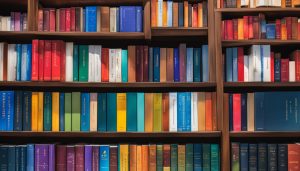The ServerRoot directive in the Apache web server configuration is a key element that determines the default directory hierarchy for the Apache installation. It specifies the path to the web server executable/directory, making it an essential component in the server’s operation. By setting the ServerRoot, administrators can customize the file paths for their specific needs, providing flexibility in managing the server’s resources.
Key Takeaways:
- ServerRoot in Apache defines the default directory hierarchy for the web server installation.
- It determines the path to the web server executable/directory.
- Administrators can customize file paths by setting the ServerRoot.
- ServerRoot provides flexibility and ease in organizing and managing the server’s resources.
- Understanding ServerRoot is essential for maintaining a reliable and secure web server environment.
What is the ServerRoot Directory in Apache?
The ServerRoot directory in Apache is the top-level directory where the web server is installed. It serves as the foundation for the server’s operations by housing all the necessary files and directories. The ServerRoot directory is essential for the proper functioning of Apache and plays a crucial role in determining the server’s configuration.
Within the ServerRoot directory, there are several subdirectories that serve specific purposes. The “conf” directory contains the configuration files for Apache, allowing administrators to customize the server’s settings. The “htdocs” directory is where the web content, such as HTML files and images, is stored. The “logs” directory, on the other hand, houses the log files that record server activity and errors.
To ensure the Apache web server can locate and access the required files and directories, it is important to specify the correct ServerRoot directory during setup. By setting the correct ServerRoot directory, administrators can ensure the smooth operation of the web server and enable efficient management of the server’s resources.
Table: Overview of ServerRoot Directory Structure
| Subdirectory | Purpose |
|---|---|
| conf | Contains configuration files for Apache |
| htdocs | Stores web content (HTML files, images, etc.) |
| logs | Houses log files for server activity and errors |
The ServerRoot directory is the backbone of the Apache web server and provides the foundation for its functionality. Understanding its structure and utilizing it correctly is crucial for effective web server management and optimization.
Configuring ServerRoot in Apache
Configuring the ServerRoot in Apache is a crucial step in setting up the web server. To configure the ServerRoot, you need to modify the Apache configuration file, httpd.conf. This file contains various directives that control the behavior of the web server, including the ServerRoot directive.
To begin the configuration process, open the httpd.conf file using a text editor. Locate the line that contains the ServerRoot directive, which typically looks like this:
ServerRoot "/path/to/server/directory"
Replace the “/path/to/server/directory” with the desired directory path for the ServerRoot. Make sure the path is valid and accessible by the web server process. For example, if you want to set the ServerRoot to “/var/www”, the configuration line should be:
ServerRoot "/var/www"
After making the necessary changes, save the httpd.conf file and restart the Apache server for the modifications to take effect. You can now verify the new ServerRoot path by checking the server’s log files or accessing the server’s web content directory.
ServerRoot Configuration Example
Here is an example of a ServerRoot configuration in the httpd.conf file:
| Directive | Value |
|---|---|
| ServerRoot | /var/www |
In this example, the ServerRoot is set to “/var/www”. This means that the web server will consider “/var/www” as the root directory for all its resources, including configuration files, web content, and log files.
By properly configuring the ServerRoot in Apache, you can ensure that the web server operates efficiently and accesses the necessary files and directories for its functioning. It provides flexibility in customizing the web server’s directory hierarchy, allowing you to set up a server environment tailored to your specific requirements.
Common ServerRoot Issues and How to Fix Them
While ServerRoot is an essential component of web servers, users may encounter certain issues that can affect the server’s functionality. It is important to be aware of these common ServerRoot issues and know how to troubleshoot them effectively.
Incorrect Paths
One common issue is setting the ServerRoot path incorrectly. This can result in the server failing to start or operate properly. To fix this issue, it is necessary to identify the correct path to the ServerRoot directory and update the configuration file accordingly. Double-checking the path and ensuring it is accurate will help resolve this problem.
Permissions Errors
Another issue that can occur is permissions errors. This happens when the web server process does not have sufficient privileges to access the ServerRoot directory or its contents. To fix this, it is important to grant appropriate permissions to the web server user. This can be done by adjusting the file system permissions for the ServerRoot directory, ensuring that the web server has the necessary access.
Configuration Conflicts
Configuration conflicts can also arise with ServerRoot. These conflicts may occur if multiple instances of the Apache web server are installed or if there are conflicting directives in the configuration file. To resolve this issue, it is important to review the configuration file and resolve any conflicting settings. This may involve removing duplicate directives or modifying the configuration to ensure compatibility.
| Issue | Resolution |
|---|---|
| Incorrect Paths | Identify the correct ServerRoot path and update the configuration file. |
| Permissions Errors | Grant appropriate permissions to the web server user for the ServerRoot directory. |
| Configuration Conflicts | Review the configuration file and resolve any conflicting settings. |
By addressing these common ServerRoot issues and following the recommended troubleshooting steps, users can ensure that their web server operates smoothly and efficiently. It is essential to understand the specifics of ServerRoot and its potential issues to maintain a reliable and secure web server environment.
Best Practices for Using ServerRoot in Web Development
When working with ServerRoot in web development, it is important to follow best practices to ensure efficient and reliable server operations. By implementing these recommendations, you can optimize the configuration and management of your web server.
1. Use Meaningful and Descriptive Directory Names
When defining the ServerRoot path, choose directory names that are descriptive and easy to understand. This improves readability and simplifies maintenance tasks. For example, instead of using generic names like “root” or “server,” consider using more specific names that reflect the purpose and function of the directory.
2. Regularly Backup Configuration Files and the ServerRoot Directory
To protect against data loss and ensure quick recovery in case of system failures or misconfigurations, regular backups of the configuration files and the ServerRoot directory are crucial. Implement a backup strategy that includes automated backups and regular testing of the restoration process to guarantee the integrity of your server setup.
3. Avoid Unnecessary Modifications to the ServerRoot Path
Modifying the ServerRoot path should only be done when absolutely necessary. Changing the ServerRoot path often requires updating multiple configuration settings and can potentially introduce compatibility issues. Therefore, it is recommended to keep the ServerRoot path unchanged unless there is a compelling reason to make modifications.
4. Document Changes Made to the ServerRoot Configuration
Whenever changes are made to the ServerRoot configuration, it is important to document them for future reference and troubleshooting purposes. Maintain an up-to-date record of the changes made, including the reasons behind the modifications and any potential impact on the server setup. This documentation will prove invaluable when investigating issues or making further modifications in the future.
5. Utilize Version Control Systems
To effectively manage changes to the ServerRoot configuration, consider using version control systems such as Git. Version control allows you to track changes, revert to previous versions if needed, and collaborate with other developers more efficiently. By employing version control, you can maintain a history of configurations and easily roll back changes if any issues arise.
By adhering to these best practices while utilizing the ServerRoot directive in web development, you can enhance the organization, security, and maintainability of your web server. Following these recommendations will contribute to a smoother and more efficient server environment, allowing you to focus on delivering optimal web experiences.
ServerRoot in Other Web Server Technologies
While ServerRoot is commonly associated with the Apache web server, other web server technologies also incorporate similar concepts or features. These technologies may use different terminologies, but the underlying idea of defining the root directory for the web server remains consistent.
For example, Nginx, a popular web server, utilizes the “root” directive to specify the root directory for a server block. This directive serves a similar purpose as ServerRoot in Apache. Similarly, Microsoft Internet Information Services (IIS) utilizes the “root” directory in its web server configuration.
Although the specific terminologies may differ, the core objective of setting the root directory for the web server remains the same across different technologies, ensuring that the server can locate and access the necessary files and directories.
| Web Server Technology | Root Directory Terminology |
|---|---|
| Apache | ServerRoot |
| Nginx | root |
| Microsoft IIS | root |
Conclusion
Understanding ServerRoot is crucial for the configuration and operation of web servers, particularly Apache. It serves as the root directory for the web server, ensuring accessibility to essential files and directories. By correctly configuring the ServerRoot path and adhering to best practices, web developers and administrators can optimize their server setup and maintain a reliable and secure web server environment.
ServerRoot allows administrators to customize file paths according to their specific needs, providing flexibility in organizing and managing server resources. It is recommended to use descriptive directory names for the ServerRoot path, regularly backup configuration files and the ServerRoot directory, and avoid unnecessary modifications that may lead to compatibility issues.
In other web server technologies, similar concepts exist, such as the “root” directive in Nginx and Microsoft IIS. Although terminologies may differ, the core idea of defining the root directory for the web server remains consistent.
In conclusion, ServerRoot is an essential component in web development. Its understanding facilitates a smooth web server operation, ensuring that the server is properly configured and capable of delivering content efficiently and securely.
FAQ
What is ServerRoot in Apache?
ServerRoot is a directive in the Apache web server configuration that specifies the default directory hierarchy for the Apache installation. It defines the path to the web server executable/directory.
Why is ServerRoot important in Apache?
ServerRoot is essential as it determines the location of important files and directories used by the server. It allows administrators to customize the file paths for their specific needs, providing flexibility in organizing and managing the server’s resources.
How do you configure ServerRoot in Apache?
To configure ServerRoot in Apache, you need to specify the desired directory path in the Apache configuration file (httpd.conf). The ServerRoot directive is used in the configuration file to set the root directory for the web server.
What are common ServerRoot issues and how do you fix them?
Common ServerRoot issues include incorrect paths, permissions errors, and configuration conflicts. To fix these issues, you need to ensure the correct ServerRoot path is specified, resolve permissions errors by granting appropriate access, and review the configuration file for conflicting settings.
What are the best practices for using ServerRoot in web development?
Best practices include using meaningful directory names for the ServerRoot path, regularly backing up configuration files and ServerRoot directory, avoiding unnecessary modifications to the ServerRoot path, documenting changes for future reference, utilizing version control systems, and monitoring for unauthorized modifications or malicious activities.
Does ServerRoot exist in other web server technologies?
While the terminologies may differ, other web server technologies such as Nginx and Microsoft Internet Information Services (IIS) have similar concepts or features to define the root directory for the web server.
Claudia loves to discover the world and conquer new software products every now and then.