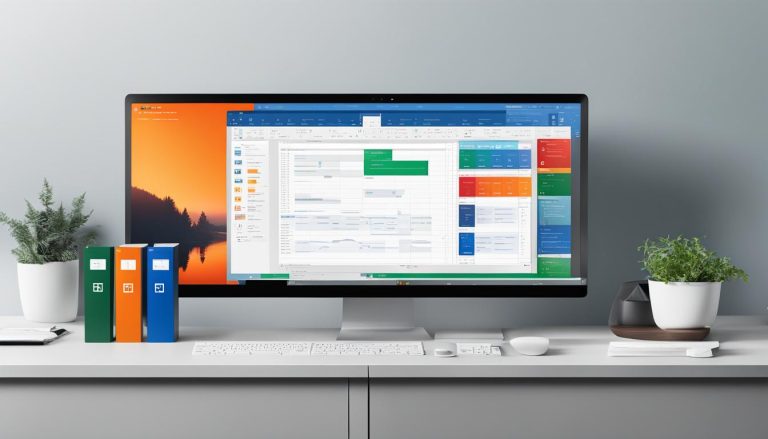Microsoft 365 is a subscription-based bundle of applications and services offered by Microsoft. It includes familiar programs like Word, Excel, and PowerPoint, as well as additional features and tools. Microsoft 365 is designed to provide a comprehensive and integrated productivity solution for individuals and businesses.
Key Takeaways:
- Microsoft 365 is a subscription-based bundle of applications and services offered by Microsoft.
- It includes programs like Word, Excel, and PowerPoint, as well as additional features and tools.
- Microsoft 365 provides a comprehensive and integrated productivity solution for individuals and businesses.
Exploring Microsoft 365 Features and Benefits
Microsoft 365 offers a wide range of features and benefits that enhance productivity and streamline workflows. With its subscription-based model, individuals and businesses gain access to a comprehensive suite of applications and services designed to meet their specific needs.
Microsoft 365 Features
One of the key features of Microsoft 365 is the inclusion of premium versions of popular applications such as Word, Excel, and PowerPoint. These applications come with built-in intelligence, enabling users to create professional documents, spreadsheets, and presentations with ease. Real-time collaboration further enhances teamwork, allowing multiple users to work on the same document simultaneously.
Microsoft 365 also provides 1 TB of cloud storage through OneDrive, ensuring that your files are securely stored and accessible from anywhere. This eliminates the need for physical storage devices and enables seamless file sharing across devices and with colleagues, clients, or team members.
Microsoft 365 Benefits
The benefits of Microsoft 365 extend beyond its features. Its advanced security measures, including ransomware detection and virus protection, safeguard your data and provide peace of mind. With regular updates and patches, Microsoft 365 ensures that you have the latest security protocols in place.
Another significant benefit of Microsoft 365 is its flexibility and accessibility. Whether you’re working from the office, home, or on the go, Microsoft 365 allows you to access your files and applications from any device with an internet connection. This mobility empowers you to stay productive and collaborate effectively no matter where you are.
| Feature | Benefit |
|---|---|
| Premium versions of Word, Excel, and PowerPoint | Create professional documents, spreadsheets, and presentations |
| Real-time collaboration | Work together on documents simultaneously |
| 1 TB of cloud storage through OneDrive | Store and access files securely from anywhere |
| Advanced security measures | Ransomware detection and virus protection |
| Access from any device | Stay productive on the go |
Overall, Microsoft 365 offers a comprehensive solution for enhancing productivity, improving collaboration, and ensuring the security of your data. Its range of features and benefits make it a powerful tool for individuals and businesses seeking to streamline their workflows and stay ahead in today’s digital world.
Understanding the Difference Between Office 365 and Office 2010
Office 365, now known as Microsoft 365, is an upgraded version of the Office suite that includes additional features and cloud-based capabilities. It offers more advanced tools for collaboration, file sharing, and real-time data access compared to Office 2010. With Office 365, users can work together on documents, access files securely from anywhere, and benefit from regular updates and upgrades.
Office 2010, on the other hand, is a standalone version of the Office suite that lacks the cloud integration and advanced collaboration features found in Microsoft 365. While Office 2010 still provides the core applications like Word, Excel, and PowerPoint, it does not offer the same level of flexibility and productivity-enhancing features as Microsoft 365.
One of the key differences between Office 365 and Office 2010 is the cloud-based nature of Microsoft 365. With Microsoft 365, documents can be stored and accessed from anywhere via the cloud, allowing for seamless collaboration and real-time updates. In contrast, Office 2010 relies on local storage and lacks the ability to access files remotely or collaborate in real-time.
| Features | Office 365 | Office 2010 |
|---|---|---|
| Cloud Storage | 1 TB of OneDrive storage | Local storage only |
| Real-time Collaboration | Simultaneous editing, comments, and track changes | Offline collaboration only |
| Access from Anywhere | Work on any device with an internet connection | Restricted to the device with the installed software |
| Regular Updates | Continuous updates and new features | Limited to the version at the time of purchase |
In summary, while Office 2010 still provides the core Office applications, it lacks the cloud-based capabilities, real-time collaboration, and regular updates and upgrades offered by Microsoft 365. Upgrading to Microsoft 365 ensures access to the latest features, enhanced collaboration, and the flexibility to work from anywhere on any device.
Microsoft 365 Subscription Plans and Pricing
When it comes to Microsoft 365, there are different subscription plans available, catering to both individuals and businesses. These plans offer varying features and pricing options to suit different needs and budgets. Let’s take a closer look at the Microsoft 365 subscription plans and their respective pricing.
Personal and Family Plans
For individuals, the Personal plan is an excellent choice. Priced at $6.99 per month, it provides access to all Microsoft 365 applications for one person. This plan is perfect for those who need the full suite of Microsoft 365 programs for their personal use, including Word, Excel, PowerPoint, and more.
If you have a larger household or want to share the benefits of Microsoft 365 with your family, you can opt for the Family plan. Priced at $9.99 per month, this plan allows sharing with up to six people. Each person gets their own Microsoft account and can enjoy all the features and applications that come with the Microsoft 365 subscription.
Business Plans
Businesses can choose from different Microsoft 365 plans based on their requirements. The Business Basic plan, priced at $5 per user per month, offers essential productivity tools like email and cloud storage. It’s a cost-effective option for small businesses that need the basics to get their work done.
For businesses that require more advanced features and collaboration tools, the Business Standard plan is a great choice. Priced at $12.50 per user per month, it includes all the features of the Business Basic plan along with premium office applications and services like Microsoft Teams for team communication and collaboration.
Lastly, the Business Premium plan offers the most comprehensive set of tools and features for businesses. Priced at $20 per user per month, it includes all the features of the Business Standard plan as well as advanced security and management capabilities.
With these various subscription plans available, Microsoft 365 offers flexibility and scalability for both individuals and businesses. Choose the plan that best suits your needs and unlock the full potential of Microsoft 365’s productivity and collaboration tools.
Table: Microsoft 365 Subscription Plans and Pricing
| Subscription Plan | Pricing | Features |
|---|---|---|
| Personal Plan | $6.99 per month | Full suite of Microsoft 365 applications for one person |
| Family Plan | $9.99 per month | Access for up to six people with individual Microsoft accounts |
| Business Basic | $5 per user per month | Email, cloud storage, and essential productivity tools |
| Business Standard | $12.50 per user per month | Premium office applications and services for team collaboration |
| Business Premium | $20 per user per month | Advanced security and management capabilities |
Whether you’re an individual looking for a comprehensive productivity suite or a business in need of powerful collaboration tools, Microsoft 365 has a subscription plan that suits your needs. Explore the different plans and pricing options to find the perfect fit for you or your organization.
Enhancing Productivity with Microsoft 365 Applications
Microsoft 365 offers a wide range of applications beyond the traditional Word, Excel, and PowerPoint, designed to enhance productivity and meet various needs. These applications can be accessed from any device, allowing users to stay productive on the go and collaborate seamlessly with colleagues. Let’s take a closer look at some of the key Microsoft 365 applications and their features:
1. Outlook
Email communication is a fundamental part of any business, and Microsoft 365’s Outlook makes managing emails a breeze. With features like a clutter-free inbox, customizable email categories, and advanced search capabilities, Outlook helps you stay organized and efficient. You can also schedule meetings, set reminders, and access your calendar from anywhere, making it an essential tool for managing your daily tasks and appointments.
2. OneNote
Microsoft 365’s OneNote allows you to take notes, create to-do lists, and organize information in a structured and easily accessible manner. With the ability to capture text, images, and even audio recordings, OneNote ensures that you never miss an important detail. You can also share and collaborate on your notes, making it an excellent tool for brainstorming sessions and team projects.
3. Microsoft Teams
Microsoft Teams is a powerful collaboration platform that brings together chat, video meetings, file sharing, and project management in one place. It enables teams to communicate and work together in real-time, whether they are in the same office or spread across different locations. With features like screen sharing, virtual whiteboards, and integration with other Microsoft 365 applications, Teams allows for seamless collaboration and increased productivity.
| Application | Key Features |
|---|---|
| Outlook | Email management, calendar integration, advanced search |
| OneNote | Note-taking, organization, collaboration |
| Microsoft Teams | Chat, video meetings, file sharing, project management |
These are just a few examples of the many applications available in Microsoft 365 that can significantly enhance productivity and streamline your work processes. Whether you need to create professional documents, analyze data, manage projects, or collaborate with team members, Microsoft 365 has you covered. With its user-friendly interface, seamless integration, and constant updates, Microsoft 365 ensures that you have the tools you need to work efficiently and achieve your goals.
The Benefits of Cloud-based Solutions with Microsoft 365
Microsoft 365 operates on the cloud, providing numerous benefits for businesses. One of the key advantages is the ample cloud storage it offers. With Microsoft 365, you gain access to 1 TB of cloud storage through OneDrive, allowing you to securely store and access your data from anywhere with an internet connection. This eliminates the need for physical storage devices and provides flexibility and convenience.
Another significant benefit of cloud-based solutions is scalability. Microsoft 365 allows businesses to easily scale up or down their IT resources based on their needs. Whether you’re a small startup or a large enterprise, you can customize your Microsoft 365 subscription to align with your current requirements and quickly adapt as your business grows.
“With Microsoft 365’s cloud storage, data can be securely stored and accessed from anywhere, providing flexibility and convenience.”
In addition, the cloud enables seamless collaboration and real-time data access. Microsoft 365 facilitates teamwork by allowing multiple users to work on the same document simultaneously, making collaboration more efficient and productive. With real-time access to shared files, your team members can collaborate effortlessly, regardless of their physical location.
Microsoft 365 Cloud Storage vs Local Storage
To illustrate the benefits of Microsoft 365’s cloud storage, let’s compare it to traditional local storage in a table:
| Microsoft 365 Cloud Storage | Local Storage | |
|---|---|---|
| Accessibility | Accessible from anywhere with an internet connection | Restricted to physical access to storage devices |
| Scalability | Easily scalable based on business needs | Requires additional hardware investment for scalability |
| Collaboration | Enables real-time collaboration and simultaneous editing | Requires manual file sharing and version control |
| Security | Built-in security measures and data encryption | Dependent on local security measures |
As demonstrated in the table, Microsoft 365’s cloud storage offers advantages in terms of accessibility, scalability, collaboration, and security compared to traditional local storage. By leveraging the power of the cloud, your business can streamline operations, improve productivity, and ensure data security.
Overall, Microsoft 365’s cloud-based solutions provide businesses with the tools they need to enhance productivity, collaborate effectively, and ensure data security. By leveraging the benefits of cloud storage and scalability, businesses can stay competitive in today’s dynamic digital landscape. Upgrade to Microsoft 365 to unlock the full potential of cloud-based solutions and take your business to the next level.
The Implications of Running Office 2010 After Support Ends
Running Office 2010 after the support end date has serious implications for both individuals and businesses. With Microsoft no longer providing updates and patches for vulnerabilities, the security risks associated with using Office 2010 increase significantly. Without regular security updates, your data and devices are exposed to potential threats like ransomware, viruses, and phishing attacks.
Upgrading to Microsoft 365 ensures enhanced security measures and protection against these risks. In addition to regular updates, Microsoft 365 offers advanced security features such as ransomware detection, password-protected sharing links, and advanced virus and phishing protection. These measures help safeguard your data and ensure the privacy and integrity of your documents.
Continuing to use Office 2010 also means missing out on the latest features and improvements available in Microsoft 365. Upgrading allows you to take advantage of the full suite of applications and tools that Microsoft 365 offers, including real-time collaboration, advanced data analysis, and seamless integration across devices. With Microsoft 365, you can stay ahead of the curve and work more efficiently.
| Implications of Running Office 2010 After Support Ends | Upgrading to Microsoft 365 |
|---|---|
| Increased security risks | Enhanced security measures, including ransomware detection, password-protected sharing links, and advanced virus and phishing protection |
| Lack of regular updates and patches | Regular updates and access to the latest features and improvements |
| Limited collaboration capabilities | Real-time collaboration and seamless integration across devices |
| No access to advanced data analysis | Advanced data analysis tools |
Upgrading to Microsoft 365 is the best way to ensure the security, productivity, and efficiency of your work. With the end of Office 2010 support, it’s time to make the switch and experience the full benefits of Microsoft’s integrated productivity solution.
Advantages of Upgrading to Microsoft 365
Upgrading to Microsoft 365 from older versions or alternative productivity suites offers numerous advantages that can greatly benefit individuals and businesses alike. Let’s explore some of the key advantages of making the switch:
Enhanced Productivity and Collaboration
Microsoft 365 provides access to the latest features and technologies, empowering users to work smarter and more efficiently. With real-time collaboration and file sharing capabilities, teams can work together seamlessly, regardless of their location. Whether you’re co-authoring a document in Word or collaborating on a project in Microsoft Teams, Microsoft 365 enables enhanced productivity and smoother workflows.
Advanced Security Measures
One of the major advantages of upgrading to Microsoft 365 is the enhanced security it offers. With regular updates and patches, Microsoft ensures that your software is equipped with the latest security measures to protect against evolving threats. From ransomware detection to advanced virus and phishing protection, Microsoft 365 helps safeguard your data and sensitive information.
Flexibility and Accessibility
With Microsoft 365, you can work from anywhere, at any time, and on any device. The cloud-based nature of Microsoft 365 allows you to access your files, emails, and applications from any device with an internet connection. This flexibility and accessibility enable you to stay productive on the go, making it easier to collaborate and meet deadlines, whether you’re in the office, at home, or traveling.
Customization and Scalability
Microsoft 365 offers customization options to suit your specific business needs. With different subscription plans and add-ons available, you can tailor your Microsoft 365 experience to align with your requirements and budget. Additionally, Microsoft 365 provides scalability, allowing you to easily adjust your subscription as your business grows or your needs change. This scalability ensures that you’re only paying for what you need, optimizing cost-effectiveness.
By upgrading to Microsoft 365, you gain access to a comprehensive suite of tools and services that can transform the way you work, collaborate, and secure your data. With enhanced productivity, advanced security measures, flexibility, and customization options, Microsoft 365 empowers individuals and businesses to reach their full potential.
Common Uses of Cloud Technology
Cloud technology has become an integral part of our daily lives, revolutionizing the way we access and store information. From social media platforms to online banking and email services, cloud applications have transformed the way we communicate, collaborate, and manage our data. The convenience and flexibility offered by cloud technology have made it a popular choice for both personal and business use.
Cloud Applications in Social Media and Communication
Social media platforms like Facebook heavily rely on cloud technology to store and deliver vast amounts of user-generated content. The cloud allows users to access their social media accounts and interact with others from various devices, providing a seamless and consistent experience. Similarly, email services like Microsoft Outlook and Gmail utilize cloud storage to ensure users can access their emails and attachments from anywhere with an internet connection.
Cloud-based communication tools, such as video conferencing platforms like Zoom and Microsoft Teams, have gained significant popularity, especially in recent times. These applications leverage cloud technology to enable real-time communication and collaboration among remote teams, making it easier to connect and work together regardless of physical location.
Cloud Storage and Data Management
Cloud storage services like Google Drive and Microsoft OneDrive allow users to securely store and backup their files, photos, and documents in the cloud. This eliminates the need for physical storage devices and provides easy access to data from any device with an internet connection. Cloud storage also offers features like file synchronization and sharing, making it convenient for individuals and businesses to collaborate on projects and share files securely.
Cloud-based data management tools, such as customer relationship management (CRM) systems like Salesforce, help businesses store and analyze customer data to improve customer service and drive sales. These applications enable businesses to centralize their data, track customer interactions, and gain valuable insights to make informed decisions.
Benefits of Cloud Technology
The widespread adoption of cloud technology has brought numerous benefits to individuals and businesses alike. It allows for increased accessibility and flexibility, as users can access their data and applications from anywhere with an internet connection. Cloud technology also offers scalability, enabling businesses to easily expand or reduce their IT resources based on their needs. Moreover, it provides cost savings by eliminating the need for physical infrastructure and reducing IT maintenance costs.
In summary, cloud technology has revolutionized the way we store, access, and manage data. Its applications in social media, communication, storage, and data management have transformed the way we interact and work. Whether it’s collaborating on projects, accessing files on the go, or analyzing customer data, cloud technology has become an essential tool in our digital lives.
Simplifying Business Operations with Microsoft 365
Microsoft 365 offers a wide range of solutions designed to simplify business operations and improve productivity. Whether you are a small business or a large enterprise, Microsoft 365 provides integrated tools that can streamline your workflows, enhance collaboration, and reduce costs.
One of the key benefits of Microsoft 365 for businesses is its communication and collaboration features. With applications like Microsoft Teams, employees can easily communicate and collaborate on projects in real-time, regardless of their physical location. This eliminates the need for long email chains and allows for quicker decision-making and problem-solving.
Another advantage of Microsoft 365 is its project management capabilities. With tools like Planner, businesses can assign tasks, track progress, and manage deadlines more effectively. This enhances project visibility and ensures that everyone is on the same page, leading to improved efficiency and successful project delivery.
Additionally, Microsoft 365 offers powerful data analysis tools such as Power BI. This allows businesses to transform raw data into actionable insights, enabling them to make data-driven decisions and gain a competitive edge in their industry.
Table: Comparison of Microsoft 365 Business Plans
| Plan | Features | Price |
|---|---|---|
| Business Basic | Email and calendaring, file storage and sharing, online meetings and video conferencing | $5 per user per month |
| Business Standard | All features of Business Basic plus desktop versions of Office applications and advanced security | $12.50 per user per month |
| Business Premium | All features of Business Standard plus advanced security and device management | $20 per user per month |
As you can see, Microsoft 365 offers different plans to cater to the specific needs of businesses. Whether you require basic email and file storage or advanced security and device management, there is a plan that fits your requirements and budget.
In conclusion, Microsoft 365 provides business solutions that simplify operations, improve collaboration, and drive productivity. With its comprehensive set of tools and affordable pricing options, Microsoft 365 is an essential investment for businesses looking to streamline their operations and stay ahead in a competitive market.
Curveball Solutions: Your Partner for Microsoft 365 Upgrades
When it comes to upgrading to Microsoft 365, partnering with a reliable and experienced provider is crucial. Curveball Solutions is an award-winning Managed Services Provider that specializes in implementing and managing Microsoft 365 solutions tailored to your business needs. With our expertise and dedication, we ensure a seamless transition to the powerful productivity suite.
As your trusted partner, Curveball Solutions offers a range of customized solutions to maximize the benefits of Microsoft 365 for your business. Our team of experts will assess your requirements, design a tailored roadmap, and handle the entire migration process. We understand that every business is unique, and our solutions are designed to meet your specific goals and challenges.
At Curveball Solutions, we prioritize customer satisfaction and ensure a smooth and efficient upgrade process. With a dedicated Account Manager, personalized support, and access to a network of selected partners, we provide the comprehensive support you need throughout the entire Microsoft 365 implementation journey.
Why Choose Curveball Solutions for Microsoft 365 Upgrades?
- Expertise: Our team of experienced professionals has in-depth knowledge and expertise in Microsoft 365 migrations and management.
- Customization: We understand that one size does not fit all. We tailor our solutions to align with your business objectives and requirements.
- Seamless Migration: Our proven methodology ensures a smooth transition to Microsoft 365, minimizing disruption to your business operations.
- Personalized Support: With a dedicated Account Manager, we provide personalized support and guidance every step of the way.
- Trusted Partners: We have established partnerships with leading technology providers, ensuring access to the latest tools and solutions.
Upgrade to Microsoft 365 with confidence and efficiency. Contact Curveball Solutions today to learn more about our customized business solutions and how we can help you unlock the full potential of Microsoft 365.
Conclusion
In conclusion, Microsoft 365 is a powerful productivity suite that revolutionizes the way individuals and businesses work. With its comprehensive range of applications and advanced features, Microsoft 365 enhances collaboration, boosts productivity, and ensures data security. By upgrading to Microsoft 365, businesses can unlock a world of possibilities and take their operations to the next level.
Microsoft 365 offers a flexible subscription model, allowing businesses to choose the plan that suits their needs and budget. Whether it’s the Personal plan for individuals or the Business plans for organizations, Microsoft 365 provides cost-effective solutions for all. With access to the latest features and regular updates, users can stay ahead of the curve and leverage cutting-edge technologies.
With cloud-based capabilities, Microsoft 365 enables users to work anytime, anywhere, on any device. Its seamless integration with other Microsoft applications and services, such as Outlook and Teams, facilitates smooth communication and collaboration. By consolidating all essential tools in one platform, Microsoft 365 streamlines workflows and simplifies business operations.
In today’s fast-paced and interconnected world, Microsoft 365 is an indispensable tool for success. Upgrade to Microsoft 365 and unlock the full potential of productivity, collaboration, and security. Embrace the future of work with Microsoft 365 and propel your business towards new heights.
FAQ
What is Microsoft 365?
Microsoft 365 is a subscription-based bundle of applications and services offered by Microsoft. It includes familiar programs like Word, Excel, and PowerPoint, as well as additional features and tools. Microsoft 365 is designed to provide a comprehensive and integrated productivity solution for individuals and businesses.
What are the features and benefits of Microsoft 365?
Microsoft 365 offers a range of features and benefits, including access to premium versions of Word, Excel, and PowerPoint with built-in intelligence and real-time collaboration. It also provides 1 TB of cloud storage through OneDrive, advanced security measures such as ransomware detection and virus protection, and the ability to work from anywhere on any device. Microsoft 365 enhances productivity, improves efficiency, and offers scalability and cost savings for businesses.
How is Microsoft 365 different from Office 2010?
Office 365, now known as Microsoft 365, is an upgraded version of the Office suite that includes additional features and cloud-based capabilities. It offers more advanced tools for collaboration, file sharing, and real-time data access compared to Office 2010. With Office 365, users can work together on documents, access files securely from anywhere, and benefit from regular updates and upgrades.
What are the different Microsoft 365 subscription plans and pricing?
Microsoft 365 offers different subscription plans for individuals and businesses. The Personal plan is priced at $6.99 per month, and the Family plan, priced at $9.99 per month, allows sharing with up to six people. For businesses, there are different plans available, including Business Basic ($5 per user per month), Business Standard ($12.50 per user per month), and Business Premium ($20 per user per month). Each plan offers different features and levels of security.
What applications are included in Microsoft 365?
Microsoft 365 includes a wide range of applications beyond the traditional Word, Excel, and PowerPoint. These applications are designed to enhance productivity and cover various needs, including email with Outlook, note-taking with OneNote, team collaboration with Microsoft Teams, project management with Planner, and data analysis with Power BI. These applications can be accessed from any device, allowing users to stay productive on the go.
What are the benefits of cloud-based solutions with Microsoft 365?
Microsoft 365 operates on the cloud, which offers several benefits for businesses. It enables seamless collaboration and real-time data access, allowing for faster project development and improved customer service. The cloud also provides cost savings as there is no need for upfront hardware investment. Additionally, it offers scalability, allowing businesses to easily scale up or down their IT resources based on their needs. With Microsoft 365’s cloud storage, data can be securely stored and accessed from anywhere, providing flexibility and convenience.
What are the implications of running Office 2010 after support ends?
Microsoft will no longer provide support for Office 2010 as of October 13, 2020. Continuing to use Office 2010 after this date can pose security risks, as Microsoft will no longer provide updates and patches for vulnerabilities. Upgrading to Microsoft 365 ensures enhanced security measures, including ransomware detection, password-protected sharing links, and advanced virus and phishing protection.
What are the advantages of upgrading to Microsoft 365?
Upgrading to Microsoft 365 from older versions or alternative productivity suites offers several advantages. It provides access to the latest features and technologies, with regular updates and upgrades available through the subscription model. Microsoft 365 offers improved collaboration and file sharing capabilities, enhanced security measures, and the ability to work from anywhere. It also eliminates the risk of data loss through strict data center compliance and provides customization options based on business needs.
What are some common uses of cloud technology?
Cloud technology is widely used in various applications and services we use daily, often without realizing it. Examples include social media platforms like Facebook, online banking, email services like Microsoft Outlook and Gmail, and online data storage like Google Drive and OneDrive. Cloud technology enables data storage and accessibility from anywhere with an internet connection, making it convenient for personal and business use.
How does Microsoft 365 simplify business operations?
Microsoft 365 offers a range of solutions designed to simplify business operations and reduce costs. It provides integrated tools for communication, collaboration, project management, and data analysis. With a dedicated Account Manager and access to a network of partners, businesses can customize their Microsoft 365 experience based on their specific goals and needs. It offers a comprehensive and cost-effective solution for businesses of all sizes.
How can Curveball Solutions help with Microsoft 365 upgrades?
Curveball Solutions is an award-winning Managed Services Provider that offers expertise in implementing and managing Microsoft 365 solutions. They provide customized solutions tailored to individual business needs, helping businesses upgrade to Microsoft 365 seamlessly. With a dedicated Account Manager and a range of carefully selected partners, Curveball Solutions ensures businesses have access to the right tools and support for a successful Microsoft 365 implementation.
Claudia loves to discover the world and conquer new software products every now and then.