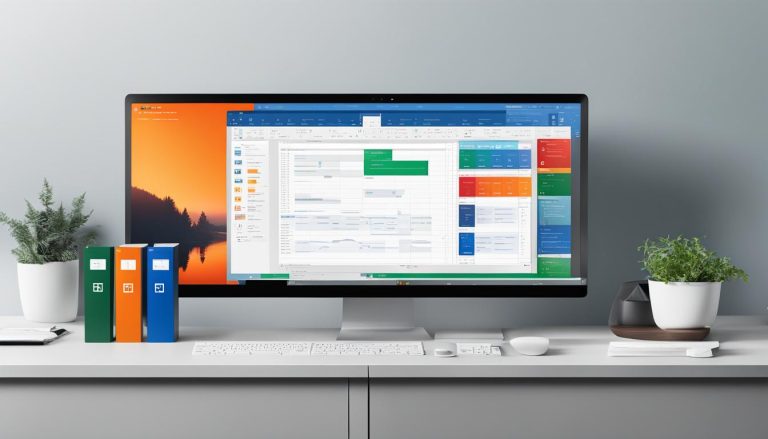Office 365 is a cloud-based productivity suite that offers a range of features and benefits for individuals and businesses. It is a subscription model version of Microsoft’s popular productivity suite, Microsoft Office. With Office 365, users have access to core applications like Word, Excel, PowerPoint, Outlook, and more, all hosted online by Microsoft. This cloud-based approach allows users to access their files and work from any device with an internet connection.
Key Takeaways:
- Office 365 is a cloud-based subscription model version of Microsoft Office.
- It includes core applications like Word, Excel, PowerPoint, and Outlook.
- Users can access their files and work from any device with an internet connection.
- Updates to Office 365 are automatically done by Microsoft.
- Office 365 offers various plans for personal use, households, students, businesses, nonprofits, and educational institutions.
How is Office 365 different from previous versions of Office?
Office 365 brings a range of significant improvements and advantages compared to previous versions of Office. One of the key differences is that Office 365 operates on a subscription-based model rather than requiring a one-time purchase. This means that instead of paying a large upfront cost for the software, users can pay a monthly or annual fee to access the latest version of Office and receive regular updates. This ensures that users always have access to the most up-to-date features, enhancements, and security patches.
Another major difference is that Office 365 is a cloud-based application. This means that instead of installing the software on individual devices, users can access their applications and files online from any device with an internet connection. This cloud-based approach offers several advantages, including the ability to work from anywhere, seamless collaboration and file sharing, and automatic backups of files to prevent data loss. It also eliminates the need for users to manually update their software, as updates are delivered automatically by Microsoft.
An additional benefit of Office 365 is its hosting and cloud storage capabilities. With Office 365, users can store their files in the cloud, which provides several advantages such as easy access to files from any device, enhanced security and backup measures, and the ability to collaborate on files with others in real-time. This eliminates the need for local storage solutions and ensures that files are always accessible and backed up securely.
Table: Comparison of Office 365 and previous versions of Office
| Feature | Previous Versions of Office | Office 365 |
|---|---|---|
| Payment Model | One-time purchase | Subscription-based |
| Software Updates | Manually installed | Automatic updates |
| Access | Installed on individual devices | Cloud-based, accessible from any device |
| File Storage | Local storage | Cloud storage with hosting |
Overall, Office 365 represents a significant shift in the way users can access, use, and collaborate on Office applications and files. With its subscription-based model, cloud-based functionality, and hosting capabilities, Office 365 offers a more flexible, accessible, and secure solution for users compared to previous versions of Office.
Who uses Office 365 for Business and why?
Office 365 for Business is widely used by organizations of all sizes for its comprehensive suite of productivity tools. It offers much more than just word processing and spreadsheet editing. The suite includes applications like Outlook, which provides professional email and calendaring features, promoting effective communication and time management within businesses.
Office 365’s integrated apps and services facilitate teamwork and collaboration. Employees can work together on documents, hold online meetings, share files, and more. This level of collaboration enhances productivity and enables seamless communication among team members.
Data security is another crucial reason why businesses choose Office 365. With its layered security measures and privacy protection features, Office 365 ensures that sensitive company information remains secure and protected from unauthorized access.
Furthermore, adopting Office 365 for Business can contribute to brand recognition. The suite’s powerful tools and professional features give businesses a polished and professional image, which can positively impact their reputation and overall brand perception.
| Key Reasons for Using Office 365 for Business | Benefits |
|---|---|
| Productivity Tools | Enhanced collaboration and seamless teamwork |
| Communication | Professional email and calendaring features |
| Collaboration | Real-time document sharing and editing capabilities |
| Time Management | Efficient task management and priority setting |
| Data Security | Layered security measures and privacy protection |
| Brand Recognition | Polished and professional image |
How can Office 365 help businesses grow?
Office 365 is a powerful cloud-hosted productivity suite that offers several features to assist businesses in achieving growth and success. By leveraging the capabilities of Office 365, businesses can increase productivity, foster effective communication, save time, and encourage innovation.
Increased Productivity
Office 365 provides a range of tools and applications that streamline tasks and simplify workflows, allowing employees to work more efficiently. Features such as shared calendars, team chat, and co-authoring enable seamless collaboration, improving productivity across teams and departments.
Effective Communication
Office 365 enhances communication within businesses by offering professional email services through Outlook. With Office 365, employees can easily manage their emails, schedules, and contacts, ensuring efficient communication and fostering better relationships with customers and partners.
Time-saving
Office 365 includes various time-saving features that enable employees to work smarter and accomplish tasks more efficiently. From automated workflows and templates to advanced data analysis tools in Excel, Office 365 empowers businesses to streamline processes and free up valuable time for more strategic activities.
Innovation
With Office 365 handling routine administrative tasks, businesses can focus on fostering innovation and driving growth. By leveraging the cloud-based nature of Office 365, businesses can access cutting-edge tools and features, staying ahead of the competition and embracing new opportunities in the digital landscape.
Table: Office 365 Benefits for Business Growth
| Benefits | Description |
|---|---|
| Increased Productivity | Provides tools for seamless collaboration and efficient task management, improving overall productivity. |
| Effective Communication | Enables professional email services and efficient communication channels, fostering better relationships with customers and partners. |
| Time-saving | Offers time-saving features and automation tools, allowing employees to work smarter and accomplish tasks more efficiently. |
| Innovation | Empowers businesses to focus on driving growth and fostering innovation by automating routine administrative tasks. |
What is the difference between Office 365 for Business and G Suite?
When it comes to cloud-based software solutions for businesses, two popular options are Office 365 for Business and G Suite. Both offer a range of features and subscription plans tailored to meet the needs of organizations. However, there are some key differences that set them apart.
Office 365 for Business, as mentioned earlier, is a comprehensive productivity suite provided by Microsoft. It includes a variety of subscription plans, each offering different features and functionalities. This allows businesses to choose the plan that best suits their requirements, whether it’s email accounts, calendar functionality, or other services.
G Suite, on the other hand, is Google’s offering in the productivity software space. It provides business email addresses, secure messaging, video and voice calls, and extensive support across its subscription levels. While G Suite primarily focuses on cloud-based collaboration and productivity tools, it offers a simpler subscription structure compared to Office 365.
| Office 365 for Business | G Suite | |
|---|---|---|
| Email Accounts | Various options available | Provided |
| Calendar Functionality | Different levels of calendar integration | Provided |
| Other Services | A wide range of tools and features | Primarily collaboration and productivity tools |
In terms of features and storage options, Office 365 generally offers more generous options, particularly in its entry-level subscriptions. Office 365 also provides a familiar user interface for those already accustomed to using Microsoft Office applications. G Suite, on the other hand, is predominantly cloud-only and offers a simpler subscription structure, making it an attractive choice for businesses looking for straightforward collaboration and productivity tools.
Ultimately, the choice between Office 365 for Business and G Suite depends on the specific needs and preferences of the organization. Evaluating the features, subscription plans, and integration capabilities of each solution can help businesses make an informed decision that aligns with their goals and requirements.
How is Office 365 different from Microsoft 365?
Microsoft 365 is a comprehensive package of services that goes beyond Office 365. While Office 365 focuses on cloud-based productivity tools, Microsoft 365 includes additional baseline tools for managing IT infrastructure, enhancing security, and getting work done efficiently. With Microsoft 365, businesses can access a suite of applications and solutions tailored to their specific needs.
One of the key differences between Office 365 and Microsoft 365 is the range of services available. While Office 365 provides access to popular Office applications like Word, Excel, and PowerPoint, Microsoft 365 offers a wider range of tools such as Power BI for data analysis, Microsoft Teams for communication and collaboration, and Microsoft Dynamics 365 for customer relationship management.
Microsoft 365 encompasses a holistic approach to business productivity, covering both Office applications and additional services to support IT infrastructure, security, and business operations.
Another significant difference is the level of IT infrastructure management provided by Microsoft 365. With Microsoft 365, businesses have access to advanced security features, including threat intelligence, data loss prevention, and identity management, helping to safeguard sensitive information and protect against cyber threats. Additionally, Microsoft 365 offers device management capabilities, allowing businesses to remotely manage and secure devices used by their employees.
It’s important to note that while Microsoft 365 includes Office 365 as part of its offering, Office 365 can be subscribed to separately without requiring a Microsoft 365 subscription. This provides flexibility for businesses to choose the services that best meet their needs and budget.
Table: Comparison between Office 365 and Microsoft 365
| Features | Office 365 | Microsoft 365 |
|---|---|---|
| Office Applications | Included | Included |
| Advanced Security Features | Basic | Enhanced |
| IT Infrastructure Management | Limited | Comprehensive |
| Additional Services | Limited | Expanded |
In summary, while Office 365 is a cloud-based productivity suite that offers a range of applications for businesses and individuals, Microsoft 365 provides a more comprehensive set of tools that cover IT infrastructure management and security. With Microsoft 365, businesses have access to a broader range of services to enhance productivity, collaboration, and data protection.
Exclusive features of Office 365
The Office 365 suite offers a range of exclusive features that enhance productivity and provide users with additional tools to streamline their work. With the included Translator, users can easily translate text in Word, Excel, and PowerPoint documents, making it a valuable resource for international communication and collaboration. The Resume Assistant feature in Word helps users create professional resumes by providing helpful suggestions and examples based on industry insights and expert advice. Smart Lookup is another powerful feature that allows users to quickly access relevant information from the web without leaving their document, enhancing research and fact-checking capabilities.
One of the standout features of Office 365 is its co-authoring functionality, which enables multiple users to work on a document simultaneously. This real-time collaboration feature is available in multiple applications, including Word, Excel, PowerPoint, and OneNote, allowing teams to collaborate seamlessly and increase productivity. For users on the go, the Excel mobile app provides a simplified version of the industry-leading spreadsheet software, allowing users to view, edit, and create spreadsheets directly from their mobile devices. The app offers a user-friendly interface and essential functionalities, making it convenient for quick edits and on-the-fly data analysis.
Table: Exclusive Features of Office 365
| Feature | Description |
|---|---|
| Translator | Translate text in Word, Excel, and PowerPoint documents. |
| Resume Assistant | Provide suggestions and examples for creating professional resumes. |
| Smart Lookup | Access relevant information from the web without leaving the document. |
| Co-authoring | Collaborate in real-time on documents in multiple applications. |
| Excel Mobile App | Edit and create spreadsheets on mobile devices. |
SharePoint and software updates in Office 365
Office 365 not only provides a suite of powerful productivity tools but also includes access to SharePoint Online, a cloud-based collaboration service. SharePoint Online enables users to share and collaborate on documents with colleagues or customers, regardless of their location. With secure document sharing and real-time collaboration, businesses can streamline their workflows and enhance productivity.
In addition to SharePoint Online, Office 365 offers frequent software updates, ensuring that users always have access to the latest features, security updates, and bug fixes. These updates are automatically deployed by Microsoft, eliminating the need for manual installation or maintenance.
By regularly updating the software, Office 365 keeps subscribers up to date with the latest improvements and enhancements. This continuous update cycle ensures that users can take advantage of new and innovative features as soon as they become available, allowing them to work more efficiently and effectively.
Key Benefits of SharePoint Online:
- Streamlined collaboration: SharePoint Online allows users to work together on documents, enabling seamless collaboration and reducing the need for lengthy email chains.
- Enhanced document management: With SharePoint Online, users can easily organize and manage documents, ensuring version control and eliminating the risk of outdated information.
- Improved accessibility: As a cloud-based service, SharePoint Online allows users to access documents from anywhere, at any time, using any device with an internet connection.
- Tight integration with Office 365: SharePoint Online seamlessly integrates with other Office 365 applications, such as Word, Excel, and Outlook, providing a cohesive and efficient user experience.
With SharePoint Online and the frequent software updates provided by Office 365, businesses can leverage the power of cloud-based collaboration and stay at the forefront of productivity and innovation.
| Key Features | Benefits |
|---|---|
| Document sharing and collaboration | Enhanced teamwork and streamlined workflows |
| Version control and document management | Improved organization and reduced risk of outdated information |
| Cloud-based accessibility | Flexible access to documents from anywhere, at any time |
| Tight integration with Office 365 | Seamless user experience across multiple applications |
With SharePoint Online and the frequent software updates provided by Office 365, businesses can leverage the power of cloud-based collaboration and stay at the forefront of productivity and innovation.
Conclusion
Office 365 is a cloud-based productivity suite that revolutionizes the way individuals and businesses work. As a subscription model, it offers numerous features and benefits that enhance productivity and drive business growth.
What sets Office 365 apart is its cloud-based nature, making it a truly flexible and accessible solution. With Office 365, you can access your files and applications from any device with an internet connection, enabling you to work on the go and collaborate seamlessly with colleagues and clients.
By eliminating the need for upfront costs and providing automatic updates to the latest versions of Microsoft Office applications, Office 365 ensures that users always have access to the most advanced tools and features.
Office 365’s subscription model also brings numerous advantages, such as cost-effectiveness, data security, and time-saving benefits. With its comprehensive suite of applications and services, Office 365 is the go-to cloud-based productivity suite for individuals and businesses looking to enhance their efficiency, streamline their workflows, and promote business growth.
FAQ
What is Office 365?
Office 365 is a cloud-based subscription model version of Microsoft’s popular productivity suite, Microsoft Office. It includes core applications such as Word, Excel, PowerPoint, Outlook, and more, and offers various plans for personal use, households, students, businesses, nonprofits, and educational institutions.
How is Office 365 different from previous versions of Office?
Unlike previous versions of Office that required a one-time purchase, Office 365 operates on a subscription-based model. This means users pay a monthly fee to access the suite, always getting the latest version and updates. Office 365 is cloud-based, allowing users to access their applications and files online without the need for installation or maintenance of software or hardware.
Who uses Office 365 for Business and why?
Businesses of all sizes use Office 365 for its wide range of productivity tools. It offers more than just word processing and spreadsheet editing, with applications like Outlook providing professional email and calendaring features for effective communication and time management. Office 365’s integrated apps and services facilitate teamwork and collaboration, allowing employees to work together on documents, hold online meetings, share files, and more.
How can Office 365 help businesses grow?
Office 365 enhances productivity and efficiency by providing tools that simplify tasks, improve communication, and save time. With features like shared calendars, team chat, co-authoring, and mobile apps, employees can collaborate seamlessly and access critical information from anywhere. By reducing administrative tasks, Office 365 allows businesses to focus on innovation and growth.
What is the difference between Office 365 for Business and G Suite?
Office 365 for Business and G Suite are two popular cloud-based productivity suites. Office 365 generally offers more generous features and storage options, particularly in its entry-level subscriptions, while G Suite is predominantly cloud-only and offers a simpler subscription structure.
How is Office 365 different from Microsoft 365?
Microsoft 365 is a package of services that includes Office 365 alongside other business tools. While Office 365 is a cloud-based suite for productivity, Microsoft 365 encompasses tools and services for running IT infrastructure, securing the business, and getting work done.
What exclusive features does Office 365 offer?
Office 365 offers several exclusive features not available with the traditional Microsoft Office Suite. Subscribers have access to tools like Translator, Resume Assistant, and Smart Lookup, enhancing their productivity. The co-authoring feature in Excel allows real-time collaboration, making it easier for multiple users to edit workbooks simultaneously.
What is SharePoint and software updates in Office 365?
Office 365 includes access to SharePoint Online, a cloud-based collaboration service that allows users to share and collaborate on documents with colleagues or customers, regardless of their location. This feature provides secure document sharing and real-time collaboration. Another advantage of Office 365 is the frequent software updates it offers, ensuring users have access to the latest features, security updates, and bug fixes.
Conclusion
Office 365 is a cloud-based productivity suite that offers a range of features and benefits for individuals and businesses. As a subscription-based model, it provides access to the latest versions of popular Office applications and eliminates the need for upfront costs. Office 365’s cloud-first approach enables anytime, anywhere access to files and collaboration tools, promoting efficient communication and teamwork.
Claudia loves to discover the world and conquer new software products every now and then.