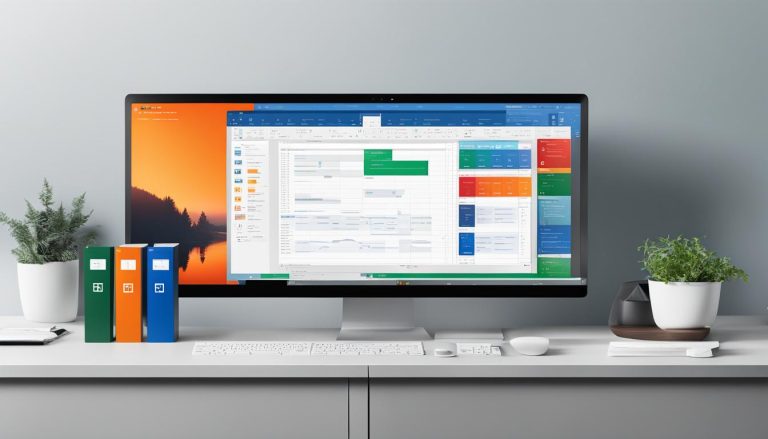Exchange Online is a cloud-based messaging platform that is part of the Microsoft 365 and Office 365 suite of products. It allows users to access email, calendar, contacts, and tasks through email and calendar clients like Outlook. Exchange Online is included in Microsoft 365 for business and enterprise subscriptions, but users can also purchase standalone Exchange Online plans. It offers features such as shared mailboxes, shared calendars, and global address lists. This section will provide a comprehensive guide to understanding the features, benefits, pricing, subscription options, and the difference between Exchange Online and on-premises solutions.
Key Takeaways:
- Exchange Online is a cloud-based messaging platform in the Microsoft 365 suite.
- It provides access to email, calendar, contacts, and tasks through clients like Outlook.
- Exchange Online offers features such as shared mailboxes and calendars.
- It is included in Microsoft 365 subscriptions, but standalone plans are available.
- Understanding the features, benefits, pricing, and subscription options is important for organizations considering Exchange Online.
Exchange Online Setup and Administration
Setting up and administering Exchange Online is a straightforward process that allows organizations to efficiently manage their email and communication needs. With Exchange Online, administrators have access to a range of tools and resources to ensure smooth operation and effective management of the service.
Exchange Online Setup
The setup process for Exchange Online involves signing in to the Microsoft 365 or Office 365 admin center using a work or school account. Administrators can then access the Exchange admin center (EAC) to perform various email and user management tasks. The EAC provides both simple and complex administration capabilities, allowing administrators to tailor the service to their organization’s specific requirements.
Exchange Online Migration
Migrating to Exchange Online from an on-premises or another email system is a seamless process. Microsoft provides detailed migration guides and resources to help organizations plan and execute a successful migration. The migration process involves transferring user mailboxes, calendars, contacts, and other data to Exchange Online while minimizing disruptions to users. Administrators can choose from different migration methods, including cutover, staged, and hybrid migrations, depending on their organization’s needs and environment.
Exchange Online Administration and Support
Exchange Online offers comprehensive administration capabilities to manage user accounts, distribution groups, and mailbox policies. Administrators can assign users to the Exchange administrator role, granting them specific permissions to assist with Exchange Online administration. Additionally, Microsoft provides support resources, including documentation, forums, and dedicated support channels, to help administrators troubleshoot issues and get assistance when needed.
Table: Exchange Online Administration Tasks
| Task | Description |
|---|---|
| Create and manage user accounts | Administrators can create and manage user accounts in Exchange Online, assigning email addresses and mailbox permissions. |
| Configure mailbox policies | Administrators can define mailbox policies to control user mailbox settings, such as retention policies and mobile device access. |
| Set up shared mailboxes | Shared mailboxes can be created and managed for collaborative working, allowing multiple users to access and respond to emails. |
| Manage distribution groups | Distribution groups can be created and managed to facilitate efficient communication and collaboration within the organization. |
| Monitor and analyze email traffic | Administrators have access to reporting and analytics tools to monitor email traffic, track delivery issues, and identify trends. |
Exchange Online provides a user-friendly interface and comprehensive set of tools for administrators to manage and support their organization’s email and communication needs effectively. With its flexible setup options, seamless migration capabilities, and extensive administration features, Exchange Online is a reliable solution for businesses of all sizes.
Exchange Online Features
Exchange Online offers a wide range of features that enhance productivity and collaboration within organizations. These features are designed to streamline corporate communication and provide a seamless email and messaging experience. Some of the key features of Exchange Online include:
Email and Calendar Integration
Exchange Online allows users to access their email, calendar, contacts, and tasks through email and calendar clients like Outlook. This integration provides a unified inbox and calendar experience, allowing users to manage their schedules and communications efficiently.
Shared Mailboxes and Calendars
Exchange Online enables the creation of shared mailboxes and calendars, allowing multiple users to collaborate on projects, share information, and manage team schedules. This feature promotes seamless teamwork and enhances communication efficiency within organizations.
Anti-Spam and Anti-Malware Protection
Exchange Online provides robust anti-spam and anti-malware protection to safeguard email communications. This ensures that users receive only legitimate emails while protecting the organization’s network from potential threats and security risks.
Datacenter Replication for High Availability
Exchange Online replicates mailboxes across multiple datacenters, ensuring high availability and reliability of email services. This redundancy minimizes the risk of data loss and ensures that users can access their emails and other data at all times.
Interoperability with Microsoft Products
Exchange Online seamlessly integrates with other Microsoft products, such as SharePoint and Skype for Business, enabling organizations to collaborate and communicate effectively across different platforms. This integration enhances productivity and streamlines workflows within the Microsoft ecosystem.
Customizable Email Branding
Exchange Online allows organizations to customize their email branding, including adding logos and personalized signatures. This feature helps organizations maintain a consistent and professional brand image in their email communications.
Mailbox Archiving and Retention Compliance
Exchange Online offers mailbox archiving and retention features that help organizations meet regulatory requirements for data retention and compliance. This ensures that organizations can store and retrieve email messages and attachments as needed, while also maintaining compliance with industry regulations.
| Feature | Description |
|---|---|
| Email and Calendar Integration | Access email, calendar, contacts, and tasks through email and calendar clients like Outlook. |
| Shared Mailboxes and Calendars | Create shared mailboxes and calendars for seamless collaboration and team scheduling. |
| Anti-Spam and Anti-Malware Protection | Robust protection against spam emails and malware threats. |
| Datacenter Replication for High Availability | Mailbox replication across multiple datacenters for increased availability and resilience. |
| Interoperability with Microsoft Products | Integration with other Microsoft products like SharePoint and Skype for Business. |
| Customizable Email Branding | Personalize email branding with logos and customized signatures. |
| Mailbox Archiving and Retention Compliance | Archive and retain email messages and attachments for compliance purposes. |
Exchange Online offers a comprehensive set of features that cater to the diverse communication and collaboration needs of organizations. From seamless email and calendar integration to advanced data protection measures, Exchange Online ensures that organizations can communicate efficiently and securely. With features like shared mailboxes and calendars, organizations can foster collaborative working environments. Additionally, the interoperability of Exchange Online with other Microsoft products enhances productivity and streamlines workflows within the Microsoft ecosystem. The customizable email branding feature allows organizations to maintain a professional image in their email communications. Lastly, the mailbox archiving and retention compliance feature ensures that organizations can meet regulatory requirements and manage their email data effectively.
Exchange Online Benefits
Implementing Exchange Online as your email and communication solution brings numerous benefits to your organization. This section will delve into the specific advantages that Exchange Online offers, ensuring that you make an informed decision about adopting this powerful cloud-based messaging platform.
- Access to the Exchange Server mailbox: With Exchange Online, you gain access to a robust and reliable mailbox solution that allows you to manage your emails, calendar, contacts, and tasks seamlessly.
- Unified inbox for all mailboxes: Exchange Online provides a unified inbox feature, allowing you to view and manage multiple mailboxes in one place. This simplifies email management and enhances productivity.
- Mailbox access through any device: Exchange Online enables you to access your mailbox from any device, including desktops, laptops, tablets, and smartphones. This flexibility ensures that you stay connected and productive on the go.
- Constant updates to the email experience: Microsoft regularly updates Exchange Online to provide new features and enhancements, ensuring that you benefit from the latest advancements in email technology.
Exchange Online also offers a range of advanced features and capabilities that enhance collaboration, security, and compliance within your organization. These include shared mailboxes for collaborative working, Exchange Online archiving for storing and retrieving email messages and attachments, Exchange Online Protection for advanced security and spam filtering, and compliance features for meeting regulatory requirements.
“Exchange Online provides a unified inbox feature, allowing you to view and manage multiple mailboxes in one place.”
In conclusion, Exchange Online provides a comprehensive set of benefits that can transform your organization’s email and communication experience. By leveraging the power of the cloud, Exchange Online offers enhanced productivity, flexibility, and security while streamlining email management and collaboration. With constant updates and a range of advanced features, Exchange Online is the ideal solution for businesses of all sizes.
| Benefit | Description |
|---|---|
| Access to Exchange Server mailbox | Manage emails, calendar, contacts, and tasks seamlessly |
| Unified inbox | View and manage multiple mailboxes in one place |
| Mailbox access through any device | Stay connected and productive on the go |
| Constant updates | Benefit from the latest advancements in email technology |
Exchange Online Pricing and Subscription Options
When considering implementing Exchange Online, it’s essential to understand the pricing and subscription options available. Microsoft offers a range of plans designed to cater to different organizational needs and sizes. Whether you are a small business or a large enterprise, there is a plan that suits your requirements.
| Plan | Features | Storage | Pricing |
|---|---|---|---|
| Exchange Online Plan 1 | Business email, calendar, and contacts | 50 GB per user | $4/user/month |
| Exchange Online Plan 2 | Full-featured mailbox, advanced protection, and compliance | 100 GB per user | $8/user/month |
| Microsoft 365 Business Basic | Access to Exchange Online and other Office apps | Not applicable | $5/user/month |
| Microsoft 365 Business Standard | Full-featured Office apps and Exchange Online | Not applicable | $12.50/user/month |
These are just a few examples of the plans available, and each plan comes with its own set of features and storage limits. It’s important to determine your organization’s specific needs and budget to choose the most appropriate plan.
Subscription options for Exchange Online are flexible and can be adjusted based on your organization’s requirements. You can add or remove users as needed and switch between plans to accommodate growth or changing needs.
To get detailed pricing information and explore all the available plans for Exchange Online, visit the Microsoft website or contact a Microsoft representative for personalized advice.
Conclusion
Exchange Online is a cloud-based messaging platform that offers a wide range of features and benefits for organizations. It allows users to access email, calendar, contacts, and tasks through email and calendar clients like Outlook. With its flexible setup and administration options, organizations can easily manage their Exchange Online service through the Exchange admin center (EAC) in the Microsoft 365 admin center.
Exchange Online provides a plethora of features that enhance productivity and collaboration within an organization. From anti-spam and anti-malware protection to customizable email branding, organizations can benefit from secure messaging, robust reporting tools, and mailbox archiving and retention compliance. Exchange Online also offers interoperability and compatibility with other Microsoft products like SharePoint and Skype for Business, further enhancing collaboration and efficiency.
There are numerous benefits to using Exchange Online for email and communication needs. By leveraging Exchange Online, organizations can enjoy faster and more reliable email services, access mailboxes through any device, and benefit from advanced security and spam filtering through Exchange Online Protection. Compliance features ensure regulatory requirements are met, and shared mailboxes foster collaborative working. Additionally, Exchange Online archiving provides a convenient way to store and retrieve email messages and attachments.
Overall, Exchange Online is a valuable tool for streamlining corporate communication and enhancing productivity. By understanding what Exchange Online is, its features, and benefits, organizations can make informed decisions about implementing this solution. Whether it’s small businesses or large enterprises, Exchange Online offers the necessary tools and capabilities to meet the communication and collaboration needs of organizations of all sizes.
FAQ
Claudia loves to discover the world and conquer new software products every now and then.