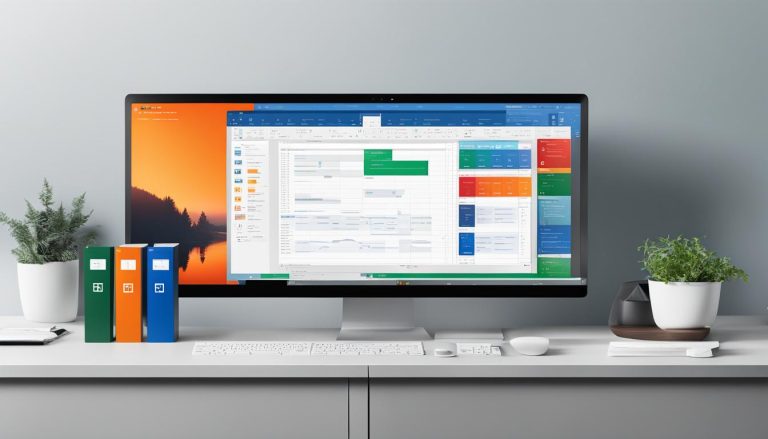Power BI is a technology-driven business intelligence tool provided by Microsoft. It combines business analytics, data visualization, and best practices to help organizations make data-driven decisions. With Power BI, users can analyze and visualize raw data from multiple sources, such as Excel, CSV, XML, and more, to create interactive dashboards and business intelligence reports.
Recognized by Gartner as a leader in the analytics and business intelligence platform, Power BI solidifies its capabilities and impact in the industry.
Key Takeaways:
- Power BI is a technology-driven business intelligence tool.
- It allows users to analyze and visualize raw data from multiple sources.
- Power BI helps organizations make data-driven decisions.
- Power BI is recognized as a leader in the analytics and business intelligence platform.
- It offers interactive dashboards and business intelligence reports.
Power BI is a powerful tool that empowers organizations to unlock the potential of their data. Stay tuned for the next sections where we explore the benefits, architecture, and components of Power BI.
Why Power BI is Required: Understanding the Benefits and Features
Power BI is a powerful business intelligence tool that offers a host of benefits and features to help organizations make informed decisions and gain valuable insights from their data. Let’s explore some of the key reasons why Power BI is essential in today’s data-driven world.
Data Visualization and Analysis
One of the standout features of Power BI is its robust data visualization capabilities. It allows users to transform raw data into visually appealing and interactive dashboards and reports. With a wide range of visualization options such as charts, graphs, maps, and tables, users can effectively analyze and present their data in a visually engaging manner.
Data Integration and Connectivity
Power BI provides seamless integration with various data sources, making it easy to connect and consolidate data from multiple platforms and applications. Whether it’s Excel spreadsheets, cloud-based databases, or on-premise systems, Power BI allows users to access and combine data from diverse sources, enabling comprehensive analysis and decision-making.
Real-Time Analytics
Power BI enables real-time analytics by connecting to live data streams and visualizing them in real-time. This allows users to monitor key metrics and performance indicators as they happen, enabling timely decision-making and proactive actions.
| Benefits | Features |
|---|---|
| 1. Enhanced Data Visualization | 1. Interactive Dashboards |
| 2. Seamless Data Integration | 2. Wide Range of Data Connectors |
| 3. Real-Time Analytics | 3. Live Data Streaming |
| 4. Collaboration and Sharing | 4. Secure Sharing and Collaboration |
| 5. Mobile Access | 5. Power BI Mobile Apps |
Collaboration and Sharing
Power BI facilitates collaboration and sharing of insights within an organization. It allows users to securely share dashboards, reports, and datasets with team members, enabling collaboration and aligning decision-making processes.
Mobile Access
With Power BI mobile apps, users can access their dashboards and reports on the go, making it easy to stay updated and make informed decisions from anywhere, at any time. The mobile apps provide a seamless experience, allowing users to drill down into data and visualize it in a mobile-friendly format.
Power BI offers a comprehensive suite of features and benefits that empower organizations to unlock the potential of their data. With its data visualization, integration, real-time analytics, collaboration, and mobile access capabilities, Power BI is a game-changer in the world of business intelligence.
Power BI Architecture: Understanding the Components
Power BI is built on a comprehensive architecture that ensures seamless data integration, analysis, and visualization. To fully understand its capabilities, let’s explore the key components that make up the Power BI ecosystem:
Power BI Desktop
Power BI Desktop is a powerful development tool that enables users to create interactive reports and visualizations. With its intuitive interface and drag-and-drop functionality, users can easily connect to various data sources, transform data using Power Query, build data models using Power Pivot, and create stunning visualizations using Power View. This component serves as the foundation for building insightful reports.
Power BI Service
Power BI Service, also known as Power BI Online, is a cloud-based platform where users can publish, share, and collaborate on Power BI reports and dashboards. It allows users to access their reports from anywhere, collaborate with team members, and schedule data refreshes. Power BI Service also provides advanced features like natural language querying with Power Q&A and AI-powered insights with AutoML.
Power BI Mobile Apps
Power BI Mobile Apps enable users to access their Power BI reports and dashboards on the go. Available for Windows, iOS, and Android platforms, these apps provide a seamless mobile experience, allowing users to stay connected with their data anytime, anywhere. The mobile apps support interactive dashboards, drill-through capabilities, and real-time data refreshes, ensuring users have the latest insights at their fingertips.
Power BI Apps
Power BI Apps are pre-built solutions that include dashboards, reports, and datasets designed for specific industries or business scenarios. These apps provide a quick and easy way for users to get started with Power BI, as they come with pre-configured data connections, visuals, and best practices. Users can simply install and customize the apps to meet their specific needs, accelerating their time to value.
| Component | Description |
|---|---|
| Power BI Desktop | A development tool for creating reports and visualizations |
| Power BI Service | A cloud-based platform for publishing and sharing reports |
| Power BI Mobile Apps | Mobile applications for accessing reports on the go |
| Power BI Apps | Pre-built solutions with industry-specific dashboards and reports |
Understanding the components of the Power BI architecture is essential for leveraging its full potential. Whether you’re a data analyst, business intelligence professional, or decision-maker, Power BI provides the tools you need to unlock valuable insights and drive data-driven decision-making.
Power BI Dashboard: Presenting Insights in a Single Page Visualization
The Power BI Dashboard is a powerful tool that enables users to present insights and data visualizations in a single, interactive page. With its intuitive interface and user-friendly features, Power BI Dashboard allows organizations to gain valuable insights and make data-driven decisions.
Key Features of Power BI Dashboard
- Customizable Visualizations: Users can create and customize a wide range of visualizations, such as charts, graphs, and maps, to present their data in a visually appealing and meaningful way.
- Real-Time Data Updates: The dashboard automatically updates with real-time data, allowing users to stay informed and make timely decisions based on the most up-to-date information.
- Interactive Filters: Users can apply interactive filters to drill down into specific data subsets and gain deeper insights into their business metrics.
- Collaboration and Sharing: Power BI Dashboard enables users to easily collaborate and share their insights with colleagues, stakeholders, and clients, fostering data-driven decision-making across the organization.
Power BI Dashboard also offers seamless integration with other Power BI tools and services, such as Power BI Desktop and Power BI Mobile apps, allowing users to access their dashboards on various devices and platforms.
“The Power BI Dashboard has revolutionized the way we present and analyze data in our organization. Its flexibility, interactivity, and real-time updates have empowered our teams to make smarter, data-driven decisions.”
Power BI Report Publishing
Power BI Dashboard is created based on reports, which are generated using Power BI Desktop. Once a report is created, users can publish it to the Power BI service, making it accessible to others within the organization.
When publishing a report, users have the option to choose which visualizations and data subsets they want to include in the dashboard. They can also set up automatic data refresh schedules to ensure that the dashboard always reflects the most current data.
By publishing reports to Power BI, organizations can centralize their data analysis and reporting processes, ensuring that all stakeholders have access to the same set of insights and driving a culture of data-driven decision-making.
| Benefits of Power BI Dashboard | Examples |
|---|---|
| Improved Data Visualization | An interactive sales dashboard displaying revenue, customer insights, and sales trends. |
| Enhanced Decision-Making | A financial dashboard showcasing key performance indicators (KPIs) and financial metrics. |
| Collaboration and Sharing | A project management dashboard with task statuses, resource allocation, and progress tracking. |
The Power BI Dashboard is a game-changer for organizations looking to present their data in a concise and visually appealing manner. With its customizable visualizations, real-time data updates, and seamless integration with other Power BI tools, the dashboard empowers users to gain valuable insights and make data-driven decisions. By publishing reports to the Power BI service, organizations can centralize their data analysis and reporting processes, fostering collaboration and driving a culture of data-driven decision-making.
Components of Power BI: Powering Data Transformation and Analysis
Power BI offers a diverse range of components that empower users to transform and analyze data effectively. These components enhance data manipulation, modeling, visualization, and reporting capabilities, contributing to a comprehensive business intelligence solution. Let’s explore some of the essential components of Power BI:
Power Query
Power Query is a robust data transformation and mashup engine in Power BI. It enables users to discover, connect, combine, and refine data from various sources, such as databases, files, and online services. With its intuitive interface, users can easily extract and transform data, perform data cleansing operations, and create custom data models for analysis. Power Query eliminates the need for manual data cleaning and ensures data integrity and accuracy.
Power Pivot
Power Pivot is a data modeling technique that allows users to create efficient data models, establish relationships between tables, and perform complex calculations using the Data Analysis Expressions (DAX) language. It provides advanced analytics capabilities, enabling users to create sophisticated measures, calculated columns, and hierarchies. Power Pivot empowers users to analyze large volumes of data and gain valuable insights for informed decision-making.
Power View
Power View is a powerful data visualization tool that enables users to create interactive charts, graphs, maps, and other visuals. By leveraging the rich set of visual elements and interactive features, users can present data in a compelling and engaging manner. Power View facilitates exploratory data analysis, allowing users to discover patterns, trends, and outliers effortlessly. With its intuitive drag-and-drop functionality, users can create dynamic reports and dashboards to share insights with stakeholders.
Power Map
Power Map is a 3D data visualization tool that allows users to plot data visually on Bing maps. Through immersive and interactive experiences, Power Map enables users to analyze geospatial data and gain geospatial insights. With its intuitive interface, users can navigate through maps, apply filters, and explore data across different geographical regions. Power Map helps users uncover location-based patterns and trends, enhancing their understanding of business operations.
Power BI Desktop
Power BI Desktop is a comprehensive development tool that integrates various Power BI components, including Power Query, Power Pivot, and Power View. It provides a rich environment for creating interactive reports, visualizations, and dashboards. With its extensive data connectivity options and advanced modeling capabilities, Power BI Desktop empowers users to transform raw data into meaningful insights. Users can leverage its drag-and-drop interface and intuitive features to create compelling data stories and share them with others.
Power Q&A
Power Q&A is a natural language querying feature in Power BI that allows users to explore data using their own words. With Power Q&A, users can ask questions about their data and receive instant visual responses. This feature leverages advanced algorithms to understand user queries, recognize patterns, and generate relevant visualizations. Power Q&A enables users to gain insights from their data quickly and intuitively, eliminating the need for complex queries or technical expertise.
Overall, the diverse components of Power BI, such as Power Query, Power Pivot, Power View, Power Map, Power BI Desktop, and Power Q&A, empower users to transform raw data into actionable insights. These components enhance data manipulation, modeling, visualization, and querying capabilities, enabling users to make informed decisions and drive business success.
Conclusion: Embracing the Power of Power BI
Power BI is not just a powerful business intelligence tool; it also offers numerous career opportunities for those interested in the field of data analysis and visualization. Roles such as business intelligence analyst, data analyst, data scientist, and business intelligence developer are in high demand, and mastering Power BI can open doors to exciting and well-paying positions in various industries.
If you’re looking to boost your credentials and stand out in this competitive field, there are several Power BI certifications available to validate your skills and knowledge. The Microsoft Certified: Data Analyst Associate certification is a widely recognized credential that can enhance your career prospects and demonstrate your expertise in Power BI.
When it comes to compensation, Power BI analysts enjoy attractive salaries. The average annual salary for a Power BI analyst in the United States is around $88,000. With the increasing demand for professionals who can analyze and visualize data effectively, this field offers great earning potential.
Power BI comes in different versions, each catering to specific needs. Power BI Desktop is a development tool for creating reports and visualizations, while Power BI Pro offers advanced collaboration and sharing capabilities. Power BI Premium is designed for large-scale deployments, and Power BI Mobile allows users to access their data on the go. By choosing the right version, you can harness the full power of Power BI and leverage its features for your data analysis needs.
In terms of user base, Power BI is widely adopted across various industries and organizations. Whether you work in healthcare, finance, retail, or manufacturing, Power BI can empower you to make data-driven decisions and gain valuable insights. Business analysts, data analysts, data scientists, and professionals from diverse backgrounds all benefit from Power BI applications and utilize its capabilities to drive their organizations forward.
Embrace the Power of Power BI
In conclusion, Power BI is not just a technology-driven business intelligence tool; it is a gateway to a rewarding career, offering lucrative opportunities, industry recognition, and the ability to unleash the true potential of data. As businesses become increasingly data-centric, the demand for skilled Power BI professionals continues to grow. So, invest in your Power BI skills, explore the available certifications, and unlock the doors to a successful and fulfilling career in the world of data analysis and visualization.
FAQ
What is Power BI?
Power BI is a technology-driven business intelligence tool provided by Microsoft that combines business analytics, data visualization, and best practices to help organizations make data-driven decisions.
What are the benefits of Power BI?
Power BI provides access to volumes of data from multiple sources, has a user-friendly interface, accelerates big data preparation, turns insights into action, and has been recognized as a leader in the analytics and business intelligence platform.
What are the key components of Power BI?
The key components of Power BI include Power BI Desktop, Power BI Gateway, Power BI services, Power BI mobile apps, and Power BI apps.
How does Power BI Dashboard work?
Power BI Dashboard is a single page visualization that tells a story. Users can create customized dashboards and reports on Power BI Desktop and publish them on the Power BI service. The dashboard allows users to create different reports and visualizations, which can be shared with others for collaboration.
What are the components of Power BI for data transformation and analysis?
Power BI consists of Power Query, Power Pivot, Power View, Power Map, Power BI Desktop, and Power Q&A, which facilitate data transformation, modeling, visualization, and analysis.
What career opportunities are there in Power BI?
Power BI offers various career opportunities such as business intelligence analyst, data analyst, data scientist, and business intelligence developer. There are also certifications available, and the average salary for a Power BI analyst in the United States is around $88,000 per year.
What versions of Power BI are available?
Power BI is available in different versions, including Power BI Desktop, Power BI Pro, Power BI Premium, and Power BI Mobile, each offering different features and capabilities for data analysis and visualization.
Who uses Power BI applications?
Power BI is used by a wide range of industries and organizations, including healthcare, finance, retail, and manufacturing. Users of Power BI applications include business analysts, data analysts, data scientists, and other professionals who need to analyze and visualize data.
Claudia loves to discover the world and conquer new software products every now and then.