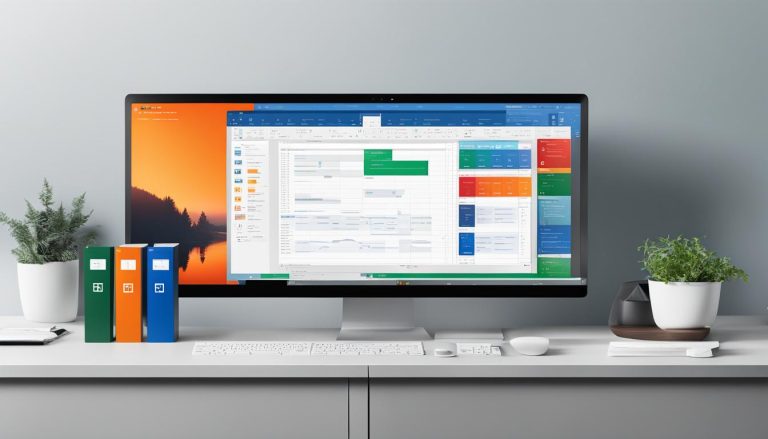SharePoint is a powerful collaboration system that allows business teams to work together seamlessly and efficiently. It leverages a combination of workflow applications, databases, web parts, and security features to facilitate information sharing, automate processes, and enable content management. Whether on-premises or in the cloud with SharePoint Online, organizations can benefit from increased productivity, secure sharing, and effective workflow collaboration.
At its core, SharePoint serves as a platform for document management, task management, content organization, and the creation of intranet portals. This versatile tool can be customized to suit specific business needs, making it an essential resource for companies of all sizes.
- SharePoint is a collaboration system that promotes teamwork and controls access to information.
- It offers increased productivity, secure sharing, content management, and workflow collaboration.
- SharePoint is commonly used for document management, task management, content organization, and creating intranet portals.
- SharePoint Online is the cloud version of SharePoint integrated with other Microsoft 365 applications.
- Customization options allow businesses to tailor SharePoint to their specific needs.
Key Features of SharePoint
SharePoint offers a range of key features that make it a powerful collaboration and content management platform for businesses. These features include:
Document Collaboration with Real-time Co-authoring
SharePoint enables users to collaborate on documents in real-time, allowing multiple team members to work on the same document simultaneously. This feature ensures that everyone is working on the most up-to-date version of the document, improving productivity and efficiency.
Powerful Search Capabilities
With SharePoint’s powerful search capabilities, users can quickly and easily find the information they need. The platform indexes all content stored within SharePoint, allowing for easy searching based on keywords, metadata, or other criteria. This feature saves time and ensures that important information is readily accessible.
Content Management
SharePoint provides robust content management capabilities, allowing organizations to organize and manage diverse content types effectively. It enables the creation of custom content types, metadata tagging, version control, and document retention policies. This feature ensures that content is organized, secure, and easily accessible to the right people.
Integration with Collaboration Tools
SharePoint integrates seamlessly with other Microsoft 365 tools, such as Microsoft Teams, Outlook, and OneDrive. This integration enhances collaboration and enables users to work together more effectively by providing a centralized platform for communication, file sharing, and collaboration.
Workflow Automation
SharePoint offers workflow automation capabilities, allowing organizations to streamline their processes and improve efficiency. Users can create custom workflows to automate repetitive tasks, such as document approvals or task assignments. This feature reduces manual work, ensures consistency, and enhances productivity.
Table: Key Features of SharePoint
| Feature | Description |
|---|---|
| Document Collaboration with Real-time Co-authoring | Allows multiple team members to work on the same document simultaneously, improving productivity and efficiency. |
| Powerful Search Capabilities | Enables quick and easy searching of information based on keywords, metadata, or other criteria. |
| Content Management | Provides robust content management capabilities, including custom content types, metadata tagging, version control, and document retention policies. |
| Integration with Collaboration Tools | Integrates seamlessly with other Microsoft 365 tools, enhancing collaboration and providing a centralized platform for communication, file sharing, and collaboration. |
| Workflow Automation | Allows organizations to streamline processes and improve efficiency through the creation of custom workflows for automating repetitive tasks. |
These key features make SharePoint a versatile and comprehensive platform that empowers organizations to collaborate effectively, manage content efficiently, and automate workflows to drive productivity and success.
What is SharePoint Used For?
SharePoint is a versatile platform that offers a wide range of use cases for businesses of all sizes. Understanding the various ways in which SharePoint can be implemented and leveraged is crucial for maximizing its potential. Whether you are looking to streamline workflow processes, improve content management, or enhance collaboration within your organization, SharePoint provides a robust solution. Let’s explore some of the key use cases and best practices for implementing SharePoint.
Document Management and Collaboration
One of the primary uses of SharePoint is for document management and collaboration. With SharePoint, teams can easily store, organize, and share documents, ensuring that everyone has access to the most up-to-date information. SharePoint’s advanced version control features and real-time co-authoring capabilities make it ideal for collaborative projects, enabling teams to work together efficiently regardless of their physical location.
Intranet Creation and Communication Portals
SharePoint is commonly used to create intranets and communication portals within organizations. These platforms serve as centralized hubs for employees to access important resources, company news, and collaboration tools. SharePoint’s customizable templates and web parts make it easy to tailor the intranet to your organization’s unique needs and branding. Additionally, SharePoint’s integration with Microsoft Teams allows for seamless communication and collaboration across different departments and teams.
Workflow Automation and Task Management
SharePoint offers powerful workflow automation capabilities, allowing organizations to streamline and automate their business processes. By designing custom workflows, repetitive tasks can be automated, reducing manual effort and improving efficiency. SharePoint’s task management features enable teams to track and prioritize their work, ensuring that deadlines are met and objectives are achieved.
| Use Case | Description |
|---|---|
| Content Management | SharePoint provides robust content management features, allowing organizations to effectively organize and categorize their content. This makes it easier to find and access relevant information quickly. |
| Project Management | SharePoint can be used as a project management tool, enabling teams to plan, track, and collaborate on projects. This includes managing project tasks, timelines, and resources. |
| Business Intelligence | SharePoint offers Business Intelligence capabilities, allowing organizations to analyze and visualize data through interactive dashboards and reports. This helps in making informed business decisions. |
| Custom Applications and Integrations | SharePoint provides a platform for developing custom applications and integrations that address specific business needs. This flexibility allows organizations to extend the capabilities of SharePoint to meet their unique requirements. |
| External Sharing and Customer Engagement | SharePoint enables secure external sharing of documents and collaboration with partners, clients, and customers. This helps in fostering collaboration and engagement with external stakeholders. |
| Microsoft 365 Integration | SharePoint seamlessly integrates with other Microsoft 365 tools such as Teams, Outlook, and OneDrive. This integration enhances productivity and collaboration by providing a unified experience. |
| Mobile Accessibility | SharePoint is accessible on mobile devices, allowing users to access and collaborate on content while on the go. This flexibility ensures that employees can stay connected and productive from anywhere. |
The Benefits of SharePoint
SharePoint offers numerous benefits to organizations, empowering teams to collaborate effectively, streamline processes, and improve productivity. Let’s explore some of the key advantages of using SharePoint:
Enhanced Security
SharePoint provides robust security features that ensure the confidentiality, integrity, and availability of your organization’s data. With granular permissions, you can control access to sensitive information and protect it from unauthorized access or modifications. SharePoint also offers encryption, multi-factor authentication, and data loss prevention capabilities, adding an extra layer of protection to your content.
Improved Collaboration and Teamwork
SharePoint facilitates seamless collaboration among team members, both within your organization and externally. It offers real-time co-authoring, allowing multiple individuals to work on the same document simultaneously, eliminating version control issues. SharePoint’s integration with Microsoft Teams, Outlook, and other collaboration tools enables efficient communication, file sharing, and project management, fostering better teamwork and productivity.
Automation of Mundane Tasks
One of the key features of SharePoint is its powerful workflow automation capabilities. By creating workflows, you can automate routine tasks, such as document approval processes, task assignments, and notifications, saving time and reducing human error. SharePoint’s automation features optimize business processes, ensuring efficiency and consistency across the organization.
Customizable Document Management
SharePoint offers customizable document management functionalities that enable organizations to organize, store, and access their content effectively. You can create document libraries, metadata, and custom views to categorize and tag documents, making it easy to find and retrieve information. SharePoint’s version control capability ensures that the most up-to-date version of a document is always available, eliminating confusion and improving collaboration.
These are just a few of the benefits that SharePoint brings to organizations. With its extensive features, seamless integration with other Microsoft 365 tools, and mobile accessibility, SharePoint empowers businesses to enhance productivity, streamline processes, and improve information management.
What’s New in SharePoint 2019?
SharePoint 2019 brings several exciting updates and features that enhance collaboration, communication, and information sharing within organizations. Let’s take a closer look at some of the key updates:
Enhanced Team and Site Pages
With SharePoint 2019, team and site pages have received a modernized look and feel. These updates provide a more intuitive and engaging user experience, making it easier for teams to create and customize pages to meet their specific needs.
Improved Messaging and Information Sharing
SharePoint 2019 introduces enhanced messaging capabilities, allowing teammates to easily share information, updates, and announcements. This feature promotes effective communication within teams, ensuring everyone has access to the latest news and updates.
Modern Look and Feel for Lists and Libraries
The new version of SharePoint brings a refreshed design for lists and libraries, making it visually appealing and user-friendly. The modern look and feel enhance usability and make it easier for users to navigate, manage, and interact with their content.
Informative Insights for Mobile Browsers
With SharePoint 2019, mobile accessibility has been improved, providing users with informative insights that are displayed beautifully on mobile browsers. Users can easily access and interact with important information while on the go, enhancing productivity and efficiency.
Communication Sites and Customized Site Designs
SharePoint 2019 introduces communication sites, allowing organizations to share news, updates, and broadcast messages effectively. Additionally, users can create customized site designs, tailoring the look and feel of their SharePoint sites to match their branding and specific requirements.
| Feature | Description |
|---|---|
| Enhanced Team and Site Pages | Modernized look and feel for team and site pages, providing a more intuitive and customizable experience. |
| Improved Messaging and Information Sharing | Enhanced capabilities for sharing information, updates, and announcements within teams. |
| Modern Look and Feel for Lists and Libraries | Refreshed design for lists and libraries, improving usability and user interaction. |
| Informative Insights for Mobile Browsers | Enhanced mobile accessibility with informative displays for important information. |
| Communication Sites and Customized Site Designs | Introduction of communication sites and the ability to create customized site designs. |
SharePoint vs. OneDrive: What’s the Difference?
When it comes to Microsoft 365 tools, SharePoint and OneDrive are often mentioned in the same breath. However, they serve different purposes and cater to distinct user needs. SharePoint is a robust content collaboration and management platform, while OneDrive is primarily a personal cloud storage service.
SharePoint offers a wide range of features for team collaboration and organization-wide content management. It allows users to create intranets, automate workflows, and manage documents effectively. With its powerful workflow automation capabilities, SharePoint enables teams to streamline tasks and improve overall efficiency.
On the other hand, OneDrive focuses on individual file storage and sharing. It provides a personal cloud storage space where users can store, access, and share files. While OneDrive also allows for collaboration on shared files, its features are more limited compared to SharePoint.
Comparing SharePoint and OneDrive
| Feature | SharePoint | OneDrive |
|---|---|---|
| Collaboration | Designed for team collaboration and organization-wide content management. | Primarily focused on personal file storage and sharing. |
| Workflow Automation | Offers robust workflow automation capabilities to streamline tasks and improve efficiency. | Does not provide advanced workflow automation features. |
| Intranet Creation | Enables the creation of intranets and communication portals for enhanced internal communication. | Does not offer intranet creation functionalities. |
| Custom Applications | Allows for the development of custom applications and integrations. | Lacks the ability to create custom applications. |
| Microsoft 365 Integration | Seamlessly integrates with other Microsoft 365 tools. | Also integrates with Microsoft 365, but to a lesser extent. |
| Mobile Accessibility | Provides mobile accessibility for on-the-go collaboration and document management. | Offers mobile access to personal files. |
While both SharePoint and OneDrive are valuable tools in the Microsoft 365 suite, they serve different purposes. SharePoint is ideal for organizations looking for a comprehensive content collaboration and management platform, while OneDrive is well-suited for personal file storage and sharing. Depending on your needs, you can leverage either or both of these tools to enhance productivity and streamline document management within your organization.
By understanding the key differences between SharePoint and OneDrive, you can make an informed decision about which tool best suits your organization’s requirements. Whether you need robust team collaboration and workflow automation or personal file storage and sharing, Microsoft 365 has the right tool for you.
Is SharePoint the Same as Google Drive?
When it comes to document storage and collaboration, SharePoint and Google Drive are often mentioned in the same breath. However, it’s important to understand that these two platforms have distinct differences that set them apart.
SharePoint is a comprehensive content collaboration and management platform that goes beyond just file storage. It offers a wide range of features, such as workflow automation, intranet creation, and customizable applications. SharePoint is designed to meet the needs of organizations looking for a robust collaboration platform with advanced functionalities.
Google Drive, on the other hand, is primarily a cloud storage service with basic collaboration features. While it allows users to store, access, and share files, it lacks the extensive capabilities provided by SharePoint. Google Drive is more suitable for personal or smaller-scale document sharing and storage.
SharePoint is like a Swiss Army knife for collaboration, offering a multitude of tools and features to empower organizations in their information management and teamwork. On the other hand, Google Drive serves as a simple and straightforward solution for individual file storage and sharing.
Whether you choose SharePoint or Google Drive depends on your organization’s specific requirements. If you need advanced collaboration features, workflow automation, and customized applications, SharePoint is the way to go. On the other hand, if you simply need a cloud storage solution with basic collaboration capabilities, Google Drive might be sufficient for your needs.
Table: SharePoint vs. Google Drive Comparison
| Features | SharePoint | Google Drive |
|---|---|---|
| Document Collaboration | ✓ | ✓ |
| Workflow Automation | ✓ | x |
| Intranet Creation | ✓ | x |
| Customizable Applications | ✓ | x |
| Advanced Collaboration Features | ✓ | x |
| Cloud Storage | ✓ | ✓ |
Conclusion
In conclusion, SharePoint is a versatile and powerful collaboration and content management platform that offers numerous features and benefits to organizations. It serves as a centralized hub for teams to work together effectively, streamline processes, and enhance overall productivity.
With its customizable capabilities, SharePoint can be tailored to meet the specific needs of businesses, allowing for seamless integration with other Microsoft 365 tools, such as Teams, Outlook, and OneDrive. This integration ensures a cohesive and efficient workflow across the entire organization.
Furthermore, SharePoint’s mobile accessibility empowers users to access important documents and collaborate on the go, promoting flexibility and productivity. Its robust security measures provide peace of mind, ensuring that sensitive information is protected and access is controlled.
In summary, SharePoint offers a comprehensive solution for organizations seeking an advanced collaboration and content management platform. By leveraging SharePoint’s features and benefits, businesses can achieve improved communication, enhanced productivity, and streamlined processes, ultimately leading to their overall success.
FAQ
What is SharePoint?
SharePoint is a collaboration system that uses workflow applications, databases, web parts, and security features to empower business teams to work together and control access to information and automate workflow processes.
What is SharePoint Online?
SharePoint Online is the cloud version of SharePoint, integrated with other Microsoft 365 applications.
What are the benefits of using SharePoint?
Some of the benefits of using SharePoint include increased productivity, secure sharing, content management, and workflow collaboration.
What is SharePoint used for?
SharePoint is commonly used for document management, task management, content organization, and creating intranet portals.
What are the key features of SharePoint?
SharePoint offers features such as document collaboration with real-time co-authoring, powerful search capabilities, content management, collaboration tools that integrate with Microsoft Teams, and workflow automation.
What’s new in SharePoint 2019?
SharePoint 2019 introduced enhanced team and site pages, improved messaging and information sharing, modern look and feel for lists and libraries, informative insights for mobile browsers, and the ability to calculate and highlight important information.
What is the difference between SharePoint and OneDrive?
While both are Microsoft 365 tools, SharePoint is a content collaboration and management platform, while OneDrive is a personal cloud storage service.
Is SharePoint the same as Google Drive?
No, SharePoint is a comprehensive content collaboration and management platform, while Google Drive is primarily a cloud storage service with basic collaboration features.
Claudia loves to discover the world and conquer new software products every now and then.