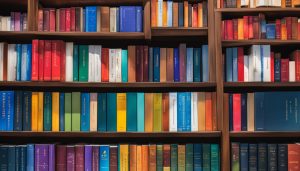Greetings! In this article, I will provide you with an in-depth explanation of cPanel, a powerful tool that simplifies web hosting management. Whether you are a developer or an average user, cPanel offers a user-friendly interface that bridges the gap between complex server management and ease of use.
cPanel serves as the primary control panel for shared hosting accounts, allowing users to effortlessly manage various aspects of their websites and hosting services. With cPanel, you can easily manage website files, install software like WordPress, create and manage email accounts, handle domains and subdomains, manage databases, and ensure the security of your website.
Without cPanel, managing a server or website would require advanced technical knowledge. However, cPanel empowers users of all skill levels to effectively manage their web hosting.
Key Takeaways:
- cPanel simplifies web hosting management for developers and average users.
- It is the primary control panel for shared hosting accounts.
- cPanel allows easy management of website files, software installations, email accounts, domains, subdomains, databases, and security.
- It bridges the gap between complex server management and user-friendliness.
- With cPanel, anyone can efficiently manage their web hosting and enhance their website management skills.
What is cPanel and why do you need it?
cPanel is a vital tool for website management, providing a wide range of features and configurations without the need for technical knowledge. It plays a crucial role in simplifying website management tasks and empowering non-technical users to effectively manage their websites, domains, emails, and other aspects of their hosting account.
With cPanel, you can easily organize website files, install software such as WordPress, create and manage email accounts, handle domain and subdomain management, perform database searches and backups, manage users, ensure password security, and much more. It eliminates the necessity of hiring a developer and enhances your website management skills, making it accessible to anyone.
Having cPanel as your web hosting control panel provides you with a user-friendly interface to effortlessly manage your website and hosting-related activities. It bridges the gap between complex server management and user-friendliness, allowing you to focus on what matters most – creating and managing a successful online presence.
Key Features of cPanel:
- Easy file organization and management for your website
- Simple software installation, including popular platforms like WordPress
- Effortless creation and management of email accounts
- Seamless management of domains and subdomains
- User-friendly database management and backups
- Secure user management and password protection
- And much more!
As you can see, cPanel provides a comprehensive suite of tools and features to streamline website management. It empowers users with limited technical knowledge to effectively handle their web hosting and take control of their online presence. Whether you’re a seasoned developer or a beginner, cPanel is an essential tool that simplifies the complexities of web hosting and enables you to efficiently manage your website.
| Benefits of cPanel |
|---|
| User-friendly interface for easy website management |
| Eliminates the need for advanced technical knowledge |
| Efficient organization and management of website files |
| Streamlines software installation and updates |
| Simple creation and management of email accounts |
| Effortless domain and subdomain management |
| Enhances website security with easy user and password management |
How to Access cPanel and Log In
To access cPanel, you can follow a few simple steps. First, you need to have a web host that uses cPanel. Once you have signed up for a hosting account, your host will provide you with a direct login link. Alternatively, you can access cPanel by typing your site’s URL in the browser’s address bar and adding “:2082” for HTTP or “:2083” for HTTPS at the end. This will take you to the login page where you can enter your cPanel username and password.
It’s important to keep in mind that your username and password are provided by your web host and may be different from your website’s admin credentials. These login details are specific to cPanel and are required to access the cPanel dashboard.
Once you have entered your username and password, click the “Log In” button to access your cPanel dashboard. From here, you will have full control over your website and hosting account, allowing you to manage various aspects of your online presence with ease.
Example:
“Accessing cPanel is as simple as following a few quick steps. First, make sure you have a web host that offers cPanel. Once you have signed up for a hosting account, your host will provide you with a direct login link. Alternatively, you can simply type your site’s URL in the browser’s address bar and add either ‘:2082’ for HTTP or ‘:2083’ for HTTPS at the end. This will take you to the cPanel login page, where you can enter your username and password to access your cPanel dashboard.”
Now that you know how to access cPanel and log in, you are ready to explore its powerful features and take control of your website’s management and hosting. Let’s dive into the key sections and features of cPanel in the next section to help you make the most out of this user-friendly tool.
The key features and sections of cPanel
cPanel offers a range of essential features and sections that make website management a breeze. Let’s explore the key functionalities that cPanel provides:
Website File Management
cPanel allows users to easily manage their website files, providing a user-friendly interface for file organization. Users can upload, download, edit, and delete files directly from the dashboard, eliminating the need for complex FTP clients. This feature simplifies the process of updating website content and ensures efficient file management.
Software Installation
cPanel makes software installation seamless by offering a one-click installation feature. Whether you want to install a popular Content Management System (CMS) like WordPress or an e-commerce platform like Magento, cPanel has got you covered. With just a few clicks, you can have your desired software up and running on your website, without any technical hassle.
Email Management
cPanel provides a comprehensive email management system, allowing users to create and manage email accounts associated with their domain. Users can easily set up new email addresses, configure email forwarding, create email aliases, and set up autoresponders. The intuitive interface ensures that users can efficiently manage all their email correspondence.
Domain Management
Managing domains and subdomains is simplified with cPanel’s domain management section. Users can effortlessly add, remove, and modify their domains and subdomains. Domain redirection, DNS zone configuration, and SSL certificate installation can also be easily handled within the cPanel interface. This feature provides users with complete control over their online presence.
Database Management
cPanel offers powerful database management tools, allowing users to create and manage databases for their websites. With support for popular database systems like MySQL, users can easily create and manage database tables, import and export data, set up user permissions, and perform backups. This feature ensures efficient and secure data management for websites.
With these key features and sections, cPanel provides a comprehensive solution for website management. Whether you need to upload files, install software, manage emails, handle domains, or manage databases, cPanel simplifies these tasks and empowers users with an intuitive interface.
Note: The image above illustrates the key features of cPanel, providing a visually engaging representation of its functionalities.
Conclusion
In conclusion, cPanel is an indispensable tool for efficient website management. With its user-friendly interface, it simplifies complex server tasks and makes website management accessible to users of all technical levels. Whether you’re a developer or an average user, cPanel provides the necessary tools and features to easily manage your website files, install software, create and manage email accounts, handle domains and subdomains, manage databases, and ensure security.
One of the key benefits of cPanel is its ability to bridge the gap between complex server management and user-friendliness. Without cPanel, only those with advanced technical knowledge would be able to effectively manage a server or website. With cPanel, even non-technical users are empowered to efficiently manage their web hosting and enhance their website management skills.
From website file organization to software installation, email management, domain and subdomain management, and database management, cPanel offers a comprehensive set of features to streamline website management tasks. It provides a centralized dashboard with easy-to-use tools and features that enable users to navigate and manage their hosting account effortlessly.
Overall, cPanel is a powerful and versatile tool that plays a vital role in website management. It empowers users to take control of their web hosting and ensures a seamless experience in managing websites, regardless of technical expertise. Embrace the benefits of cPanel and unlock the full potential of your website management capabilities.
FAQ
What is cPanel?
cPanel is a user-interface that simplifies web hosting management for developers and average users. It is commonly used as the primary control panel for shared hosting accounts.
Why do you need cPanel?
cPanel allows users to easily manage website files, install software like WordPress, create and manage email accounts, create and manage domains and subdomains, manage databases, and ensure security. It bridges the gap between complex server management and user-friendliness, making website management accessible to all users.
How do I access cPanel and log in?
To access cPanel, you need to have a host that uses it. Your host will provide you with a direct login link or you can access it by typing your site URL in the browser’s address bar and adding :2082 for HTTP or :2083 for HTTPS at the end. Once you reach the login page, enter the username and password provided by your host to log in to your cPanel dashboard.
What are the key features and sections of cPanel?
The key features and sections of cPanel include website file organization, software installation (such as installing WordPress), email account creation and management, domain and subdomain creation and management, database search, backups, and management, user management, passwords and security, and more. Each section provides easy-to-use tools and features for efficient website management.
What are the benefits of using cPanel?
cPanel is a powerful and user-friendly tool for website management. It simplifies complex server tasks and makes website management accessible to all users, regardless of technical knowledge. With cPanel, users can easily manage their website files, install software, create and manage email accounts, manage domains and subdomains, manage databases, and ensure security. It is an essential tool for anyone looking to efficiently manage their web hosting and enhance their website management skills.
Claudia loves to discover the world and conquer new software products every now and then.