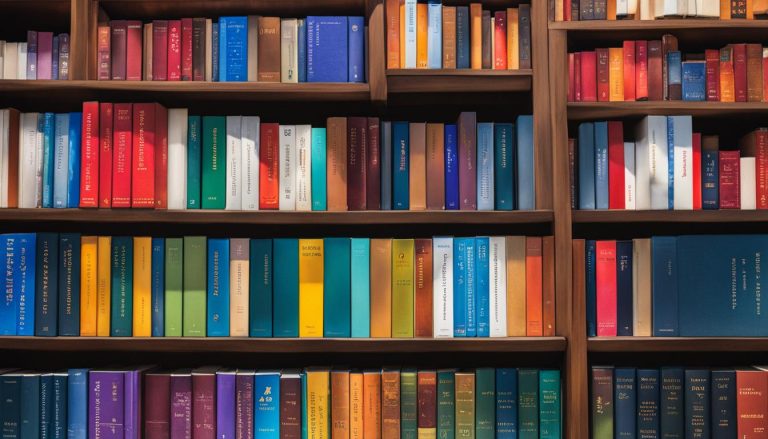Welcome to my article where we will delve into the world of Ajenti and uncover its definition and features. Whether you’re a server administrator or an IT professional, Ajenti serves as a powerful tool for managing and controlling server resources with ease. Let’s get started on this Ajenti tutorial!
Key Takeaways:
- Ajenti is a user-friendly web-based server management software.
- It provides a comprehensive interface for managing and controlling server resources.
- Ajenti is compatible with various operating systems, including Windows, Linux, and Mac.
- It falls under the category of internet and site management software.
- Ajenti is licensed as an open-source software, offering flexibility and customization options.
Key Features of Ajenti
Ajenti is a versatile server management software that offers a range of powerful features for efficient server administration. With its user-friendly web panel, Ajenti simplifies the process of managing and configuring server resources. Let’s explore some of the key features that make Ajenti a popular choice among system administrators and IT professionals.
1. User-Friendly Web Panel
The Ajenti web panel provides an intuitive and easy-to-use interface for managing servers. With its clean design and organized layout, users can quickly navigate through various sections and access the necessary tools for server configuration. The web panel is designed to streamline server management tasks, allowing administrators to efficiently monitor server performance, control services, and adjust settings as needed.
2. Support for Multiple Operating Systems
Ajenti is compatible with various operating systems, including Windows, Linux, and Mac. This broad compatibility makes it a flexible solution that can be used across different server environments. Whether you’re managing a single server or a complex infrastructure, Ajenti ensures seamless integration and consistent performance, regardless of the operating system.
3. Built-in Support for Common Server Services
One of the standout features of Ajenti is its built-in support for common server services such as DNS and email. This eliminates the need for manual configuration or the use of additional tools, saving administrators time and effort. With Ajenti, you can easily set up and manage these services, ensuring optimal functionality and seamless communication within your server environment.
4. Monitoring and Alerting Capabilities
Ajenti provides robust monitoring and alerting capabilities, allowing administrators to stay informed about the health and performance of their servers. With real-time monitoring of CPU usage, disk space, network activity, and other key metrics, administrators can proactively identify and address any issues that may arise. Additionally, Ajenti offers customizable alerting features, ensuring that administrators are promptly notified of any critical events or anomalies.
5. Extensible Functionality with Plugins
Ajenti offers the ability to install and manage plugins, allowing users to extend the software’s functionality based on their specific needs. Whether you require additional monitoring tools, advanced security features, or integration with third-party services, Ajenti’s plugin ecosystem provides a wide range of options. This flexibility ensures that you can tailor Ajenti to suit your unique server management requirements.
With these key features, Ajenti empowers system administrators and IT professionals with a powerful and user-friendly tool for server management and configuration. Its intuitive web panel, support for multiple operating systems, built-in service support, monitoring capabilities, and extensible functionality make it a valuable asset in any server environment.
Ajenti Installation and Setup
Installing Ajenti is a straightforward process that can be completed by following a few simple steps. To begin, visit the official Ajenti website and locate the download page. From there, choose the appropriate version of Ajenti for your operating system – whether it’s Windows, Linux, or Mac. Once the download is complete, you can proceed with the installation.
The installation instructions will vary slightly depending on the operating system you are using. However, in general, you will need to run the installation package and follow the prompts provided. Make sure to carefully read and understand the terms and conditions before proceeding further. Once the installation is complete, you can launch Ajenti and start using it.
To access Ajenti, open a web browser and enter the provided URL in the address bar. This will take you to the Ajenti dashboard, which serves as the central control panel for managing your server resources. From the dashboard, you can view and monitor various aspects of your server, such as CPU usage, memory usage, and network activity. You can also configure server settings, install additional services, and manage plugins to extend Ajenti’s functionality.
Ajenti Installation Steps:
- Visit the official Ajenti website and download the appropriate version for your operating system.
- Run the installation package and follow the on-screen instructions.
- Launch Ajenti and access it through a web browser using the provided URL.
- Explore the Ajenti dashboard to manage and monitor your server resources.
| Operating System | Installation Steps |
|---|---|
| Windows | 1. Download the Windows version of Ajenti from the official website. 2. Run the installation package and follow the on-screen instructions. 3. Launch Ajenti and access it through a web browser using the provided URL. |
| Linux | 1. Download the Linux version of Ajenti from the official website. 2. Open a terminal and navigate to the downloaded package. 3. Run the installation command as specified in the documentation. 4. Launch Ajenti and access it through a web browser using the provided URL. |
| Mac | 1. Download the Mac version of Ajenti from the official website. 2. Open the downloaded package and follow the on-screen instructions. 3. Launch Ajenti and access it through a web browser using the provided URL. |
With Ajenti installed and the dashboard accessible, you now have a powerful tool for managing your server resources. Whether you are a system administrator or an IT professional, Ajenti offers a user-friendly interface and comprehensive features to streamline server management. Take some time to explore the dashboard and familiarize yourself with its capabilities. From monitoring server performance to configuring settings, Ajenti provides the tools you need to efficiently manage your server infrastructure.
Ajenti Benefits: Simplify Server Management with Ease
When it comes to server management, Ajenti offers a range of benefits that make it a valuable tool for system administrators and IT professionals. With its user-friendly interface and comprehensive features, Ajenti simplifies the management and configuration of server resources, allowing for efficient and streamlined server administration.
Ajenti Benefits
- User-Friendly Interface: Ajenti provides a clean and intuitive web-based interface that makes it easy to manage and configure server resources. The interface is designed to be user-friendly, with a responsive layout that adapts to different screen sizes. This allows administrators to access and manage their servers from anywhere, using any device.
- Efficient Server Management: With Ajenti, administrators can monitor server performance, install and manage services, and configure various server settings, all from a centralized dashboard. This streamlines server management tasks and allows for quick and efficient administration, saving time and effort.
- Customization and Flexibility: Ajenti supports the installation of plugins, allowing administrators to customize and extend the functionality of the software. This means that specific features and functionalities can be added based on individual needs, making Ajenti a versatile tool for server management.
“Ajenti offers a user-friendly interface that simplifies server management and configuration, making it a valuable tool for system administrators.”
With Ajenti, server administrators can have complete control over their infrastructure, easily monitoring and managing server resources with efficiency and ease. Whether it’s monitoring CPU usage, disk space, or network activity, Ajenti provides a comprehensive view of server performance, allowing for effective management and troubleshooting.
| Benefits of Using Ajenti | Features |
|---|---|
| User-Friendly Interface | Intuitive web-based interface |
| Efficient Server Management | Monitor performance, install/manage services, configure settings |
| Customization and Flexibility | Support for plugins |
Ajenti empowers server administrators with the tools they need to effectively manage and control their server infrastructure. Its user-friendly interface, efficiency in server management, and flexibility through plugin support make it an excellent choice for simplifying server administration tasks. With Ajenti, server management has never been easier.
Ajenti Plugins and Extensions
Ajenti offers a wide range of plugins and extensions that enhance its functionality and allow users to customize their server management experience. These plugins provide additional features, integrate with third-party services, and extend the monitoring capabilities of Ajenti.
One popular plugin is the Ajenti V plugin, which adds support for managing and configuring virtual machines. With this plugin, users can easily create, manage, and monitor virtual machines within the Ajenti dashboard, eliminating the need for separate virtualization management tools.
Another useful plugin is the Ajenti File Manager, which provides a web-based interface for managing files and directories on the server. This plugin allows users to upload, download, edit, and organize files directly from the Ajenti dashboard, making file management tasks more convenient and efficient.
Sample Table: Popular Ajenti Plugins
| Plugin Name | Description |
|---|---|
| Ajenti V | Provides support for managing virtual machines within the Ajenti dashboard. |
| Ajenti File Manager | Enables web-based file management, allowing users to upload, download, and edit files directly from the Ajenti interface. |
| Ajenti Firewall | Allows users to easily configure and manage firewall rules from the Ajenti dashboard, enhancing server security. |
| Ajenti Backup | Provides backup and restore functionalities, ensuring data safety and disaster recovery. |
In addition to these plugins, there are many other useful extensions available for Ajenti. These extensions cover various aspects of server management, such as database management, security, and performance optimization. The growing plugin ecosystem of Ajenti ensures that users have access to a wide range of tools and functionalities to meet their specific needs.
Installing and managing plugins in Ajenti is straightforward. Users can navigate to the “Plugins” section in the Ajenti dashboard, where they can browse and install their desired plugins with just a few clicks. This seamless integration of plugins further enhances the user experience and allows administrators to tailor Ajenti to their unique requirements.
Ajenti Use Cases
Ajenti, with its powerful server management capabilities and user-friendly interface, finds versatile applications in various scenarios that require efficient server management and control. It has become a go-to tool for system administrators and IT professionals looking for a centralized solution to manage multiple servers and streamline server configuration and maintenance tasks.
In web hosting environments, Ajenti simplifies the process of managing and monitoring server resources, allowing administrators to easily configure DNS, email, and other server services. With its comprehensive dashboard, Ajenti offers a holistic view of server performance, enabling administrators to optimize resource allocation and ensure smooth operation.
Cloud computing providers also benefit from Ajenti’s capabilities, as it provides a single interface to manage multiple cloud servers. Ajenti allows administrators to scale resources, monitor server health, and streamline server deployments across the cloud infrastructure, thereby enhancing operational efficiency.
In enterprise infrastructures, Ajenti serves as a reliable tool for managing and controlling server resources. It simplifies the task of monitoring and configuring servers, ensuring optimal performance and security. With Ajenti, administrators can easily handle routine server maintenance, software installations, and security updates, saving time and effort.
| Ajenti Applications | Server Management Scenarios |
|---|---|
| Web hosting | Efficient management of server resources, DNS, and email services |
| Cloud computing | Centralized control and scalability of cloud servers |
| Enterprise infrastructures | Streamlined server configuration and maintenance |
Ajenti empowers system administrators and IT professionals by providing a comprehensive server management solution that is intuitive and easy to use. Its wide range of applications and compatibility with different server environments have solidified its position as a trusted tool in the IT industry.
Ajenti in the IT Industry
Ajenti has become a standout player in the IT industry, thanks to its robust server management capabilities and intuitive dashboard. The software has gained immense popularity among system administrators and IT professionals looking for a user-friendly solution to efficiently manage their servers. With Ajenti’s comprehensive dashboard, administrators can easily monitor and control their infrastructure, ensuring optimal performance and security.
“The Ajenti dashboard provides a comprehensive overview of server resources, allowing administrators to easily monitor and control their infrastructure.”
One of the key advantages of Ajenti is its simplicity and ease of use. The software eliminates the complexities associated with traditional server management tools, enabling administrators to quickly and effortlessly navigate through the interface. This streamlined approach to server management saves valuable time and resources, allowing administrators to focus on other critical tasks.
Furthermore, Ajenti’s powerful server management capabilities empower administrators to efficiently configure and customize their servers. The software offers a range of features, including the ability to install plugins for added functionality. This flexibility ensures that Ajenti can adapt to the specific needs and requirements of different server environments, making it an invaluable asset for diverse IT infrastructures.
Ajenti Dashboard: A Centralized Approach to Server Management
The Ajenti dashboard serves as a centralized hub for server management, providing administrators with a comprehensive view of their server resources. From the dashboard, administrators can monitor vital server statistics, such as CPU usage, disk space, and network activity, in real time. The intuitive interface allows for effortless navigation, making it easy to identify and address any potential issues.
In addition to monitoring capabilities, the Ajenti dashboard also offers robust control features. Administrators can configure various server settings, install and manage services, and utilize a wide range of plugins to extend functionality. The dashboard’s user-friendly design ensures that even users with limited technical expertise can effectively manage their servers, without the need for in-depth coding knowledge.
As the demand for efficient and user-friendly server management solutions continues to grow, Ajenti has emerged as a trusted and preferred choice in the IT industry. Its powerful server management capabilities, intuitive dashboard, and versatility make it an indispensable tool for system administrators and IT professionals alike. With Ajenti, managing and monitoring servers has never been easier.
Conclusion
In conclusion, Ajenti is a powerful server management software that offers a user-friendly web-based interface and extensive features. It simplifies the management and configuration of server resources, making it a valuable tool for system administrators and IT professionals. With its flexibility and ease of use, Ajenti has become a popular choice in the IT industry for efficient server management.
As defined earlier, Ajenti is a server management software that provides a user-friendly web-based interface for managing and controlling server resources. Its key features, such as a user-friendly web panel, support for various operating systems, and built-in support for common server services, make it a comprehensive solution for server management.
Furthermore, Ajenti’s capability to install plugins and extensions allows for customization and the addition of specific functionalities based on individual needs. This flexibility empowers users to tailor Ajenti to their specific requirements and enhance its functionality.
In summary, Ajenti is a robust server management software that offers an intuitive interface, extensive features, and customization options through plugins. Whether in web hosting, cloud computing, or enterprise infrastructures, Ajenti is a valuable solution for efficient server management.
FAQ
What is Ajenti?
Ajenti is a server management software that provides a user-friendly web-based interface for managing and controlling server resources.
What are the key features of Ajenti?
Some of the key features of Ajenti include a user-friendly web panel for easy server management and configuration, support for various operating systems, built-in support for common server services, monitoring and alerting capabilities, and the ability to install and manage plugins to extend functionality.
How do I install and set up Ajenti?
Installing Ajenti involves downloading the software from the official website and following the installation instructions provided. Once installed, Ajenti can be accessed through a web browser using the provided URL.
What are the benefits of using Ajenti?
Using Ajenti provides a user-friendly interface for easier server management and configuration. It helps streamline server management tasks, allowing administrators to monitor server performance, install and manage services, and configure server settings more efficiently. The ability to install plugins allows for customization and the addition of specific functionalities based on individual needs.
Can I extend the functionality of Ajenti?
Yes, Ajenti supports a wide range of plugins and extensions that can be installed to enhance its functionality. These plugins provide additional features and capabilities, such as integrating with third-party services, adding new modules for server management, and extending monitoring capabilities.
In what scenarios is Ajenti commonly used?
Ajenti is commonly used in various scenarios where server management and control are required, including web hosting, cloud computing, and enterprise infrastructures. It is particularly useful for system administrators and IT professionals who need a centralized tool to manage multiple servers and streamline server configuration and maintenance tasks.
Why is Ajenti popular in the IT industry?
Ajenti has gained popularity in the IT industry due to its simplicity, ease of use, and powerful server management capabilities. It offers a user-friendly interface that simplifies server resource management and provides a comprehensive overview of server resources for efficient monitoring and control.
Claudia loves to discover the world and conquer new software products every now and then.