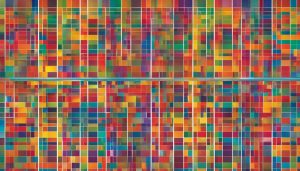In the world of computer science, daemons are fundamental components that perform essential tasks in the background. But what exactly is a daemon and how does it differ from other processes? In this article, I will demystify the concept of daemons, explore their role in web services, discuss their usage in different operating systems, provide examples of daemons in action, delve into the history of daemons, and explain how to use them on CentOS systems.
Key Takeaways:
- A daemon is a program that runs continuously as a background process, handling periodic service requests.
- Daemons are commonly used for administrative tasks and can act as servers in a client-server model.
- HTTP daemons, like Apache and Nginx, play a crucial role in handling incoming requests on web servers.
- Daemons behave differently depending on the operating system, and they are known as Windows services in Windows systems.
- Examples of daemons include init, inetd, crond, sshd, httpd, sendmail, named, and syslogd.
By understanding the concept of daemons and their various applications, IT professionals and system administrators can harness the full potential of these background processes to enhance the functionality and efficiency of computer systems and web services.
What Role Do Daemons Play in Web Services?
Daemons play a crucial role in the world of web services, particularly in handling incoming requests and optimizing server performance. One of the most commonly encountered daemons in web services is the HTTP daemon (HTTPd). The HTTP daemon, such as Apache or Nginx, acts as a web server and is responsible for handling client requests and serving web pages.
Older versions of HTTP daemons would spawn new processes to handle each request, which could consume significant system resources. However, modern daemons like Apache have adopted a more efficient approach by utilizing threads to handle multiple requests concurrently. This allows for better scalability and optimized resource utilization.
On the other hand, Nginx operates on an event-driven architecture. Instead of using threads, Nginx employs worker processes that are responsible for handling requests. This event-driven approach ensures efficient handling of multiple requests while minimizing resource consumption.
Overall, daemons in web services, such as HTTP daemons like Apache and Nginx, are critical components that enable efficient request handling, server scalability, and optimized performance.
| Daemon | Approach |
|---|---|
| Apache HTTPd | Uses threads to handle multiple requests concurrently. |
| Nginx | Operates on an event-driven architecture, utilizing worker processes for request handling. |
Operating Systems and Daemons
In the world of operating systems, daemons play a crucial role in managing various tasks and processes. Let’s explore the characteristics and functionalities of daemons in two popular operating systems: Unix and Windows.
Daemons in Unix
In Unix systems, daemons are an integral part of the operating system. They are started on the command line or in startup files and run continuously in the background. Unix daemons, such as cron and sshd, provide essential services like executing scheduled commands and serving incoming SSH connections. These daemons are often started by the init process or other daemons like inetd. Managing daemons in Unix requires a good understanding of the command line interface and the specific configuration files associated with each daemon.
Daemons in Windows
Windows operating systems refer to daemons as Windows services. Unlike Unix, managing daemons in Windows involves using tools like the Control Panel, sc, and net commands. Windows services, such as print spoolers and web servers, can be configured, started, and stopped through these tools. Windows services are designed to run in the background and provide continuous functionality for various system and user tasks. Understanding the management and startup processes of Windows services is crucial for effective system administration on Windows-based machines.
| Operating System | Daemon Management | Startup Process |
|---|---|---|
| Unix | Command line and configuration files | Started by init process or other daemons |
| Windows | Control Panel, sc, and net commands | Configured and started through Windows services |
Summary
Daemons in operating systems like Unix and Windows are background processes that run continuously and provide essential services. Unix daemons are started on the command line or in startup files, while Windows services are managed using tools like the Control Panel and command-line utilities. Understanding the intricacies of daemon management in different operating systems is vital for efficient system administration and utilizing the full potential of these background processes.
Examples of Daemons
There are numerous examples of daemons in Unix and Unix-like systems, each serving a specific purpose in the background operations of the operating system. These daemons enable essential functionalities and services, allowing the system to run smoothly. Here are some common examples:
1. Init
Init is the first daemon to start up when Unix boots, acting as the parent process for all other processes. It initializes the system and spawns the necessary processes to run the operating system.
2. Inetd
Inetd, or Internet services daemon, listens for incoming internet requests and spawns the appropriate server programs to handle those requests. It manages services like FTP, Telnet, and SSH, ensuring proper communication between clients and servers.
3. Crond
Crond, also known as the cron daemon, executes scheduled commands and tasks at predetermined times. It allows users to automate repetitive tasks, such as backups, system maintenance, and data synchronization.
4. Sshd
Sshd, the Secure Shell daemon, manages incoming SSH connections securely. It enables secure remote access to systems, providing encrypted communication and authentication mechanisms for remote administration.
5. Httpd
Httpd is the HTTP daemon, commonly used as a web server. It handles incoming HTTP requests from clients and serves web pages and other web resources. Examples of popular HTTP daemons include Apache and Nginx.
6. Sendmail
Sendmail is a daemon responsible for sending and receiving email messages. It handles the complex protocols involved in email communication, ensuring reliable delivery and routing of messages between mail servers.
These examples provide a glimpse into the diverse range of functionalities that daemons can fulfill in an operating system. Each daemon plays a unique role in supporting the smooth operation of the system and facilitating essential services.
History of Daemons
In order to understand the origin and significance of daemons in the world of technology, we need to delve into their history. The term “daemon” was first introduced by programmers at MIT’s Project MAC in 1963. It drew inspiration from Maxwell’s demon, a concept in physics and thermodynamics that was used to explain how molecules could be sorted. The programmers at MIT found the name “daemon” fitting for their background processes that perform system chores.
Interestingly, the term “daemon” has roots in Greek mythology, where it referred to a supernatural being or power. This connection adds a layer of symbolism to the concept of daemons in computing. Over time, the term became widely used in the context of computer software, and an acronym was created to backfit its role: “Disk And Execution MONitor.”
“Daemons play a crucial role in the functioning of computer systems and web services. Understanding what daemons are, how they work, and how to use them effectively is essential for IT professionals and system administrators.”
The history of daemons sheds light on their evolution and significance in the technology landscape. It highlights the creativity and ingenuity of early programmers in naming and conceptualizing these background processes. Today, daemons continue to be integral to the smooth operation of various systems and services, making their history an important component of understanding their role and usage.
| Keyword/Concept | Description |
|---|---|
| History of Daemons | Explores the origin and development of daemons in computing |
| Maxwell’s demon | A concept from physics that inspired the name “daemon” |
| Demon in Greek mythology | The connection between the term “daemon” and supernatural beings in Greek mythology |
Using Daemons on CentOS
When it comes to managing daemons on CentOS, there are a few key commands that can simplify the process. Depending on the version of CentOS you are using, you will either utilize the systemctl or service commands. For CentOS 7 and above, systemctl is the command of choice, while for CentOS 6 and below, service is the preferred option.
These commands provide a straightforward way to start, stop, and enable daemons on your CentOS system. For example, if you wanted to start the HTTP daemon (httpd), you could use the following command:
sudo systemctl start httpd
To stop the daemon, you would replace “start” with “stop” in the command. Similarly, if you want to enable the daemon to automatically start on system boot, you can use the “enable” option:
sudo systemctl enable httpd
By using these commands, you can easily manage daemons on CentOS and ensure they are running continuously and performing their designated tasks.
| Command | Description |
|---|---|
| sudo systemctl start [daemon] | Starts the specified daemon |
| sudo systemctl stop [daemon] | Stops the specified daemon |
| sudo systemctl enable [daemon] | Enables the specified daemon to start on system boot |
Conclusion
Daemons play a crucial role in the functioning of computer systems and web services. They are background processes that run continuously, handling various tasks and requests. By understanding what daemons are and how they work, IT professionals and system administrators can make the most of their capabilities.
Daemons are powerful tools that enhance system functionality and efficiency. They can manage administrative tasks, act as servers in a client-server model, and handle incoming requests from clients. Examples of daemons include the Network Time Protocol (NTP) daemon, the Hypertext Transfer Protocol daemon (HTTPd), and services like cron and sendmail.
Managing and utilizing daemons effectively requires knowledge of different operating systems. Daemons in Unix systems are started on the command line or in startup files, while in Windows they are referred to as services and can be configured and started using tools like sc and net. By gaining a deeper understanding of daemons and their history, IT professionals can navigate the complexities of IT systems and harness the full potential of these background processes.
FAQ
What is a daemon?
In computing, a daemon is a program that runs continuously as a background process and wakes up to handle periodic service requests.
What are daemons used for?
Daemons are commonly used for managing administrative tasks, such as print spoolers and email handlers. They can also act as servers in a client-server model.
Can daemons run on any operating system?
Daemons can run on Unix or Linux systems and require special services from the operating system. However, they behave slightly differently depending on the OS.
What are some examples of daemons?
Examples of daemons include the Network Time Protocol (NTP) daemon, the Hypertext Transfer Protocol daemon (HTTPd), and services like cron and sendmail.
Where does the term “daemon” come from?
The term “daemon” was coined by programmers at MIT’s Project MAC in 1963, inspired by Maxwell’s demon in physics and Greek mythology.
How can daemons be managed on CentOS?
Daemons on CentOS can be managed using the systemctl or service commands, depending on the version of CentOS.
Hi, I’m Mark, the author of Clever IT Solutions: Mastering Technology for Success. I am passionate about empowering individuals to navigate the ever-changing world of information technology. With years of experience in the industry, I have honed my skills and knowledge to share with you. At Clever IT Solutions, we are dedicated to teaching you how to tackle any IT challenge, helping you stay ahead in today’s digital world. From troubleshooting common issues to mastering complex technologies, I am here to guide you every step of the way. Join me on this journey as we unlock the secrets to IT success.