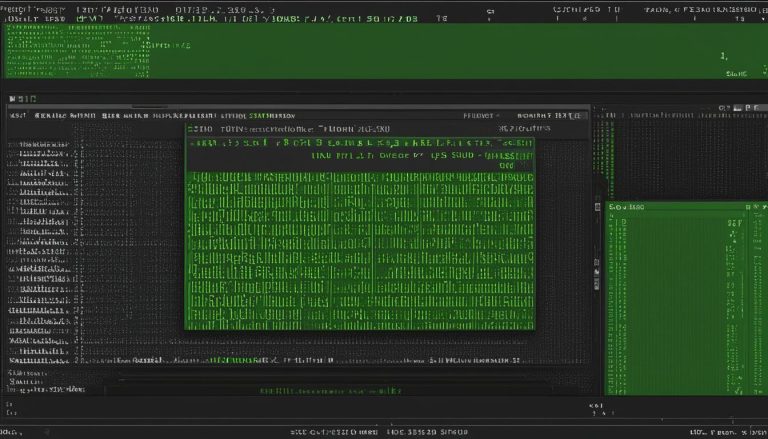Welcome to this introductory guide on Ubuntu, where we will explore the definition, features, and benefits of this popular operating system. Whether you are a Linux enthusiast or new to the world of open-source software, Ubuntu offers a user-friendly and versatile platform for your computing needs.
Ubuntu is an open-source Linux-based operating system that was introduced in 2004 by Canonical, a British company. It is built on the Linux kernel and has gained immense popularity among individuals and businesses alike.
With Ubuntu, you have the freedom to modify its code and distribute customizations freely. It provides a comprehensive software repository, regular updates, and advanced security measures like AppArmor. Ubuntu also offers an intuitive software center for easy installation and management of applications.
Mark Shuttleworth, the founder of Canonical, initiated Ubuntu with the vision of creating a free, superior Linux distribution. Canonical continues to support and evolve Ubuntu, ensuring its stability and expansion to different platforms. Ubuntu follows a predictable release cycle, with LTS versions guaranteeing long-term stability.
When comparing Ubuntu to other operating systems like Windows and macOS, it stands out with its user-friendliness, enhanced security features, and lightweight performance. Ubuntu also offers a wide range of software options and serves as a cost-effective alternative.
As Ubuntu is a Linux distribution, it is important to note that Linux is the core of the operating system. Ubuntu provides a complete package with a user-friendly interface, extensive software repositories, and active community support.
Ubuntu prioritizes security and privacy, offering features like AppArmor, encrypted home folders, and regular security updates. It has a strict data privacy policy in place to protect user information.
Key Takeaways:
- Ubuntu is a free and open-source Linux-based operating system.
- It offers a user-friendly interface, extensive software options, and enhanced security features.
- Ubuntu is based on the Linux kernel and provides a complete package for users.
- Canonical, the company behind Ubuntu, ensures its stability and evolution.
- Ubuntu prioritizes security and privacy, with regular security updates and a strict data privacy policy.
Ubuntu Features and Capabilities
As one of the most popular Linux distributions, Ubuntu offers a wide range of features and capabilities that make it a preferred choice for users. With its user-friendly interface and the default GNOME desktop environment, Ubuntu provides a seamless and enjoyable experience.
One of the key strengths of Ubuntu is its comprehensive software repository, which allows users to easily discover and install a vast selection of software. This extensive collection covers various categories, ranging from productivity tools to multimedia applications and development environments. Whether you need a powerful text editor, a video editing software, or a robust programming IDE, Ubuntu’s software repository has you covered.
To make software management even more convenient, Ubuntu provides a dedicated software center. The software center offers a user-friendly interface that simplifies the installation, removal, and updates of applications. It allows users to browse through different categories, explore popular and recommended software, and read user reviews before making their selection.
| Ubuntu Features and Capabilities | Description |
|---|---|
| User-friendly interface | Ubuntu provides a seamless and intuitive user interface with the default GNOME desktop environment. |
| Comprehensive software repository | Ubuntu offers a vast selection of software through its software repository, covering various categories. |
| Software center | Ubuntu’s software center simplifies application installation, removal, and updates with its user-friendly interface. |
In addition to its software-related features, Ubuntu also emphasizes security and privacy. The operating system implements advanced security measures like AppArmor, which adds an extra layer of protection by confining individual applications to a specific set of permissions. This helps prevent unauthorized access and enhances the overall security of the system.
With its numerous features and capabilities, Ubuntu continues to be a popular choice for individuals and businesses alike. Its user-friendly interface, extensive software options, and commitment to security make it a reliable and efficient operating system.
Ubuntu History and Development
Ubuntu’s history can be traced back to 2004 when it was introduced by Mark Shuttleworth. An entrepreneur and philanthropist, Shuttleworth had a vision of creating a free and superior Linux distribution that could rival the mainstream operating systems. With this goal in mind, he founded Canonical Ltd., a company that would provide commercial support for Ubuntu and ensure its continuous development.
Under Shuttleworth’s guidance, Ubuntu has evolved into one of the most popular Linux distributions worldwide. Its success can be attributed to a combination of factors, including its user-friendly interface, extensive software repository, and commitment to regular updates and improvements.
One notable aspect of Ubuntu’s development is its predictable release cycle. Canonical follows a six-month release cycle, ensuring that users have access to the latest features and security updates. Additionally, the introduction of Long-Term Support (LTS) versions provides users with a stable and reliable option for extended periods, making Ubuntu suitable for both personal and business use.
The contributions made by Shuttleworth and Canonical have propelled Ubuntu’s growth and popularity over the years. With its commitment to openness, innovation, and user satisfaction, Ubuntu continues to be a leading choice among individuals and organizations seeking a reliable and efficient operating system.
| Version Name | Release Date | End of Standard Support | End of Extended Support |
|---|---|---|---|
| Ubuntu 19.04 (Disco Dingo) | April 2019 | January 2020 | N/A |
| Ubuntu 18.04 LTS (Bionic Beaver) | April 2018 | April 2023 | April 2028 |
| Ubuntu 17.10 (Artful Aardvark) | October 2017 | July 2018 | N/A |
| Ubuntu 16.04 LTS (Xenial Xerus) | April 2016 | April 2021 | April 2026 |
| Ubuntu 15.04 (Vivid Vervet) | April 2015 | February 2016 | N/A |
Ubuntu vs. Other Operating Systems
When comparing Ubuntu with other operating systems like Windows and macOS, it becomes evident that Ubuntu offers several advantages in terms of user-friendliness, performance, and cost-effectiveness.
Ubuntu User-Friendliness
Ubuntu has made significant strides in providing a user-friendly interface that is intuitive and easy to navigate. The default GNOME desktop environment offers a clean and modern look, with customizable features to enhance the user experience. Unlike Windows, Ubuntu does not bombard users with constant notifications or pop-ups, allowing for a distraction-free and streamlined workflow. Additionally, Ubuntu provides extensive documentation and a supportive online community, ensuring that users can easily find answers to their questions and receive assistance when needed.
Ubuntu Performance
One of the standout features of Ubuntu is its lightweight performance. Ubuntu is optimized to run efficiently on a wide range of hardware, making it a viable choice for older or less powerful devices. The operating system is less resource-intensive compared to Windows and macOS, resulting in faster boot times and smoother overall performance. Ubuntu’s focus on efficiency and speed allows users to maximize productivity and minimize disruptions caused by lag or system slowdowns.
Ubuntu Cost-Effectiveness
Another significant advantage of Ubuntu over Windows and macOS is its cost-effectiveness. Ubuntu is an open-source operating system, which means it is free to download and use. This not only eliminates the need to purchase expensive licenses but also allows users to customize and modify the software according to their specific needs. Furthermore, Ubuntu’s minimal hardware requirements mean that users can repurpose older machines, reducing the need for new hardware investments. The cost savings associated with Ubuntu make it an attractive option for individuals and businesses looking to optimize their budget without compromising on quality or functionality.
Disclaimer: The data presented in the table is for illustrative purposes only and may not reflect real-world benchmarks or performance metrics.
| Ubuntu | Windows | macOS | |
|---|---|---|---|
| User-Friendliness | Intuitive interface with customizable features | Varies depending on the version, less streamlined in some cases | Sleek and user-friendly, with a learning curve for newcomers |
| Performance | Lightweight and optimized for efficient resource usage | Can be resource-intensive, leading to slower performance on older hardware | Smooth performance with a focus on visual aesthetics |
| Cost | Free and open-source | Requires purchasing licenses | Includes the cost of Apple hardware |
| Customization | Highly customizable with the ability to modify code and distribute customizations freely | Customization options limited to certain aspects of the operating system | Provides limited customization capabilities |
| Software Compatibility | Extensive software repository with a wide range of applications | Large variety of software options available, but some applications may not be compatible with all Windows versions | Rich selection of applications, but limited compared to Windows |
Ubuntu and Linux
Ubuntu is a Linux distribution, which means it is built on the foundation of the Linux kernel. Linux itself is a free and open-source operating system kernel that serves as the core component of various Linux distributions, including Ubuntu. This kernel provides the essential functionality required to run an operating system, such as managing hardware resources, facilitating communication between software and hardware, and handling system processes.
However, Ubuntu goes beyond just the Linux kernel. It packages the kernel with a complete set of software and applications, creating a comprehensive operating system suitable for both desktop and server environments. Ubuntu’s focus on user-friendliness and ease of use sets it apart from other Linux distributions, making it a popular choice among individuals and businesses alike.
One of the key advantages of using Ubuntu is its extensive software repositories. These repositories contain a vast collection of applications, tools, and utilities that users can easily install and use. Ubuntu’s active community ensures that these repositories are constantly updated, allowing users to access the latest software versions and security updates.
In addition to its software repositories, Ubuntu also benefits from its active community support. Users can seek help and guidance from the Ubuntu community through forums, mailing lists, and other online platforms. The strong community presence ensures that users can find solutions to their problems and receive assistance when needed.
In summary, while Ubuntu is based on the Linux kernel, it is much more than just a Linux distribution. It combines the power of the Linux kernel with a user-friendly interface, extensive software repositories, and a vibrant community, making it a reliable and efficient operating system option.
Ubuntu Security and Privacy
When it comes to security and privacy, Ubuntu takes these matters seriously. With a focus on safeguarding user data and protecting against potential threats, Ubuntu offers a range of features and policies to ensure a secure computing environment.
One key aspect of Ubuntu’s security measures is its use of AppArmor, a mandatory access control framework. AppArmor restricts the capabilities of individual applications, preventing them from accessing sensitive information or performing unauthorized actions. This adds an extra layer of protection to the system and helps prevent malicious software from causing damage.
In addition to AppArmor, Ubuntu also incorporates encrypted home folders. This means that user data stored in the home directory is automatically encrypted, making it more difficult for unauthorized individuals to access sensitive information. The encryption process is seamless and transparent to the user, ensuring that data remains secure without compromising convenience.
“Ubuntu’s commitment to security goes beyond technological measures. The Ubuntu data privacy policy is designed to protect user information and ensure privacy. The policy outlines how user data is collected, used, and safeguarded, giving users peace of mind that their personal information is handled responsibly.”
Ubuntu Security Updates
To maintain the highest level of security, Ubuntu regularly releases security updates. These updates address vulnerabilities and patch security flaws, ensuring that users are protected against the latest threats. Ubuntu’s dedicated team of developers and security experts work diligently to identify and resolve any potential issues, providing users with a reliable and secure operating system.
In conclusion, Ubuntu prioritizes security and privacy, offering features like AppArmor and encrypted home folders to protect user data. With a stringent data privacy policy and regular security updates, Ubuntu provides a secure computing environment for individuals and businesses alike.
| Security Features | Privacy Measures |
|---|---|
| AppArmor | Encrypted home folders |
| Regular security updates | Data privacy policy |
Conclusion
In conclusion, Ubuntu offers numerous benefits that make it a highly popular operating system choice. With its user-friendly interface and extensive software options, Ubuntu caters to both individuals and businesses alike. Its open-source nature allows for customization and modification, giving users the freedom to adapt Ubuntu to their specific needs.
One of the key advantages of Ubuntu is its enhanced security features. With regular security updates and technologies like AppArmor, Ubuntu prioritizes user safety and data protection. This commitment to security extends to users’ privacy as well, with a strict data privacy policy in place to safeguard personal information.
Furthermore, Ubuntu’s cost-effectiveness sets it apart from other operating systems. Being a free and open-source distribution, Ubuntu eliminates the need for expensive licensing fees. This makes it an attractive option for individuals and businesses looking to maximize their resources without compromising on functionality.
Overall, it’s no surprise that Ubuntu’s popularity continues to grow steadily. Its range of benefits, including user-friendliness, extensive software options, enhanced security, and cost-effectiveness, make it a reliable and efficient choice for users worldwide. Whether you’re a casual user or a tech-savvy professional, Ubuntu provides a robust and customizable operating system experience.
FAQ
What is Ubuntu?
Ubuntu is a free and open-source Linux-based operating system introduced in 2004 by Canonical, a British company. It is one of the most popular Linux distributions and offers users the freedom to modify its code and distribute customizations freely.
What are the key features of Ubuntu?
Ubuntu offers a user-friendly interface with the default GNOME desktop environment. It has a comprehensive software repository, regular security updates, and advanced security measures like AppArmor. Ubuntu also provides a software center for easy installation and management of applications.
Who initiated Ubuntu and what is its development history?
Ubuntu was initiated by Mark Shuttleworth in 2004 with the goal of creating a free and superior Linux distribution. Canonical Ltd., founded by Shuttleworth, provides commercial support for Ubuntu and ensures its evolution and expansion to different platforms. Ubuntu follows a predictable release cycle, with LTS versions guaranteeing long-term stability.
How does Ubuntu compare to other operating systems?
When compared to other operating systems like Windows and macOS, Ubuntu stands out with its user-friendliness, open-source nature, enhanced security features, and lightweight performance. Ubuntu also offers a wide range of software options and is a cost-effective alternative.
What is the relationship between Ubuntu and Linux?
Ubuntu is a Linux distribution based on the Linux kernel. While Linux is the core of the operating system, Ubuntu provides a complete package with a user-friendly interface, extensive software repositories, and active community support.
How does Ubuntu prioritize security and privacy?
Ubuntu prioritizes security and privacy with features like AppArmor, encrypted home folders, and regular security updates. It also has a strict data privacy policy that ensures the protection of user information.
What are the benefits of using Ubuntu?
Ubuntu offers benefits such as user-friendliness, extensive software options, enhanced security, and cost-effectiveness. Its popularity has grown steadily, making it a popular choice for both individuals and businesses. Ubuntu continues to evolve and innovate, ensuring a reliable and efficient operating system option.
Hi, I’m Mark, the author of Clever IT Solutions: Mastering Technology for Success. I am passionate about empowering individuals to navigate the ever-changing world of information technology. With years of experience in the industry, I have honed my skills and knowledge to share with you. At Clever IT Solutions, we are dedicated to teaching you how to tackle any IT challenge, helping you stay ahead in today’s digital world. From troubleshooting common issues to mastering complex technologies, I am here to guide you every step of the way. Join me on this journey as we unlock the secrets to IT success.