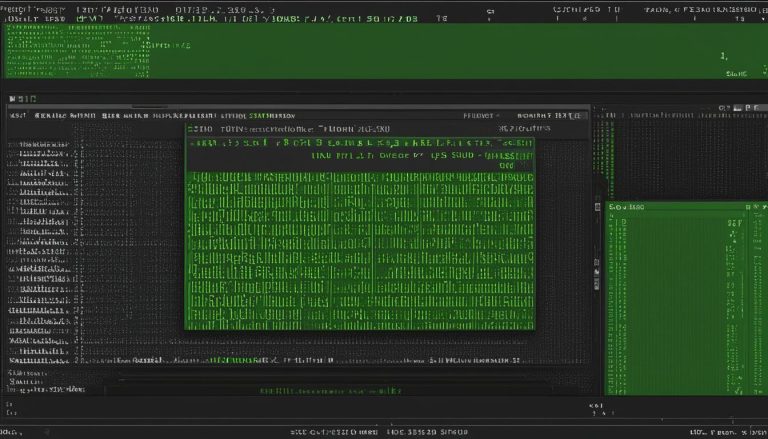As a professional journalist, I’m here to shed some light on the concept of Cron Jobs. If you’re wondering, “What is Cron?” or “What is a cron job?” then you’ve come to the right place. Let me simplify it for you.
At its core, Cron is a scheduler provided by the Linux operating system that allows users to automate tasks over time. These tasks, commonly known as Cron Jobs, can be scheduled to run at specific intervals using a user-friendly menu for selecting appropriate time expressions. Alternatively, they can be precisely defined using a Cron expression. In this article, I will guide you through the basics of Cron Jobs and how they enable users to automate repetitive tasks efficiently.
Key Takeaways:
- Cron Jobs are a scheduler provided by Linux for automating tasks over time.
- They can be scheduled using a user-friendly menu or precisely defined with a Cron expression.
- Cron Jobs are a powerful tool for automating repetitive tasks efficiently.
- Understanding Cron syntax and best practices is crucial for setting up and managing Cron Jobs correctly.
- Cron Jobs benefit system administrators and web developers in automating various tasks.
Understanding Cron: Functions and Utility
Cron is a command-line tool that allows you to schedule the execution of short, simple instructions. It is a traditional system administrator tool that can be used in conjunction with other programs to automate a variety of activities. Some common applications of cron jobs include examining server logs and sending email alerts when specific errors are found. Cron provides a great deal of flexibility and can be used creatively for various tasks.
When working with cron, users can utilize various cron commands to schedule and manage cron jobs. These commands allow for the editing of crontab files, viewing the current cron jobs, and even removing specific cron jobs if necessary. By utilizing these commands, users can easily navigate and control their cron jobs with ease.
Cron jobs provide an efficient and effective way to automate repetitive tasks, allowing users to save time and focus on other important aspects of their work. By leveraging the functions and utility of cron, users can streamline their workflows and ensure the timely execution of critical tasks.
| Cron Commands | Description |
|---|---|
| crontab -l | List all cron jobs for the current user |
| crontab -e | Edit the cron jobs for the current user |
| crontab -r | Remove all cron jobs for the current user |
“Cron jobs provide an efficient and effective way to automate repetitive tasks, allowing users to save time and focus on other important aspects of their work.”
Essential Components of Cron Jobs
When setting up cron jobs, it is important to understand the essential components that make up these automated tasks. Cron jobs consist of three main elements: the script, the command, and the action or output of the script.
The script is the actual task or program that will be executed by the cron job. It can be a shell script, a Python script, or any other type of executable file. The script contains the instructions that will be carried out when the cron job runs.
The command is the instruction that tells the system to run the script at a specific time or interval. It specifies the schedule for executing the task. The command can be defined using a user-friendly interface or a more precise cron expression, which allows for greater flexibility and control over when the task should run.
The action or output of the script refers to what will happen when the task is executed. This can range from modifying files or databases to sending email alerts or performing other operations. The action or output is the result of the script’s execution.
Setting up a cron job involves properly configuring these components to ensure that the desired task is automated and executed at the correct time. Most scripts that require the usage of a cron job will include detailed instructions on how to set everything up, usually with examples.
The Essential Components of Cron Jobs:
| Component | Description |
|---|---|
| Script | The actual task or program that will be executed. |
| Command | The instruction that specifies the schedule for executing the task. |
| Action or Output | The result or action that occurs when the task is executed. |
Understanding the essential components of cron jobs is crucial for successful setup and configuration. By configuring these components correctly, users can automate repetitive tasks and streamline their workflows. Whether it’s scheduling regular backups, running system maintenance scripts, or performing other routine tasks, mastering the essential components of cron jobs is an essential skill for any Linux user or system administrator.
Understanding Cron Syntax
Cron syntax is a crucial aspect of setting up cron jobs effectively. It consists of five fields that specify when a command will execute. These fields represent the minute, hour, day of the month, month, and day of the week. Each field can have specific values, such as a range or a list of values, and can also incorporate special characters like asterisks and slashes.
For example, let’s consider the cron expression “0 * * * *”. This expression indicates that the command should execute at the beginning of every hour, on every day of the month, every month, and every day of the week. By understanding the syntax, users can customize cron jobs to run at precise intervals that suit their requirements.
Examples of Cron Expressions
To further illustrate the potential of cron syntax, here are a few examples of specific cron expressions:
- * * * * *: This expression signifies that the command should run every minute, every hour, every day of the month, every month, and every day of the week.
- 0 0 * * *: The command will execute at the beginning of every day, but only once.
- 0 0 1 * *: This expression specifies that the command should run at the beginning of the first day of every month.
By leveraging the flexibility and power of cron syntax, users can create precise schedules for their cron jobs, ensuring that automated tasks are executed exactly when needed.
Setting Up and Managing Cron Jobs
When it comes to using cron jobs, understanding how to set them up and manage them is essential. Fortunately, the process is relatively straightforward. To begin, you can utilize the crontab command in Linux, which allows you to edit your cron job file, view the existing cron jobs, and even remove the file if necessary. It is crucial to ensure that the crontab file has the correct permissions.
To schedule a cron job, you need to follow the proper syntax. The cron job file contains the specific tasks that you want to execute and the intervals at which they should run. By using the crontab command, you can easily define these tasks and set up the desired time intervals. It is important to pay attention to detail and ensure that you accurately specify the desired schedule.
Once your cron jobs are up and running, it’s essential to manage them effectively. This involves monitoring the logs and outputs of the cron jobs to detect any potential issues or errors. By regularly reviewing these logs, you can identify and fix problems promptly, ensuring that your cron jobs continue to run smoothly. Additionally, you may need to modify or update your cron jobs over time, so staying organized and keeping documentation of your cron job configurations is crucial.
In conclusion, successfully setting up and managing cron jobs requires attention to detail and proper monitoring. By effectively utilizing the crontab command and adhering to the correct syntax, you can schedule and automate tasks efficiently. Regularly reviewing logs and staying organized will help ensure the smooth operation of your cron jobs and allow you to make any necessary updates or adjustments as needed.
Table: Common Crontab Commands
| Command | Description |
|---|---|
crontab -e |
Opens the user’s crontab file for editing |
crontab -l |
Displays the user’s crontab file |
crontab -r |
Removes the user’s crontab file |
Advanced Tips and Best Practices for Cron Jobs
When it comes to working with cron jobs, it is essential to follow best practices to ensure smooth execution and avoid common pitfalls. Here are some advanced tips to help you make the most of cron jobs:
1. Set the Correct Time Intervals
One of the most important aspects of working with cron jobs is setting the correct time intervals. Cron jobs run on a strict schedule, so it is crucial to specify the exact minute, hour, day, month, and day of the week when the command should execute. Take the time to carefully review and test your time expressions to ensure that your cron jobs run at the intended intervals.
2. Thoroughly Test Cron Jobs Before Deployment
Before deploying cron jobs, it is crucial to thoroughly test them to ensure they function as intended. Run your cron jobs in a test environment to verify that they execute the desired tasks and produce the expected outcomes. By testing your cron jobs before deployment, you can identify and fix any issues or errors, ensuring smooth operation in the production environment.
3. Monitor Logs and Outputs
Monitoring the logs and outputs of your cron jobs is essential for troubleshooting and maintaining their proper functionality. Regularly review the logs to identify any errors or unexpected behavior. Additionally, keep an eye on the outputs generated by your cron jobs to ensure they align with your desired outcomes. By actively monitoring and analyzing the logs and outputs, you can quickly detect and rectify any issues that may arise.
By following these best practices, you can optimize the performance of your cron jobs and minimize the risk of errors or failures. Remember to set the correct time intervals, thoroughly test before deployment, and monitor logs and outputs for smooth execution of your cron jobs.
Applications and Benefits of Cron Jobs
Cron jobs are a valuable tool in both system administration and web development, offering a range of benefits and use cases. With their ability to automate repetitive tasks, cron jobs provide significant advantages for users in various industries.
In system administration, cron jobs are widely used for routine maintenance tasks. These may include regular backups, system updates, log cleanups, and security checks. By scheduling these tasks to run automatically, system administrators can ensure that crucial processes are executed at the designated intervals, saving time and reducing the risk of human error.
In web development, cron jobs play a vital role in automating tasks related to web applications. For example, they can be used to retrieve and process data from external sources, update website content, send automated emails or notifications, and perform regular database cleanups. By automating these tasks, web developers can streamline their workflow, improve efficiency, and enhance the overall user experience of their applications.
Overall, the benefits of cron jobs extend beyond specific industries, providing users with the ability to save time, improve productivity, and ensure the reliability of their systems and applications. By harnessing the power of automation, cron jobs offer a valuable solution for managing repetitive tasks, allowing users to focus on more critical aspects of their work.
Table: Use Cases for Cron Jobs
| Use Case | Description |
|---|---|
| Data Backup | Automatically creates backups of important data at regular intervals, ensuring data integrity and disaster recovery. |
| System Updates | Schedules system updates to run during off-peak hours, minimizing disruption to users and maintaining system security. |
| Website Content Updates | Automates the updating of website content, such as news articles or product listings, based on specific schedules or data sources. |
| Email Notifications | Sends automated email notifications to users based on specific triggers or conditions, improving communication and user engagement. |
| Database Maintenance | Performs regular database cleanups, optimizing database performance and improving application responsiveness. |
“Cron jobs provide a powerful solution for automating repetitive tasks, enabling users to streamline their workflow and improve overall productivity.”
Conclusion
To summarize, Cron jobs are a powerful tool for automating tasks in the Linux operating system. With the ability to schedule tasks at specific intervals, users can free themselves from the manual initiation of repetitive tasks. By understanding the basics of Cron, its syntax, and best practices, users can fully harness the potential of this time-based job scheduler.
Cron jobs can be set up by using the syntax of Cron expressions and managed through the crontab file. The crontab file contains the specific tasks that are executed and when they are executed. By following the proper syntax and ensuring necessary permissions, users can effectively schedule and manage their Cron jobs.
Overall, Cron jobs offer numerous benefits for both system administrators and web developers. System administrators can automate various maintenance tasks, while web developers can streamline repetitive tasks related to web applications. By automating these tasks, users can save time and ensure the efficient execution of important processes.
FAQ
What is a Cron Job?
A Cron Job is a scheduler provided by the Linux operating system that allows users to automate tasks at specific intervals.
How can I schedule a Cron Job?
You can schedule a Cron Job by using a user-friendly menu for selecting appropriate time expressions or by using a precise Cron expression.
What can I use Cron Jobs for?
Cron Jobs can be used for a variety of tasks, such as modifying files or databases, sending email alerts, and performing other operations.
What are the components of a Cron Job?
The components of a Cron Job are the script that will be run, the command used to run the script, and the action or output of the script.
How do I specify the schedule for a Cron Job?
The schedule for a Cron Job is specified using the syntax of a crontab file, which includes fields for the minute, hour, day of the month, month, and day of the week.
How do I manage Cron Jobs?
You can use the crontab command in Linux to schedule and manage Cron Jobs, allowing you to edit the crontab file, view current jobs, and remove the file if needed.
What should I consider when working with Cron Jobs?
It is important to set the correct time intervals, thoroughly test the jobs before deployment, monitor logs and outputs for errors, and follow best practices.
What are the benefits of using Cron Jobs?
Cron Jobs are beneficial for automating repetitive tasks, saving time, and ensuring important processes are executed automatically.
Hi, I’m Mark, the author of Clever IT Solutions: Mastering Technology for Success. I am passionate about empowering individuals to navigate the ever-changing world of information technology. With years of experience in the industry, I have honed my skills and knowledge to share with you. At Clever IT Solutions, we are dedicated to teaching you how to tackle any IT challenge, helping you stay ahead in today’s digital world. From troubleshooting common issues to mastering complex technologies, I am here to guide you every step of the way. Join me on this journey as we unlock the secrets to IT success.