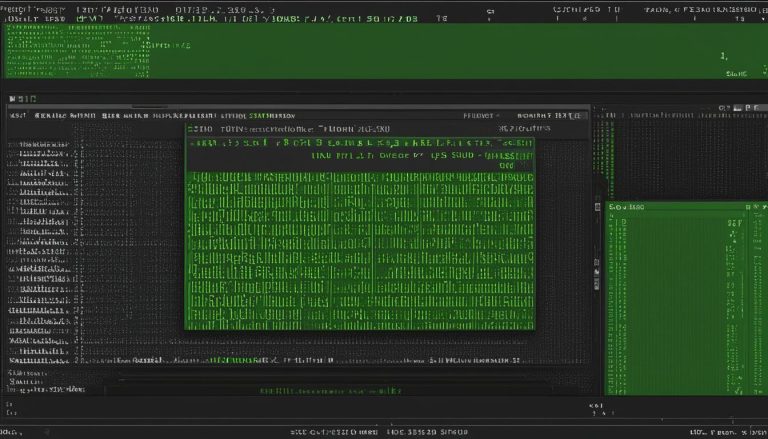Welcome to my blog post where I will demystify the world of Iptables. If you’re new to Linux or looking to enhance your network security, understanding Iptables is crucial. In this tutorial, I will explain what Iptables is, how to configure it, and the essential commands you need to know.
Key Takeaways:
- Iptables is a powerful tool for securing networks in Linux.
- The configuration file is located at /etc/sysconfig/iptables for RHEL/CentOS and /etc/iptables/rules.v4 for Ubuntu.
- You can edit the Iptables file using a text editor or command line interface.
- To change rules, use options like -R or -I to replace or insert a new rule.
- Kali Linux uses Iptables as its default firewall.
How to Edit the Iptables File in Linux
Editing the iptables file in Linux is an essential skill for managing network security. By modifying the iptables file, you can add, modify, or delete rules to control incoming and outgoing network traffic. Here’s how you can edit the iptables file in Linux.
To start, open a terminal and navigate to the directory where the iptables file is located. Usually, the file is stored in the /etc/ directory. You can use a text editor like Vi or Emacs to edit the file, or you can use a graphical tool like Gedit. For example, if you prefer Gedit, you can use the command sudo gedit /etc/iptables.conf to open the file.
Once you have the iptables file open, you can add, modify, or delete rules to customize your firewall configuration. Each rule consists of various parameters, such as the source and destination IP addresses, port numbers, and protocol types. Make sure to save the changes after editing the file, and you can then apply the new rules using the iptables-restore command.
| Command | Description |
|---|---|
| sudo gedit /etc/iptables.conf | Opens the iptables file using Gedit |
| iptables-restore | Applies the new rules from the iptables file |
Remember to exercise caution when editing the iptables file, as incorrect configurations can lead to unintended consequences. It’s essential to have a good understanding of network security principles and the syntax of iptables rules before making any changes. Additionally, always make a backup of the original iptables file before modifying it, so you can easily revert to the previous configuration if needed.
How to Change Iptables Rules
Changing iptables rules is a crucial task in managing network security. By modifying the rules, you can control and filter incoming and outgoing network traffic to ensure that only authorized connections are permitted. Here are some key steps to help you effectively change iptables rules:
Step 1: Identify the Rule to Change
Before making any modifications, it’s important to identify the specific rule that you want to change. You can do this by listing all the current rules along with their line numbers using the command iptables -L --line-numbers. This will display a table showing all the rules, making it easier for you to locate the rule you wish to modify.
Step 2: Use the Appropriate iptables Options
Once you have identified the rule you want to change, you can use the appropriate iptables options to modify it. The -R option allows you to replace an existing rule, while the -I option lets you insert a new rule at a specific position. If you want to delete a rule, you can use the -D option. Make sure to specify the line number or rule number of the rule you wish to change.
Step 3: Apply the Modified Rule
After making the necessary modifications to the rule, apply the changes by executing the updated iptables command. This will ensure that the new rule is in effect and will be used to filter network traffic according to your desired configuration.
| Command | Description |
|---|---|
iptables -R line_number new_rule |
Replace an existing rule with a new rule |
iptables -I line_number new_rule |
Insert a new rule at a specific position |
iptables -D line_number |
Delete a specific rule |
By following these steps, you can easily change iptables rules to meet your network security requirements. Remember to carefully review and test the modified rules to ensure they are functioning as intended.
Where is the Iptables Config File in Linux?
Many Linux users may wonder where the iptables configuration file is located on their system. The location of the iptables configuration file can vary depending on the Linux distribution being used. For RHEL/CentOS 6.x systems, the iptables configuration file is typically located at /etc/sysconfig/iptables. On Ubuntu 16.04 systems, the file is usually found at /etc/iptables/rules.v4. It’s important to note that these locations may differ slightly depending on the specific version and setup of your Linux distribution.
The iptables configuration file contains the rules that are used by the iptables service to control network traffic. It is a plain text file that can be edited using a text editor or modified using commands like iptables-save and iptables-restore. Before making any changes to the iptables configuration file, it is always a good idea to create a backup to avoid any potential issues or unintended consequences.
By knowing the location of the iptables configuration file, users can easily access and modify the rules to meet their specific network security requirements. Whether you need to add new rules, modify existing ones, or delete unnecessary rules, understanding the location of the iptables configuration file is essential for effectively managing and securing your Linux system.
Example: Iptables Configuration File Locations
| Linux Distribution | Configuration File Location |
|---|---|
| RHEL/CentOS 6.x | /etc/sysconfig/iptables |
| Ubuntu 16.04 | /etc/iptables/rules.v4 |
How to View and Find Your Iptables Config File
As a Linux user, it’s important to know how to view and find your iptables configuration file. This file holds the rules used by the iptables service to manage network traffic. By understanding its location and how to access it, you can effectively configure and maintain your firewall settings.
To view your active iptables rules as a table, you can use the command iptables -t table. This will display the active rule tables with their names, rules, and filter specifications. It provides a clear overview of your current firewall configuration.
When it comes to finding your iptables configuration file, you can use the find command. Simply enter find /etc/sysconfig/iptables -name iptables.rules -print, and it will print out the location of the iptables.rules file. This allows you to easily navigate to the file and make any necessary changes.
| Command | Description |
|---|---|
| iptables -t table | View active iptables rules as a table |
| find /etc/sysconfig/iptables -name iptables.rules -print | Print the location of the iptables.rules file |
By utilizing these commands and understanding the location of your iptables configuration file, you can effectively manage your network security and ensure that your firewall settings are properly configured.
Does Kali Have Default Firewall?
Kali Linux, a popular operating system used by cybersecurity professionals and penetration testers, does not come with a default firewall tool installed. However, this doesn’t mean that Kali Linux is without any firewall capabilities. Users can still configure and implement a firewall in Kali Linux using various tools available.
One such tool is iptables, a powerful firewall administration program that allows users to configure and manage network security and filtering. With iptables, users can filter, forward, and NAT traffic, as well as log traffic and create virtual private networks (VPNs). This makes iptables an effective choice for securing network connections in Kali Linux.
Additionally, Kali Linux users can also utilize other firewall management tools like ufw and firewalld. These tools provide additional flexibility and options for customizing firewall settings according to specific requirements.
When configuring a firewall in Kali Linux or any other operating system, it is crucial to exercise caution to avoid unintended consequences. Misconfigurations or improper rule settings can potentially lock you out of your own system or leave it vulnerable to attacks. Therefore, it is recommended to have a thorough understanding of firewall concepts and consult reliable resources or professionals for guidance when needed.
| Tool | Description |
|---|---|
| iptables | A powerful firewall administration program that allows users to configure and manage network security and filtering in Kali Linux. |
| ufw | A simplified firewall management tool that provides an easy-to-use interface for configuring firewall rules in Kali Linux. |
| firewalld | An alternative firewall management tool that provides more advanced features and options for configuring firewall settings in Kali Linux. |
By leveraging these firewall tools, Kali Linux users can enhance the security of their systems and protect against unauthorized access, ensuring a safer environment for their cybersecurity endeavors.
Linux Firewall in Kali Linux
Kali Linux, renowned for its penetration testing and cybersecurity capabilities, utilizes IPTables as its default firewall. IPTables is a robust firewall administration tool that allows users to configure and manage network security and filtering. With IPTables, users have the ability to filter, forward, and NAT traffic, as well as log traffic and establish VPNs. However, it is crucial to exercise caution when working with IPTables to avoid unintended consequences, as misconfigurations can potentially impact network traffic.
IPTables operates by analyzing network packets and comparing them against a set of predefined rules, determining whether to allow or block the packets based on the rules’ criteria. These rules can be configured to control various aspects of network traffic, such as port-based filtering, source and destination IP addresses, and protocol types (e.g., TCP, UDP). By effectively leveraging the power of IPTables, users can enhance the security of their Kali Linux systems and protect against unauthorized access.
To further illustrate the significance of IPTables in Kali Linux, consider the following example:
“IPTables acts as a guardian for your Kali Linux system, shielding it from malicious network traffic and potential vulnerabilities. Think of it as a virtual gatekeeper that carefully scrutinizes each incoming and outgoing packet, ensuring that only the permitted ones are granted entry or exit. With IPTables, you have the power to fortify your system’s defenses and maintain greater control over network communication.”
By harnessing the power of IPTables, Kali Linux users can establish a robust and customizable firewall infrastructure, protecting their systems from external threats and bolstering their overall network security.
Conclusion
In conclusion, understanding the basics of Iptables is crucial for enhancing network security in Linux systems. With Iptables, I can configure and manage rules for both incoming and outgoing network traffic, allowing me to have control over the flow of data.
The location of the iptables configuration file differs depending on the Linux distribution. For RHEL/CentOS, the file can be found at /etc/sysconfig/iptables, while for Ubuntu, it is located at /etc/iptables/rules.v4. By knowing the location of this file, I can easily make necessary changes to the rules.
Utilizing Iptables in Linux not only provides network security but also allows me to create VPNs, filter and forward traffic, and even log traffic. However, it is essential to exercise caution when configuring Iptables to avoid any unintended disruptions.
In conclusion, Iptables is a powerful tool that ensures network security in Linux. By familiarizing myself with its functionalities, I can protect my system from unauthorized access and make informed decisions regarding network traffic.
FAQ
What is Iptables?
Iptables is a powerful tool used for securing networks in Linux. It is a firewall administration program that allows users to configure and manage the rules for incoming and outgoing network traffic.
How do I edit the Iptables file in Linux?
To edit the Iptables file in Linux, you can use a text editor like Vi or Emacs, or a graphical tool like Gedit. The Iptables file is usually located in the /etc/ directory. The command to edit the file is “sudo gedit /etc/iptables.conf” for Gedit.
How can I change Iptables rules?
To change Iptables rules, you can use the Iptables command with options like -R or -I to replace or insert a new rule. You can also use the -D option to delete a rule. It is important to know the line number or rule number of the rule you want to change.
Where is the Iptables config file in Linux?
The Iptables configuration file is located at /etc/sysconfig/iptables for RHEL/CentOS 6.x and /etc/iptables/rules.v4 for Ubuntu 16.04 systems.
How can I view and find my Iptables config file?
You can view your active Iptables rules as a table by using the command “iptables -t table”. To locate your Iptables configuration file, you can use the find command with the path “/etc/sysconfig/iptables -name iptables.rules -print”.
Does Kali have a default firewall?
Kali Linux does not have a default firewall tool. However, there are several tools available that can be used to configure a firewall in Kali Linux, such as ufw, firewalld, and Iptables.
What is the Linux firewall in Kali Linux?
Kali Linux uses Iptables as its default firewall. Iptables is a powerful firewall administration tool that can be used to configure network security and filtering.
Hi, I’m Mark, the author of Clever IT Solutions: Mastering Technology for Success. I am passionate about empowering individuals to navigate the ever-changing world of information technology. With years of experience in the industry, I have honed my skills and knowledge to share with you. At Clever IT Solutions, we are dedicated to teaching you how to tackle any IT challenge, helping you stay ahead in today’s digital world. From troubleshooting common issues to mastering complex technologies, I am here to guide you every step of the way. Join me on this journey as we unlock the secrets to IT success.