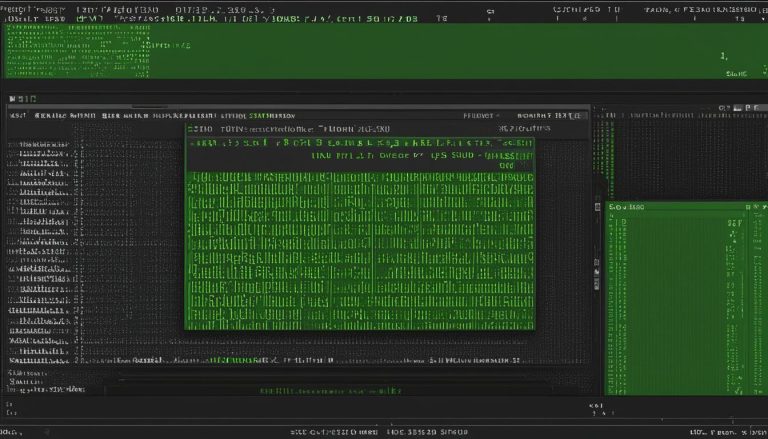Kali Linux is a powerful security distribution of Linux that is specifically designed for computer forensics and advanced penetration testing. It is derived from Debian and comes equipped with hundreds of tools for various information security tasks. Developed by Offensive Security since 2013, Kali Linux has become a go-to operating system for security administrators, network administrators, pen testers, and hackers alike.
With Kali Linux, users have the ability to detect vulnerabilities, prevent security breaches, and audit corporate environments. It is widely used by professionals in the field, including network architects, CISOs, forensic engineers, and both white hat and black hat hackers. Additionally, Kali Linux is a valuable resource for computer enthusiasts who want to learn more about networking and IT.
Key Takeaways:
- Kali Linux is a security distribution of Linux designed for computer forensics and advanced penetration testing.
- It contains hundreds of tools for various information security tasks.
- Developed by Offensive Security, it has been in development since 2013.
- Kali Linux is widely used by security administrators, network administrators, network architects, pen testers, CISOs, and hackers.
- There are various methods to install Kali Linux, including directly on a PC or laptop, virtualized on popular platforms, running on cloud services, booting from a USB disc, and running as an app on Windows 10 or Mac.
Who Uses Kali Linux and Why?
Kali Linux is a versatile operating system that attracts a wide range of professionals for various purposes. Its powerful tools and capabilities make it a popular choice among security administrators, network administrators, and pen testers. Let’s explore who uses Kali Linux and why it is their tool of choice.
Security Administrators
Kali Linux is a valuable asset for security administrators as it allows them to detect vulnerabilities and prevent security breaches. With its extensive collection of hacking and penetration testing tools, security administrators can identify weak points in their systems and implement necessary measures to enhance security.
Network Administrators
Network administrators utilize Kali Linux to maintain a secure network and detect potential threats. They can leverage the OS to identify rogue access points, monitor network traffic, and ensure the overall integrity and confidentiality of the network infrastructure.
Pen Testers
Pen testers, also known as penetration testers, extensively use Kali Linux to audit and test corporate environments. They employ various hacking techniques and tools available in Kali Linux to identify vulnerabilities and weaknesses in systems, networks, and applications. This information helps organizations strengthen their security measures and protect against potential cyber attacks.
Forensic Engineers
Forensic engineers rely on Kali Linux for data discovery and recovery efforts. They can utilize the OS’s extensive forensic tools to analyze digital evidence, recover deleted files, and investigate cybercrimes. Kali Linux’s robust set of forensic capabilities assists forensic engineers in performing comprehensive investigations and extracting valuable information.
Hackers and Enthusiasts
Kali Linux is not limited to professionals; it also attracts hackers for both ethical and malicious activities. White hat hackers, also known as ethical hackers, leverage Kali Linux for vulnerability discovery and security improvement purposes. Black hat hackers, on the other hand, may exploit the same vulnerabilities for malicious intent. Additionally, computer enthusiasts and individuals interested in learning more about cybersecurity often use Kali Linux to familiarize themselves with networking and IT concepts.
In conclusion, Kali Linux serves as a powerful tool for a diverse range of professionals and enthusiasts. Whether it’s conducting security audits, performing penetration tests, or delving into forensic investigations, Kali Linux provides the necessary resources and tools to enhance skills and knowledge in the field of cybersecurity.
| Profession | Usage |
|---|---|
| Security Administrators | Detect vulnerabilities and prevent security breaches |
| Network Administrators | Maintain a secure network and detect potential threats |
| Pen Testers | Audit and test corporate environments for vulnerabilities |
| Forensic Engineers | Perform data discovery and recovery efforts |
| Hackers and Enthusiasts | Explore cybersecurity concepts and conduct ethical or malicious activities |
How to Install Kali Linux
If you’re looking to get started with Kali Linux, there are several installation methods available to suit your needs. Whether you prefer installing it directly on your PC or laptop, virtualizing it on popular platforms like VMware or VirtualBox, or even running it on cloud services like Amazon AWS or Microsoft Azure, there’s a method that will work for you.
For those who want to install Kali Linux directly on their hardware, you can do so by downloading the ISO image from the official Kali Linux website. This method allows for a dedicated installation on your device, giving you full control and access to all the features and tools that Kali Linux offers.
If you prefer virtualization, you can use platforms like VMware or VirtualBox to run Kali Linux as a virtual machine. This allows you to have Kali Linux alongside your host operating system, making it easy to switch between the two without the need for dual-booting or separate hardware.
Cloud services like Amazon AWS and Microsoft Azure also offer the option to run Kali Linux on their platforms. This allows for easy scalability and accessibility, as you can access your Kali Linux instance from anywhere with an internet connection. It’s a great option for those who want to have Kali Linux available on-demand.
Table: Kali Linux Installation Methods
| Installation Method | Description |
|---|---|
| Direct Installation | Download the ISO image and install Kali Linux directly on your PC or laptop. |
| Virtualization | Use VMware or VirtualBox to create a virtual machine and run Kali Linux alongside your host operating system. |
| Cloud Services | Run Kali Linux on cloud platforms like Amazon AWS or Microsoft Azure for easy access and scalability. |
| USB Boot | Create a bootable USB disc with the Kali Linux ISO image and boot your device from it. |
| Windows 10 or Mac App | Install Kali Linux as an app on your Windows 10 or Mac operating system. |
Getting Started with Kali Linux GUI
When it comes to exploring the world of Kali Linux, it’s important to understand how to navigate its graphical user interface (GUI). The Kali Linux GUI desktop is a user-friendly environment that allows you to access various applications, folders, and settings with ease.
Upon launching Kali Linux, you’ll be greeted with a desktop divided into several tabs. The Applications tab is where you’ll find a dropdown list of pre-installed tools and programs, conveniently categorized by functionality. Whether you’re looking for information gathering tools, vulnerability analysis software, or wireless attack applications, the Applications tab has got you covered.
The Places tab is another useful feature of the Kali Linux GUI. It provides quick access to commonly used folders and directories, allowing you to navigate your file system effortlessly. Whether you need to find important documents or locate specific directories for your penetration testing projects, the Places tab simplifies the process.
Customizing the Kali Linux Dock
The Kali Linux dock, similar to taskbars in other operating systems, offers quick access to frequently used applications. You can easily add or remove items from the dock, tailoring it to your specific needs. Whether you prefer a minimalistic dock or one filled with your most utilized tools, Kali Linux gives you the flexibility to customize the dock as you see fit.
With its intuitive GUI and customizable features, Kali Linux’s desktop environment is designed to enhance your experience and productivity. Whether you’re a security administrator, network administrator, or simply an IT enthusiast, the Kali Linux GUI provides a user-friendly interface to streamline your tasks and maximize efficiency.
| Key Features | Description |
|---|---|
| Applications Tab | Access to a wide range of pre-installed tools categorized by functionality. |
| Places Tab | Quick access to commonly used folders and directories. |
| Customizable Dock | Add or remove frequently used applications for quick access. |
Features of Kali Linux
Kali Linux offers a wide range of features that make it a popular choice among cybersecurity professionals. With over 600 pre-installed penetration-testing applications, it provides an extensive toolkit for tasks such as information gathering, vulnerability analysis, web application testing, and more. Here are some key features of Kali Linux:
1. Comprehensive Toolset
Kali Linux comes equipped with a vast collection of tools, covering various aspects of cybersecurity. Whether you’re performing network scans, exploiting vulnerabilities, or analyzing wireless networks, Kali Linux has the tools you need. Its extensive toolset enables security professionals to address different security challenges effectively.
2. Multilingual Support
Kali Linux offers multilingual support, allowing users from different regions and language backgrounds to work with the operating system comfortably. This feature enhances usability and accessibility, making it easier for individuals worldwide to utilize Kali Linux for their cybersecurity needs.
3. ARM Device Compatibility
In addition to traditional PC and laptop installations, Kali Linux is compatible with ARM devices. This means you can run Kali Linux on ARM-based devices such as Raspberry Pi and other single-board computers. This compatibility expands the range of hardware options available to users, enabling them to access Kali Linux on smaller, more portable devices.
| Feature | Description |
|---|---|
| Comprehensive Toolset | Kali Linux offers over 600 pre-installed tools for various cybersecurity tasks. |
| Multilingual Support | Users can work with Kali Linux in different languages, enhancing usability for a global audience. |
| ARM Device Compatibility | Kali Linux can be installed on ARM-based devices, expanding its reach to smaller, portable hardware. |
With its extensive toolset, multilingual support, and compatibility with ARM devices, Kali Linux continues to be a top choice for individuals and organizations involved in information security. By providing the necessary tools and resources, Kali Linux empowers users to perform advanced penetration testing and strengthen their cybersecurity defenses.
Conclusion
Kali Linux is a powerful and versatile operating system that has firmly established itself as the go-to choice for security auditing and penetration testing. With its roots in Debian and a development history dating back to 2013, it has evolved into a comprehensive security distribution of Linux. It boasts an extensive collection of over 600 pre-installed penetration-testing applications, making it an indispensable tool for vulnerability analysis, information gathering, wireless attacks, web applications, and more.
Designed for a wide range of professionals including security administrators, network administrators, pen testers, CISOs, and hackers, Kali Linux offers a diverse set of installation methods. From running directly on a PC or laptop to virtualizing on popular platforms like VMware, VirtualBox, and Citrix, or even deploying on cloud services like Amazon AWS and Microsoft Azure, it provides flexibility and accessibility to cater to different user preferences and requirements.
With its user-friendly GUI, Kali Linux simplifies the experience for both seasoned cybersecurity experts and those interested in learning more about the field. The desktop interface organizes applications categorically, ensuring easy access to the vast array of tools at your disposal. Whether you’re interested in maintaining a secure network, performing forensic analysis, or expanding your knowledge of IT and networking, Kali Linux equips you with the necessary resources to enhance your skills and stay ahead in the ever-evolving realm of cybersecurity.
In conclusion, Kali Linux is more than just an operating system; it’s a comprehensive toolkit that empowers security professionals, hackers, and computer enthusiasts alike. With its rich feature set, compatibility with ARM devices, and strong development team, it continues to drive innovation in the field of information security. So, whether you’re a seasoned expert or a curious beginner, Kali Linux is your gateway to exploring the vast landscape of cybersecurity.
FAQ
What is Kali Linux?
Kali Linux is a security distribution of Linux designed for computer forensics and advanced penetration testing. It contains several hundred tools for various information security tasks and was developed by Offensive Security.
Who uses Kali Linux and why?
Kali Linux is used by security administrators, network administrators, network architects, pen testers, CISOs, forensic engineers, white hat hackers, black hat hackers, grey hat hackers, and computer enthusiasts. It is used for auditing, testing, vulnerability detection, data discovery, and learning about networking and IT.
How can I install Kali Linux?
Kali Linux can be installed directly on a PC or laptop, virtualized on platforms like VMware and VirtualBox, run on cloud services like AWS and Azure, booted from a USB disc, or run as an app on Windows 10 or Mac. The installation process may vary depending on the method chosen.
What is the Kali Linux GUI like?
The Kali Linux GUI desktop is divided into several tabs that provide access to applications, places, and the Kali Linux dock. The Applications tab contains pre-installed tools categorized by functionality. The Places tab provides easy access to commonly used folders. The Kali Linux dock is similar to taskbars in other operating systems and provides quick access to frequently used applications.
What are the features of Kali Linux?
Kali Linux offers over 600 pre-installed penetration-testing applications covering tasks such as information gathering, vulnerability analysis, wireless attacks, web applications, exploitation, stress testing, forensics, sniffing and spoofing, password attacks, and more. It has a strong development team, multilingual support, and compatibility with ARM devices.
Hi, I’m Mark, the author of Clever IT Solutions: Mastering Technology for Success. I am passionate about empowering individuals to navigate the ever-changing world of information technology. With years of experience in the industry, I have honed my skills and knowledge to share with you. At Clever IT Solutions, we are dedicated to teaching you how to tackle any IT challenge, helping you stay ahead in today’s digital world. From troubleshooting common issues to mastering complex technologies, I am here to guide you every step of the way. Join me on this journey as we unlock the secrets to IT success.