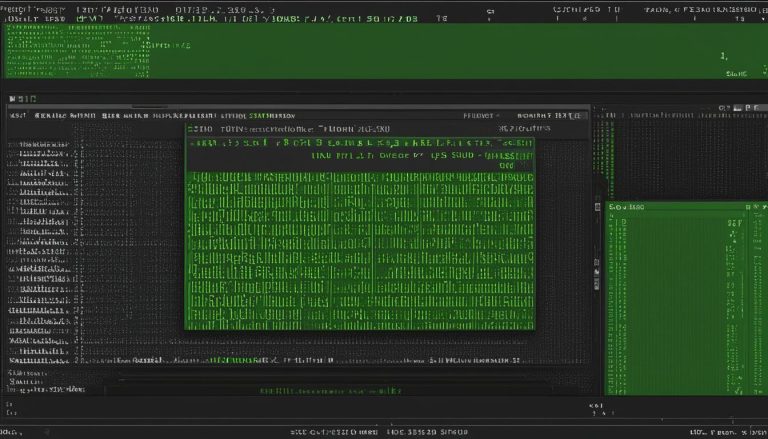Welcome to the world of IT infrastructure, where logging and monitoring play a crucial role in maintaining efficient systems. In this article, I will delve into the fundamentals of syslog – a widely used protocol for logging and collecting log messages across various computer systems. Whether you’re new to IT or looking to expand your knowledge, this guide will provide you with a comprehensive understanding of syslog and its functionalities.
So, what exactly is syslog? Let’s start with the basics. Syslog is an IETF RFC 5424 standard protocol that facilitates the generation, transmission, and storage of log messages on operating systems, applications, servers, networking equipment, and even IoT devices. These log messages serve as valuable records of events, aiding administrators in troubleshooting and dealing with security-related issues.
Key Takeaways:
- Syslog is an essential protocol for logging and collecting log messages in IT infrastructure.
- It is widely adopted and popular in Unix-like systems.
- Syslog messages provide crucial information for troubleshooting and security-related tasks.
- The syslog protocol allows for the centralized storage and analysis of log messages.
- Understanding syslog and its components can help IT professionals effectively manage and analyze log data.
What is Syslog?
Syslog is a protocol used for recording and transmitting log messages across various computer systems. It is essential for monitoring and managing IT networks. Syslog messages can be generated by different applications or components of a system and are sent to a central location for storage. The syslog protocol has been widely adopted due to its ease of use and ability to transport log messages using different protocols.
Syslog is a crucial part of IT infrastructure as it allows administrators to collect and analyze log data from multiple sources in a centralized location. This enables them to quickly identify and address issues, troubleshoot problems, and ensure the smooth operation of their systems. By consolidating log messages, syslog provides a comprehensive view of the network, making it easier to detect potential security breaches or performance bottlenecks.
The syslog protocol supports different transport methods, including UDP and TCP. UDP is a lightweight and fast transport method that is suitable for environments where message loss is acceptable, such as non-critical systems or those with low network congestion. On the other hand, TCP offers reliability and guarantees that messages will not be lost during transmission, making it more suitable for critical systems or those with high network congestion.
Syslog Components
When a syslog message is generated, it typically consists of several components. These include:
- Timestamp: Indicates the date and time when the event occurred.
- Severity level: Represents the importance or urgency of the event. Severity levels range from emergency to debug.
- Facility code: Identifies the process or application that generated the message. There are 24 different facility codes available.
- Event message: Provides a detailed description of the event or action that occurred.
- Origin IP/domain name: Specifies the source IP address or domain name of the device that generated the message.
By understanding the components of a syslog message, administrators can effectively analyze and interpret log data, allowing them to take appropriate actions to address any issues or concerns. Syslog viewers and analysis tools further enhance the usability of syslog data, providing advanced filtering, searching, and alerting capabilities.
How Does Syslog Work?
When it comes to understanding how syslog works, it’s important to consider the process of relaying syslog messages and the different transport methods that can be used. Syslog messages are generated by devices running the syslog daemon, based on predefined criteria. These messages can be monitored in real-time on the device itself or stored in local log files.
However, in order to view logs from a centralized location, syslog messages need to be relayed over a network to a centralized log collection server. This relaying process ensures that administrators can access the logs they need for troubleshooting and monitoring. Syslog messages can be sent using either the User Datagram Protocol (UDP) or the Transmission Control Protocol (TCP).
UDP is a connectionless transport protocol that is faster and requires less overhead. However, it does not guarantee reliable delivery of messages and does not provide any built-in security features. TCP, on the other hand, is a connection-oriented protocol that offers reliable delivery of messages and can provide Transport Layer Security (TLS) for message privacy. This additional layer of security can be important when dealing with sensitive log data.
Table: Comparison of Syslog Transport Methods
| Transport Method | Advantages | Disadvantages |
|---|---|---|
| UDP | Fast and lightweight | No guaranteed delivery, no built-in security |
| TCP | Reliable delivery, Transport Layer Security available | Slightly slower, requires more overhead |
Once the syslog messages have been relayed to the centralized log collection server, administrators can use syslog viewers to sort, analyze, and alert on the log messages. These viewers provide a centralized interface for managing and monitoring syslog data, making it easier to identify and address issues in the IT infrastructure.
Syslog Message Structure
The structure of a syslog message consists of various components that provide valuable information for log analysis and troubleshooting. These components include the timestamp, event message, origin IP/domain name, severity level, and facility code.
The timestamp indicates when the event occurred, allowing administrators to track and analyze events based on time. It helps in identifying trends, patterns, and potential issues within a specific timeframe.
The event message contains the actual log entry, describing the event that occurred. This message provides details about the specific action, error, or event that triggered the log entry. It helps in understanding the context of the log and diagnosing any related issues.
The origin IP/domain name identifies the device or application that generated the log message. This information is essential for tracking events across different systems and pinpointing the source of any network or application-related problems.
| Severity Levels | Facility Codes |
|---|---|
|
|
The severity level categorizes the log message based on its urgency and impact. It ranges from emergency, which indicates a system-wide failure, to debug, which provides detailed debugging information. The severity level helps prioritize log entries and focus on critical events that require immediate attention.
The facility code classifies the log message based on the process or application that generated it. There are 24 different facility codes available, including kernel, mail, system, security, and more. The facility code allows administrators to filter and analyze logs specific to certain components, helping in troubleshooting and identifying issues within a particular system or application.
Understanding the structure and components of syslog messages is crucial for effective log analysis and troubleshooting. By examining the timestamp, event message, origin IP/domain name, severity level, and facility code, administrators can gain insights into system events, diagnose problems, and ensure optimal performance. The severity level and facility code provide a standardized way to categorize log entries, enabling efficient filtering and analysis. Syslog messages, with their well-defined structure, play a vital role in maintaining the stability, security, and performance of IT infrastructure.
Advantages and Disadvantages of Syslog
Syslog offers several advantages that make it a popular choice for logging and collecting log messages across computer systems. Understanding these advantages can help IT professionals make informed decisions about implementing syslog in their organizations.
Syslog Advantages:
- Standardized Log Message Exchange: Syslog provides a standardized format for log messages, ensuring consistency across different types of systems and applications. This makes it easier to share log information between applications and analyze log data.
- Centralized Log Management: Syslog allows administrators to collect log messages from multiple devices and applications in a central location. This simplifies log monitoring and troubleshooting, as all relevant information is easily accessible from one location.
- Scalability and Flexibility: Syslog can handle large volumes of log messages, making it suitable for organizations with diverse IT infrastructures. It supports various transport methods, such as UDP and TCP, allowing administrators to choose the most appropriate option for their specific needs.
Syslog Disadvantages:
- Lack of Authentication: Syslog does not provide built-in authentication mechanisms, making it susceptible to unauthorized access and potential security breaches.
- Potential Message Loss: When using UDP transport, syslog messages may be lost if network congestion occurs. TCP offers reliability through message acknowledgement, but may introduce additional latency.
- Formatting Inconsistencies: Syslog messages may vary in format and structure, depending on the device or application generating them. This can make it challenging to ensure consistent human readability and analysis across different log sources.
While syslog offers numerous benefits in terms of standardization, centralized management, and scalability, it is important to consider these disadvantages and mitigate them where possible. Implementing additional security measures and monitoring network congestion can help address some of the drawbacks associated with syslog.
| Advantages of Syslog | Disadvantages of Syslog |
|---|---|
| Standardized log message exchange | Lack of authentication |
| Centralized log management | Potential message loss |
| Scalability and flexibility | Formatting inconsistencies |
Using Syslog with Different Operating Systems
Syslog, being rooted in Unix systems, is natively compatible with Unix-based operating systems such as Unix, Linux, and Mac OS. For users operating within these environments, installing syslog-ng using package management tools is a straightforward process. However, Windows does not come with built-in syslog support, requiring users to implement a syslog client to enable syslog messaging on their networks.
Windows users have a variety of options when it comes to choosing a syslog client. These clients allow for the collection and forwarding of syslog messages from Windows-based systems to a centralized log collection server. Some popular syslog clients for Windows include NxLog, Snare, and EventReporter. It is important to choose a syslog agent that can handle both Windows Event Log messages and log files, ensuring seamless integration and smooth operation.
Syslog Clients for Windows
Below is a table comparing some popular syslog clients for Windows:
| Syslog Client | Description | Features |
|---|---|---|
| NxLog | A lightweight, high-performance syslog agent for Windows | – Supports syslog message forwarding over TCP and UDP – Can process Windows Event Log messages – Offers powerful filtering and parsing capabilities |
| Snare | An agentless syslog client for Windows | – Provides real-time log collection and forwarding – Supports Windows Event Log, IIS Log, and custom log file monitoring – Offers filtering and throttling options |
| EventReporter | A syslog client with enhanced event log monitoring capabilities | – Monitors Windows Event Logs and forwards log data to syslog servers – Supports filtering, alerting, and log consolidation – Offers centralized log reporting and analysis |
With these syslog clients installed on Windows systems, administrators can leverage the power of syslog for centralized log management and analysis, regardless of the operating system they are using.
Syslog Data Collection and Handling
Collecting syslog data is an essential aspect of managing and analyzing log messages efficiently. To gather syslog messages, a listener needs to be set up to receive data over a UDP port. Some implementations may opt for TCP to ensure reliability. This listener acts as a receiver, capturing syslog messages from various sources and forwarding them for further processing.
Once the syslog messages are collected, they need to be stored in a database for easy retrieval and analysis. The database should be configured to handle large volumes of data efficiently. This includes optimizing the storage structure, establishing appropriate indexing strategies, and ensuring robust data backup and recovery mechanisms.
To handle syslog data effectively, specialized software can be employed. Syslog software provides powerful tools for managing and analyzing log data. It offers features such as log visualization, real-time monitoring, search capabilities, and customizable alerting. These tools enable administrators to gain valuable insights from the syslog data, identify patterns or anomalies, and take proactive measures to ensure the smooth operation of IT systems.
Syslog Data Collection and Handling Components
In order to facilitate syslog data collection and handling, the following components are typically involved:
- Syslog Listeners: These are responsible for receiving and capturing syslog messages from various sources.
- Syslog Database: This component stores the collected syslog messages in a structured and scalable manner.
- Syslog Software: This software provides advanced features for analyzing, visualizing, and managing syslog data.
| Component | Description |
|---|---|
| Syslog Listeners | Receives syslog messages from different sources and forwards them for further processing. |
| Syslog Database | Stores syslog messages in a structured and scalable manner for easy retrieval and analysis. |
| Syslog Software | Provides advanced tools and features for analyzing, visualizing, and managing syslog data. |
By leveraging these components, organizations can effectively collect, store, and analyze syslog data, enabling them to gain insights into their IT infrastructure’s performance, detect security incidents, and troubleshoot issues promptly.
Collecting and handling syslog data is crucial for maintaining the stability and security of IT systems. With the right combination of syslog listeners, a robust database, and powerful software, administrators can efficiently manage syslog data, analyze it for actionable insights, and ensure uninterrupted operations.
Conclusion
In conclusion, syslog is a widely adopted protocol for logging and collecting log messages across computer systems. It provides administrators with important information for troubleshooting and monitoring IT networks. Syslog is an essential tool for managing and analyzing log data, allowing professionals to identify and resolve issues promptly.
While syslog offers numerous advantages, such as standardized log message exchange and the ability to analyze log data for better system performance and security, it also has some limitations. For example, the lack of authentication and potential message loss due to UDP transport can pose challenges. Additionally, the formatting of syslog messages may vary, leading to inconsistencies in human readability.
Understanding syslog and its components is crucial for IT professionals who want to effectively manage and analyze log data. By leveraging syslog’s capabilities, administrators can enhance their system’s performance, improve security, and ensure the smooth operation of their IT networks.
FAQ
What is syslog?
Syslog is an IETF RFC 5424 standard protocol for computer logging and collection that is popular in Unix-like systems including servers, networking equipment, and IoT devices. It serves as a way to generate log messages that record events on an operating system or application.
How does syslog work?
Syslog messages are generated by applications or components of a system based on predefined criteria. These messages can be monitored in real-time on the device itself or viewed in local log files. They can also be relayed over a network to a centralized log collection server. Syslog messages can be sent using UDP or TCP.
What are the components of a syslog message?
Each syslog message consists of a timestamp, the event message, and the origin IP/domain name. The event message is categorized into severity levels, ranging from emergency to debug. The message is also categorized into facility codes, indicating the process or application that generated the message.
What are the advantages and disadvantages of syslog?
Syslog offers advantages such as standardized log message exchange, ease of sharing log information between applications, and the ability to analyze log data for troubleshooting and network monitoring. However, it has some disadvantages including the lack of authentication and potential message loss due to UDP transport.
Can syslog be used with different operating systems?
Syslog is natively supported in Unix or Unix-like environments. Users can install syslog-ng using package management tools for Unix-based systems. Windows does not come with syslog support, but Windows users can implement a syslog client to enable syslog messaging on their networks.
How is syslog data collected and handled?
Syslog data is collected by setting up a listener to gather syslog messages over a UDP port. Some implementations may use TCP for reliability. The collected data is then stored in a database and can be analyzed and visualized using software.
Hi, I’m Mark, the author of Clever IT Solutions: Mastering Technology for Success. I am passionate about empowering individuals to navigate the ever-changing world of information technology. With years of experience in the industry, I have honed my skills and knowledge to share with you. At Clever IT Solutions, we are dedicated to teaching you how to tackle any IT challenge, helping you stay ahead in today’s digital world. From troubleshooting common issues to mastering complex technologies, I am here to guide you every step of the way. Join me on this journey as we unlock the secrets to IT success.