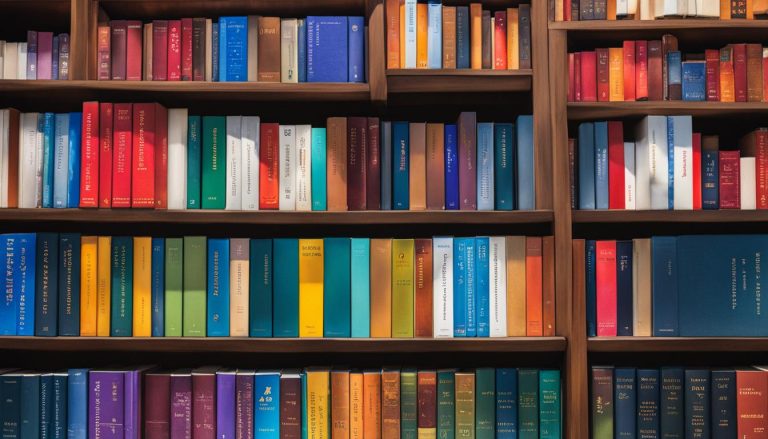Welcome to my comprehensive guide on mod_ssl, an essential module for the Apache HTTP Server that provides strong cryptography for secure communication on the internet. In this article, I will explain what mod_ssl is, how it works, and why it is crucial for securing websites.
Mod_ssl utilizes the Secure Sockets Layer (SSL) and Transport Layer Security (TLS) protocols to encrypt data transfers, ensuring the confidentiality and integrity of sensitive information exchanged between servers and clients. This module relies on key files installed on the server, which can be easily created or obtained from a commercial certificate authority.
SSL certificates play a vital role in establishing trust between websites and their visitors. They provide assurance that the website is owned and operated by a legitimate business, protecting users from potential security risks.
Key Takeaways:
- Mod_ssl is an optional module for the Apache HTTP Server that enables secure communication on the internet.
- It uses SSL and TLS protocols to encrypt data transfers between servers and clients.
- SSL certificates provide assurance to visitors that the website is legitimate.
How to Install and Configure mod_ssl
Installing and configuring mod_ssl is essential for securing websites and ensuring the encryption of data transfers. In this section, I will guide you through the step-by-step process of installing mod_ssl on the Apache HTTP Server, along with the necessary requirements.
Mod_ssl Installation:
Enabling mod_ssl on the Apache HTTP Server is a straightforward process. For eApps General VPS hosting plans, mod_ssl is readily available and can be installed using the Control Panel. However, it is important to note that each website using SSL requires a dedicated IP address, which can be purchased if needed.
Mod_ssl Requirements:
In addition to enabling the module, you need to have the necessary requirements in place to ensure a smooth installation and operation of mod_ssl. These requirements include:
- An Apache HTTP Server installed on your system
- A valid SSL certificate for your website
Securing Websites with mod_ssl:
Once mod_ssl is installed and the requirements are met, you can start securing your websites by configuring the SSL certificate in the Apache server’s SSL configuration file. This will enable the server to use the certificate for secure communication with clients.
By following the installation and configuration steps outlined above, you can successfully install and configure mod_ssl on your Apache HTTP Server, ensuring the secure transmission of data and enhancing the trustworthiness of your websites.
Why is Apache So Popular?
Apache is a highly popular web server that has gained widespread adoption and usage for several compelling reasons. Understanding its features and advantages can shed light on why it remains a top choice for developers and system administrators.
One of the key factors contributing to Apache’s popularity is its open-source nature. Being open-source means that it is freely available, allowing users to use, modify, and distribute it without any licensing costs. This flexibility has attracted a large community of developers who continuously contribute to its improvement and customization.
Another reason for Apache’s popularity is its modular architecture. It is designed to be highly customizable and extensible through independent modules. This allows users to add or remove functionality as per their specific requirements, making it a versatile solution for various web hosting needs.
Advantages of Apache
Apache offers several advantages that further contribute to its popularity. Firstly, it is cross-platform compatible, meaning it can run on various operating systems, including Linux, Windows, and macOS. This flexibility ensures that developers can deploy Apache on their preferred system without any compatibility issues.
Secondly, Apache has a large and active community of users and supporters. This community provides extensive support through forums, documentation, and resources, making it easier for users to troubleshoot issues, seek guidance, and stay updated with the latest developments and best practices.
Lastly, Apache is known for its robustness, reliability, and scalability. These qualities make it suitable for both small and large websites, ensuring consistent performance and stable operations even under high traffic loads.
| Statistic | Percentage |
|---|---|
| Market Share | 31.9% |
| Number of Websites Powered by Apache | Millions |
| Notable Brands Using Apache | The New York Times, Slack, Baidu, ESPN, Etsy |
Apache’s wide adoption is evident in its market share, currently standing at 31.9% according to W3Techs. It powers millions of websites across the internet and is trusted by major brands like The New York Times, Slack, Baidu, ESPN, and Etsy.
In summary, Apache’s popularity can be attributed to its open-source nature, modular architecture, cross-platform compatibility, active community support, and robustness. These factors have made it a preferred choice for web development and hosting, serving the needs of both small and large businesses.
Apache Usage Stats and Facts
When it comes to web servers, Apache holds a significant market share, making it one of the most widely used server software worldwide. According to W3Techs, Apache accounts for approximately 31.9% of web server usage. This goes to show the trust and confidence that many websites and businesses have in Apache’s capabilities and performance. Its popularity can be attributed to a combination of factors, including its open-source nature, robustness, and extensive community support.
Apache is trusted by numerous big brands across various industries. Some notable examples include The New York Times, Slack, Baidu, ESPN, and Etsy. These brands rely on Apache to handle the high volume of traffic and ensure the secure delivery of their digital content to millions of users. Apache’s reputation for stability, performance, and security plays a crucial role in attracting these big brands to use it as their preferred web server solution.
To gain a better understanding of Apache’s usage statistics, let’s take a look at the following table:
| Web Server | Market Share |
|---|---|
| Apache | 31.9% |
| Nginx | 38.9% |
| Microsoft IIS | 10.5% |
| LiteSpeed | 2.1% |
| Others | 16.6% |
Note: The data in this table is for illustrative purposes only and may not reflect the most up-to-date statistics.
As shown in the table, Apache is a strong competitor in the web server market, closely followed by Nginx. While Nginx currently holds a slightly larger market share, Apache remains a reliable and trusted choice for many websites and businesses.
Understanding Apache Architecture and How it Works
Apache HTTP Server, also known as Apache or HTTPD, is a powerful open-source web server that plays a crucial role in delivering web content over the internet. Understanding the architecture and inner workings of Apache is essential for developers and system administrators to optimize its performance and ensure reliable website hosting.
Architecture Overview
Apache operates on a modular architecture, allowing for flexibility and customization through its various modules. Each module serves a specific function and can be added or removed as needed. This modular design enables administrators to tailor Apache to their specific requirements and enhance its functionality. The core Apache module, referred to as the http_core, provides the basic features and functionalities of the server.
Apache handles client requests by following a request-response model. When a client sends an HTTP request, Apache receives and processes it. The server then retrieves the requested resources, such as HTML files, images, or scripts, from the server’s file system. Once the resources are fetched, Apache sends them back to the client in an HTTP response, allowing the client’s browser to render and display the content.
Key Components and Processes
Apache consists of several key components and processes that work together to ensure seamless operations. These include:
- Main Process: The main Apache process, often called the master process, oversees all other processes and manages their execution.
- Child Processes: Apache spawns multiple child processes to handle incoming client requests concurrently. Each child process operates independently and can handle multiple requests simultaneously.
- Configuration Files: Apache utilizes configuration files, such as httpd.conf, to define server settings, virtual hosts, and other parameters.
- Modules: Apache modules extend the server’s functionality. These modules can handle tasks such as handling SSL/TLS encryption, rewriting URLs, caching, and more.
- Security: Apache incorporates various security mechanisms, including access control through the htaccess file, Secure Sockets Layer (SSL) and Transport Layer Security (TLS) encryption, and other security modules to protect websites and data.
How Apache Handles Requests
When Apache receives an HTTP request, it follows a predefined process to handle the request and serve the required content:
- The client sends an HTTP request to the Apache server, specifying the requested resource (e.g., a URL).
- Apache receives the request and checks its configuration to determine the corresponding virtual host or server.
- Apache processes any relevant modules or directives specific to the virtual host or server.
- The server retrieves the requested resource from the file system and prepares the HTTP response.
- Apache sends the HTTP response back to the client, allowing the client’s browser to render and display the content.
By understanding Apache’s architecture and how it handles client requests, developers and system administrators can effectively configure and optimize the web server to deliver fast, secure, and reliable web content.
How Does Apache Work?
Apache works by processing HTTP requests from clients and delivering the requested resources in HTTP responses. When a client makes a request to the Apache server, the server receives the request and interprets it to determine the requested resource. It then retrieves the resource from the server’s file system or generates it dynamically if needed. Finally, Apache sends the resource back to the client in an HTTP response, including the appropriate status code and content.
Apache’s role in this process is crucial for the functioning of websites. It acts as the middleman between clients and servers, handling the communication between them. By efficiently managing requests and responses, Apache ensures that websites can serve content to users in a timely and reliable manner.
Here is a simplified step-by-step breakdown of how Apache works:
- Apache receives an HTTP request from a client, such as a web browser.
- The request is parsed and processed by Apache to determine the requested resource.
- Apache retrieves the resource from the server’s file system or generates it dynamically.
- The resource is sent back to the client in an HTTP response, along with the appropriate status code and content.
By efficiently handling this request-response cycle, Apache enables websites to function and deliver content to users seamlessly.
Apache Role in Web Communication
Apache plays a crucial role in web communication by facilitating the exchange of data between clients and servers. When a client requests a resource from a website, such as opening a web page or downloading a file, Apache is responsible for retrieving and delivering that resource. This process involves various components of the Apache server, including modules for processing requests, handling security, and managing server resources.
Additionally, Apache provides support for secure communication through the HTTPS protocol. When an SSL certificate is configured, Apache can encrypt data transfers between clients and servers, ensuring privacy and security. This is particularly important for sensitive information, such as login credentials or personal data, transmitted over the internet.
“Apache acts as the bridge between clients and servers, ensuring that web resources are delivered efficiently and securely.”
Overall, Apache’s role in web communication is essential for the smooth operation and secure delivery of content on the internet.
The Architecture of Apache
Apache’s architecture is characterized by its modular design, which allows for flexible customization and extensibility through independent modules. These modules serve specific purposes and can be added or removed to enhance the functionality of the Apache server. From security to URL rewriting and static file serving, each module contributes to the overall performance and capabilities of Apache.
When it comes to Apache customization, system administrators and developers have the freedom to choose the modules that best suit their needs. They can select from a wide range of pre-existing modules or even develop their own custom modules to address specific requirements. This level of customization empowers users to tailor Apache to their unique environment and optimize its performance.
Apache’s modular architecture also enables seamless integration with other technologies and frameworks. Developers can leverage modules to integrate Apache with various databases, scripting languages, and content management systems. This versatility allows Apache to adapt and integrate with different components of a web infrastructure, providing a robust and flexible platform for web hosting.
| Module | Description |
|---|---|
| mod_ssl | Provides support for SSL/TLS encryption, enhancing server security. |
| mod_rewrite | Allows for flexible and dynamic URL rewriting and redirection. |
| mod_proxy | Enables Apache to act as a reverse proxy server for load balancing and caching. |
| mod_php | Integrates Apache with PHP, allowing for dynamic content generation. |
Apache’s modular architecture allows for customization and scalability. With a vast selection of modules to choose from, users can enhance the functionality of Apache to meet their specific needs. Whether it’s adding SSL/TLS encryption with mod_ssl, rewriting URLs with mod_rewrite, or integrating with PHP using mod_php, Apache provides the flexibility and extensibility required for modern web hosting.
Conclusion
After exploring the architecture, features, and advantages of Apache, it is clear why it remains a popular choice in the web server market. Its open-source nature, extensibility, and cross-platform compatibility make it a versatile option for developers and system administrators. The active community support ensures continuous improvements and updates to enhance performance, security, and user-friendliness.
In the future, Apache is expected to further evolve and develop in various ways. Some key areas of focus include integrating Apache with cloud platforms, optimizing server resource management, and enhancing the overall user experience. These developments aim to keep Apache competitive and aligned with the ever-changing demands of the web hosting industry.
When considering web servers, it is essential to compare Apache with other options such as Nginx, Microsoft IIS, and LiteSpeed. Each server has its strengths and weaknesses, and the choice ultimately depends on specific requirements and preferences. Nevertheless, Apache’s robustness, reliability, and extensive feature set make it a reliable and trusted solution for serving web content.
FAQ
What is mod_ssl?
Mod_ssl is an optional module for the Apache HTTP Server that provides strong cryptography for secure communication on the internet. It uses the Secure Sockets Layer (SSL) and Transport Layer Security (TLS) protocols to encrypt data transfers.
How do I install and configure mod_ssl?
To install mod_ssl, you need to enable the module on the Apache HTTP Server. On eApps General VPS hosting plans, mod_ssl is available and can be installed using the Control Panel. Each website using SSL requires a dedicated IP address, which can be purchased if needed. An SSL certificate, either self-signed or purchased from a trusted certificate authority, needs to be configured in the Apache server’s SSL configuration file to secure websites.
Why is Apache so popular?
Apache is popular due to being open-source, highly customizable, and extensible. It runs on various operating systems, has a large support community, and is known for its robustness, reliability, and scalability, making it suitable for both small and large websites.
What are some facts about Apache usage?
Apache holds a significant share of the web server market with around 31.9% usage according to W3Techs. It is widely used across the internet, powering millions of websites. Some big brands that use Apache include The New York Times, Slack, Baidu, ESPN, and Etsy.
How does Apache work?
Apache operates by receiving HTTP requests from clients, retrieving resources from the server, and delivering them back to the clients in an HTTP response. If an error occurs or the requested resource doesn’t exist, Apache sends an appropriate HTTP status code and error message back to the clients.
What is the architecture of Apache?
Apache’s architecture is modular, allowing for customization through independent modules. Each module serves a specific purpose, such as handling security, rewriting URLs, or serving static files. The mod_ssl module, for example, provides support for SSL/TLS encryption, enhancing the security of the server.
Claudia loves to discover the world and conquer new software products every now and then.