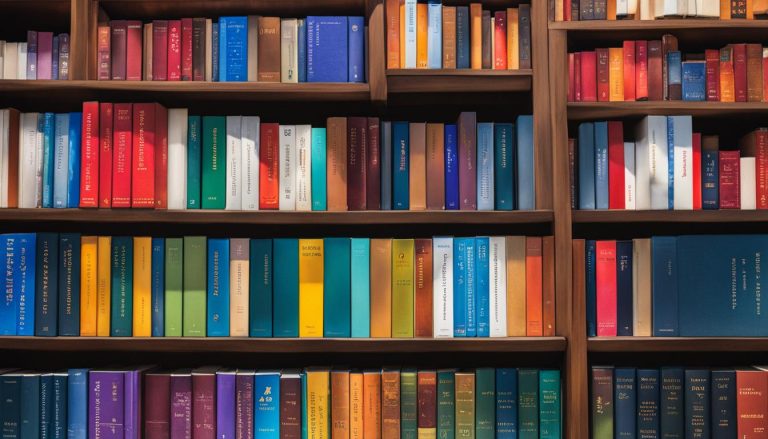Welcome to this article where we will delve into the world of virtual hosting. In today’s digital landscape, it’s essential to have a clear understanding of what virtual hosts are and how they work. So, let’s get started!
Virtual hosts refer to the practice of running multiple websites on a single machine. This can be achieved through IP-based or Name-based virtual hosting. In IP-based virtual hosting, each website has a unique IP address, while in Name-based virtual hosting, multiple websites share the same IP address.
From the perspective of the end user, it is not apparent that these websites are running on the same physical server. This allows for efficient utilization of server resources and provides a separate environment for each website.
Key Takeaways:
- Virtual hosts enable the hosting of multiple websites on a single server.
- They can be IP-based or Name-based.
- Virtual hosts provide separate environments for each website.
- Efficient utilization of server resources is achieved through virtual hosting.
- End users are not aware that websites are running on the same server.
How to Set Up a Virtual Host
Setting up a virtual host requires a few steps to ensure the proper configuration. In Apache server, navigate to the /etc/httpd/conf/httpd.conf file. Make sure the NameVirtualHosts line is uncommented to enable virtual hosting functionality. This allows you to run multiple websites on a single machine.
Next, create a <VirtualHost> block for each host you want to serve. Within each block, include the ServerName directive to uniquely identify the virtual host and the DocumentRoot directive to specify the location of the host’s content. Additionally, you can use the ServerAlias directive to include additional names for the host.
Customization options are available by adding other directives within the <VirtualHost> containers. These directives allow you to fine-tune the virtual host configuration according to your specific requirements. Once you have completed the configuration, save the file and restart the Apache server for the changes to take effect.
Virtual Host Setup Example:
| Virtual Host | Server Name | Document Root |
|---|---|---|
| Website 1 | www.example.com | /var/www/html/example |
| Website 2 | www.sample.com | /var/www/html/sample |
| Website 3 | www.demo.com | /var/www/html/demo |
In the example above, three virtual hosts are set up with different Server Names and Document Roots. This configuration allows separate websites to be served from the same Apache server.
Virtual Host vs Shared Hosting
When it comes to hosting your website, you may come across two options: virtual host and shared hosting. Both options have their advantages and disadvantages, but it’s important to understand the differences between them to make an informed decision.
Virtual hosting offers several benefits compared to shared hosting. With virtual hosting, each website has its own isolated environment, allowing for better security and performance. This means that if one website experiences a security breach or uses excessive resources, it won’t affect the other websites hosted on the same server. Additionally, virtual hosting allows for more control and customization options, as each website can have its own configurations and settings. This level of control can be especially beneficial for businesses that require specific software installations or custom server configurations.
On the other hand, shared hosting involves multiple websites sharing the same resources on a single server. While this can be a more affordable option, it can also come with some limitations. Since resources are shared among multiple websites, performance can be affected if one website experiences a sudden surge in traffic. Additionally, shared hosting may not offer the same level of control and customization options as virtual hosting, as the server configurations are managed by the hosting provider.
Table: Virtual Host vs Shared Hosting
| Criteria | Virtual Host | Shared Hosting |
|---|---|---|
| Isolated Environment | Yes | No |
| Security | High | Lower |
| Performance | Optimal | Dependent on other websites |
| Control and Customization | High | Limited |
| Price | Higher | Lower |
As shown in the table above, virtual hosting offers a higher level of security, better performance, and more control and customization options compared to shared hosting. However, it is important to consider your specific needs and budget when choosing between the two options. Virtual hosting may be more suitable for businesses that prioritize security and performance, while shared hosting can be a more cost-effective option for smaller websites or those with less specific requirements.
The Role of Host Virtual Machine
When it comes to virtual hosting, the host virtual machine plays a crucial role in ensuring the smooth operation of guest virtual machines. The host virtual machine acts as the server component of a virtual machine and provides the underlying hardware resources to support the guest VMs. It acts as an intermediary between the guest VMs and the physical hardware, allocating and managing computing resources such as CPU, memory, and storage.
One of the primary responsibilities of the host virtual machine is to ensure the efficient utilization of resources among multiple guest VMs running on the same physical server. By effectively managing the allocation of resources, the host VM helps prevent resource conflicts and optimizes the performance of each guest VM. It also ensures the isolation of the guest VMs, allowing them to operate independently without impacting each other.
The host virtual machine architecture typically consists of hardware layer, operating system (OS) and hypervisor layer, and the guest VM layer. The hardware layer includes physical network interface cards, memory, CPU, and Ethernet management port. The OS and hypervisor layer acts as the intermediary between the hardware and the guest VMs, providing the necessary virtualization capabilities. Finally, the guest VM layer contains the specific guest OS, applications, and utilities.
Host VM Architecture Overview
Table: Components of the Host Virtual Machine Architecture
| Layer | Components |
|---|---|
| Hardware Layer | – Physical network interface cards – Memory – CPU – Ethernet management port |
| OS and Hypervisor Layer | – Operating System (OS) – Hypervisor |
| Guest VM Layer | – Guest OS – Applications – Utilities |
The host virtual machine architecture provides the foundation for running virtual machines and managing their resources effectively. By understanding the role and components of the host virtual machine, administrators can optimize the performance and ensure the successful operation of virtual hosting environments.
Understanding the Architecture of Virtual Host Machine
The architecture of a host virtual machine consists of three main components: the hardware layer, the operating system (OS) and hypervisor layer, and the VM guest layer. Each component plays a crucial role in the overall functioning of a virtual machine server. Let’s explore these components in detail.
Hardware Layer
The hardware layer includes physical network interface cards, memory, CPU, and Ethernet management port. These components provide the necessary resources to support the operation of virtual machines. The network interface cards enable communication between the host virtual machine and external networks. Memory and CPU allocate computing resources to the virtual machines, ensuring efficient performance. The Ethernet management port allows for remote management and configuration of the host virtual machine.
OS and Hypervisor Layer
The operating system (OS) and hypervisor layer act as intermediaries between the hardware layer and the VM guest layer. The hypervisor is responsible for virtualization, enabling the creation and management of multiple virtual machines on a single physical server. It allocates computing resources, manages memory and storage, and ensures the isolation of each VM. The operating system provides the necessary software environment for the hypervisor and facilitates the communication between the hypervisor and the hardware layer.
VM Guest Layer
The VM guest layer comprises the specific guest operating systems, applications, and utilities running within each virtual machine. Each VM guest operates independently, with its own configurations and settings. This layer allows for the deployment of multiple virtual machines on a single host, providing separate environments for different applications or websites. The VM guest layer is responsible for executing the desired tasks and delivering the expected services.
Understanding the architecture of a host virtual machine is essential for optimizing its performance and ensuring the successful operation of virtual hosting. By comprehending the roles and interactions of these components, administrators can effectively manage resources, enhance security, and deliver reliable services to users.
| Component | Description |
|---|---|
| Hardware Layer | Includes physical network interface cards, memory, CPU, and Ethernet management port. |
| OS and Hypervisor Layer | Serves as intermediaries between the hardware layer and the VM guest layer, enabling virtualization and managing resources. |
| VM Guest Layer | Contains specific guest operating systems, applications, and utilities that run within each virtual machine. |
Conclusion
In summary, virtual hosting is a powerful solution that allows multiple websites to be hosted on a single server. Whether using IP-based or name-based virtual hosts, the end user remains unaware that these sites are running on the same physical server. This technology offers various advantages over shared hosting, including improved security, performance, control, and customization options.
Setting up a virtual host involves a few steps, such as uncommenting the NameVirtualHosts line in the Apache server’s configuration file and creating a block for each host. Within each block, unique identifiers like ServerName and DocumentRoot can be specified, along with additional names using the ServerAlias directive. By customizing the virtual host configuration, you can tailor the hosting environment to meet the specific needs of your websites.
One crucial component in virtual hosting is the host virtual machine. As the server component of a virtual machine, it manages the underlying hardware resources and ensures efficient allocation and isolation among guest VMs. Understanding the architecture and setup of the host VM is essential for optimizing performance and ensuring the successful operation of websites.
In conclusion, virtual hosting is a reliable and efficient approach for hosting multiple websites. By leveraging the power of the host virtual machine, you can create separate environments for each site, enhancing control, customization, and security. If you’re looking for a scalable and flexible hosting solution, virtual hosting is definitely worth considering.
FAQ
What is a virtual host?
A virtual host is the practice of running more than one website on a single machine. It can be “IP-based” or “Name-based”, allowing for different IP addresses or multiple names on each IP address. The fact that they are running on the same physical server is not apparent to the end user.
How do I set up a virtual host?
To set up a virtual host in Apache server, navigate to the /etc/httpd/conf/httpd.conf file. Make sure the NameVirtualHosts line is uncommented. Then, create a block for each host you want to serve. Include the ServerName directive to identify the virtual host and the DocumentRoot directive to specify the location of the host’s content. You can also use the ServerAlias directive to include additional names for the host. Customize the virtual host configuration by adding other directives within the containers.
What are the benefits of virtual hosting compared to shared hosting?
Virtual hosting offers better security and performance as each website has its own isolated environment. It also provides more control and customization options, as each website can have its own configurations and settings. Shared hosting involves multiple websites sharing the same resources, leading to performance issues and limited control over the server environment.
What is the role of a host virtual machine?
The host virtual machine (VM) is the server component that provides the underlying hardware resources for a guest VM. It acts as the intermediary between the guest VM and the physical hardware, allocating and managing computing resources such as CPU, memory, and storage. It ensures the isolation and efficient utilization of resources among multiple guest VMs running on the same physical server.
What components make up the architecture of a host virtual machine?
The architecture of a host virtual machine consists of three main components. The hardware layer includes physical network interface cards, memory, CPU, and an Ethernet management port. The operating system (OS) and hypervisor layer act as the intermediary between the hardware layer and the VM guest layer. The VM guest layer contains the specific guest OS, applications, and utilities.
Claudia loves to discover the world and conquer new software products every now and then.