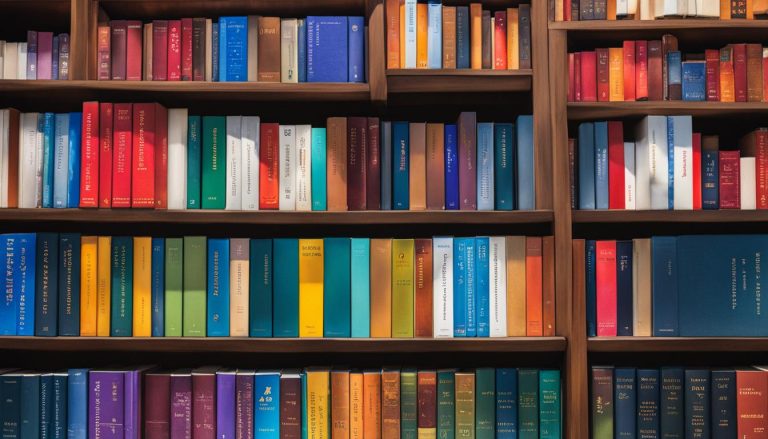Greetings, fellow web developers! Today, I want to shed some light on an essential tool in the realm of web development – mod_rewrite. Have you ever wondered what mod_rewrite is and how it can benefit your projects? Allow me to provide you with a comprehensive explanation.
Mod_rewrite is a formidable Apache module that plays a pivotal role in URL rewriting and redirection. With its powerful capabilities, this module allows you to transform and enhance the structure and appearance of your URLs, making them both user-friendly and search engine friendly.
Key Takeaways:
- Mod_rewrite is a powerful Apache module for URL rewriting and redirection.
- It improves the structure and appearance of URLs, making them more user-friendly and search engine friendly.
- Mod_rewrite works by matching URL patterns and redirecting or rewriting them based on predefined rules.
- It can be customized using Apache’s .htaccess file or the server’s configuration files.
- Understanding mod_rewrite syntax and rules is crucial to harnessing its power.
Now that we have covered the basics, let’s dive deeper into the syntax and rules of mod_rewrite in Section 2. Stay tuned!
Understanding the Syntax and Rules of mod_rewrite
When it comes to mod_rewrite, understanding the syntax and rules is essential for effectively utilizing this powerful Apache module. The syntax revolves around specifying a pattern to match and an action to take when the pattern is found. Patterns can include regular expressions, enabling flexible matching for various scenarios.
The rules in mod_rewrite are defined using the RewriteRule directive. Each rule consists of a pattern, a substitution, and optional flags. The pattern represents the URL pattern to match in the requested URL, while the substitution is the replacement URL or action to take. The flags modify the behavior of the rule, such as indicating a redirection or specifying case-insensitive matching. Chaining rules together using the [OR] flag allows for complex configurations.
To illustrate the syntax and rules of mod_rewrite, consider the following example:
“RewriteRule ^blog/([a-zA-Z0-9]+)/?$ index.php?category=$1 [L]”
In this example, the pattern “^blog/([a-zA-Z0-9]+)/?$” matches URLs starting with “blog/” followed by alphanumeric characters, with an optional trailing slash. The substitution “index.php?category=$1” transforms the URL to “index.php?category=category” where category is the captured parameter from the original URL. The [L] flag indicates that this is the last rule to be processed.
Table: Common Mod_rewrite Flags
| Flag | Description |
|---|---|
| [R] | Redirects the URL to the new location |
| [L] | Indicates the last rule to be processed |
| [NC] | Performs case-insensitive matching |
| [OR] | Chains multiple rules together with an OR condition |
Understanding the syntax and rules of mod_rewrite is crucial for creating effective URL rewriting and redirection strategies. By utilizing regular expressions, defining patterns, substitutions, and flags, developers gain the power to transform and optimize URLs to suit specific requirements.
Exploring Examples of mod_rewrite Usage
mod_rewrite is a versatile tool that can be used in a variety of ways to enhance the functionality and user experience of a website. Here are some examples of how mod_rewrite can be used:
Redirecting non-www URLs to www URLs
By creating a mod_rewrite rule, you can redirect URLs that do not include the “www” prefix to their www counterparts. This can help unify your website’s URL structure and ensure that all traffic is directed to a single version of your website. For example:
RewriteEngine On
RewriteCond %{HTTP_HOST} ^example.com [NC]
RewriteRule ^(.*)$ http://www.example.com/$1 [R=301,L]
Rewriting URLs to include query parameters
If you have dynamic content on your website that relies on query parameters, mod_rewrite can help create more user-friendly and SEO-friendly URLs. For example, you can rewrite a URL like “http://example.com/page?id=123” to “http://example.com/page/123” using the following rule:
RewriteEngine On
RewriteCond %{QUERY_STRING} ^id=([0-9]+)$
RewriteRule ^page$ /page/%1? [R,L]
Creating user-friendly URLs for SEO purposes
mod_rewrite can also be used to create clean and descriptive URLs that are more appealing to search engines and users. For example, you can rewrite a URL like “http://example.com/product.php?id=123” to “http://example.com/product/widget” using the following rule:
RewriteEngine On
RewriteRule ^product/widget$ /product.php?id=123 [L]
These are just a few examples of what mod_rewrite can do. It is a powerful tool that can be customized to fit the specific needs of your website and improve its functionality and user experience.
Harnessing the Power of mod_rewrite for SEO
One of the key benefits of mod_rewrite is its ability to enhance search engine optimization (SEO) efforts. By leveraging this powerful Apache module, web developers can create clean and user-friendly URLs that improve website visibility and ranking on search engine results pages.
One popular use case for mod_rewrite in SEO is implementing redirects. When a website undergoes a URL structure change, mod_rewrite can redirect old URLs to their new counterparts, preserving SEO value and preventing broken links. This is crucial for maintaining a positive user experience and ensuring that search engines can easily crawl and index the website’s pages.
Another way mod_rewrite contributes to SEO is by creating descriptive and keyword-rich URLs. By rewriting URLs to include relevant keywords, web developers can enhance the website’s visibility in search engine results and increase the click-through rate from search engine users. This can ultimately lead to more organic traffic and better overall SEO performance.
When utilizing mod_rewrite for SEO purposes, it’s important to follow best practices and ensure that the rewritten URLs are logical, user-friendly, and relevant to the website’s content. By harnessing the power of mod_rewrite, web developers can optimize their websites for search engines, improve user experience, and drive more organic traffic to their pages.
Table: The Benefits of mod_rewrite for SEO
| Benefit | Description |
|---|---|
| Improved SEO | By using mod_rewrite to create clean and user-friendly URLs, websites can improve their search engine rankings and visibility. |
| Preserved SEO Value | When implementing URL structure changes, mod_rewrite can redirect old URLs to new ones, preserving SEO value and preventing broken links. |
| Keyword-rich URLs | By rewriting URLs to include relevant keywords, websites can improve their visibility in search engine results and increase click-through rates. |
| Enhanced User Experience | With clean and descriptive URLs, users can easily understand and navigate a website’s content, leading to a better overall user experience. |
Using mod_rewrite for SEO purposes can have a significant impact on a website’s search engine rankings and overall online visibility. By implementing redirects, creating keyword-rich URLs, and enhancing user experience, web developers can optimize their websites for search engines and drive more organic traffic to their pages.
Leveraging mod_rewrite with Apache Server
When it comes to leveraging the power of mod_rewrite, the Apache HTTP Server is the key. As one of the most popular web servers in the industry, Apache is widely used and trusted by developers worldwide. To utilize mod_rewrite, Apache must be installed and properly configured on the server.
Mod_rewrite rules can be placed in either the server’s configuration files or in a .htaccess file. The .htaccess file provides a convenient way to configure mod_rewrite on a per-directory basis, allowing for flexible and granular control over URL rewriting and redirection.
It’s important to note that the .htaccess file must be located in the directory where the rewriting rules should be applied. This means that you can have different mod_rewrite rules for different directories within the same server, giving you the ability to customize the behavior of your web applications.
Table: Differences between server configuration and .htaccess file
| Server Configuration | .htaccess File |
|---|---|
| Requires access to server configuration files | Can be edited by website owner without server access |
| Changes affect the entire server | Changes affect only the specific directory |
| Requires server restart to apply changes | Changes take effect immediately |
By taking advantage of mod_rewrite within the Apache Server, you have the ability to create clean, user-friendly URLs that enhance both search engine optimization (SEO) and user experience. With the flexibility provided by the Apache Server and mod_rewrite, you can truly optimize your web development projects.
Accessing mod_rewrite Documentation and Resources
When it comes to learning about mod_rewrite and its capabilities, accessing the right documentation and resources is crucial. Fortunately, Apache provides comprehensive documentation for mod_rewrite on their official website. This documentation offers detailed explanations of the module’s functionality and provides numerous examples of usage.
Whether you’re a developer looking to understand the syntax and rules of mod_rewrite or an administrator seeking to optimize your server’s configuration, the official documentation is a valuable resource. It covers everything from basic concepts to advanced techniques, ensuring that you have the knowledge you need to effectively utilize mod_rewrite.
In addition to the official documentation, there are also numerous online tutorials, forums, and community resources available. These resources offer additional insights and examples of mod_rewrite usage, allowing you to further expand your knowledge and learn from others’ experiences. When combined with the official documentation, these resources can provide a well-rounded understanding of mod_rewrite and how to leverage its power in your web development projects.
Table: Comparison of mod_rewrite Documentation and Resources
| Resource | Advantages | Disadvantages |
|---|---|---|
| Official Apache Documentation | – Comprehensive coverage of mod_rewrite functionality | – Can be overwhelming for beginners |
| Online Tutorials | – Simplified explanations and step-by-step guides | – May not cover advanced topics |
| Forums and Community Resources | – Real-world examples and insights from experienced users | – Information may not always be accurate or up-to-date |
By accessing a variety of mod_rewrite documentation and resources, you can gain a deep understanding of the module’s functionality and how to effectively use it in your web development projects. Whether you prefer the detailed explanations of the official documentation or the practical insights of online tutorials and forums, these resources will equip you with the knowledge and skills to leverage mod_rewrite to its fullest potential.
The Impacts of mod_rewrite on Web Development
mod_rewrite has revolutionized web development by providing developers with a powerful tool for optimizing URLs and enhancing the overall user experience. By utilizing mod_rewrite, web developers can create cleaner, more user-friendly URLs that are not only aesthetically pleasing but also provide meaningful insights to both search engines and users.
One of the significant impacts of mod_rewrite on web development is its ability to improve search engine optimization (SEO). By rewriting URLs to include relevant keywords and removing unnecessary parameters, websites can improve their search engine rankings and attract more organic traffic. With mod_rewrite, web developers can create URLs that are not only easier to read and remember but also contribute to the overall SEO strategy of a website.
Another important impact of mod_rewrite is its role in maintaining backward compatibility during website updates or URL structure changes. By implementing redirects using mod_rewrite, web developers can ensure that old URLs are seamlessly redirected to their new counterparts, preventing broken links and preserving SEO value. This is particularly beneficial for websites with established user bookmarks and incoming links from external sources.
The Impacts of mod_rewrite on Web Development:
- Enhanced search engine optimization (SEO) through cleaner and keyword-rich URLs.
- Improved user experience with user-friendly and memorable URLs.
- Maintained backward compatibility during website updates or URL structure changes.
- Preserved SEO value by implementing redirects using mod_rewrite.
Overall, mod_rewrite has become an indispensable tool for web developers, enabling them to optimize URLs, improve search engine rankings, and provide a better user experience. By leveraging the power of mod_rewrite, developers can enhance their web development projects and ensure their websites are well-optimized for both search engines and users.
Conclusion
In conclusion, mod_rewrite is a powerful tool for web developers seeking to enhance their projects. With mod_rewrite, developers can rewrite and redirect URLs, creating user-friendly and SEO-friendly links. By leveraging the syntax and rules of mod_rewrite and exploring real-world examples, developers can harness its impact on web development.
Accessing the extensive documentation and resources available for mod_rewrite, including official documentation and online tutorials, provides valuable insights and guidance. Whether utilizing mod_rewrite within the Apache HTTP Server or learning about its customization capabilities, these resources are essential for developers seeking to optimize their websites.
Overall, mod_rewrite offers developers the ability to implement clean URLs, execute redirects, and enhance SEO rankings. By understanding and utilizing mod_rewrite, developers can create immersive user experiences, improve search engine visibility, and ensure backward compatibility for their web applications. As a web development professional, I highly recommend exploring mod_rewrite tutorials, the Apache documentation, and other available resources to harness its full potential.
FAQ
What is mod_rewrite?
mod_rewrite is a powerful Apache module that allows for URL rewriting and redirection.
How does mod_rewrite work?
mod_rewrite works by matching URL patterns and redirecting or rewriting them based on predefined rules.
Can mod_rewrite be used to redirect URLs?
Yes, mod_rewrite can be used to redirect URLs.
What are some common examples of mod_rewrite usage?
Some common examples include redirecting non-www URLs to www URLs, rewriting URLs to include query parameters, and creating user-friendly URLs for SEO purposes.
How can mod_rewrite improve SEO?
By creating clean and user-friendly URLs and implementing redirects, mod_rewrite can improve search engine rankings and enhance user experience.
What server is mod_rewrite designed to work with?
mod_rewrite is designed to work specifically with the Apache HTTP Server.
Where can I find documentation and resources for mod_rewrite?
Apache provides comprehensive documentation for mod_rewrite on their website, and there are numerous online tutorials, forums, and community resources available.
What impacts does mod_rewrite have on web development?
mod_rewrite allows developers to create cleaner URLs, implement redirects, and optimize websites for both search engines and users.
Claudia loves to discover the world and conquer new software products every now and then.