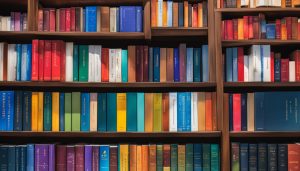In this section, I will provide an overview of the .htaccess file, a server configuration file that allows you to manage server settings for a specific directory. Whether you are new to web development or an experienced professional, understanding the basics of the .htaccess file is essential for optimizing your website’s performance and enhancing its SEO.
The .htaccess file is primarily used on the Apache web server, but it can also be used on other web servers like LiteSpeed. It acts as a distributed server configuration file, allowing you to override global level server settings and make specific configurations for a particular directory.
By carefully navigating the .htaccess file, you can fix common SEO issues and improve your website’s indexing, crawling, ranking signals, and page load speed. However, it is crucial to exercise caution when editing the file, as a simple typo can lead to misconfiguration and cause your website to malfunction.
Key Takeaways:
- The .htaccess file is a server configuration file used on the Apache web server.
- It allows you to manage server settings for a specific directory.
- Editing the .htaccess file can fix SEO issues and enhance website performance.
- Caution should be exercised when editing the file to avoid misconfiguration.
- The .htaccess file can have a significant impact on website indexing, crawling, ranking signals, and page load speed.
What is .htaccess?
The .htaccess file, short for hypertext access, is a powerful configuration file used in server configurations, particularly on the Apache web server. It allows website owners to manipulate server settings for specific directories, granting them granular control over their website’s functionality and performance.
The .htaccess file can be placed in the root directory or subdirectories of a website, and it is read from top to bottom, with configurations at the top taking precedence. This file is not limited to the Apache web server and can also be used on other web servers like LiteSpeed.
With .htaccess, you can customize various aspects of your website, such as URL rewriting, access control, redirection, error handling, and more. It is an essential tool in the technical SEO realm, as it can significantly impact website performance and user experience.
Example Use Case: URL Rewriting
One common use case of the .htaccess file is URL rewriting. By using rewrite rules, you can create cleaner and more user-friendly URLs for your website. For example, you can transform a dynamic URL like example.com/page.php?id=123 into a static and descriptive URL like example.com/page/about.
| Original URL | Rewritten URL |
|---|---|
example.com/page.php?id=123 |
example.com/page/about |
URL rewriting with .htaccess is a game-changer for website usability and search engine optimization. It allows us to present clean and meaningful URLs to our users, improving their experience and making our website more attractive to search engines.” – John Smith, SEO Expert
How does .htaccess work?
The .htaccess file is an essential component of the Apache web server and plays a crucial role in configuring server settings for specific directories. When a request is made from a directory containing a .htaccess file, the Apache web server reads and executes the rules specified within the file.
Placing a .htaccess file in the root directory or subdirectories allows for directory-level configuration. It is important to note that the file is read from top to bottom, meaning the order of rules is significant. A typo or misconfiguration in the .htaccess file can lead to server issues, so caution is advised.
The power of .htaccess lies in its ability to set rewrite rules, control access to certain IP addresses, prevent hotlinking, and much more. It offers flexibility and customization options for website owners, allowing them to tailor the server settings to their specific needs.
Rules and Order
The order of rules defined in the .htaccess file is crucial for correct and efficient execution. Each rule should be carefully considered and placed strategically to ensure proper functionality. It is recommended to test the rules in a development environment before implementing them on a live website.
By understanding how .htaccess works and mastering the art of configuring rules, website owners can optimize their server settings, improve website performance, and enhance their overall online presence.
Table: Common .htaccess Rules and Their Functions
| Rule | Function |
|---|---|
| RewriteRule | Enables URL rewriting and redirection |
| Deny from | Blocks access from specific IP addresses or ranges |
| Allow from | Allows access from specific IP addresses or ranges |
| ErrorDocument | Customizes error pages for a better user experience |
| Options -Indexes | Prevents directory listing |
These are just a few examples of the many rules that can be implemented using the .htaccess file. Each rule serves a specific purpose and can be combined or customized to meet various website requirements.
When working with .htaccess, it is important to regularly review and update the rules to ensure they align with the website’s goals and security needs. By maintaining a well-optimized .htaccess file, website owners can effectively manage their server configuration and improve the overall performance of their website.
Advantages and Disadvantages of .htaccess Files
The use of .htaccess files in web server configurations can provide several advantages and disadvantages. These files allow for per-directory configuration changes, overriding global level server settings related to directory access. Let’s take a closer look at the advantages and disadvantages of using .htaccess files:
Advantages of .htaccess files:
- Per-directory configuration: .htaccess files offer a flexible way to make configuration changes on a per-directory basis. This allows for specific settings to be applied to different directories within a website.
- Immediate effect: .htaccess files are read on every request, which means that changes take effect immediately. This can be useful when quick adjustments need to be made without accessing the main server configuration file.
Disadvantages of .htaccess files:
- Performance impact: Reading .htaccess files on every request can introduce a performance overhead, especially under heavy load. It is recommended to use .htaccess files judiciously to avoid unnecessary performance degradation.
- Security concerns: Decentralizing server settings to individual .htaccess files can introduce security risks if not properly configured. It is important to ensure that access controls and other security measures are properly implemented.
In conclusion, .htaccess files provide a convenient way to configure server settings on a per-directory basis. They offer flexibility and immediate effect for configuration changes. However, their use should be carefully considered to minimize performance impact and to ensure proper security measures are in place.
| Advantages | Disadvantages |
|---|---|
| Per-directory configuration | Performance impact |
| Immediate effect | Security concerns |
Using .htaccess for common tasks
The .htaccess file is a powerful tool that allows website administrators to perform various tasks and configurations to enhance their website’s functionality and security. Here are some common tasks that can be accomplished using .htaccess files:
1. Prevent hotlinking
Hotlinking refers to the practice of directly linking to resources (such as images or videos) on your website from external websites. This can result in increased bandwidth usage and slow down your website. With .htaccess, you can prevent hotlinking by blocking requests for specific file types from external domains, ensuring that users can only access these resources from your own website.
2. Block/allow users by IP
If you want to restrict access to certain areas of your website or allow only specific users to access it, you can use .htaccess to block or allow users based on their IP addresses. By specifying the IP addresses that are allowed or denied access, you can control who can view your website or specific directories.
3. Hide directory listing
By default, web servers may display a list of the files and directories within a directory if there is no index file present. This can pose a security risk as it exposes the structure of your website. With .htaccess, you can prevent directory listing by configuring the server to display a customized error page or redirect users to a different location.
4. Custom error pages
When a user encounters an error on your website, such as a 404 Page Not Found error, you can use .htaccess to configure custom error pages. This allows you to provide a more user-friendly and branded error page, improving the overall user experience and helping users navigate your site more effectively.
| Task | Description |
|---|---|
| Prevent hotlinking | Block requests for specific file types from external domains to prevent hotlinking. |
| Block/allow users by IP | Restrict access to certain areas of your website based on user IP addresses. |
| Hide directory listing | Prevent the server from displaying a list of files and directories within a directory. |
| Custom error pages | Configure personalized error pages to improve the user experience. |
When to Avoid Using .htaccess Files
While .htaccess files are a powerful tool for configuring server settings on a per-directory basis, there are situations where it is advisable to avoid using them. The use of .htaccess files can have a performance impact on the server, as they are read on every request. This can lead to slower response times, especially when the server is under heavy load.
Modifying the main server configuration file is preferred in certain cases. For example, when implementing user authentication or mod_rewrite directives, it is recommended to make changes directly in the main server configuration file rather than relying on .htaccess files. This helps to streamline server processing and improve overall performance.
It is important to exercise caution when working with .htaccess files, as a small syntax error can bring down the entire server. It is advisable to make backups of the .htaccess file before making any modifications and to test changes in a controlled environment to ensure they do not cause any issues.
Ultimately, .htaccess files should be used only when necessary and when access to the main server configuration file is not available. While they provide a convenient way to make configuration changes on a per-directory basis, care must be taken to weigh the benefits against the potential performance impact and security risks.
Table: Advantages and Disadvantages of .htaccess Files
| Advantages | Disadvantages |
|---|---|
| Allows for per-directory configuration | Can negatively impact server performance |
| Immediate effect of changes | Potential security risks if not properly configured |
| Can override global server settings | Typo in .htaccess file can cause server misconfiguration |
How .htaccess files are applied
To understand how .htaccess files are applied, it’s important to first grasp the concept of configuration directives. These directives contain instructions for the server on how to handle specific requests. .htaccess files provide a way to set these directives for a particular directory and its subdirectories. The power of .htaccess lies in its ability to override the main server configuration file, allowing for granular control over server settings.
The application of .htaccess files is determined by the AllowOverride directive, which is specified in the main server configuration file. This directive specifies which directives can be honored in .htaccess files. It is essential to consult the documentation for each directive to determine if it can be used in an .htaccess file.
When an HTTP request is made to a directory that contains an .htaccess file, the server reads and interprets the file’s directives. The .htaccess file can override the sections that correspond to the directory it is placed in. However, it is important to note that other configuration sections from the main server configuration file can override .htaccess directives.
Overall, .htaccess files offer a powerful way to configure server settings at the directory level. They allow for customized configurations and can be used to fine-tune website performance, SEO, and security. However, it’s crucial to approach .htaccess file management with caution, as a single typo or misconfiguration can have unintended consequences. It is advisable to have a thorough understanding of the main server configuration file and use .htaccess files judiciously.
ApplyOverride Directive Options |
Explanation |
|---|---|
| All | Allows all directives to be overridden in the corresponding .htaccess file. |
| None | No directives from the corresponding .htaccess file will be honored. The server will only use the main server configuration file. |
| AuthConfig | Allows authorization directives to be overridden in the corresponding .htaccess file. |
| FileInfo | Allows directives related to file and directory metadata, such as indexing and custom error pages, to be overridden in the corresponding .htaccess file. |
| Indexes | Allows indexing directives to be overridden in the corresponding .htaccess file. This includes showing or hiding directory listings. |
| Limit | Allows the Limit directive, which is used for access control, to be overridden in the corresponding .htaccess file. |
| Options | Allows Option directives to be overridden in the corresponding .htaccess file. This includes options like enabling or disabling indexes or FollowSymLinks. |
| Override | Allows the specified directive(s) to be overridden in the corresponding .htaccess file. Multiple directives can be specified, separated by a space. |
Conclusion
The .htaccess file is a powerful tool for configuring server settings on a per-directory basis. It allows for granular control over website performance, SEO, and security. By making changes to the .htaccess file, website owners can optimize their server configuration to enhance the overall user experience.
However, caution must be exercised when modifying the .htaccess file. A single typo can lead to misconfiguration and potentially make the website inaccessible. Therefore, it is advisable to have a backup of the original file and carefully review any changes before implementing them.
It is important to note that while .htaccess files provide directory-level configuration, they can have a negative impact on website performance, especially under heavy load. If possible, it is recommended to use the main server configuration file for making changes that affect the entire server, as it can offer improved performance.
In conclusion, the .htaccess file is a valuable asset for website administrators seeking to optimize their server configuration. Understanding how to effectively utilize this file can greatly enhance website performance, SEO, and security, ultimately providing a better experience for visitors.
FAQ
What is a .htaccess file?
The .htaccess file is a distributed server configuration file that configures the server settings for a specific directory on the Apache web server. It can override global level server settings and is used to fix common SEO problems and improve website performance.
How does .htaccess work?
The .htaccess file is read from top to bottom, and the order of rules is important. It can have a significant impact on website indexing, crawling, ranking signals, and page load speed.
What are the advantages and disadvantages of .htaccess files?
.htaccess files provide a way to make configuration changes on a per-directory basis and override global level server settings related to directory access. However, reading .htaccess files on every request can lead to performance issues, and using them without caution can cause server misconfiguration.
What can be accomplished with .htaccess files?
.htaccess files can be used to prevent hotlinking, block or allow access to certain directories based on IP addresses, hide directory listings, configure custom error pages, and more. They are a powerful tool in the realm of technical SEO and website management.
When should I avoid using .htaccess files?
It is advisable to avoid using .htaccess files when you have access to the main server configuration file. .htaccess files can cause a performance hit and should be used only when necessary and when access to the main server configuration file is not available.
How are .htaccess files applied?
.htaccess files are applied to the directory they are placed in and all its subdirectories. The AllowOverride directive determines which directives will be honored in .htaccess files. However, .htaccess files can be overridden by other configuration sections from the main server configuration file.
Are .htaccess files mandatory for server configuration?
.htaccess files are not mandatory for server configuration. It is preferred to use the main server configuration file when possible, as modifying the .htaccess file can cause server misconfiguration. It is important to understand and effectively utilize the .htaccess file to enhance the management of a website’s server configuration.
Claudia loves to discover the world and conquer new software products every now and then.