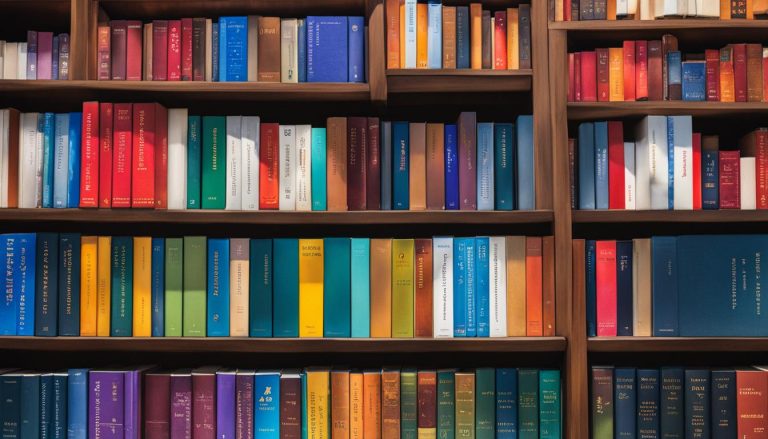Welcome to my article on HestiaCP, a powerful control panel designed to simplify website and server management. With HestiaCP, you can easily manage your websites, control your servers, and streamline your hosting experience. Let’s dive into what HestiaCP is all about and the benefits it offers to users.
Key Takeaways
- HestiaCP is a lightweight and powerful control panel for website and server management.
- It offers an easy-to-use interface for deploying and managing web domains, mail accounts, DNS zones, and databases.
- HestiaCP supports Apache2 and NGINX with PHP-FPM, multiple PHP versions, Let’s Encrypt SSL, and firewall with brute-force attack detection.
- It is compatible with Debian and Ubuntu operating systems.
- By choosing HestiaCP, users can streamline their website management and server administration tasks for improved efficiency.
Key Features of HestiaCP
Hestia Control Panel offers a range of features and services for website and server management. With its user-friendly interface and powerful capabilities, it simplifies the process of deploying and managing various aspects of your online presence.
Web Server Flexibility
HestiaCP supports both Apache2 and NGINX web servers with PHP-FPM, allowing you to choose the server that best suits your needs. Whether you prefer the flexibility and familiarity of Apache or the speed and efficiency of NGINX, HestiaCP has you covered.
Comprehensive DNS Management
With HestiaCP, you can easily manage your DNS zones using the built-in DNS server (Bind) with clustering capabilities. This feature enables you to efficiently create, edit, and delete DNS records, ensuring that your website domain and email services are set up correctly.
Robust Mail Services
Managing your email accounts is a breeze with HestiaCP. The control panel provides POP/IMAP/SMTP mail services and includes anti-virus and anti-spam tools to protect your inbox. Additionally, webmail support allows you to access your emails conveniently from any device.
Efficient Database Administration
HestiaCP supports MariaDB/MySQL and PostgreSQL databases, allowing you to easily manage and control your database-related tasks. From creating databases and users to importing and exporting data, HestiaCP simplifies the process and ensures smooth database operations.
Secured Website Connections
Enhance the security of your website with HestiaCP’s Let’s Encrypt SSL support. With just a few clicks, you can obtain and install SSL certificates, providing secure encrypted connections between your website and your visitors’ browsers.
Robust Firewall Protection
HestiaCP includes a firewall with brute-force attack detection, offering an additional layer of security for your server. This feature helps safeguard your website and server against unauthorized access attempts, ensuring the protection of your valuable data.
| Features | Services |
|---|---|
| Web Server Flexibility | Apache2 and NGINX with PHP-FPM |
| Comprehensive DNS Management | Built-in DNS server (Bind) with clustering capabilities |
| Robust Mail Services | POP/IMAP/SMTP mail services with anti-virus and anti-spam tools |
| Efficient Database Administration | MariaDB/MySQL and PostgreSQL databases |
| Secured Website Connections | Let’s Encrypt SSL support |
| Robust Firewall Protection | Firewall with brute-force attack detection |
Supported Platforms and Operating Systems
The Hestia Control Panel is compatible with two widely used operating systems: Debian and Ubuntu. This ensures that users have the flexibility to choose the platform that best suits their needs. Whether you prefer the stability and security of Debian or the user-friendly interface of Ubuntu, HestiaCP can be easily installed and configured.
To take advantage of HestiaCP’s features and services, users should ensure that they have a compatible operating system. The control panel supports Debian 12, 11, and 10, as well as Ubuntu 22.04 LTS and 20.04 LTS. It is important to note that HestiaCP is not compatible with 32-bit operating systems. To maximize performance, it is recommended to use KVM or LXC-based virtual private servers instead of OpenVZ 7 or lower.
By supporting these popular platforms and operating systems, Hestia Control Panel provides a versatile solution for website and server management. Users can confidently deploy and manage their web domains, mail accounts, DNS zones, and databases, knowing that their chosen operating system is fully compatible with HestiaCP.
| Operating System | Supported Versions |
|---|---|
| Debian | 12, 11, 10 |
| Ubuntu | 22.04 LTS, 20.04 LTS |
Installing Hestia Control Panel
Installing Hestia Control Panel is a straightforward process that requires a fresh operating system installation and basic knowledge of setting up a Linux server. To begin the installation, log in as root or a user with super-user privileges and download the installation script using the provided command:
wget https://raw.githubusercontent.com/hestiacp/hestiacp/release/install/hst-install.sh
Once the script is downloaded, run it to initiate the installation process:
bash hst-install.sh
During the installation, you will be guided by on-screen prompts to configure various settings, such as the control panel’s hostname, IP address, and administrator email. After completing the installation, a welcome email will be sent with details about accessing the control panel.
If you require a custom installation with specific feature selections, you can use the appropriate flags during the installation process. These flags allow you to enable or disable certain components, such as the firewall, mail services, and database management.
Overall, the installation of Hestia Control Panel is designed to be intuitive and user-friendly, providing a seamless experience for users looking to manage their websites and servers efficiently.
Upgrade an Existing Installation
To ensure your Hestia Control Panel remains up-to-date with the latest features and security enhancements, regular upgrades are essential. HestiaCP includes automatic updates on new installations, making it convenient to stay current. However, if you prefer to manually check and install updates, you can use the apt package manager to manage the upgrade process.
Here are the steps to upgrade your existing HestiaCP installation:
- Access your server via SSH as the root user or a user with super-user privileges.
- Open the terminal and run the following command to update the package lists:
apt update
- Once the package lists are updated, run the following command to upgrade the installed packages:
apt upgrade
By following these steps, you can keep your Hestia Control Panel up-to-date and benefit from the latest improvements and bug fixes. Remember to regularly check for updates to ensure optimal performance and security for your website and server management.
Issues & Support Requests
If you experience any issues while using Hestia Control Panel or have support requests, there are several resources available to assist you.
Community Forum: The community forum is a valuable source of information where you can find potential solutions to common problems. It’s worth checking the forum first to see if your issue has already been addressed by other users.
GitHub: If you encounter reproducible bugs or other issues, you can report them on the official Hestia Control Panel GitHub page by creating a new issue report. When submitting a support request, it’s essential to provide thorough troubleshooting steps and avoid including information about third-party applications that are not directly related to Hestia Control Panel.
We appreciate contributions to the project, and if you’re interested in getting involved, you can refer to the Contribution Guidelines on GitHub for more information on how to contribute to the development of Hestia Control Panel.
| Resource | Description |
|---|---|
| Community Forum | The community forum is a platform for users to seek help, share experiences, and find potential solutions to issues. |
| GitHub | Hestia Control Panel has an official GitHub page where users can report reproducible bugs and request support. |
| Contribution Guidelines | If you’re interested in contributing to the development of Hestia Control Panel, you can consult the Contribution Guidelines on GitHub for more information. |
Conclusion
In conclusion, the Hestia Control Panel provides a user-friendly solution for website and server management. Its lightweight design and powerful features simplify the deployment and management of web domains, mail accounts, DNS zones, and databases.
With support for multiple PHP versions and Let’s Encrypt SSL certificates, HestiaCP enables secure website connections. Additionally, the control panel includes a firewall with brute-force attack detection, enhancing server security.
By choosing HestiaCP, users can streamline their website management and server administration tasks, leading to improved efficiency and user satisfaction. So, whether you’re a web developer or a server administrator, Hestia Control Panel is a reliable tool that simplifies the management of your online presence.
FAQ
What is Hestia Control Panel?
Hestia Control Panel is a lightweight and powerful control panel designed to simplify website and server management.
What features does Hestia Control Panel offer?
Hestia Control Panel supports Apache2 and NGINX with PHP-FPM, DNS server (Bind) with clustering capabilities, POP/IMAP/SMTP mail services with anti-virus and anti-spam tools, MariaDB/MySQL and/or PostgreSQL databases, Let’s Encrypt SSL support, and a firewall with brute-force attack detection.
Which operating systems are compatible with Hestia Control Panel?
Hestia Control Panel is compatible with Debian 12, 11, and 10, as well as Ubuntu 22.04 LTS and 20.04 LTS.
How do I install Hestia Control Panel?
To install Hestia Control Panel, you need a fresh operating system installation and prior knowledge of setting up a Linux server. You can download the installation script and run it with root or super-user privileges to initiate the installation process.
How do I upgrade an existing installation of Hestia Control Panel?
Hestia Control Panel includes automatic updates on new installations. You can also manually check and install updates using the apt package manager.
Where can I get help with issues and support requests?
You can seek help from the community forum or report reproducible bugs and issues via GitHub. Make sure to provide thorough troubleshooting steps and avoid third-party applications not related to Hestia Control Panel.
What are the benefits of using Hestia Control Panel?
Hestia Control Panel offers a user-friendly solution for website and server management, simplifying the process of deploying and managing web domains, mail accounts, DNS zones, and databases. It supports multiple PHP versions, Let’s Encrypt SSL certificates, and provides enhanced security through firewalls and brute-force attack detection.
Claudia loves to discover the world and conquer new software products every now and then.