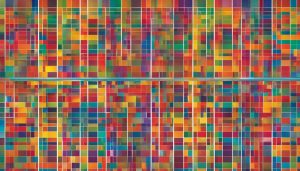As a Linux user or system administrator, you may have come across the term “Proc Filesystem” or “/proc” while working with the operating system. But what exactly is the Proc Filesystem and why is it important?
The Proc Filesystem, short for “process information pseudo-file system,” is a virtual filesystem in Linux that provides access to detailed information about processes, system configuration, hardware, and more. It serves as an interface to the kernel’s data structures, allowing users to gather essential system information while the system is running.
The /proc filesystem is like a hidden treasure trove of runtime system information. It contains files that hold valuable data such as memory usage, mounted devices, hardware configuration, and kernel parameters. System utilities rely on these files to gather information and make changes to the kernel on-the-fly.
Each numbered directory in the /proc directory corresponds to a specific process ID, enabling users to obtain details about individual processes. This makes the Proc Filesystem a vital tool for system monitoring, debugging, and optimization.
Key Takeaways:
- The Proc Filesystem is a virtual filesystem in Linux that provides access to detailed system information.
- It serves as an interface to the kernel’s data structures and contains valuable runtime system information.
- The /proc filesystem is essential for system monitoring, debugging, and optimization.
- Each numbered directory in the /proc directory corresponds to a specific process ID.
- System utilities rely on files in the /proc directory to gather information and make changes to the kernel.
Navigating the /proc Filesystem: Key Files and Directories
When exploring the /proc filesystem in Linux, it is important to understand the key files and directories that provide valuable information about the system. The /proc directory serves as the root directory for the virtual filesystem, containing various subdirectories and files that offer insights into different aspects of the system’s functionality.
/proc/cpuinfo
The /proc/cpuinfo file provides detailed information about the system’s CPU. It contains data such as the processor type, model, vendor ID, cache size, and more. This file is particularly useful for system administrators and developers who need to gather information about the system’s CPU architecture and capabilities.
/proc/meminfo
The /proc/meminfo file is a valuable source of information about the system’s memory usage. It provides data on the total amount of memory available, free memory, memory used by processes, and various other memory-related metrics. Monitoring the contents of this file can help administrators optimize system memory and identify potential performance bottlenecks.
/proc/filesystems
The /proc/filesystems file lists the filesystems supported by the kernel. It provides information about the filesystem types available on the system, such as ext4, NTFS, and others. This file is especially helpful for users who need to determine the filesystem options and capabilities available on their Linux system.
/proc/sys
The /proc/sys directory contains various subdirectories and files that allow users to view and modify kernel parameters. Each file represents a specific kernel parameter, and by modifying the values in these files, users can customize the behavior of the Linux kernel. The /proc/sys directory is an essential resource for system administrators and advanced users who require fine-grained control over system settings.
/proc/loadavg
The /proc/loadavg file provides information about the system’s CPU load averages. It displays data such as the average number of processes in the system’s run queue over the last 1, 5, and 15 minutes. Monitoring the contents of this file can help administrators gauge system performance and identify periods of high load that may impact overall system responsiveness.
| File/Directory | Description |
|---|---|
| /proc/cpuinfo | Detailed information about the CPU |
| /proc/meminfo | Memory usage and statistics |
| /proc/filesystems | List of supported filesystems |
| /proc/sys | View and modify kernel parameters |
| /proc/loadavg | CPU load averages |
Navigating the /proc filesystem and understanding its key files and directories is crucial for effectively monitoring and managing a Linux system. By exploring these files, administrators and developers can gain valuable insights into the system’s CPU, memory usage, filesystem support, and more, enabling them to make informed decisions and optimize system performance.
Extracting System Information from /proc
The /proc/meminfo file in the /proc filesystem is a valuable source of information about memory usage and statistics in a Linux system. By examining the contents of this file, users can obtain a snapshot of various memory-related metrics that help monitor system performance and resource utilization.
The /proc/meminfo file provides information about the total amount of memory available, free memory, and memory used by each process. It also includes details about buffers, cached memory, swap usage, and more. Administrators and system analysts can use this information to identify potential memory bottlenecks, optimize system resources, and troubleshoot performance issues.
To illustrate the structure of the /proc/meminfo file, here is an example:
| Field | Description |
|---|---|
| MemTotal | Total amount of physical memory in kilobytes |
| MemFree | Amount of physical memory currently available for allocation |
| Buffers | Amount of memory used for buffering disk I/O operations |
| Cached | Amount of memory used for caching file system data |
| SwapCached | Amount of memory used for caching swapped out pages |
| SwapTotal | Total amount of swap space in kilobytes |
| SwapFree | Amount of swap space currently available |
Understanding the memory usage and performance of a Linux system is crucial for maintaining optimal system operation. By leveraging the information provided by the
/proc/meminfofile, administrators can gain insights into resource utilization and take informed actions to improve system performance.
With the ability to extract system information from the /proc filesystem, administrators have a powerful tool at their disposal for monitoring and optimizing their Linux systems. By understanding the content and structure of the /proc/meminfo file, they can effectively analyze memory usage, identify potential issues, and make data-driven decisions to improve overall system performance and resource utilization.
Exploring Process Information in /proc
Within the numbered directories in the /proc filesystem, each corresponding to a running process, users can find valuable process-specific information. By navigating to /proc/<PID>, where <PID> represents the process ID, users can examine various files that provide insights into specific processes. Some of the key files include:
- /proc/<PID>/cmdline – This file contains the command-line arguments passed to the process during its execution. It provides valuable information about the initial command and any additional arguments that may have been passed.
- /proc/<PID>/status – This file contains various status information about the process, such as its PID, parent PID, memory usage, and more. It provides a comprehensive overview of the process’s current state and resource utilization.
- /proc/<PID>/maps – This file contains a detailed memory map of the process, including information about the virtual memory regions, permissions, and file mappings. It can be useful for understanding how memory is allocated and used by the process.
- /proc/<PID>/fd – This directory contains information about the file descriptors used by the process. Each file in this directory represents a file descriptor, and the information provided includes the file’s type, path, and various flags.
These files, along with others found within the /proc/<PID> directory, allow users to gain valuable insights into the inner workings of individual processes. Whether it’s understanding the command-line arguments, monitoring memory usage, or examining file descriptors, the /proc filesystem provides a wealth of process-specific information for analysis and troubleshooting.
Conclusion
The /proc filesystem in Linux is an essential component that provides access to crucial system information. It serves as an interface to the kernel’s data structures and offers detailed insights into processes, system configuration, hardware, and more. Understanding and utilizing the power of the /proc filesystem is of utmost importance for system administrators, developers, and anyone involved in Linux systems’ monitoring, troubleshooting, and optimization.
By navigating the /proc directory and its subdirectories, users can extract valuable information about the CPU, memory, filesystems, and individual processes. The /proc/meminfo file offers a snapshot of memory usage, enabling users to monitor system performance and resource utilization. Additionally, examining files within the numbered directories in /proc provides process-specific information such as command-line arguments, memory usage, and file descriptors.
This comprehensive guide serves as a solid foundation for understanding the Proc Filesystem in Linux. Armed with the knowledge of /proc, users can effectively monitor system health, identify bottlenecks, optimize resources, and troubleshoot performance issues. With its wealth of information and versatility, the /proc filesystem continues to be an invaluable resource in the world of Linux.
FAQ
What is the Proc Filesystem?
The Proc Filesystem is a virtual filesystem in Linux that provides access to detailed information about processes, system configuration, hardware, and more. It serves as an interface to the kernel’s data structures and is often referred to as a process information pseudo-file system.
How does the /proc filesystem work?
The /proc directory contains special files and directories that have a file size of 0, except for a few exceptions. Each numbered directory in the /proc directory corresponds to a specific process ID, allowing users to obtain details about individual processes. The /proc filesystem is essential for system monitoring and debugging, as many system utilities make use of files in the /proc directory to gather information and make changes to the kernel while the system is running.
What kind of information can I find in the /proc filesystem?
The /proc filesystem provides a wide range of information, including system memory, devices mounted, hardware configuration, kernel parameters, CPU details, memory usage, filesystems, and individual process details. It is a valuable source of information for system administrators, developers, and anyone involved in Linux systems’ monitoring, troubleshooting, and optimization.
How can I obtain memory-related metrics from the /proc filesystem?
By examining the contents of the /proc/meminfo file, users can obtain valuable information about memory usage and statistics in a Linux system. This file provides details about total available memory, free memory, memory used by each process, buffers, cached memory, swap usage, and more. Administrators and system analysts can use this information to identify memory bottlenecks, optimize resources, and troubleshoot performance issues.
How can I access process-specific information in the /proc filesystem?
To access process-specific information, navigate to the numbered directory in the /proc filesystem that corresponds to the desired process ID. For example, by navigating to /proc/1234, where 1234 is the process ID, users can examine various files that provide insights into specific processes. These files include command-line arguments, memory usage, file descriptors, and more.
Hi, I’m Mark, the author of Clever IT Solutions: Mastering Technology for Success. I am passionate about empowering individuals to navigate the ever-changing world of information technology. With years of experience in the industry, I have honed my skills and knowledge to share with you. At Clever IT Solutions, we are dedicated to teaching you how to tackle any IT challenge, helping you stay ahead in today’s digital world. From troubleshooting common issues to mastering complex technologies, I am here to guide you every step of the way. Join me on this journey as we unlock the secrets to IT success.