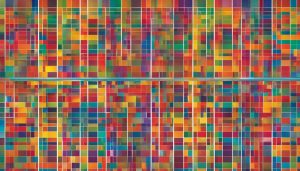Chroot, also known as “change root,” is a powerful command in Linux that allows users to switch into another root file system from an existing one. It is commonly used to make changes to a custom-built image without the need to boot into it. When a program is run in a chrooted environment, it cannot access files and commands outside that environmental directory tree. Chrooting can be done using the chroot command, and it creates a modified environment known as a chroot jail.
Key Takeaways:
- Chroot is a command in Linux that allows users to change into another root file system.
- A chrooted environment restricts access to files and commands outside the designated directory tree.
- Chrooting is commonly used for making changes to custom-built images without booting into them.
- The chroot command creates a modified environment known as a chroot jail.
- Chroot has various use-cases and benefits, but also limitations that should be considered.
Installation and Usage of Chroot
To set up a chroot environment, you can use the debootstrap tool, which installs a basic Debian base system into a subdirectory of an already installed system. This tool requires access to a Debian repository and allows you to install Debian on an unused partition of any Linux distribution. Once the chroot environment is set up, you can use the chroot command on the designated directory to switch into the modified environment. From there, you can install packages, make changes to the filesystem, and perform various operations.
Chrooting has several benefits. Firstly, it enables password recovery and system recovery. If you forget your password or encounter issues with your system, chrooting allows you to access the root file system and make necessary changes without booting into the problematic environment. Additionally, chrooting can help fix bootloader-related issues, such as when the boot partition becomes corrupted or misconfigured. Furthermore, chrooting is useful for setting up test environments, allowing you to isolate and test software without affecting your main system.
However, it’s important to note that chrooting has its limitations. For example, you cannot chroot from a 32-bit machine into a 64-bit root file system due to compatibility issues. Additionally, chrooting alone is not a foolproof security mechanism. While it can provide some level of isolation and sandboxing, it may not defend against intentional tampering by privileged users. It’s recommended to relinquish root privileges as soon as possible after chrooting and consider using other mechanisms like FreeBSD jails for more robust isolation.
| Benefits of Chroot | Limitations of Chroot |
|---|---|
|
|
Use-cases of Chroot
Chroot, with its ability to create modified environments known as chroot jails, finds application in various scenarios. Let’s explore some of its use-cases:
1. Modifying Custom-built Images
Instead of booting into a custom-built image, chroot allows users to make changes directly within the image. By chrooting into the image, users can install packages, update specific files, and perform other necessary operations. This eliminates the need for repetitive booting and speeds up the customization process.
2. Investigating Failed Systems
In situations where a system fails to reboot, chrooting can be a valuable tool for troubleshooting. By copying the root file system image and mounting it on a functional system, users can access the configuration files and run commands in the chrooted environment. This enables them to diagnose and fix the underlying issues without compromising the integrity of the existing system.
3. Creating Isolated Test Environments
Chroot provides a means to set up isolated environments for testing and development purposes. By chrooting into a separate directory, developers can experiment with different software configurations, test new applications, or evaluate the compatibility of legacy software that requires a different ABI. This allows for safer experimentation without impacting the stability of the primary system.
These are just a few examples of the versatile use-cases for chroot. Whether it’s customizing images, troubleshooting failed systems, or creating isolated test environments, chroot’s ability to provide a modified environment offers flexibility and convenience in various scenarios.
Advantages and Limitations of Chroot
Chroot, being a powerful command in Linux, offers several advantages that make it a valuable tool in various scenarios. However, it also has its limitations that should be taken into consideration. Understanding both the benefits and limitations of chroot can help users make informed decisions when utilizing this command.
Advantages of Chroot
Chroot provides several benefits, including:
- Password recovery: Chroot can be used to recover passwords when they are lost or forgotten, allowing users to regain access to their systems.
- System recovery: In the event of system failures or boot-related issues, chroot enables users to access the root file system and make necessary changes to fix the problem.
- Fixing bootloader-related issues: Chroot allows users to modify the bootloader configuration and repair issues that may prevent the system from booting.
- Setting up test environments: Chroot provides a way to create isolated environments for testing purposes. This allows users to experiment with different configurations without affecting the main system.
Limitations of Chroot
Despite its advantages, chroot has some limitations that users should be aware of:
- Security vulnerabilities: Chroot is not designed to defend against intentional tampering by privileged users. If a package within a chrooted environment is compromised, it can still access and modify sensitive system files.
- Resource usage: Chrooting does not restrict the use of system resources such as I/O, bandwidth, disk space, or CPU time. Therefore, applications running within a chroot jail can still consume resources without limitations.
To mitigate these limitations and enhance security, it is recommended to relinquish root privileges as soon as possible after chrooting and consider utilizing other mechanisms like FreeBSD jails for more robust isolation.
| Advantages | Limitations |
|---|---|
| Password recovery | Security vulnerabilities |
| System recovery | Resource usage |
| Fixing bootloader-related issues | |
| Setting up test environments |
Running Graphical Applications on Chroot
Running graphical applications within a chrooted environment can be achieved through various methods. One approach is to access the chroot via SSH with X11 forwarding. This allows the graphical application to be displayed on the local machine while running in the chroot jail. By securely tunneling the X11 traffic over SSH, it ensures the privacy and integrity of the data.
Another method involves using nested X servers like Xnest or Xephyr. These X servers allow you to run a new X session inside your current X session. By launching a nested X server within the chrooted environment, you can run graphical applications seamlessly. This approach provides a more isolated environment for running the applications while still maintaining access to your host system.
To successfully run graphical applications within a chroot, it is essential to set up the chroot environment correctly. This includes mounting the necessary kernel virtual file systems such as /proc, /sys, and /dev inside the chroot. Additionally, configuration files like /etc/resolv.conf and /etc/hosts may need to be copied or symlinked to the chroot directory to ensure network connectivity within the chrooted environment.
Example:
In a scenario where you want to run a graphical application within a chrooted environment, you can follow these steps:
- Set up the chroot environment with the necessary dependencies and libraries required by the graphical application.
- Mount the relevant kernel virtual file systems inside the chroot, such as /proc, /sys, and /dev.
- Copy or symlink the /etc/resolv.conf and /etc/hosts files to the chroot directory to ensure network connectivity.
- Launch the chrooted environment and execute the graphical application within the chroot.
By following these steps, you can seamlessly run graphical applications within a chrooted environment, providing a secure and isolated environment for testing or running specific applications.
Conclusion
Chroot is a powerful command in Linux that allows users to switch into a modified environment known as a chroot jail. It has various use-cases, including making changes to custom-built images, investigating failed systems, and setting up isolated test environments.
Chroot offers advantages such as password recovery, system recovery, and fixing bootloader-related issues. However, it is important to note its limitations. Chrooting does not provide foolproof security and should not be solely relied upon to protect sensitive system files.
To enhance security, it is recommended to use dedicated sandboxing solutions like containerization or virtualization software. These mechanisms offer better isolation and control over system resources.
In conclusion, while chroot is a valuable tool, it should be used with caution and in combination with other security measures for optimal protection of your Linux system.
FAQ
What is chroot (change root)?
Chroot, short for “change root,” is a powerful command in Linux that allows users to switch into another root file system from an existing one.
What is a chroot jail?
A chroot jail is a modified environment created using the chroot command, which restricts a program’s access to files and commands outside of a designated directory tree.
How can I set up a chroot environment?
You can use the debootstrap tool, which installs a basic Debian base system into a subdirectory of an already installed system, to set up a chroot environment.
What are the advantages of chroot?
Chroot offers benefits such as password recovery, system recovery, fixing bootloader-related issues, and setting up test environments.
What are the limitations of chroot?
Chrooting from a 32-bit machine into a 64-bit root file system is not possible due to compatibility issues, and a compromised package in a chrooted environment can still access and modify sensitive system files.
How can I run graphical applications within a chrooted environment?
You can run graphical applications in a chrooted environment by accessing the chroot via SSH with X11 forwarding or using nested X servers like Xnest or Xephyr.
Hi, I’m Mark, the author of Clever IT Solutions: Mastering Technology for Success. I am passionate about empowering individuals to navigate the ever-changing world of information technology. With years of experience in the industry, I have honed my skills and knowledge to share with you. At Clever IT Solutions, we are dedicated to teaching you how to tackle any IT challenge, helping you stay ahead in today’s digital world. From troubleshooting common issues to mastering complex technologies, I am here to guide you every step of the way. Join me on this journey as we unlock the secrets to IT success.