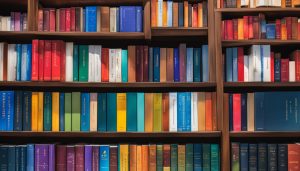Virtualmin is a reliable and cost-effective control panel that offers a comprehensive set of features for web hosting.
It provides installation guides, step-by-step tutorials, and troubleshooting resources, making it easy for users to get started with Virtualmin.
The platform supports various tasks such as website content management, email configuration, DNS management, databases, and security features.
Additionally, Virtualmin offers documentation and developer resources for advanced users.
With its affordability, user-friendly interface, and robust features, Virtualmin is a popular choice for hosting websites.
- Virtualmin is a reliable and cost-effective control panel for web hosting.
- It provides installation guides, tutorials, and troubleshooting resources.
- Virtualmin supports various tasks such as website management and email configuration.
- It offers documentation and developer resources for advanced users.
- Virtualmin is known for its affordability, user-friendly interface, and robust features.
Getting Started with Virtualmin
Are you ready to dive into the world of Virtualmin? In this section, I will guide you through the installation process, provide tutorials for essential tasks, address frequently asked questions, and offer troubleshooting tips. Let’s get started!
Virtualmin Installation
To begin your journey with Virtualmin, you need to install the control panel on your server. Virtualmin offers both automatic and manual installation options to suit your preferences. The automatic installation method simplifies the process by automatically configuring the necessary components, while the manual installation method provides more flexibility and control. Whichever method you choose, Virtualmin’s installation guides will walk you through the steps, ensuring a smooth setup process.
Virtualmin Tutorials
Once you have Virtualmin up and running, it’s time to explore its features and capabilities. Virtualmin provides a wealth of tutorials that cover various tasks and operations within the control panel. Whether you want to learn how to log in, manage email, create virtual servers, or perform advanced configurations, the step-by-step tutorials have got you covered. These tutorials are designed to be beginner-friendly, allowing you to quickly grasp the essentials and unleash the full potential of Virtualmin.
Virtualmin FAQ and Troubleshooting
If you have any questions or encounter issues during your Virtualmin journey, Virtualmin’s FAQ section is a valuable resource. It addresses common inquiries regarding installation, configuration, and usage, providing clear and concise answers. Additionally, Virtualmin’s troubleshooting resources help you resolve common problems effectively. Whether you’re facing an error message, experiencing performance issues, or need assistance with a specific feature, these troubleshooting guides will assist you in troubleshooting and resolving the issue.
| Table: Virtualmin Troubleshooting Resources | |
|---|---|
| Issue | Solution |
| Unable to access Virtualmin login page | Check the server’s firewall settings and ensure that the necessary ports (usually 10000) are open. |
| Email delivery problems | Verify the DNS settings, check if the email account is properly configured, and monitor the server’s email logs for any error messages. |
| Website not loading correctly | Ensure that the website’s files are uploaded correctly, check the Apache/Nginx configuration, and examine the error logs for any relevant information. |
With these resources at your disposal, you’ll be equipped to handle any challenges that may arise as you embark on your Virtualmin journey. Stay tuned for the next section, where we will explore the powerful email management capabilities offered by Virtualmin!
Managing Email in Virtualmin
In Virtualmin, managing email is made easy with a range of powerful features and configurations. Whether you are setting up email accounts for your website or troubleshooting common email issues, Virtualmin provides the tools you need for efficient email management.
Email Configuration
Virtualmin allows you to configure your email settings with ease. You can set up POP3 and IMAP protocols for seamless integration with your preferred mail clients. With Virtualmin’s intuitive interface, you can easily create and manage email accounts, set up forwarding, and create email aliases. This ensures that you have full control over your email setup and can tailor it to your specific needs.
Spam and Antivirus Scanning
Virtualmin takes email security seriously. The platform offers built-in spam and antivirus scanning features that help protect your inbox from unwanted and potentially harmful messages. Virtualmin’s robust spam filtering system detects and filters out spam, keeping your inbox clutter-free. Additionally, the antivirus scanning feature ensures that any email attachments you receive are thoroughly checked for viruses, providing an extra layer of protection for your email communications.
Email Troubleshooting
Virtualmin understands that email issues can arise from time to time. That’s why the platform provides comprehensive troubleshooting resources to help you resolve any problems that may arise. From diagnosing common email errors to troubleshooting SMTP connection issues, Virtualmin’s documentation and support resources are there to assist you in finding a solution. If you encounter any difficulties with your email setup or configuration, you can rely on Virtualmin to guide you through the troubleshooting process.
| Email Management Features | Virtualmin Benefits |
|---|---|
| Easy email configuration | Simplified email setup process |
| POP3 and IMAP support | Seamless integration with mail clients |
| Spam and antivirus scanning | Enhanced email security |
| Email troubleshooting resources | Quick and efficient problem resolution |
Website Management in Virtualmin
Website management is a crucial aspect of running a successful online presence, and Virtualmin offers a range of features to simplify this process. Whether you are uploading and organizing website files or securing your site with an SSL certificate, Virtualmin provides the necessary tools and resources. Let’s explore some key aspects of website management in Virtualmin.
Virtualmin Website Content Management
Virtualmin allows users to easily manage their website content, making it a breeze to update and maintain. With intuitive file uploading and organization features, you can effortlessly add and modify your site’s files and directories. Whether you’re a beginner or an experienced website owner, Virtualmin’s user-friendly interface ensures a seamless content management experience.
Virtualmin SSL Certificate
Website security is of utmost importance, and Virtualmin offers the ability to secure your site with an SSL certificate. By requesting a free SSL certificate from Let’s Encrypt, you can encrypt your website’s data and provide a secure browsing experience for your visitors. With Virtualmin’s integration with Let’s Encrypt, obtaining and installing an SSL certificate is a straightforward process.
Virtualmin Website Troubleshooting
Despite careful management, websites can encounter issues from time to time. Virtualmin provides comprehensive troubleshooting resources to help you resolve any website-related problems. Whether it’s identifying and fixing broken links, resolving server errors, or addressing performance issues, Virtualmin’s troubleshooting resources ensure that you can quickly get your website back on track.
| Feature | Description |
|---|---|
| Website Content Management | Effortlessly upload and organize website files and directories. |
| SSL Certificate | Secure your website with a free SSL certificate from Let’s Encrypt. |
| Website Troubleshooting | Comprehensive resources to address and resolve website issues. |
With Virtualmin’s website management features, you have full control over your website’s content, security, and troubleshooting. Whether you’re a business owner, blogger, or an aspiring web designer, Virtualmin provides the necessary tools and resources to ensure a smooth and successful website management experience.
Conclusion
Virtualmin offers a reliable and cost-effective solution for web hosting, making it a popular choice for many users. With its comprehensive set of features and user-friendly interface, Virtualmin provides a robust platform for managing websites, email, DNS, databases, and more.
For those seeking an alternative to Virtualmin, there are other hosting control panels available that may better suit specific needs. Exploring these alternatives can help users find the perfect fit for their web hosting requirements.
In summary, Virtualmin provides a comprehensive solution for web hosting, offering affordability, ease of use, and extensive documentation. Whether you choose Virtualmin or opt for an alternative, it’s important to select a control panel that meets your hosting needs and provides the necessary features to support your website.
Virtualmin Hosting and Alternatives
Virtualmin is a reliable and feature-rich option for web hosting. Its affordability, user-friendly interface, and robust features make it a popular choice among users. However, if Virtualmin doesn’t meet your specific requirements, there are other hosting control panels to consider. These alternatives offer different features and functionality, allowing you to find the best fit for your web hosting needs.
FAQ
What is Virtualmin?
Virtualmin is a reliable and cost-effective control panel for web hosting that offers a comprehensive set of features for managing websites, email, DNS, databases, and more.
What are the key features of Virtualmin?
Virtualmin provides installation guides, step-by-step tutorials, and troubleshooting resources. It supports website content management, email configuration, DNS management, databases, and security features. It also offers documentation and developer resources for advanced users.
How do I install Virtualmin?
Virtualmin provides installation guides for both automatic and manual installation procedures. The guides walk you through the process, ensuring a smooth setup experience.
Are there tutorials available for Virtualmin?
Yes, Virtualmin offers step-by-step tutorials that cover various tasks such as logging in, using email, creating virtual servers, and more. These tutorials help users navigate the platform effectively.
Where can I find answers to common installation and troubleshooting questions?
Virtualmin provides an FAQ section that addresses common installation and troubleshooting questions. It is a valuable resource for resolving any issues you may encounter.
How can I configure email in Virtualmin?
Virtualmin allows users to configure POP3 and IMAP settings for common mail clients. It also provides spam and antivirus scanning features for enhanced email security. Troubleshooting resources are available to address common email issues.
Can I manage website content in Virtualmin?
Yes, Virtualmin provides tools for uploading and organizing website files. Users can also request a free SSL certificate from Let’s Encrypt to secure their website. Troubleshooting resources are available to address common website issues.
Does Virtualmin support Nginx as the web server?
Yes, Virtualmin supports the use of Nginx as the web server instead of Apache. This feature allows users to have flexibility and choose their preferred server.
Can I use multiple PHP versions in Virtualmin?
Yes, Virtualmin allows users to set up multiple PHP versions, giving them control over their website management.
Is Virtualmin an affordable hosting option?
Yes, Virtualmin is a cost-effective control panel that provides robust features at an affordable price. It is a popular choice among users looking for reliable and budget-friendly hosting solutions.
Are there alternatives to Virtualmin for web hosting?
Yes, there are other hosting control panels available that cater to specific needs. Users can explore different options and choose the one that best suits their requirements.
Claudia loves to discover the world and conquer new software products every now and then.