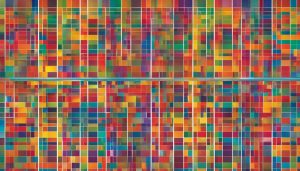Welcome to my comprehensive guide on Systemd, the essential Linux system component that brings order to the chaos of managing services on a Linux system. In this tutorial, I will delve into the intricacies of Systemd, explaining its architecture, commands, benefits, and best practices. Whether you’re new to Systemd or looking to enhance your knowledge, this guide will provide you with the insights you need to become proficient in managing services on your Linux server.
But first, let’s answer the question: What is Systemd? Systemd is more than just an init system and service manager. It is a robust framework that replaces traditional init systems by introducing parallel initialization, improved service handling, socket-based activation, and efficient resource management. With Systemd, you can streamline the management of services on your Linux system, ensuring smoother operations and better control over your server.
Key Takeaways:
- Systemd is a crucial Linux system component that serves as an init system and service manager.
- It brings order to the management of services on a Linux system, offering various features and benefits.
- Systemd architecture consists of several key components, each responsible for specific roles in managing the system.
- Systemd provides a set of commands to interact with and control systemd services.
- It offers several advantages over traditional init systems, including faster boot times and efficient service dependency management.
Understanding Systemd Architecture
Systemd architecture is a fundamental component of Linux systems, responsible for efficient initialization and service management. By comprehending its key components, you can gain a deeper understanding of how Systemd operates and harness its full potential.
At the heart of Systemd architecture lies several crucial components, each with a specific role in managing different aspects of the system:
systemd-init:
As the core component, systemd-init is responsible for system initialization and service control. It coordinates the boot process, manages services, and ensures the orderly execution of tasks.
systemd-journald:
To handle logging and log management, systemd-journald comes into play. It provides a centralized journaling system that captures and stores system logs, making it easier to diagnose and troubleshoot issues.
systemd-logind:
In order to handle user logins and sessions, systemd-logind takes charge. It manages user interactions, user sessions, and power management features, enhancing the overall user experience.
systemd-networkd:
When it comes to network configuration, systemd-networkd plays a vital role. It is responsible for managing network interfaces, IP addresses, and network routes, ensuring seamless connectivity.
Understanding these components provides a solid foundation for comprehending Systemd’s inner workings and optimizing its usage. By leveraging the power of systemd-init, systemd-journald, systemd-logind, and systemd-networkd, administrators can enhance system performance, streamline service management, and achieve efficient system control.
Exploring Systemd Commands and Services
Systemd provides a comprehensive set of commands that allow administrators to interact with and control systemd services. These commands are essential for managing various aspects of a Linux system and ensuring smooth operation. Let’s take a closer look at some of the most commonly used systemd commands:
Table: Commonly Used Systemd Commands
| Command | Description |
|---|---|
| systemctl start [service] | Starts a specified service. |
| systemctl stop [service] | Stops a specified service. |
| systemctl restart [service] | Restarts a specified service. |
| systemctl enable [service] | Enables a specified service to start on boot. |
| systemctl disable [service] | Disables a specified service from starting on boot. |
| journalctl | Provides access to system logs for troubleshooting and analysis. |
These commands offer a straightforward way to start, stop, restart, enable, and disable services on your Linux system. Additionally, journalctl allows you to delve into the logs to diagnose and resolve any issues that may arise.
Systemd supports a wide range of services, including networking, power management, and user sessions. By utilizing these services, you can enhance the functionality and efficiency of your Linux system. However, it’s crucial to familiarize yourself with the systemd documentation to fully comprehend and utilize these services effectively.
“The systemd documentation serves as a valuable resource for understanding and harnessing the power of systemd commands and services. By referring to the documentation, administrators can gain deeper insights into the functionalities and configurations available, enabling them to optimize their system management.” – Linux System Admin
In conclusion, mastering systemd commands and services is vital for efficiently managing a Linux system. By leveraging the array of available commands and understanding the specialized services offered by systemd, administrators can ensure smooth operation, troubleshoot effectively, and unlock the full potential of their Linux servers.
Benefits of Systemd Over Traditional Init Systems
Systemd offers several benefits over traditional init systems, making it the preferred choice for modern Linux distributions. Here are some key advantages:
- Improved Performance: Systemd’s parallel initialization allows for faster boot times compared to sequential booting in traditional init systems. This results in quicker system startup and improved overall performance.
- Efficient Resource Management: Systemd’s unit files help manage service dependencies effectively, ensuring efficient resource allocation. It allows for better utilization of system resources and prevents unnecessary resource bottlenecks.
- Enhanced Service Control: With the systemctl command, systemd simplifies service management. It provides a unified interface for starting, stopping, restarting, and monitoring services. This makes it easier for administrators to handle services and troubleshoot any issues.
- Robust Logging and Debugging: Systemd’s journald service offers powerful logging capabilities, providing a centralized location for system logs. It allows for easy access, filtering, and analysis of log data, which aids in troubleshooting and debugging system issues.
Additionally, systemd’s socket-based activation feature enables services to start on-demand when a connection is made to a corresponding socket. This reduces resource consumption and improves system responsiveness.
Systemd revolutionizes service management on Linux systems, offering faster boot times, efficient resource management, simplified service control, and robust logging capabilities.
Comparison Between Systemd and Traditional Init Systems
Let’s compare systemd with traditional init systems to highlight the advantages it brings:
| Aspect | Systemd | Traditional Init Systems |
|---|---|---|
| Boot Time | Parallel initialization reduces boot time | Sequential initialization increases boot time |
| Service Control | Unified systemctl command for managing services | Separate commands for starting, stopping, and restarting services |
| Resource Management | Efficient resource allocation with unit files and service dependencies | Rudimentary resource management |
| Logging | Centralized logging with journald for easier troubleshooting | Dispersed log files with limited analysis capabilities |
As seen in the comparison table, systemd outperforms traditional init systems in multiple aspects, offering improved performance, enhanced service control, efficient resource management, and robust logging.
With its comprehensive features and advantages, systemd has become the standard init system for many Linux distributions. Administrators and users can leverage systemd’s capabilities to streamline service management and enhance system performance.
Systemd Tips and Tricks for Efficient Management
When it comes to efficiently managing systemd, there are several tips and tricks that can help streamline your Linux server management. By utilizing these best practices, you can optimize system performance and enhance your overall experience with systemd.
Tip #1: Viewing Logs Without Pagination
When troubleshooting issues or analyzing system logs, it can be frustrating to navigate through pages of pagination. To overcome this, you can use the –no-pager option with the journalctl command. This will display logs without any pagination, allowing you to easily scroll through the entire log file and locate the necessary information quickly.
Tip #2: Getting Detailed Service Information
To obtain detailed information about a specific service, you can use the systemctl show command. This command provides comprehensive details about the service, including its status, dependencies, and configuration options. By leveraging this command, you can gain a deep understanding of how a service is configured and troubleshoot any issues effectively.
Tip #3: Regularly Maintain System Journals
System journals play a critical role in logging and tracking system events. However, over time, these journals can grow in size and impact system performance. It is crucial to regularly check and maintain system journals to optimize system performance. Utilize the journalctl command with options such as –vacuum-size or –vacuum-time to clean up old journal entries and free up disk space.
Tip #4: Customizing Services with Systemd Unit Files
Systemd unit files are essential for defining and configuring services. By understanding and utilizing systemd unit files, you can customize services to meet specific requirements. These files allow you to configure service dependencies, resource limits, and other parameters. With careful customization, you can ensure optimal performance and resource utilization for your services.
By implementing these tips and tricks, you can maximize the potential of systemd and streamline your Linux server management. Whether it’s viewing logs without pagination, obtaining detailed service information, maintaining system journals, or customizing services with systemd unit files, these best practices will empower you to efficiently manage your system.
Exploring Nginx and Systemd Integration
Nginx and Systemd have a strong partnership that streamlines the management of the Nginx web server. Systemd takes over the supervision of the nginx service, allowing for easy control and monitoring. This integration enhances the reliability and performance of Nginx, making it an ideal choice for high-traffic websites and applications.
When it comes to Nginx configuration files, it’s important to understand their locations and structure for efficient management. The main configuration file is usually located at /etc/nginx/nginx.conf. It contains global settings and directives that apply to the entire server. Additionally, Nginx allows the use of server blocks, which define individual virtual hosts and their specific configurations. These server blocks enable the hosting of multiple websites or applications on a single Nginx server.
One of the key areas to focus on for optimal Nginx performance is the configuration of upstream servers. Upstream configurations allow Nginx to distribute incoming requests among multiple backend servers, improving scalability and reliability. By using upstream blocks in the Nginx configuration, administrators can define the backend servers, set load balancing algorithms, and manage failover mechanisms.
Another important aspect of Nginx and Systemd integration is the utilization of caching options. Nginx offers built-in support for various caching mechanisms, such as proxy cache and fastcgi cache. These caching options can significantly improve the performance of dynamic websites and applications by reducing the load on backend servers and minimizing response times. By configuring caching directives in the Nginx server blocks, administrators can control how and when content is cached, ensuring optimal caching behavior.
Tips for Efficient Nginx and Systemd Management:
- Regularly monitor Nginx logs using the
journalctlcommand to identify any potential issues or performance bottlenecks. - Utilize the
systemctlcommand to start, stop, and restart the Nginx service, ensuring smooth operation without interruptions. - Consider implementing automatic Nginx service restarts using Systemd’s unit configuration options, such as
Restart=always, to handle any unexpected failures or crashes. - Stay updated with the latest Nginx and Systemd releases and security patches to benefit from the latest features, optimizations, and security enhancements.
In conclusion, the integration between Nginx and Systemd simplifies the management of the Nginx web server, providing enhanced control, performance, and scalability. By leveraging Systemd’s capabilities and understanding the configuration options of Nginx, administrators can optimize the server’s performance, ensure seamless operation, and deliver an exceptional experience to users.
Conclusion
In conclusion, Systemd is a game-changer in the world of Linux system management. It replaces traditional init systems and brings order and efficiency to the chaos of service management. With its robust architecture and extensive command set, Systemd offers users a powerful tool to optimize their Linux server.
By utilizing Systemd’s features such as parallel initialization, socket-based activation, and efficient resource management, administrators can experience faster boot times and enhanced service handling. The systemctl command makes it easy to start, stop, and monitor services, while journalctl provides access to system logs for troubleshooting.
Furthermore, Systemd’s integration with various services, including the Nginx web server, allows for seamless management and control. Understanding the configuration files and best practices of these services enhances their performance and optimizes system resources.
In summary, Systemd empowers administrators with the ability to efficiently manage Linux systems and maximize their potential. By understanding its key concepts, commands, and best practices, users can enhance their server management capabilities and achieve reliable and streamlined system operations.
FAQ
What is Systemd?
Systemd is a crucial Linux system component that serves as an init system and service manager. It brings order to managing services on a Linux system and offers improved service handling, parallel initialization, socket-based activation, and efficient resource management.
What are the key components of Systemd architecture?
The key components of Systemd architecture include systemd-init, systemd-journald, systemd-logind, and systemd-networkd. Each component serves a specific role in managing different aspects of the system, such as initialization, logging, user logins and sessions, and network configuration.
What are some commonly used Systemd commands?
Some commonly used Systemd commands include systemctl, which allows starting, stopping, and managing services, and journalctl, which provides access to system logs. Systemd supports various services, such as networking, power management, and user sessions, and detailed documentation is available to help users utilize these commands effectively.
What benefits does Systemd offer over traditional init systems?
Systemd offers faster boot times, improved service dependency management, simplified service management with the systemctl command, and a robust logging system for enhanced troubleshooting capabilities.
What are some tips and tricks for efficient Systemd management?
Some tips and tricks for efficient Systemd management include using the –no-pager option with journalctl to view logs without pagination, using systemctl show command to get detailed information about a specific service, regularly checking and maintaining system journals, and understanding and utilizing systemd unit files for customizing services.
How does Systemd integrate with Nginx?
Systemd takes over the supervision of the Nginx web server, allowing for easy control and monitoring. Understanding the configuration files and locations of Nginx is crucial for efficient management, with server blocks, upstream configurations, and caching options being key areas to focus on for optimal Nginx performance.
Hi, I’m Mark, the author of Clever IT Solutions: Mastering Technology for Success. I am passionate about empowering individuals to navigate the ever-changing world of information technology. With years of experience in the industry, I have honed my skills and knowledge to share with you. At Clever IT Solutions, we are dedicated to teaching you how to tackle any IT challenge, helping you stay ahead in today’s digital world. From troubleshooting common issues to mastering complex technologies, I am here to guide you every step of the way. Join me on this journey as we unlock the secrets to IT success.