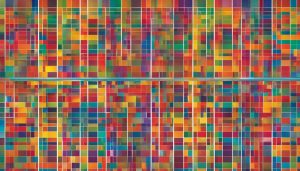Are you curious about Linux Mint? Wondering what sets it apart from other operating systems? In this article, I will introduce you to the world of Linux Mint, its features, and how to install it on your computer.
Linux Mint is a user-friendly operating system designed specifically for desktop and laptop computers. It comes preloaded with a wide range of applications, making it easy to use right out of the box. Whether you’re into graphic design, productivity tools, multimedia, web browsing, or gaming, Linux Mint has got you covered.
- A comprehensive suite of graphic design tools like Blender, GIMP, and Inkscape.
- Productivity tools such as LibreOffice for all your document, spreadsheet, and presentation needs.
- Rich multimedia options for music, TV, movies, and podcasts.
- Web browsing with the popular Firefox browser.
- Access to over 7,800 games through platforms like Steam and GOG.
Key Takeaways:
- Linux Mint is a user-friendly operating system designed for desktop and laptop computers.
- It comes preloaded with essential applications, making it easy to use right out of the box.
- Linux Mint offers a range of features, including graphic design tools, productivity tools, multimedia options, web browsing, and gaming.
- Blender, GIMP, Inkscape, LibreOffice, Firefox, and Steam are some of the popular applications available in Linux Mint.
- Linux Mint provides a comprehensive and enjoyable computing experience.
Linux Mint vs Ubuntu: Which is Better for You?
When it comes to choosing between Linux Mint and Ubuntu, it ultimately depends on personal preference and specific needs. Both operating systems are based on Debian and offer a user-friendly experience. However, there are some key differences that may sway your decision.
Linux Mint with Cinnamon
Linux Mint is known for its Cinnamon desktop environment, which provides a more traditional and familiar interface compared to Ubuntu’s Unity or GNOME desktops. If you prefer a classic desktop experience, Linux Mint with Cinnamon may be the better choice for you. It offers a sleek and customizable interface that allows for easy navigation and personalization. Whether you’re a beginner or an advanced user, Linux Mint’s Cinnamon desktop provides a comfortable and intuitive environment.
Ubuntu for a Modern Touch
On the other hand, if you’re looking for a more modern and visually appealing desktop environment, Ubuntu with its Unity or GNOME desktops may be the way to go. Ubuntu has made significant strides in recent years in terms of visual aesthetics and user experience. Its Unity desktop offers a sleek and minimalistic design, while GNOME provides a more immersive and interactive interface.
When it comes down to it, Linux Mint and Ubuntu both have their strengths and weaknesses. It’s important to consider your own preferences and requirements when choosing between the two. Take some time to explore both operating systems and see which one feels more comfortable and suits your needs the best. Ultimately, both Linux Mint and Ubuntu offer powerful and user-friendly experiences that can enhance your computing journey.
| Linux Mint | Ubuntu |
|---|---|
| User-friendly interface | Modern and visually appealing |
| Cinnamon desktop | Unity or GNOME desktop |
| Stable and intuitive | Immersive and interactive |
| Extensive software options | Large community support |
As you can see from the table, Linux Mint and Ubuntu differ in terms of interface, desktop environment, stability, and community support. It’s important to weigh the pros and cons of each operating system to make an informed decision.
Whether you choose Linux Mint or Ubuntu, both offer robust operating systems that are reliable, secure, and highly customizable. It’s all about finding the right fit for your personal preferences and computing needs.
Linux Mint Installation and System Requirements
Installing Linux Mint is a straightforward process that can be done by following the official installation instructions. To get started, you can download the latest version of Linux Mint, such as Linux Mint 21.2 “Victoria,” from the official website. The download is available in both 32-bit and 64-bit editions, allowing compatibility with a wide range of hardware configurations.
Once you have downloaded the installation image, you can create a bootable USB stick using popular tools like Rufus or Etcher. This allows you to run Linux Mint from the USB stick without affecting your existing operating system. If you decide to proceed with the installation, you can boot from the USB stick and follow the on-screen instructions to install Linux Mint onto your computer.
As for system requirements, Linux Mint is known for its ability to run on older hardware, making it accessible to a wide range of users. The recommended system requirements for Linux Mint include a minimum of 2GB RAM, 20GB of free disk space, and a 1 GHz processor. However, these requirements can vary depending on the specific edition of Linux Mint and the intended usage. It’s always a good idea to check the official website for the most up-to-date system requirements.
Table: Linux Mint System Requirements Comparison
| Edition | Minimum RAM | Minimum Disk Space | Minimum Processor |
|---|---|---|---|
| Linux Mint Cinnamon | 2GB | 20GB | 1 GHz |
| Linux Mint MATE | 1GB | 15GB | 1 GHz |
| Linux Mint Xfce | 1GB | 15GB | 800 MHz |
The table above provides a comparison of the system requirements for different editions of Linux Mint, including Cinnamon, MATE, and Xfce. It’s important to note that these requirements are minimum recommendations, and for optimal performance, it is recommended to have higher specifications.
Overall, Linux Mint offers a user-friendly installation process and is compatible with a wide range of hardware configurations. Whether you have an older computer or a modern system, Linux Mint can provide a stable and reliable operating system that meets your needs.
Linux Mint Support and Updates
When it comes to support, Linux Mint has a thriving community that is always ready to assist users. The Linux Mint forums are a great place to connect with other users, share experiences, and seek help for any issues or questions that may arise. The community is known for its friendly and knowledgeable members who are passionate about helping others make the most of their Linux Mint experience.
Linux Mint also offers regular updates to ensure that users have access to the latest features, bug fixes, and security patches. The operating system utilizes a centralized software update system, making it easy for users to keep their system up to date. The Update Manager provides a user-friendly interface for managing updates, allowing users to customize their update preferences and schedule.
In addition to regular updates, Linux Mint employs a system snapshot feature. This feature allows users to take snapshots of their system’s current state, including all installed software and configurations. In the event of an issue or unwanted changes, users can easily restore their system to a previous snapshot, avoiding the hassle of reinstalling the entire operating system.
Overall, Linux Mint excels in providing robust support and reliable updates. The active community and user-friendly update system ensure that users can get the help they need and keep their system running smoothly.
Conclusion
After exploring the world of computing with Linux Mint, it’s clear that this operating system offers a remarkable experience for desktop and laptop users. With its user-friendly interface and a wide range of pre-installed applications, Linux Mint provides an effortless and enjoyable computing experience right from the start. With features like graphic design tools, productivity software, multimedia options, web browsing, and gaming capabilities, Linux Mint caters to a variety of needs.
One standout feature of Linux Mint is its Cinnamon desktop environment, which offers a more traditional and familiar interface compared to other Linux distributions. If you prefer a classic desktop experience, Linux Mint with Cinnamon is the perfect choice for you.
Installing Linux Mint is a breeze, and the system requirements are compatible with most computers. The dedicated community behind Linux Mint ensures that users have access to a supportive network where they can seek assistance and share their experiences. The centralized software update system and reliable update process guarantee that Linux Mint remains stable and secure over time.
In conclusion, Linux Mint is a powerful and user-friendly operating system that provides a reliable and enjoyable computing environment. Whether you’re new to Linux or seeking an alternative to other operating systems, Linux Mint offers a feature-rich and customizable solution. Its extensive software options, coupled with strong community support, make Linux Mint a top choice for both beginners and experienced users. Overall, my Linux Mint review concludes that this operating system is definitely worth considering.
FAQ
What is Linux Mint?
Linux Mint is a user-friendly operating system designed for desktop and laptop computers. It comes fully equipped with the apps most people need, making it easy to use right out of the box.
What are the key features of Linux Mint?
Some of the key features of Linux Mint include graphic design capabilities with Blender, GIMP, and Inkscape, productivity tools like LibreOffice, multimedia options for music, TV, movies, and podcasts, web browsing with Firefox, and gaming with access to over 7,800 games through Steam and GOG.
How does Linux Mint compare to Ubuntu?
Both operating systems are based on Debian and offer a user-friendly experience. However, Linux Mint is known for its Cinnamon desktop environment, which provides a more traditional and familiar interface compared to Ubuntu’s Unity or GNOME desktops.
How do I install Linux Mint?
Users can download the latest version, such as Linux Mint 21.2 “Victoria,” from the official website. The installation instructions provided on the website guide users through the installation process. Linux Mint is compatible with most computers and can also be run from a live USB stick without the need for installation.
What are the system requirements for Linux Mint?
Linux Mint can work on a wide range of hardware specifications, making it accessible to many users.
Is there a supportive community for Linux Mint?
Yes, Linux Mint has a strong and supportive community. Users can join forums to receive assistance and share their experiences with other Linux Mint users. The development team values user feedback and constantly strives to improve the operating system based on community input.
How does Linux Mint handle updates?
Linux Mint uses a centralized software update system, system snapshots, and an Update Manager to provide a reliable and robust update process. This approach minimizes the need for maintenance and ensures that the operating system remains stable and secure.
Hi, I’m Mark, the author of Clever IT Solutions: Mastering Technology for Success. I am passionate about empowering individuals to navigate the ever-changing world of information technology. With years of experience in the industry, I have honed my skills and knowledge to share with you. At Clever IT Solutions, we are dedicated to teaching you how to tackle any IT challenge, helping you stay ahead in today’s digital world. From troubleshooting common issues to mastering complex technologies, I am here to guide you every step of the way. Join me on this journey as we unlock the secrets to IT success.