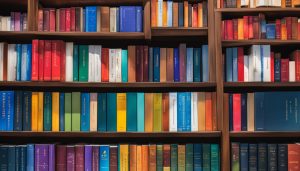Apache Bench, or AB, is a powerful HTTP load-testing tool provided by the Apache Software Foundation. It allows you to benchmark the performance of your web server or website. In this comprehensive guide, I will explore the usage of Apache Bench and provide examples of its commands and output.
Key Takeaways:
- Apache Bench is a powerful tool for performance testing and benchmarking web servers and websites.
- By analyzing the output metrics, you can gain insights into the performance and stability of your application.
- Apache Bench allows you to test different data and headers, including POST requests with JSON data.
- Using Apache Bench, you can simulate various levels of load to optimize your site’s performance.
- Experimenting with different settings and parameters helps you fully explore the capabilities of Apache Bench.
Installation and Basic Usage of Apache Bench
Before you can start using Apache Bench, you need to install it on your machine. The installation process varies depending on your operating system. For Ubuntu users, you can use the following command:
sudo apt-get install apache2-utilsIf you are using macOS, you can install Apache Bench using Homebrew:
brew install httpdOnce Apache Bench is installed, you can start using it to perform load testing on your web server or website. The command to use Apache Bench is “ab”, followed by various options to specify the number of requests, concurrent requests, and the target URL.
For example, if you want to send 100 requests with 10 concurrent requests to your website, you can use the following command:
ab -n 100 -c 10 https://yourwebsite.com/This command will initiate the load testing process and provide you with valuable performance metrics that you can analyze to optimize the performance of your server or website.
Now that you have Apache Bench installed and understand the basic usage, you can start testing the performance of your server or website. In the next section, we will explore the different metrics provided by Apache Bench’s output and how to interpret them to gain insights into your application’s performance.
Understanding Apache Bench Output
After running Apache Bench, it provides an output with various metrics that can help analyze the performance of your server or website. These metrics offer valuable insights into how well your site handles different levels of load. By understanding and interpreting these metrics, you can identify areas for improvement and optimize the performance of your application.
One of the key metrics provided by Apache Bench is the requests per second (RPS), which tells you the number of requests your web server can serve in a second. This metric is crucial in determining how well your server can handle traffic and if there are any bottlenecks that may affect its responsiveness.
Another important metric is the time per request, which indicates the average time taken for each request. This metric can help you identify any performance issues or delays in processing requests. Additionally, the transfer rate metric measures the data transfer rate, giving you insights into the efficiency of your server’s network connection.
“The requests per second (RPS) metric tells you the number of requests your server can handle. This metric is important in determining server performance.”
Finally, Apache Bench provides connection times, which offer information about the time taken for different phases of the connection. These connection times include the time to establish a connection, the time to send the request, the time to receive the response, and the total time for the request-response cycle. By analyzing these connection times, you can pinpoint any latency issues and optimize your server’s performance.
| Metric | Description |
|---|---|
| Requests per second (RPS) | The number of requests your server can handle in a second |
| Time per request | The average time taken for each request |
| Transfer rate | The data transfer rate of your server’s network connection |
| Connection times | The time taken for different phases of the connection |
By analyzing Apache Bench output and understanding these metrics, you can gain valuable insights into the performance of your server or website. This knowledge allows you to make data-driven optimizations and ensure that your application can handle various levels of load without sacrificing performance.
Testing With Different Data and Headers
When it comes to testing the performance of your web server or API, Apache Bench offers a range of options to simulate real-world scenarios. One of the key features is the ability to send POST requests with different data and headers. This is especially important when testing APIs that require specific data formats or authentication tokens.
To test with different data, you can create a text file containing the JSON data you want to send in the POST request. Then, using the “-p” option followed by the path to the data file, Apache Bench will automatically include the data in each request. This allows you to simulate different scenarios and analyze how your server handles different types of data.
Additionally, Apache Bench allows you to specify custom headers using the “-H” option. This can be useful when testing APIs that require authorization tokens or specific content types. For example, you can include the header “Authorization: Bearer your-token” to authenticate the requests or set the Content-Type header to “application/json” to specify the data format.
By testing with different data and headers, you can ensure that your web server or API is properly handling various scenarios. This allows you to identify any issues or bottlenecks that may arise under different conditions, ultimately improving the overall performance and reliability of your application.
Example:
Let’s say you have an API endpoint that expects JSON data and requires an authentication token. You can use Apache Bench to send a series of POST requests with different data and headers to test how well your API handles different scenarios.
| Data | Headers | Requests | Concurrency |
|---|---|---|---|
| post_data.txt | “Authorization: Bearer your-token” | 100 | 10 |
In the example above, we are using a data file called “post_data.txt” that contains the JSON payload. The custom header “Authorization: Bearer your-token” is included in each request to authenticate the requests. We are sending a total of 100 requests with a concurrency level of 10. This allows us to test how well the API performs under load and how it handles different data and authentication scenarios.
Apache Bench for Performance Testing and Benchmarking
When it comes to performance testing and benchmarking, Apache Bench is a reliable tool that can provide valuable insights into the performance and stability of your server or website. By simulating different levels of load with the number of requests and concurrent requests options, you can effectively gauge how your application performs under various conditions.
With Apache Bench, you can measure important metrics such as requests per second, time per request, transfer rate, and connection times. These metrics play a crucial role in understanding the performance of your server or website. By analyzing the output, you can identify bottlenecks, optimize your infrastructure, and enhance the overall user experience.
Testing with Apache Bench
One of the key advantages of Apache Bench is its simplicity and ease of use. By running a few command-line options, you can initiate performance tests and benchmark your server. For example, the command “ab -n 100 -c 10 https://yourwebsite.com/” will send 100 requests to the specified URL with 10 concurrent requests. This allows you to stress test your server and identify any performance limitations.
In addition to load testing, Apache Bench also supports testing with different data and headers. You can use the “-p” option to specify a text file containing JSON data for POST requests. The “-T” option allows you to define the Content-Type flag in the request header, while the “-H” option enables you to add additional headers. This flexibility enables you to test various scenarios and ensure your application handles different data and headers accurately.
Benefits of Apache Bench
Apache Bench is a powerful tool for performance testing and benchmarking, providing key insights into the capabilities and limitations of your server or website. By using this tool, you can gain a better understanding of your application’s performance under different loads, allowing you to make informed decisions for optimization and scalability.
Furthermore, Apache Bench’s output metrics enable you to identify and address performance issues, ensuring your server and website can handle the expected traffic. By utilizing the data provided by Apache Bench, you can fine-tune your infrastructure, enhance response times, and deliver an optimal user experience.
| Metric | Description |
|---|---|
| Requests per second | The number of requests your web server can serve per second. A higher value indicates better performance. |
| Time per request | The average time taken for each request, including processing time and network latency. |
| Transfer rate | The data transfer rate between the server and the client, measured in bytes per second. |
| Connection times | Provides information about the time taken for different phases of the connection, such as DNS lookup, TCP connection, and SSL negotiation. |
Conclusion
In conclusion, Apache Bench is a powerful tool for load testing and benchmarking the performance of web servers and websites. With its comprehensive features and easy-to-use commands, it provides valuable insights into the performance and stability of your application.
By analyzing the metrics in the Apache Bench output, such as requests per second, time per request, transfer rate, and connection times, you can gain a deeper understanding of how your server or website performs under different loads.
By experimenting with different settings and parameters, you can optimize the performance of your server or website and ensure it can handle high traffic volumes without compromising user experience.
FAQ
What is Apache Bench?
Apache Bench, or AB, is a powerful HTTP load-testing tool provided by the Apache Software Foundation. It allows you to benchmark the performance of your web server or website.
How can I install Apache Bench?
For Ubuntu users, the installation command is “sudo apt-get install apache2-utils”. macOS users can use Homebrew with the command “brew install httpd”.
What are the basic usage commands for Apache Bench?
To use Apache Bench, you can use the command “ab” followed by options to specify the number of requests and concurrent requests, as well as the target URL.
What metrics does Apache Bench output provide?
Apache Bench provides metrics such as requests per second, time per request, transfer rate, and connection times to help analyze the performance of your server or website.
How can I test POST APIs with Apache Bench?
To test POST APIs, you can create a text file containing the JSON data you want to POST and use the “-p” option to specify the data file. The “-T” option is used to define the Content-Type flag in the request header, and the “-H” option is used to specify additional headers.
What is the purpose of using Apache Bench for performance testing and benchmarking?
Apache Bench allows you to simulate different levels of load on your application, helping you test the performance and stability of your site under various conditions.
Claudia loves to discover the world and conquer new software products every now and then.