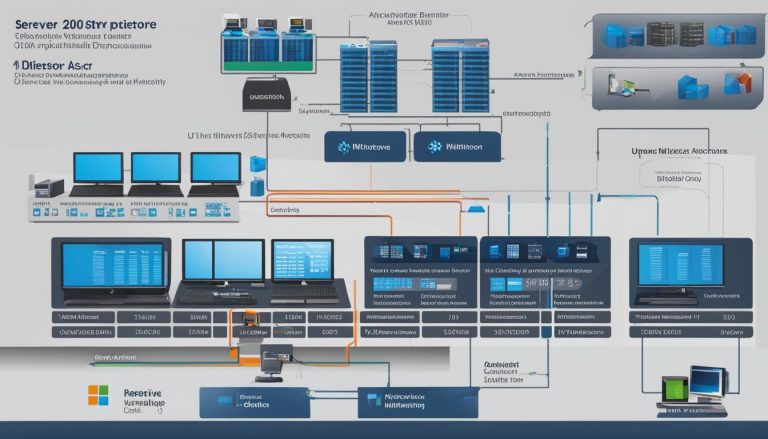Welcome to my comprehensive overview of Windows 8.1! In this article, I will provide you with all the essential information about this operating system update by Microsoft. Whether you are curious about its features, compatibility, system requirements, or support, you’ll find everything you need to know right here.
Key Takeaways
- Windows 8.1 is a free update designed by Microsoft to enhance the user experience and address the issues faced with Windows 8.
- Released in October 2013, it introduces new features such as a redesigned interface, a Start button, direct boot to the desktop, improved search, and Internet Explorer 11.
- Windows 8.1 offers enhanced customization options, personalized app tiles, improved built-in apps, and support for emerging technologies like 3D printing.
- Online integration is a key focus of Windows 8.1, with seamless integration with OneDrive and popular social networking platforms like Facebook and Twitter.
- While Windows 8.1 provided significant improvements, it is important to note that support for the operating system has ended. Consider upgrading to a more recent version for ongoing support and access to the latest features and updates.
Now that you have an overview of what to expect, let’s dive deeper into the features and interface changes of Windows 8.1.
Windows 8.1 Features and Interface Changes
Windows 8.1 introduces significant changes to the user interface, addressing many of the criticisms and concerns related to its predecessor, Windows 8. One of the most notable changes is the redesigned interface, which includes a Start screen featuring personalized app tiles. Users have the flexibility to customize the color scheme, background image, and arrangement of these tiles, allowing for a more personalized experience.
In response to user feedback, Microsoft has brought back the Start button in Windows 8.1, which restores a familiar element to the desktop. Users can easily launch the Start screen by clicking on the Start button, making it more convenient to navigate between apps and features. Additionally, Windows 8.1 offers the option to boot directly to the desktop, bypassing the Start screen altogether. This feature caters to users who prefer a more traditional desktop experience.
Improved search functionality is another highlight of Windows 8.1. The operating system integrates a Bing-powered unified search system, making it easier than ever to find files, apps, settings, and web results. Whether users are searching for local files or web content, Windows 8.1 streamlines the search process, providing faster and more relevant results.
Windows 8.1 also brings significant improvements to web browsing with the inclusion of Internet Explorer 11. This updated version of Microsoft’s web browser offers enhanced performance, improved compatibility with modern web standards, and a host of new features. Users can expect a faster and more secure browsing experience with Internet Explorer 11.
Table: Windows 8.1 Features
| Feature | Description |
|---|---|
| Redesigned Interface | Customizable Start screen with personalized app tiles |
| Start Button | Restored to the desktop for easier navigation |
| Boot to Desktop | Option to bypass Start screen and boot directly to the desktop |
| Improved Search | Bing-powered unified search for faster and more relevant results |
| Internet Explorer 11 | Updated web browser with enhanced performance and new features |
| App Tiles | Personalized app tiles on the Start screen for quick access |
| Customization Options | Ability to customize color scheme, background, and tile arrangement |
Windows 8.1 Online Features and Integration
Windows 8.1 introduces a range of online features and seamless integration with various services, enhancing the user experience and connectivity. One of the key online features is OneDrive integration, providing users with the ability to save files and other information in the cloud. With OneDrive, users can access their documents, photos, and videos from anywhere, on any device. It offers convenient synchronization and backup options, ensuring that important files are always accessible and protected.
Furthermore, Windows 8.1 emphasizes social networking integration, allowing users to stay connected and up-to-date with the latest updates from popular platforms like Facebook and Twitter. By integrating social networking feeds directly into the Start screen, users can effortlessly view updates, post status updates, and interact with their friends without the need for dedicated apps or separate browser tabs.
To take advantage of these online features and integration, users can sign in to Windows 8.1 with their Microsoft account. This account serves as a centralized hub for accessing files, contacts, calendar events, and other personalized settings across multiple devices. It ensures a seamless and consistent experience, allowing users to switch between different devices while maintaining access to their important data and preferences.
Table: Windows 8.1 Online Services
| Service | Description |
|---|---|
| OneDrive | Cloud storage and file synchronization |
| Social Networking Integration | Direct access to Facebook and Twitter from the Start screen |
| Microsoft Account | Centralized account for accessing files, contacts, and preferences |
Windows 8.1 provides a comprehensive suite of online services, allowing users to leverage the power of the cloud and stay connected with their digital lives. Whether it’s accessing files on the go, staying updated with social networks, or syncing preferences across devices, Windows 8.1 offers a seamless and integrated online experience.
Windows 8.1 Update and Enhancements
In response to user feedback, Windows 8.1 introduced several important updates and enhancements to improve the overall user experience. One of the most notable changes was the restoration of the Start button to the desktop, addressing a common complaint from Windows 8 users. Now, users can easily access the Start screen from the desktop, providing a more seamless transition between the two interfaces.
Additionally, Windows 8.1 introduced the option to boot directly to the desktop, bypassing the Start screen entirely. This feature was well-received by users who preferred the traditional desktop interface. With this update, users have more control over how they interact with their devices, allowing for a more personalized and efficient workflow.
Another enhancement in Windows 8.1 is the additional snap views, which enable users to view multiple apps simultaneously on the Start screen. This multitasking feature offers improved productivity and efficiency, as users can easily switch between apps without the need to navigate back and forth. Whether you’re working on a project or keeping up with social media, the additional snap views make it easier to stay organized and focused.
| Windows 8.1 Update and Enhancements | Description |
|---|---|
| Start Button | The Start button was restored to the desktop, providing easy access to the Start screen. |
| Boot to Desktop | Users now have the option to boot directly to the desktop, bypassing the Start screen. |
| Additional Snap Views | Users can view multiple apps simultaneously on the Start screen, enhancing multitasking capabilities. |
| Improved Apps | Windows 8.1 introduced improvements to built-in apps, enhancing their functionality and usability. |
| Support for Emerging Technologies | Windows 8.1 added support for technologies like high-resolution displays, 3D printing, Wi-Fi Direct, and Miracast streaming. |
In addition to these interface updates, Windows 8.1 also enhanced built-in apps, providing a more seamless and intuitive user experience. Whether you’re using the Mail app, Calendar app, or Photos app, you’ll notice improved performance and functionality. These enhancements make it easier to stay organized, connect with others, and enjoy multimedia content.
Furthermore, Microsoft recognized the importance of supporting emerging technologies and made sure that Windows 8.1 was equipped to handle the latest advancements. With support for high-resolution displays, users can enjoy stunning visuals and crisp graphics. The introduction of 3D printing capabilities opened up new possibilities for creativity and innovation. Wi-Fi Direct and Miracast streaming made it easier to connect devices wirelessly and share content seamlessly.
Overall, the Windows 8.1 update and enhancements aimed to address user concerns, improve usability, and provide support for modern technologies. By listening to user feedback and implementing these changes, Microsoft ensured that Windows 8.1 offered a more user-friendly experience that met the needs of a diverse range of users.
Conclusion
After exploring the features and enhancements of Windows 8.1, it is evident that this operating system offers significant improvements over its predecessor. With a more intuitive user interface, enhanced customization options, and improved integration with online services, Windows 8.1 strives to provide a seamless and connected computing experience.
However, it is important to note that Windows 8.1’s support has come to an end. As of January 10, 2023, Microsoft is no longer providing new features or security updates for this version. To ensure ongoing support and access to the latest features and updates, users are encouraged to consider upgrading to a more recent version of Windows, such as Windows 10 or Windows 11.
Upgrading to the latest Windows version not only ensures a more secure operating system but also enables users to take advantage of the latest advancements in technology. With Windows 10 or Windows 11, users can benefit from improved performance, enhanced security features, and a wide range of new functionalities.
In conclusion, while Windows 8.1 introduced several noteworthy improvements, it is essential to prioritize ongoing support and security. By upgrading to a newer Windows version, users can continue to enjoy a seamless and up-to-date computing experience.
FAQ
What is Windows 8.1?
Windows 8.1 is an operating system designed by Microsoft as an update to Windows 8. It addresses some of the problems people had with Windows 8 and introduces new features and improvements.
When was Windows 8.1 released?
Windows 8.1 was released in October 2013.
Is Windows 8.1 free?
Yes, Windows 8.1 is free for all Windows 8 users.
What are the new features in Windows 8.1?
Windows 8.1 includes a redesigned interface, a Start button, booting directly to the desktop, improved search, Internet Explorer 11, personalized app tiles, enhanced customization options, improved built-in apps, and support for 3D printing.
How can I upgrade to Windows 8.1?
You can upgrade to Windows 8.1 through the Windows Store.
What changes are there to the user interface in Windows 8.1?
Windows 8.1 introduces a redesigned interface with personalized app tiles. It also brings back the Start button to the desktop and allows users to boot directly to the desktop.
Does Windows 8.1 have improved search capabilities?
Yes, Windows 8.1 includes improved search capabilities with a Bing-powered unified search system.
What online features are available in Windows 8.1?
Windows 8.1 offers integration with OneDrive, allowing users to save files and access them online. It also integrates with popular social networking platforms like Facebook and Twitter.
What improvements are included in the Windows 8.1 update?
The Windows 8.1 update includes the restoration of the Start button to the desktop, the option to boot directly to the desktop, additional snap views for multiple app viewing, improved built-in apps, and support for emerging technologies.
When does support for Windows 8.1 end?
Support for Windows 8.1 ended on January 10, 2023.
Janina is a senior specialist in information technology