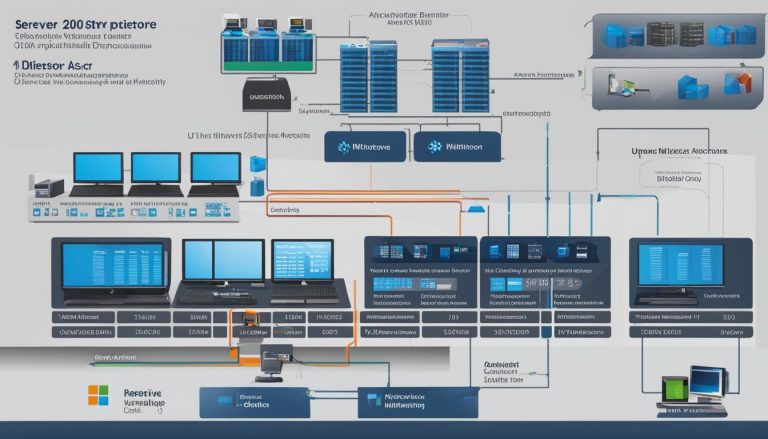Greetings! In this article, I will provide you with a comprehensive guide to understanding Windows 7 – the popular operating system developed by Microsoft. Whether you are a tech enthusiast, a curious user, or someone considering an upgrade, this guide will give you a deeper insight into what Windows 7 has to offer.
Windows 7 was released in October 2009 as the successor to Windows Vista. It introduced a range of new features and improvements, making it a significant upgrade from its predecessor.
Key Takeaways:
- Windows 7 is a Microsoft Windows operating system released in 2009.
- It succeeded Windows Vista and introduced significant improvements.
- Key features include pinning applications to the taskbar, file organization through libraries, and multitouch capabilities.
- Windows 7 has specific system requirements and was available in three retail editions.
- It laid the groundwork for future versions, bridging the gap between Vista and Windows 8.
Windows 7 History and Updates
Windows 7, the successor to Windows Vista, was announced by Microsoft in July 2007 and released to the public in October 2009. Throughout its lifespan, Windows 7 received several updates and service packs that brought new features and improvements to the operating system.
One significant update was Service Pack 1 (SP1), which introduced additional features and support for Advanced Vector Extensions. This update provided enhanced performance and compatibility with newer hardware and software.
In 2013, the Platform Update for Windows 7 was released, which included Internet Explorer 10 and enhanced graphics APIs and video decoders. This update aimed to improve the browsing experience and multimedia capabilities of Windows 7.
“Windows 7 was a major step forward in terms of performance and stability, and the updates released during its lifetime further refined the operating system and addressed user feedback.” – Steve Johnson, Windows expert
One notable update for Windows 7 was the Convenience Rollup in 2016. This rollup included all security patches and feature updates released since SP1, making it easier for users to keep their systems up to date. It was a convenient way to install multiple updates at once and ensure the security and stability of the operating system.
| Version | Date | Description |
|---|---|---|
| Service Pack 1 (SP1) | February 22, 2011 | Introduced additional features and support for Advanced Vector Extensions |
| Platform Update | February 26, 2013 | Added Internet Explorer 10 and enhanced graphics APIs and video decoders |
| Convenience Rollup | May 17, 2016 | Included all security patches and feature updates released since SP1 |
Windows 7 vs. Vista and XP
When comparing Windows 7 to its predecessors, Vista and XP, it becomes evident that Microsoft made significant improvements in various aspects of the operating system. Windows 7 aimed to simplify the PC experience and address the chief complaints about Vista while also providing enhancements for XP users.
One of the notable improvements in Windows 7 is its user interface. It introduced features like better previewing on the taskbar, instant file searching, and improved performance with 64-bit processing. These enhancements made it easier for users to navigate and locate their files quickly, enhancing productivity.
Windows 7 also focused on faster start-up and resuming times, better power management, and enhanced file access and organization through libraries. The introduction of libraries allowed users to organize their files more efficiently, making it easier to access and manage them.
Transitioning from XP to Windows 7 required some adjustment, but the new operating system offered benefits that made the shift worthwhile. With improved performance, a more intuitive user interface, and enhanced functionalities, Windows 7 provided a seamless and enjoyable computing experience for users.
Comparison Table: Windows 7 vs. Vista vs. XP
| Windows 7 | Vista | XP | |
|---|---|---|---|
| Improved User Interface | Yes | Yes | No |
| Enhanced Performance | Yes | Yes | No |
| 64-Bit Processing Support | Yes | Yes | No |
| Libraries for File Organization | Yes | Yes | No |
| Faster Start-up and Resuming Times | Yes | No | No |
| Better Power Management | Yes | Yes | No |
Windows 7 User Interface
The user interface of Windows 7 is designed to provide a visually appealing and user-friendly experience. The desktop serves as a central hub where users can access their programs and files. It can be customized with icons for program shortcuts and a background image that reflects the user’s personal style. The taskbar, located at the bottom of the screen, displays open programs and allows users to switch between them effortlessly.
One of the standout features of the Windows 7 user interface is the Aero interface. It introduces a sleek and modern design that enhances the overall look and feel of the operating system. Aero Peek allows users to preview the desktop and see thumbnail previews of open windows by hovering over the taskbar. This makes it easier to locate and navigate between different windows.
Aero Snap is another useful feature that enables users to resize windows by simply dragging them to the edges of the screen. This is particularly handy for multitasking, as it allows users to organize their windows side by side or in a stacked format. Additionally, Aero Shake lets users quickly minimize all inactive windows by shaking the active window. This helps to declutter the desktop and focus on the task at hand.
Windows 7 Desktop
The Windows 7 desktop provides a centralized location for users to access their files, programs, and system settings. It can be customized to suit individual preferences, allowing users to personalize their computing experience. With icons for program shortcuts, users can easily launch their favorite applications with a single click. The desktop background image can be changed to a personal photo, artwork, or a Microsoft-provided image.
The desktop also includes the notification area, which provides important information about the computer and running programs. Users can access system settings, network connections, and volume controls directly from the notification area. It serves as a quick and convenient way to stay updated on system status and manage essential functions.
Windows 7 Aero
The Aero interface in Windows 7 is a visual enhancement that adds a touch of elegance to the operating system. It introduces transparent window borders, smooth animations, and subtle visual effects. These elements create a cohesive and visually pleasing experience for users. The Aero interface is designed to take advantage of the graphics capabilities of modern computers, providing a visually appealing and responsive user interface.
In summary, the user interface of Windows 7 offers a seamless and intuitive experience for users. With customizable desktops, a taskbar that simplifies program switching, and the visually stunning Aero interface, Windows 7 provides a modern and visually engaging operating system.
Conclusion
In summary, Windows 7 is a widely used operating system that served as an update to Windows Vista. It brought significant improvements in performance, user interface, and functionality compared to its predecessors, Vista and XP.
Windows 7 offered various retail editions, including Home Premium, Professional, and Ultimate, catering to different user needs. Key features such as pinning applications to the taskbar, file organization using libraries, multitouch capabilities, and the Aero interface enhanced the overall user experience.
Throughout its lifetime, Windows 7 received updates, with Microsoft ending support in 2020. When considering whether to upgrade to Windows 7, it’s essential to assess system requirements and compatibility with your computer. Making an informed decision about your operating system is crucial for smooth and optimized day-to-day usage.
FAQ
What is Windows 7?
Windows 7 is a Microsoft Windows operating system released in October 2009 as the successor to Windows Vista.
What are the main features of Windows 7?
Some key features of Windows 7 include the ability to pin applications to the taskbar, file organization with libraries, multitouch capabilities, improved handwriting recognition, and features like Snap, Shake, and Jump Lists.
What are the system requirements for Windows 7?
Windows 7 requires a 1 GHz processor, 1 GB of RAM (32-bit)/2 GB of RAM (64-bit), and 16 GB of available disk space.
When was Windows 7 released and how long was its support?
Windows 7 was released in October 2009 and had mainstream support until 2015. Its extended support expired in 2020.
How does Windows 7 differ from Windows Vista and XP?
Windows 7 introduced improvements in performance, user interface, and functionality compared to Vista and XP. It aimed to simplify the PC experience and address the main complaints about Vista.
What is the Windows 7 user interface like?
The Windows 7 user interface includes the desktop, taskbar, and Start menu. It features the Aero interface with features like Aero Peek, Snap, Shake, and Flip for better window management and organization.
Janina is a senior specialist in information technology