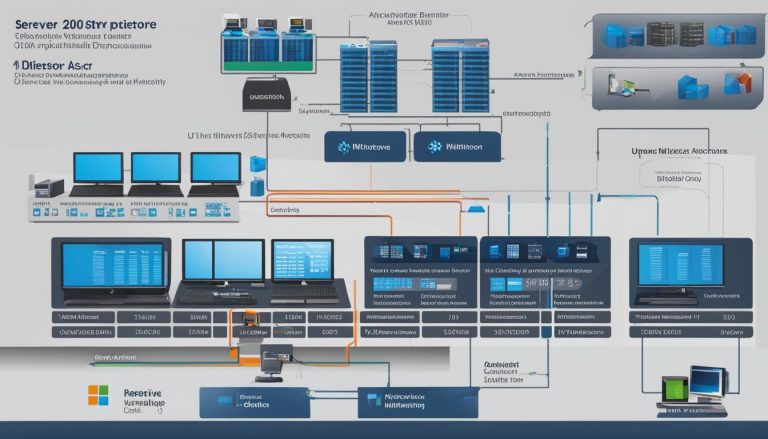PowerShell is an object-oriented automation engine and scripting language developed by Microsoft for IT professionals and system administrators. It is designed to help in configuring systems and automating administrative tasks. Built on the .NET framework, PowerShell works with objects instead of text, making it a powerful tool for system administrators.
It originated as a proprietary offering for Windows but is now available on Linux and macOS as well. PowerShell allows for task automation through cmdlets (small .NET classes), scripts, executables, and the instantiation of standard .NET classes. It offers a wide range of capabilities, including extracting information on operating systems, managing system tasks, and replacing Command Prompt.
The main advantage of using PowerShell is the potential for precise and repeatable control over tasks that are difficult to replicate with a traditional GUI. PowerShell also provides features such as discoverability, help capabilities, remote commands, and pipelining.
Key Takeaways:
- PowerShell is an object-oriented automation engine and scripting language developed by Microsoft.
- It allows for task automation through cmdlets, scripts, executables, and the instantiation of standard .NET classes.
- PowerShell offers precise and repeatable control over tasks and provides features such as discoverability, help capabilities, remote commands, and pipelining.
- It originated as a proprietary offering for Windows but is now available on Linux and macOS.
- PowerShell is a powerful tool for system administrators and offers a wide range of capabilities for managing systems and automating administrative tasks.
PowerShell Features and Capabilities
PowerShell offers several key features that make it a powerful automation and scripting tool. It provides discoverability through cmdlets such as Get-Command, which lists all available commands on a given computer. Help capabilities are also available through the Get-Help cmdlet, which provides information on PowerShell principles and components.
PowerShell supports remote commands, allowing system administrators to perform operations on one or multiple computers. The pipeline feature allows commands to be linked together, with the output of one command becoming the input for the next command. This is crucial for creating complex and detailed automation scripts.
Additional features of PowerShell include Desired State Configuration (DSC), an advanced configuration management platform, and PowerShell Integrated Scripting Environment (ISE) for writing, testing, and debugging scripts and commands. PowerShell modules are also available, enabling reuse of scripts to automate tasks.
| PowerShell Features | Description |
|---|---|
| Discoverability | Ability to list all available commands |
| Help capabilities | Access to detailed information on PowerShell components |
| Remote commands | Execute operations on one or multiple computers |
| Pipeline feature | Link commands together for complex automation |
| Desired State Configuration (DSC) | Advanced configuration management platform |
| PowerShell Integrated Scripting Environment (ISE) | GUI-based editor for writing, testing, and debugging scripts |
| PowerShell modules | Reuse of scripts for task automation |
PowerShell’s features and capabilities make it a versatile tool for system administrators, providing them with the necessary functionalities to manage and automate various tasks with precision and efficiency.
Real-World Usage of PowerShell
PowerShell’s features and capabilities are widely used in various industries and scenarios. Here are some examples of how PowerShell is used in real-world scenarios:
- Automating server deployments and configurations
- Managing Active Directory and user accounts
- Monitoring system performance and generating reports
- Managing virtual machines and cloud resources
- Deploying software updates and patches
These are just a few examples of the countless possibilities and applications of PowerShell. Its flexibility and power make it an indispensable tool for IT professionals and system administrators.
Why Use PowerShell?
PowerShell offers several compelling reasons to use it for automation and system administration tasks. Firstly, it provides a well-integrated command-line experience for the operating system, allowing for precise control and automation. PowerShell also offers complete access to all types in the .NET framework, making it a versatile tool for managing various applications and technologies.
It is trusted by system administrators and provides a more secure option compared to other scripting languages. PowerShell simplifies the manipulation of server and workstation components, making it easier for system administrators to perform tasks. The PowerShell scripting language is geared towards system administrators and offers an easier syntax compared to other programming languages.
Overall, PowerShell enables system administrators to automate tasks, increase efficiency, and ensure accuracy in their operations.
Benefits of Using PowerShell
- Automation: PowerShell allows for the automation of repetitive and time-consuming tasks, freeing up system administrators to focus on more critical activities.
- Flexibility: PowerShell’s object-oriented approach and access to the .NET framework make it highly versatile and adaptable to various systems and technologies.
- Efficiency: With its command-line interface and powerful scripting capabilities, PowerShell enables quick execution of complex operations, saving time and effort.
- Security: PowerShell is a trusted and secure scripting language, offering system administrators a safer option compared to other alternatives.
- Simplicity: The syntax of PowerShell scripting language is designed to be intuitive and easy to understand, making it accessible even for those with limited programming experience.
“PowerShell enables system administrators to automate tasks, increase efficiency, and ensure accuracy in their operations.”
Real-world Applications of PowerShell
| Use Case | PowerShell Command |
|---|---|
| Managing Active Directory | Get-ADUser, New-ADUser, Set-ADUser |
| Automating Server Configurations | Invoke-Command, Enter-PSSession, Set-ItemProperty |
| Monitoring System Performance | Get-Counter, Get-Process, Get-EventLog |
| Deploying Applications | Start-Process, New-Item, Copy-Item |
| Managing Cloud Resources | Connect-AzureRmAccount, New-AzureRmVM, Remove-AzureRmResourceGroup |
These are just a few examples of how PowerShell can be used to streamline administrative tasks and automate processes in various scenarios. From managing user accounts in Active Directory to deploying applications and monitoring system performance, PowerShell provides a powerful toolkit for system administrators.
Powershell History and Versions
Powershell, originally released in 2006, has undergone several updates and versions over the years, each bringing new features and enhancements to the powerful scripting language. Let’s take a closer look at the different versions of Powershell and the advancements they introduced.
Powershell 1.0
The first version of Powershell, Powershell 1.0, was released in 2006 and was primarily designed for local administration of Windows Server 2003. This initial version laid the foundation for Powershell’s object-oriented automation engine and scripting capabilities.
Powershell 2.0, 3.0, 4.0, and 5.0
With subsequent releases, such as Powershell 2.0, 3.0, 4.0, and 5.0, Microsoft added new features and expanded Powershell’s capabilities. These versions introduced advancements like remoting, desired state configuration, enhanced debugging, and network diagnostics, making it easier and more efficient for system administrators to manage and automate tasks across multiple machines.
Powershell 7.2
The latest version of Powershell, Powershell 7.2, is built on .NET 6.0 and offers even more powerful capabilities. This version includes new operators, a simplified error view, and automatic notifications for new versions. Powershell 7.2 continues to empower IT professionals and system administrators with its advanced scripting and automation capabilities.
| Version | Release Year | Main Features |
|---|---|---|
| Powershell 1.0 | 2006 | Local administration for Windows Server 2003 |
| Powershell 2.0 | 2009 | Enhanced scripting capabilities, remoting |
| Powershell 3.0 | 2012 | Workflow support, enhanced debugging |
| Powershell 4.0 | 2013 | Desired state configuration, network diagnostics |
| Powershell 5.0 | 2016 | Class-based scripting, operational validation framework |
| Powershell 7.2 | 2022 | New operators, simplified error view, automatic version notifications |
PowerShell Scripts and Usage
PowerShell scripts are a fundamental aspect of leveraging the full potential of PowerShell for automation and system administration tasks. These scripts, written in the PowerShell scripting language, contain a series of commands and instructions that can be executed to automate various tasks and processes.
One of the key benefits of using PowerShell scripts is their versatility and flexibility. They can be used to manage Windows and other applications, automate system administration tasks, and build, test, and deploy solutions in CI/CD environments. Whether it’s configuring network settings, managing active directory users, or automating software installations, PowerShell scripts provide a powerful toolset for system administrators.
To write and execute PowerShell scripts, the PowerShell Integrated Scripting Environment (ISE) is a valuable resource. The ISE offers a GUI-based editor that simplifies the process of writing, testing, and debugging scripts. It provides features such as syntax highlighting, IntelliSense, and a built-in console for executing scripts. The ISE can significantly enhance the productivity and efficiency of script development.
PowerShell ISE Features:
- Syntax highlighting: Makes it easier to identify and differentiate commands, variables, and strings within the script.
- IntelliSense: Autocompletion feature that suggests available commands, parameters, and variable names as you type, reducing errors and speeding up development.
- Built-in console: Allows you to execute scripts directly within the ISE, providing immediate feedback and facilitating the debugging process.
- Debugging tools: The ISE offers features like breakpoints, stepping through code, and inspecting variables, enabling efficient troubleshooting and error resolution.
Table: PowerShell Scripting Basics
| Concept | Description |
|---|---|
| Commands | PowerShell commands form the core of scripts and perform specific actions or retrieve information. |
| Variables | Variables store and manipulate data, allowing for dynamic values and easy reuse of information. |
| Loops | Loops enable the repetition of commands or actions, iterating over collections or executing until a certain condition is met. |
| Conditions | Conditional statements allow for branching and executing different commands based on specific conditions or logical evaluations. |
| Functions | Functions are reusable blocks of code that can accept parameters, perform specific tasks, and return results. |
| Modules | Modules are self-contained units of functionality that extend the capabilities of PowerShell, allowing for code reuse and easier management of scripts. |
Mastering PowerShell scripting basics is essential for effectively leveraging the power of automation and achieving efficient system administration. By combining PowerShell scripts with the extensive capabilities of PowerShell, system administrators can streamline operations, automate repetitive tasks, and ensure accuracy and consistency across their environments.
Conclusion
PowerShell is a versatile and powerful automation and scripting tool for IT professionals and system administrators. With its object-oriented approach and integration with the .NET framework, PowerShell provides precise control and automation for configuring systems and performing administrative tasks. Its wide range of features, including task automation, remote command execution, pipelining, and configuration management, make it an invaluable tool for managing systems and increasing efficiency.
By using PowerShell, system administrators can streamline their daily operations, automate repetitive tasks, and ensure accuracy in their tasks. PowerShell offers a well-integrated command-line experience for the operating system, complete access to all types in the .NET framework, and a simplified scripting language tailored for system administrators. Whether it’s managing Windows systems, automating complex tasks, or building scripting solutions, PowerShell empowers IT professionals to achieve precise and repeatable control over their operations.
In conclusion, PowerShell is an essential tool for IT professionals and system administrators looking to automate tasks, increase efficiency, and ensure accuracy. Its extensive capabilities, seamless integration with the Windows operating system, and focus on system administration make it a valuable asset in the field. With PowerShell, the potential for automation and precise control is limitless, enabling IT professionals to streamline their workflows and achieve optimal productivity.
FAQ
What is PowerShell?
PowerShell is an object-oriented automation engine and scripting language developed by Microsoft for IT professionals and system administrators. It is designed to help in configuring systems and automating administrative tasks.
What are the key features and capabilities of PowerShell?
PowerShell offers features such as discoverability, help capabilities, remote commands, and pipelining. It supports task automation through cmdlets, scripts, executables, and the instantiation of standard .NET classes. Additionally, PowerShell provides advanced configuration management through Desired State Configuration (DSC) and a powerful Integrated Scripting Environment (ISE) for writing, testing, and debugging scripts and commands.
Why should I use PowerShell?
PowerShell provides precise and repeatable control over tasks, simplifies system administration, offers complete access to the .NET framework, and is a more secure option compared to other scripting languages. It also has an easier syntax compared to other programming languages, making it more accessible for system administrators.
What is the history of PowerShell and its versions?
PowerShell was first released in 2006 and has undergone several updates and versions. It started with PowerShell 1.0 and has since evolved to versions such as PowerShell 2.0, 3.0, 4.0, 5.0, and the latest version, PowerShell 7.2, which is built on .NET 6.0.
How do I use PowerShell scripts?
PowerShell scripts are text files with a .ps1 extension that contain a series of commands and instructions. You can execute them through the PowerShell command-line interface or by using the PowerShell Integrated Scripting Environment (ISE) for a GUI-based editor.
Janina is a senior specialist in information technology