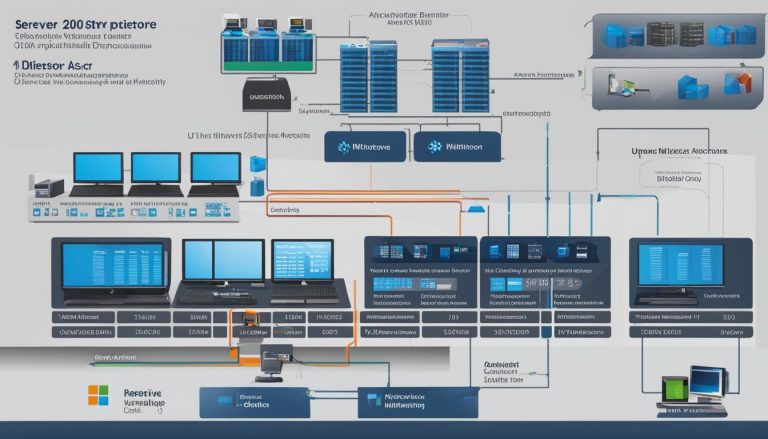NTFS, short for New Technology File System, is a file system developed by Microsoft for their Windows line of Operating Systems. It was introduced in 1993 with Windows NT 3.1 and has since become the standard file system for modern Windows machines. NTFS is designed to provide improved performance, reliability, and security compared to its predecessors, such as FAT and HPFS. It utilizes advanced data structures, supports file system journaling, and incorporates features like security access control lists and file compression. NTFS views each file and directory as a set of file attributes, allowing for efficient storage and retrieval of data. With NTFS, files can be stored with long filenames and can be encrypted for added security.
Key Takeaways
- NTFS is a file system developed by Microsoft for Windows operating systems.
- It provides improved performance, reliability, and security compared to its predecessors.
- NTFS utilizes advanced data structures and supports file system journaling.
- It offers features like security access control lists and file compression.
- NTFS allows for efficient storage and retrieval of data.
The Evolution of NTFS
NTFS, the New Technology File System, has undergone significant evolution since its introduction in 1993. Over the years, Microsoft has released various versions of NTFS, each with its own improvements and capabilities.
One of the fundamental aspects of NTFS is the master file table (MFT), which serves as the central system structure for recording information about files and directories on the file system. The MFT ensures efficient storage and retrieval of data, contributing to the performance and reliability of NTFS.
As NTFS evolved, it introduced larger volume and file size limits. The maximum volume size supported by NTFS is 256TB with 64kB clusters, while the maximum file size is 16TB. However, due to partition table limitations, the implementation in Windows XP is limited to 2TB volume size using 4kB clusters.
In terms of data protection, NTFS incorporates multiple copies of the critical portion of the MFT, safeguarding against corruption and data loss. This redundancy ensures the integrity and reliability of the file system, making NTFS a robust choice for Windows users.
| Version | Windows Operating System | Year Released |
|---|---|---|
| NTFS 1.0 | Windows NT 3.1 | 1993 |
| NTFS 1.1 | Windows NT 3.5 | 1994 |
| NTFS 1.2 | Windows NT 3.51 | 1995 |
| NTFS 3.0 | Windows 2000 | 2000 |
| NTFS 3.1 | Windows XP | 2001 |
Key Features and Advantages of NTFS
NTFS offers several key features and advantages that make it a reliable and efficient file system for Windows machines. Understanding these features can help users optimize their storage space and enhance data security.
Journaling
One of the notable features of NTFS is journaling. Journaling is a process where changes made to files and folders are recorded in a log before being committed to the rest of the system. This helps ensure data integrity, especially in the event of a power failure or system crash. Journaling allows for faster recovery and reduces the risk of data loss or corruption.
File Compression
NTFS also supports file compression, which allows users to save disk space by compressing files and folders. This feature is particularly useful for large files or when storage space is limited. By compressing files, users can maximize their available storage without compromising the accessibility or functionality of their data.
Security
Security is another advantage of NTFS. It provides the ability to set permissions on files and folders, allowing users to restrict access to authorized individuals. This ensures that sensitive data remains protected from unauthorized access. NTFS also supports features like encryption, which allows users to encrypt files for added security.
In addition to these key features, NTFS incorporates advanced data structuring techniques that enhance performance and reliability. With its efficient storage and retrieval capabilities, NTFS is an essential component of modern Windows machines.
| Key Features | Advantages |
|---|---|
| Journaling | Ensures data integrity and faster recovery |
| File Compression | Saves disk space without compromising data accessibility |
| Security | Allows for permission settings and file encryption |
Understanding the features and advantages of NTFS is crucial for users looking to maximize the effectiveness and performance of their computing systems. By leveraging journaling, file compression, and security capabilities, users can ensure data integrity, optimize storage space, and protect sensitive information. As the standard file system for Windows machines, NTFS continues to evolve and provide enhanced features for efficient data management. It is important to leverage the practical applications of NTFS while also considering alternative file systems like exFAT for specific use cases.
Comparing NTFS with exFAT
When it comes to file systems, NTFS and exFAT are two popular options worth comparing. While NTFS is the standard file system for Windows, exFAT offers its own advantages, particularly for portable storage devices like USB drives and SD cards.
One key factor to consider is compatibility. NTFS is primarily designed for Windows machines, making it the go-to choice for most users. On the other hand, exFAT is compatible with multiple operating systems, including Windows, macOS, and various Linux distributions. This cross-platform compatibility makes exFAT a versatile option for users who need to access their files across different devices and operating systems.
NTFS is renowned for its advanced features such as file-level encryption, permissions, and system reliability through journaling. These features provide enhanced security and data integrity, especially for users who work with sensitive information. In contrast, exFAT is simpler and more lightweight, meaning it lacks some of the advanced features found in NTFS.
Another important consideration is the file size limits supported by each file system. NTFS supports much larger file and partition sizes compared to exFAT. NTFS can handle files up to 16TB in size, while exFAT has a maximum file size limit of 4TB. This distinction is crucial for users who frequently work with large files, such as video editors or graphic designers.
In summary, while NTFS remains the standard file system for Windows machines, exFAT presents an alternative with its cross-platform compatibility and simplicity. Choosing between NTFS and exFAT depends on individual needs and use cases. If advanced features, security, and compatibility with Windows are a priority, NTFS is the way to go. However, for users who require cross-platform compatibility and have storage constraints, exFAT offers a lightweight and versatile solution.
| Feature | NTFS | exFAT |
|---|---|---|
| Compatibility | Primarily Windows | Windows, macOS, various Linux distributions |
| Advanced Features | File-level encryption, permissions, journaling | Simpler and more lightweight |
| File Size Limit | Up to 16TB | Up to 4TB |
Conclusion
In conclusion, understanding NTFS is crucial for maximizing the effectiveness and performance of modern Windows machines. NTFS provides efficient and secure storage and retrieval of data, offering advanced features and improved performance. By utilizing the practical applications of NTFS, users can enhance data security, improve system resilience, and optimize storage space.
NTFS has evolved over the years, becoming the standard file system for Windows. However, it’s important to consider alternatives like exFAT for specific use cases, especially for portable storage devices. While NTFS offers advanced features such as file-level encryption, permissions, and system reliability through journaling, exFAT is simpler and more lightweight, making it suitable for USB drives and SD cards.
In today’s digital world, where data is a valuable asset, understanding NTFS is of utmost importance. It allows users to make the most of their computer systems, ensuring data integrity and protecting against potential data loss. By choosing the right file system and harnessing the power of NTFS, users can optimize their computing experience and safeguard their valuable information.
FAQ
What is NTFS?
NTFS, short for New Technology File System, is a file system developed by Microsoft for their Windows line of Operating Systems.
When was NTFS introduced?
NTFS was introduced in 1993 with Windows NT 3.1 and has since become the standard file system for modern Windows machines.
What are the advantages of NTFS?
NTFS offers improved performance, reliability, and security compared to its predecessors. It supports file system journaling, security access control lists, file compression, and long filenames.
What is the maximum volume size and file size supported by NTFS?
NTFS supports a maximum volume size of 256TB with 64kB clusters and a maximum file size of 16TB.
What is journaling in NTFS?
Journaling is a feature in NTFS that records changes made to files and folders in a log before committing them to the rest of the system, ensuring data integrity.
How does NTFS compare to exFAT?
NTFS offers advanced features like file-level encryption, permissions, and system reliability through journaling. exFAT, on the other hand, is a simpler file system optimized for flash memory storage devices.
Janina is a senior specialist in information technology