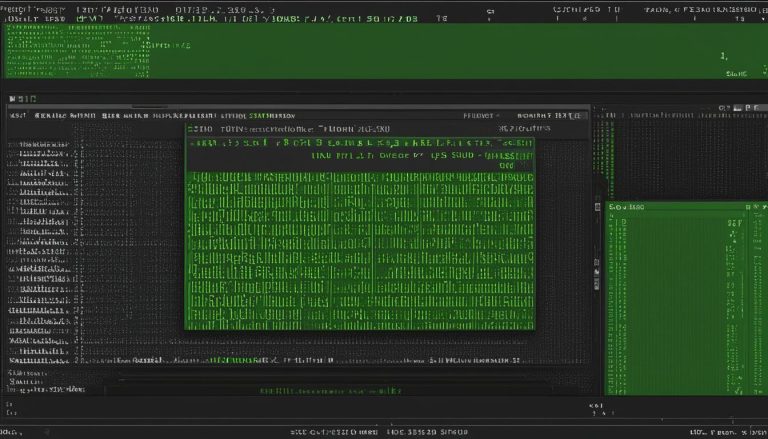Lubuntu is an operating system that falls under the umbrella of lightweight Linux distributions. It is based on Ubuntu and is designed to provide users with a fast and efficient computing experience. Lubuntu is known for its ability to run smoothly on low-specification hardware, making it a popular choice for users with older computers or those seeking optimal performance.
As a lightweight Linux distro, Lubuntu prioritizes efficiency and speed without compromising on functionality. It features the LXQt desktop environment, which provides a simple and modern user interface for easy navigation and multitasking. With a range of pre-installed applications, Lubuntu caters to users’ productivity and entertainment needs.
Key Takeaways:
- Lubuntu is a lightweight Linux distribution based on Ubuntu.
- It is known for its efficient and fast performance on low-specification hardware.
- Lubuntu features the LXQt desktop environment with a user-friendly interface.
- It offers a range of pre-installed applications to fulfill productivity and entertainment needs.
- Lubuntu is a reliable option for users looking for a lightweight Linux distribution.
Lubuntu Features: A Closer Look
Lubuntu offers several impressive features that make it a popular choice among users. It provides a lightweight and fast operating system, designed to run smoothly on low-specification hardware. With Lubuntu, you can enjoy a seamless computing experience without the need for high-end hardware. Whether you have an older computer or simply prefer a lightweight system, Lubuntu delivers exceptional performance.
One of the standout features of Lubuntu is its simple and modern graphical user interface (GUI). The interface is user-friendly, allowing for easy navigation and efficient multitasking. You can effortlessly switch between applications and perform tasks with ease. The clean and intuitive design of Lubuntu’s GUI enhances the overall user experience.
Lubuntu also offers a wide range of pre-installed applications to meet your productivity and entertainment needs. From internet browsing to office tasks, graphics editing to multimedia playback, Lubuntu has you covered. These applications ensure that you have the essential tools at your disposal from the moment you start using Lubuntu.
“Lubuntu is a game-changer for me. It’s fast, lightweight, and the interface is straightforward. It has all the tools I need for my day-to-day tasks. I highly recommend it to anyone looking for a reliable and efficient operating system.”
– Lubuntu user
Additionally, Lubuntu offers customization options that allow you to tailor the operating system to your preferences. You can personalize the appearance, adjust system settings, and configure various aspects of Lubuntu according to your liking. This flexibility ensures that you can create a computing environment that suits your unique needs.
Table: Lubuntu Features
| Feature | Description |
|---|---|
| Lightweight and Fast | Lubuntu is optimized to run smoothly on low-specification hardware, providing exceptional performance. |
| Simple and Modern GUI | Lubuntu’s user-friendly interface allows for easy navigation and efficient multitasking. |
| Wide Range of Applications | Lubuntu comes with pre-installed applications for internet browsing, office tasks, graphics editing, and multimedia playback. |
| Customization Options | Lubuntu offers flexibility, allowing users to personalize the appearance and configure system settings. |
Lubuntu System Requirements
When considering installing a new operating system, it’s important to know if your device meets the necessary system requirements. Lubuntu, being a lightweight Linux distribution, has minimal system requirements, making it an excellent choice for older computers or low-specification hardware.
Here are the system requirements for Lubuntu:
| Component | Minimum Requirement |
|---|---|
| Processor | 266 MHz |
| RAM | 128 MB |
| Hard Disk Space | 3 GB |
These requirements ensure that Lubuntu can run smoothly and efficiently on your device. With a processor speed of at least 266 MHz, 128 MB of RAM, and a minimum of 3 GB of hard disk space, Lubuntu provides a lightweight and fast operating system experience. Whether you have an older computer or simply prioritize efficiency and speed, Lubuntu is a suitable choice.
Revive your old hardware or optimize your computing experience with Lubuntu, a Linux distribution that performs exceptionally well on low-specification hardware. With its lightweight nature and minimal system requirements, Lubuntu offers a fast and efficient operating system without compromising functionality.
Lubuntu Installation Guide: Step-by-Step Instructions
Installing Lubuntu on your computer is a straightforward process that can be completed in a few simple steps. Follow this step-by-step guide to install Lubuntu and start enjoying its lightweight and efficient performance.
Step 1: Download the Lubuntu Image
To begin the installation process, visit the official Lubuntu website or use the direct download link provided. From the website, download the Lubuntu image that matches your system architecture.
Step 2: Create a Bootable USB Drive
You’ll need a bootable USB drive with at least 4GB of storage capacity to install Lubuntu. Use a tool like Rufus (for Windows) or Etcher (for macOS/Linux) to create the bootable USB drive. Follow the instructions provided by the tool to create the bootable drive using the downloaded Lubuntu image.
Step 3: Boot from the USB Drive
Once you have the bootable USB drive ready, restart your computer and access the boot menu. The key to access the boot menu varies depending on your computer’s manufacturer, but it is often F12 or Esc. From the boot menu, select the USB drive as the boot device to start the Lubuntu installation process.
Step 4: Configure the Installation Settings
Follow the on-screen instructions to configure the installation settings according to your preferences. You will be prompted to choose the language, time zone, keyboard layout, and installation type. Allocate enough space for Lubuntu by selecting the appropriate disk partition or creating a new one if necessary.
Step 5: Complete the Installation
Once you have configured the installation settings, proceed with the installation process. Lubuntu will be installed on your computer, and you will receive a notification when the installation is complete. Restart your computer, and you’re ready to start using Lubuntu!
Lubuntu vs Ubuntu: What Sets Them Apart?
When comparing Lubuntu and Ubuntu, it is important to understand the key differences that set these two popular Linux distributions apart. From the target audience to system requirements, visual appeal, and application availability, each distro offers its own unique features and advantages.
Target Audience
Lubuntu is specifically designed for users with low-specification hardware or older computers. It prioritizes efficiency and speed, making it an ideal choice for those seeking optimal performance on limited resources. On the other hand, Ubuntu caters to a broader audience, suitable for both desktops and servers, with its own set of system requirements.
System Requirements
One of the major differences between Lubuntu and Ubuntu lies in their system requirements. Lubuntu’s lightweight nature allows it to run smoothly on low-specification hardware, requiring a processor with a minimum speed of 266 MHz, at least 128 MB of RAM, and a minimum of 3 GB of hard disk space. Ubuntu, on the other hand, has slightly higher system requirements to support its broader range of features and capabilities.
Visual Appeal
Visual appeal is another aspect where Lubuntu and Ubuntu differ. Lubuntu is known for its simplicity, offering a simpler visual interface compared to Ubuntu. It focuses on efficiency and speed rather than visual effects. On the other hand, Ubuntu offers a visually appealing interface with a wider range of visual effects, making it visually engaging for users who prioritize aesthetics.
Application Availability
Both Lubuntu and Ubuntu come with a range of pre-installed applications for various needs. However, Ubuntu tends to come with a broader selection of applications compared to Lubuntu. This is because Ubuntu caters to a wider audience and aims to provide a comprehensive set of tools and software for different use cases. Lubuntu, on the other hand, offers a more streamlined selection of applications, prioritizing efficiency and performance.
Overall, the choice between Lubuntu and Ubuntu depends on your specific needs and preferences. If you have low-specification hardware or older computers and prioritize efficiency and speed, Lubuntu may be the ideal choice for you. However, if you are looking for a visually appealing interface with a wider range of application options, Ubuntu may be more suitable. Consider your requirements and explore the features of both distributions to make an informed decision.
Lubuntu Review: User Feedback
Since its release, Lubuntu has garnered positive reviews from users who appreciate its lightweight nature and fast performance. Users have found that Lubuntu is an ideal choice for their older computers or systems with low specifications, as it runs smoothly and efficiently, allowing them to maximize their hardware’s capabilities. The focus on efficiency and speed has been a standout quality, making Lubuntu a reliable option for users looking for a lightweight Linux distribution.
One aspect that users have particularly praised is the user-friendly interface of Lubuntu. The simple yet modern graphical user interface (GUI) allows for easy navigation and efficient multitasking. The intuitive design and layout of Lubuntu’s interface have made it easy for users to find and use the applications they need, enhancing their overall user experience.
“Lubuntu has been a game-changer for me. My old laptop was slow and frustrating to use, but after installing Lubuntu, it feels like I have a brand new machine. The lightweight and fast performance have made a noticeable difference in how quickly I can complete tasks. The user-friendly interface is also a breath of fresh air, making it easy for me to find what I need without any hassle. Highly recommended!” – John, Lubuntu user
While Lubuntu’s performance and user-friendly interface have been highly praised, some users have noted that the lack of visual effects in Lubuntu’s desktop environment may make it feel less visually appealing compared to other Linux distributions. However, it is important to note that Lubuntu prioritizes efficiency and speed over visual effects, ensuring optimal performance even on low-specification hardware.
In summary, Lubuntu has received positive user feedback for its lightweight and fast performance as well as its user-friendly interface. Users appreciate its ability to run smoothly on older computers and low-specification hardware, allowing them to maximize their computing experience. Despite its simplicity in visual effects, Lubuntu remains a reliable and efficient choice for users seeking a lightweight Linux distribution.
Conclusion
In conclusion, Lubuntu is a lightweight Linux distribution that is based on Ubuntu, catering to users seeking efficiency and speed. With its lightweight and fast operating system, Lubuntu is optimized to run smoothly on low-specification hardware, making it a popular choice for users with older computers or those who prioritize optimal performance.
Lubuntu’s simple and modern user interface provides easy navigation and efficient multitasking, while its wide range of pre-installed applications fulfills productivity and entertainment needs. Although Lubuntu may lack the visual effects found in other Linux distributions, its emphasis on efficiency and speed remains a standout quality.
As a derivative of Ubuntu, Lubuntu inherits the stability and reliability associated with the Ubuntu family. Whether you are a beginner or an experienced user, Lubuntu offers a user-friendly experience that is well-suited for a wide range of tasks. If you are looking for a lightweight Linux distribution that delivers both functionality and speed, Lubuntu is definitely worth considering.
FAQ
What is Lubuntu?
Lubuntu is a lightweight Linux distribution based on Ubuntu that prioritizes efficiency and speed. It is designed to run smoothly on low-specification hardware and older computer systems.
What are the key features of Lubuntu?
Lubuntu offers a lightweight and fast operating system, a simple and modern graphical user interface (GUI), a wide range of pre-installed applications, and customization options to personalize the operating system.
What are the system requirements for Lubuntu?
The minimum system requirements for Lubuntu include a processor with a minimum speed of 266 MHz, at least 128 MB of RAM, and a minimum of 3 GB of hard disk space.
How do I install Lubuntu?
To install Lubuntu, you need to download the Lubuntu image from the official Lubuntu website, create a bootable USB drive, restart your computer, access the boot menu, and follow the on-screen instructions to configure the installation settings.
What are the differences between Lubuntu and Ubuntu?
Lubuntu is designed for users with low-specification hardware and older computers, focusing on efficiency and speed. It uses the LXQt desktop environment and has a simpler visual interface compared to Ubuntu. Ubuntu caters to a broader audience, has its own set of system requirements, and offers a wider range of pre-installed applications and visual effects.
What feedback has Lubuntu received from users?
Users appreciate Lubuntu’s lightweight nature and fast performance, making it suitable for older computers and low-specification hardware. The user-friendly interface of Lubuntu has also been praised for its ease of navigation. However, some users note that the lack of visual effects may make it feel less visually appealing.
Hi, I’m Mark, the author of Clever IT Solutions: Mastering Technology for Success. I am passionate about empowering individuals to navigate the ever-changing world of information technology. With years of experience in the industry, I have honed my skills and knowledge to share with you. At Clever IT Solutions, we are dedicated to teaching you how to tackle any IT challenge, helping you stay ahead in today’s digital world. From troubleshooting common issues to mastering complex technologies, I am here to guide you every step of the way. Join me on this journey as we unlock the secrets to IT success.