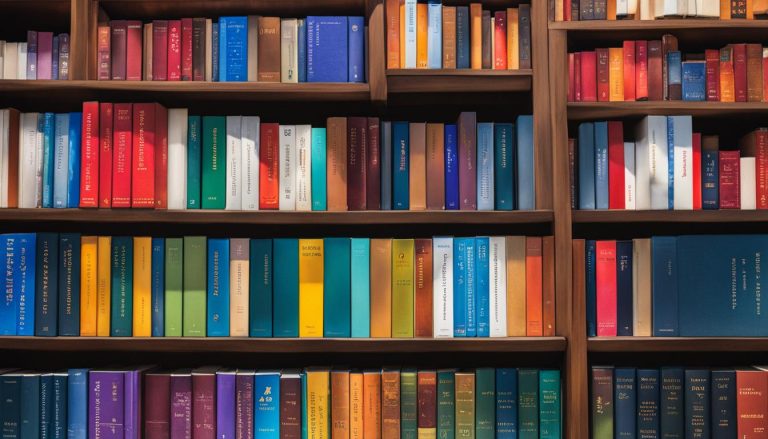In the world of computing, there are many intricate components that work together to ensure smooth operations. One such component is the worker process. But what exactly is a worker process and how does it fit into the grand scheme of computing?
A worker process, in simple terms, refers to a separate instance of a program that runs alongside other processes. It plays a vital role in virtualization environments like Hyper-V, where it handles complex drivers, emulated/non-emulated devices, and communication with the hypervisor.
To dive deeper into the inner workings of worker processes and their significance, let us explore the various components and communication flows involved. This article aims to provide a comprehensive understanding of worker process internals and shed light on best practices for their deployment.
Key Takeaways:
- A worker process is a separate instance of a program that runs concurrently with other processes.
- It plays a vital role in virtualization environments like Hyper-V.
- Worker processes handle complex drivers, emulated/non-emulated devices, and communication with the hypervisor.
- Understanding the components and communication flows within worker processes is crucial for maintaining security and performance in virtualized systems.
- Deploying worker processes requires careful consideration of best practices to optimize performance and security.
Understanding the Role of Worker Processes in Virtualization
Worker processes are a fundamental component of virtualization environments like Hyper-V. With their vital responsibilities in implementing emulated/non-emulated devices, handling complex drivers, and facilitating communication between the guest and host systems, it is crucial to grasp the intricacies of worker process internals for ensuring the security and performance of virtualized environments.
By delving deeper into the responsibilities and flows of worker processes, we gain a better understanding of their significance in the virtualization stack. These processes play a crucial role in enabling virtual machines to interact with hardware, making them essential for the seamless execution of applications within a virtualized infrastructure.
To illustrate the importance of worker processes, let’s take a closer look at their role. Worker processes are responsible for implementing emulated devices, which provide software emulation of hardware devices, allowing guests to run without modifications. Additionally, they handle para-virtualized devices, specifically designed to exist in a virtual form and requiring guest awareness of the virtual environment. These devices offer performance enhancements and reduce virtualization complexity.
Worker processes are the backbone of virtualization, and understanding their role and capabilities empowers us to optimize the deployment, security, and performance of virtualized environments. The next sections will explore the components, communication flow, and best practices related to worker processes, providing a comprehensive understanding of this essential element in modern IT infrastructure.
Exploring the Components of a Worker Process
A worker process consists of various components that contribute to its functionality. These components work together to ensure the smooth execution of tasks and efficient communication with the hypervisor. Understanding these components is crucial for gaining insight into how a worker process operates.
One of the key components of a worker process is the x86 emulator. This emulator is responsible for emulating the execution of x86 and x64 instructions, allowing the worker process to run programs designed for different architectures.
Additionally, the worker process relies on components like the execute instruction and execute operation functions. These components handle the execution of specific instructions, ensuring that tasks are carried out accurately and efficiently.
In order to communicate with the hypervisor and virtual devices, the worker process utilizes interfaces such as the Virtualization Infrastructure Driver (VID) and the Virtual Mother Board (VMB). These interfaces enable the worker process to exchange data and commands with the underlying virtualization stack.
The Components of a Worker Process
Below is a breakdown of the components of a worker process:
| Component | Description |
|---|---|
| x86 Emulator | Emulates the execution of x86 and x64 instructions |
| Execute Instruction Functions | Handles the execution of specific instructions |
| Execute Operation Functions | Handles the execution of specific operations |
| Virtualization Infrastructure Driver (VID) | Enables communication with the hypervisor |
| Virtual Mother Board (VMB) | Enables communication with virtual devices |
Understanding the inner workings of these components provides valuable insights into how a worker process functions and facilitates effective communication within the virtualization environment.
The Communication Flow in a Worker Process
Communication within a worker process involves the exchange of VID (Virtualization Infrastructure Driver) notifications. These notifications are generated by actions performed by the guest system and received by the worker process through the VID Notification Dispatcher (VND). The VND allows clients to register and receive notifications, serving as triggers for various flows within the worker process.
Understanding the communication flow and the different types of VID notifications enables us to analyze and trace the logic within a worker process. By examining these notifications, we gain insights into the interactions between the guest system and the worker process, providing valuable information for troubleshooting and performance optimization.
To illustrate the communication flow in a worker process, let’s take a look at an example scenario:
- The guest system generates a notification indicating a request to access a specific virtual device.
- The VID Notification Dispatcher (VND) within the worker process receives the notification.
- The worker process identifies the type of notification and initiates the corresponding action.
- The action may involve validating the request, allocating resources, or communicating with the hypervisor.
- Once the action is completed, the worker process generates a response notification, indicating the outcome of the request.
- The response notification is sent back to the guest system, allowing it to proceed with the requested operation.
This example demonstrates the bidirectional communication flow between the guest system and the worker process. By leveraging VID notifications and the VND, the worker process can effectively handle requests from the guest system and ensure smooth operation within the virtualized environment.
Advantages of VID Notifications and the VND Dispatcher
The use of VID notifications and the VND Dispatcher in worker processes offers several benefits:
- Efficient communication: VID notifications provide a streamlined mechanism for communication between the guest system and the worker process. By using notifications, the guest system can efficiently request and receive responses from the worker process, enhancing overall system performance.
- Flexibility and extensibility: The use of notifications allows for flexibility and extensibility in the worker process. New types of notifications can be added to support additional functionalities, providing a scalable solution for handling various guest system requests.
- Debugging and troubleshooting: VID notifications and the VND Dispatcher facilitate the debugging and troubleshooting process. By analyzing the sequence and content of notifications, developers can identify potential issues, understand the flow of operations, and optimize the performance of worker processes.
In conclusion, understanding the communication flow in a worker process is essential for comprehending its operation within a virtualization environment. The exchange of VID notifications and the role of the VND Dispatcher enable effective communication between the guest system and the worker process, ensuring smooth execution of virtualized tasks. By leveraging these mechanisms, organizations can optimize their virtualization infrastructure and enhance overall system performance.
Emulated and Para-virtualized Devices in Worker Processes
Worker processes in virtualization environments like Hyper-V are responsible for implementing both emulated devices and para-virtualized devices. These devices play a crucial role in enabling the virtualized environment to function effectively and efficiently. Understanding the differences and benefits of each type of device is essential for optimizing the performance of virtualization systems.
Emulated Devices
Emulated devices provide software emulation of hardware devices, allowing the guest system to run without modifications. These devices mimic the behavior of physical hardware, ensuring compatibility with existing software and drivers. Emulated devices are particularly useful when running legacy operating systems or applications that require specific hardware functionalities.
Examples of emulated devices include virtual network adapters, storage controllers, and graphics adapters. By emulating these devices, the worker process facilitates communication between the guest system and the virtualization layer, enabling the seamless operation of virtual machines.
Para-virtualized Devices
Para-virtualized devices, on the other hand, are specifically designed to exist in a virtual form and require guest awareness of the virtualization environment. These devices leverage the capabilities of the virtualization layer to provide enhanced performance and reduced complexity.
Unlike emulated devices, para-virtualized devices do not emulate physical hardware. Instead, they provide a direct interface through which the guest system can interact with the virtualization layer. This direct communication allows for improved device performance and lower overhead in virtualization environments.
Examples of para-virtualized devices include virtual network drivers, storage drivers, and balloon drivers. These devices leverage the underlying virtualization infrastructure to provide optimized performance and resource utilization.
| Emulated Devices | Para-virtualized Devices |
|---|---|
| Software emulation of hardware devices | Direct interface with the virtualization layer |
| Compatibility with existing software and drivers | Enhanced performance and reduced complexity |
| Useful for running legacy operating systems or applications | Optimized performance and resource utilization |
By understanding the differences between emulated and para-virtualized devices, organizations can make informed decisions when configuring their virtualization environments. Utilizing the appropriate device types based on the requirements of the guest systems can result in improved performance, scalability, and overall efficiency.
Deployment Considerations and Best Practices for Worker Processes
When deploying worker processes, it is essential to follow best practices to ensure optimal performance and security. Implementing these practices can help organizations make the most out of worker processes and effectively utilize them in their IT infrastructure.
Here are some key considerations and best practices for deploying worker processes:
- Configure the run command correctly: It is crucial to properly set up the run command to ensure worker processes operate smoothly. This includes specifying the correct parameters, such as the number of processes and their resource allocations.
- Set the appropriate number of workers: Determining the optimal number of worker processes depends on various factors, including system resources and workload demands. It is important to strike a balance between having enough worker processes to handle the workload efficiently and avoiding resource overload.
- Manage environment variables: Environment variables play a significant role in the configuration and behavior of worker processes. It is important to manage and define the appropriate environment variables to ensure consistent and reliable operation.
By following these best practices, organizations can minimize deployment issues and maximize the benefits of worker processes. It is also crucial to consider the specific requirements and limitations of each deployment, as they may vary depending on the virtualization environment and workload demands.
FastAPI and Worker Processes
FastAPI, a popular Python web framework, offers seamless integration with worker processes, expanding its capabilities for enhanced performance and scalability. By leveraging the power of worker processes, FastAPI can efficiently handle computationally intensive tasks while remaining responsive to user interactions.
Building on the concurrency features of Python, FastAPI allows developers to take advantage of multiple worker processes to handle requests concurrently. This improves the overall throughput of the application and ensures that the API remains highly responsive even under heavy load.
FastAPI’s integration with worker processes unlocks new opportunities for building high-performance APIs. The framework’s simplicity and ease of use, combined with the scalability offered by worker processes, make it an ideal choice for projects requiring fast and efficient data processing or real-time data streaming.
Benefits of Using FastAPI with Worker Processes
By utilizing FastAPI with worker processes, developers can benefit from:
- Increased performance and throughput: The ability to handle requests concurrently improves the overall performance and throughput of the API, ensuring a smooth experience for users.
- Scalability: With the support of worker processes, FastAPI can effortlessly scale to handle high volumes of incoming requests, making it suitable for applications with varying levels of demand.
- Efficient resource utilization: Worker processes allow for efficient utilization of system resources, enabling effective utilization of CPU cores and memory to optimize application performance.
- Improved response times: By distributing the workload across multiple worker processes, FastAPI can process requests in parallel, reducing response times and enhancing user experience.
Overall, the integration of FastAPI with worker processes opens up new possibilities for building high-performance web applications, enabling developers to deliver fast and scalable APIs that can handle heavy workloads with ease.
| Benefits of Using FastAPI with Worker Processes |
|---|
| Increased performance and throughput |
| Scalability |
| Efficient resource utilization |
| Improved response times |
Conclusion
In conclusion, the role of worker processes in virtualization environments like Hyper-V is crucial. These processes are responsible for implementing emulated and non-emulated devices, handling complex drivers, and facilitating communication with the hypervisor. Understanding the internals and components of worker processes ensures the security and optimal performance of virtualized systems.
Integrating worker processes with frameworks like FastAPI offers additional benefits. By leveraging the capabilities of worker processes, FastAPI can handle computationally intensive tasks while remaining responsive to user interactions. This integration allows for the development of high-performance APIs that scale effectively.
When deploying worker processes, organizations should consider best practices such as configuring the run command correctly, setting the appropriate number of workers, and managing environment variables. By following these guidelines and understanding the unique requirements of each deployment, businesses can optimize their IT infrastructure.
Overall, worker processes are a critical component of virtualization environments and offer opportunities for enhanced performance and scalability. By embracing the power of worker processes and integrating them effectively, organizations can optimize their IT infrastructure and meet the demands of modern applications.
FAQ
What is a worker process?
A worker process in computing refers to a separate instance of a program that runs concurrently with other processes. In virtualization environments like Hyper-V, it is responsible for implementing emulated/non-emulated devices, complex drivers, and communication with the hypervisor.
What is the role of worker processes in virtualization?
Worker processes play a crucial role in virtualization environments by implementing emulated/non-emulated devices, handling complex drivers, and facilitating communication between the guest and host systems.
How does a worker process work?
A worker process consists of various components, including an x86 emulator, execute instruction functions, execute operation functions, and interfaces like the VID and VMB. These components work together to handle instructions, communicate with the hypervisor, and manage virtual devices.
How does communication flow within a worker process?
Communication within a worker process involves the exchange of VID notifications. These notifications are generated by actions performed by the guest system and received by the worker process through the VID Notification Dispatcher (VND).
What are emulated and para-virtualized devices in worker processes?
Emulated devices provide software emulation of hardware devices, allowing guests to run without modifications. Para-virtualized devices are specifically designed for a virtual environment and require guest awareness. These devices offer performance enhancements and reduced virtualization complexity.
What are the deployment considerations and best practices for worker processes?
When deploying worker processes, it is important to configure the run command correctly, set the appropriate number of workers, and manage environment variables. It is also crucial to understand the limitations and constraints of worker processes for informed deployment decisions.
How does FastAPI integrate with worker processes?
FastAPI, a modern web framework for building APIs with Python, can work in conjunction with worker processes to enhance performance and scalability. By leveraging the capabilities of worker processes, FastAPI can handle computationally intensive tasks while remaining responsive to user interactions.
Claudia loves to discover the world and conquer new software products every now and then.