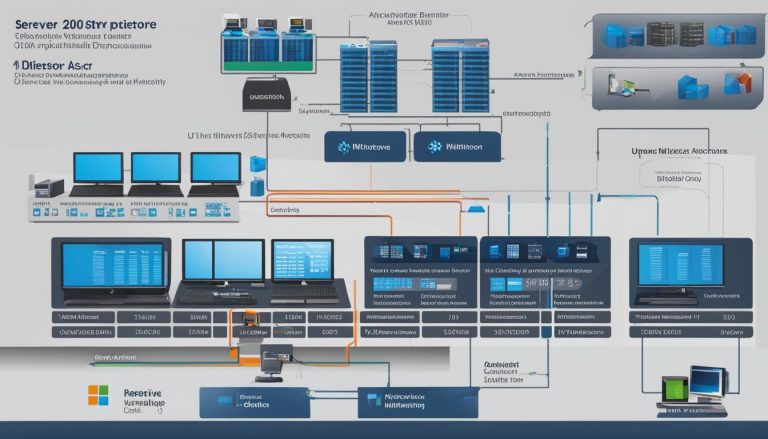Windows Server by Microsoft is a leader in server operating systems, and Windows Server 2008 R2 is one of its notable versions. It is important for network administrators to understand the features and benefits of this edition. Windows Server 2008 R2 is part of the evolution of Windows Server, which includes previous versions like Windows NT servers and Windows Server 2003. This comprehensive guide will provide insights into the features, editions, system requirements, upgrades, support, installation, end of life, and updates of Windows Server 2008 R2.
Key Takeaways:
- Windows Server 2008 R2 is a leading server operating system by Microsoft.
- It is important for network administrators to understand its features and benefits.
- Windows Server 2008 R2 is part of the evolution of Windows Server.
- It offers various editions to cater to different needs and requirements.
- Meeting system requirements and staying updated is crucial for optimal performance.
Windows NT Servers and the Evolution of Windows Server
Windows Server operating systems have undergone a significant evolution over the years, starting with the introduction of Windows NT servers in the 1990s. The Windows NT version included various releases such as Windows NT 3.1, Windows NT 3.5, Windows NT 3.51, and Windows NT 4.0. These early iterations laid the foundation for the future development of Windows Server.
In the early 2000s, Microsoft introduced Windows Server 2000, which was a significant step forward in server technology. It offered improved scalability, reliability, and manageability compared to its predecessors. Building on the success of Windows Server 2000, Microsoft released Windows Server 2003, which further enhanced performance, security, and administrative capabilities. These advancements made Windows Server 2003 a popular choice for businesses of all sizes.
Continuing the evolution, Microsoft released Windows Server 2008 R2, the focus of this comprehensive guide. This version brought several key features and improvements to the server operating system, including enhanced virtualization capabilities with Hyper-V and improved power management with core parking. Windows Server 2008 R2 built upon the strengths of its predecessors and set the stage for future versions like Windows Server 2012, which further expanded on the capabilities of the Windows Server platform.
| Windows Server Versions | Release Year |
|---|---|
| Windows NT Servers | 1990s |
| Windows Server 2000 | 2000 |
| Windows Server 2003 | 2003 |
| Windows Server 2008 R2 | 2009 |
| Windows Server 2012 | 2012 |
As the Windows Server operating system continued to evolve, each version introduced new features and improvements to meet the ever-changing needs of businesses and IT professionals. The progression from Windows NT servers to Windows Server 2008 R2 and beyond demonstrates Microsoft’s commitment to delivering cutting-edge server technology.
Key Features and Editions of Windows Server 2008 R2
Windows Server 2008 R2 offers a wide range of key features that enhance server performance and functionality. One of the notable improvements in this edition is the significant enhancement in file copying speed. Whether you are moving files within the server or across the network, the optimized file copying feature ensures faster and more efficient file transfers, saving valuable time and resources.
Another important feature of Windows Server 2008 R2 is its built-in virtualization capability through Hyper-V. This feature allows you to create and manage virtual machines, enabling better resource allocation, improved server consolidation, and enhanced flexibility. With Hyper-V, you can maximize the utilization of your server hardware and effectively run multiple operating systems simultaneously.
In addition to file copying speed and virtualization, Windows Server 2008 R2 also incorporates power management capabilities with core parking. Core parking allows the system to dynamically allocate processing power to specific cores, optimizing power consumption and reducing energy costs. This feature is particularly beneficial for organizations looking to minimize their environmental footprint while maintaining optimal server performance.
Windows Server 2008 R2 is available in different editions, each tailored to meet specific needs and requirements. The Standard edition provides essential features for small to medium-sized businesses, while the Enterprise edition offers advanced capabilities for larger organizations. The Datacenter edition is designed for enterprises with virtualization-focused environments, providing unlimited virtualization rights and scalability. Lastly, the Web edition is optimized for hosting web applications and websites, offering a cost-effective solution for web hosting providers.
Table: Windows Server 2008 R2 Edition Comparison
| Edition | Features |
|---|---|
| Standard | Essential features for small to medium-sized businesses |
| Enterprise | Advanced capabilities for larger organizations |
| Datacenter | Unlimited virtualization rights and scalability |
| Web | Optimized for web hosting providers |
As shown in the table above, each edition of Windows Server 2008 R2 offers unique features and benefits, allowing organizations to choose the most suitable edition based on their specific requirements and budget.
System Requirements, Upgrades, and Support for Windows Server 2008 R2
Before installing Windows Server 2008 R2, it is crucial to ensure that your system meets the necessary requirements. The minimum system requirements for this edition include a 1.4 GHz 64-bit processor, 512 MB of RAM (but recommended to have at least 2 GB), and 32 GB of available disk space. Additionally, it is important to have a DVD-ROM drive, a keyboard, and a mouse or compatible pointing device. These requirements are essential to ensure the smooth functioning and optimal performance of Windows Server 2008 R2.
When considering an upgrade to Windows Server 2008 R2 from previous versions, it is essential to follow specific steps and considerations. First, perform a thorough evaluation of your current server environment to identify any potential compatibility issues or conflicts. It is also important to consider the availability of drivers and software that are compatible with the new version. Microsoft provides detailed documentation and guides on the upgrade process, which should be followed carefully to minimize any disruptions and ensure a successful transition.
Support for Windows Server 2008 R2 is an important aspect to consider for the long-term stability of your server environment. Microsoft follows a support lifecycle for its products, and the support for Windows Server 2008 R2 has a specific end date. Mainstream support ended on January 13, 2015, but extended support is available until January 14, 2020. During extended support, Microsoft provides security updates and paid support options. It is important to have a plan in place for the eventual end of support to ensure the continued security and reliability of your server environment.
| System Requirement | Minimum Requirement | Recommended Requirement |
|---|---|---|
| Processor | 1.4 GHz 64-bit | – |
| RAM | 512 MB | 2 GB or more |
| Disk Space | 32 GB | – |
In conclusion, understanding the system requirements, upgrade process, and support for Windows Server 2008 R2 is crucial for a successful implementation and maintenance of your server environment. By ensuring that your system meets the necessary requirements, carefully planning and executing the upgrade process, and staying informed about the support lifecycle, you can leverage the benefits of Windows Server 2008 R2 while maintaining the security and stability of your server infrastructure.
Installation, End of Life, and Updates of Windows Server 2008 R2
Installing Windows Server 2008 R2 is a crucial step in leveraging its benefits for your server environment. By following specific installation procedures and configuring the necessary settings, you can ensure a smooth and successful installation process. It is important to acquire the proper licensing to comply with Microsoft’s terms and conditions. Additionally, staying aware of the end of life date for Windows Server 2008 R2 is essential.
Windows Server 2008 R2 has an established end of life date, which indicates when Microsoft will no longer provide support and updates for the operating system. This date is crucial information for network administrators and IT teams, as it determines the future security and stability of the server environment. To safeguard your systems and ensure continued protection and performance, it is important to plan for the migration to a newer version before the end of life date arrives.
Regular updates are vital to maintaining the security and efficiency of Windows Server 2008 R2. Microsoft periodically releases updates, patches, and security fixes to address vulnerabilities and enhance functionality. Staying up to date with these updates is crucial to protect your server environment from emerging threats and ensure the smooth operation of your systems. It is recommended to establish a regular update schedule and consistently apply the latest updates to keep your server environment secure and reliable.
In summary, proper installation, staying informed about the end of life date, and applying regular updates are essential steps in managing Windows Server 2008 R2. By following these best practices, you can ensure a secure and efficient server environment that meets your organization’s needs.
Table: End of Life Dates for Windows Server Operating Systems
| Windows Server Version | End of Life Date |
|---|---|
| Windows Server 2008 R2 | January 14, 2020 |
| Windows Server 2012 | January 10, 2023 |
| Windows Server 2016 | January 11, 2027 |
| Windows Server 2019 | January 9, 2029 |
Conclusion
In conclusion, understanding what Windows Server 2008 R2 is and its key features is essential for network administrators. This version is part of the evolution of Windows Server, offering improvements in performance, virtualization, power management, and application hosting. By meeting the system requirements, staying informed about upgrades and support, and following proper installation procedures, organizations can leverage the benefits of Windows Server 2008 R2 for their server environments.
FAQ
What are the key features of Windows Server 2008 R2?
Windows Server 2008 R2 offers improvements in file copying speed, virtualization with Hyper-V, power management with core parking, and the ability to function as an application server.
What editions are available for Windows Server 2008 R2?
Windows Server 2008 R2 is available in Standard, Enterprise, Datacenter, and Web versions, each catering to different needs and requirements.
What are the system requirements for installing Windows Server 2008 R2?
The system requirements include minimum processor speed, RAM, and disk space. Please ensure you meet these requirements before installing.
What considerations should I keep in mind when upgrading to Windows Server 2008 R2 from a previous version?
Upgrading from previous versions of Windows Server to 2008 R2 may require specific steps and considerations. It is important to plan and follow the proper upgrade procedures.
What support and updates are available for Windows Server 2008 R2?
It is important to ensure that the necessary support, including updates and patches, is available for Windows Server 2008 R2 to maintain a secure and reliable server environment.
How do I install Windows Server 2008 R2?
Installing Windows Server 2008 R2 involves following specific installation procedures, configuring settings, and ensuring proper licensing. Please refer to the installation guide for detailed instructions.
When is the end of life date for Windows Server 2008 R2?
The end of life date indicates when support and updates will no longer be provided by Microsoft. It is important to be aware of this date and plan accordingly.
Why is staying up to date with updates crucial for Windows Server 2008 R2?
Staying up to date with updates is crucial to maintain the security and performance of Windows Server 2008 R2. Updates often include important security patches and bug fixes.
Janina is a senior specialist in information technology