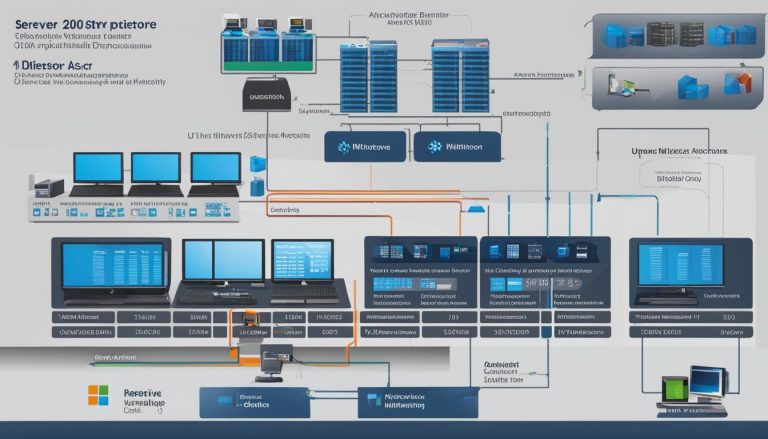Remote desktop is a widely used program or feature that enables users to connect to and control a computer in another location. It provides remote access and allows users to interact with the remote computer as if they were sitting in front of it. Whether you need to access your work computer from home or troubleshoot computer issues for clients, remote desktop connection offers convenience and flexibility.
Using remote desktop, you can capture the screen, keyboard, and mouse inputs of the remote computer and transmit them to your device. This allows you to view and control the remote computer’s interface, whether you are using a desktop, laptop, or mobile device. Not only does it help in fixing computer problems, but it also allows you to perform administrative tasks, access files, and access applications located on the remote computer.
Key Takeaways:
- Remote desktop allows users to connect to and control a computer in another location.
- It provides remote access, allowing users to interact with the remote computer as if they were physically present.
- Remote desktop enables users to capture the screen, keyboard, and mouse inputs of the remote computer.
- It is a flexible solution for accessing files, fixing computer issues, and performing administrative tasks.
- Remote desktop connection is available on various devices, including desktops, laptops, and mobile devices.
How Does Remote Desktop Work?
Remote desktop software is an essential tool that allows users to access and control a computer located in a different physical location. This technology captures the screen, mouse, and keyboard inputs of the remote computer and transmits them to the user’s device, providing a seamless user experience as if they were sitting in front of the remote computer. Remote desktop connectivity is commonly used by tech support professionals to troubleshoot and resolve computer issues for clients. It enables them to view and interact with the client’s computer remotely, saving time and eliminating the need for physical presence.
Various remote desktop software tools are available in the market. Microsoft Remote Desktop, Citrix XenApp, CrossLoop, GoToMyPC, ConnectWise Control, TeamViewer, and Chicken of the VNC are some popular options. These tools offer different features and functionalities, catering to diverse user requirements. However, while remote desktop technology provides convenience and flexibility, it also has its limitations.
Remote desktop software requires sufficient bandwidth to ensure smooth performance. Low bandwidth connections can result in lagged mouse movement and delayed response time, affecting the user experience. Additionally, not all remote desktop tools offer the same features, making it crucial for users to carefully evaluate and choose the right tool based on their specific needs and requirements.
Despite these challenges, remote desktop software is widely used due to its benefits and capabilities. It allows individuals to access their workplace or home computers from anywhere, making remote work and collaboration easier. Remote desktops also enable file transfers, access to restricted content, printing, and audio features on the remote computer, enhancing productivity and convenience. The technology is constantly evolving, with new advancements and improvements being made to overcome existing challenges and further enhance the remote desktop experience.
| Pros | Cons |
|---|---|
| Enables remote access and control of computers | Bandwidth limitations may cause performance issues |
| Allows for troubleshooting and tech support remotely | Not all tools offer the same features |
| Facilitates remote work and collaboration | Complexity in choosing the right tool |
| Enhances productivity and convenience | Security concerns and precautions |
Remote Desktop Troubleshooting Tips
- Ensure a stable and sufficient internet connection for optimal performance.
- Update the remote desktop software to the latest version to access new features and bug fixes.
- Check firewall settings to allow remote desktop connections.
- Verify that the remote computer is turned on and connected to the internet.
- Restart the remote computer if the connection is not established or experiencing issues.
Benefits of Remote Desktop
Remote desktop technology offers numerous benefits for individuals and organizations, empowering them with enhanced accessibility, productivity, and flexibility. Whether you are a remote worker, a small business owner, or part of a large enterprise, leveraging remote desktop services can significantly improve your workflow and efficiency.
Improved Accessibility
One of the key advantages of remote desktop is the ability to access your desktop or work computer from anywhere, at any time. Whether you are on the go or working from home, remote desktop applications enable you to connect to your office computer and access files, applications, and data as if you were in the office. This level of accessibility allows for seamless collaboration and ensures you never miss a beat, regardless of your physical location.
Enhanced Productivity
Remote desktop services contribute to increased productivity by enabling employees to work efficiently and effectively. With remote access to their workstations, employees can eliminate the time and effort spent commuting, resulting in more time for actual work. Additionally, remote desktop applications offer features such as file sharing, screen sharing, and real-time collaboration, facilitating seamless teamwork and accelerating project completion.
Cost-Effective Solution
Implementing remote desktop services can be a cost-effective solution for businesses. By utilizing remote desktop applications, organizations can provide employees with access to a shared pool of resources, reducing the need for expensive individual workstations. Thin client devices can be used instead of traditional desktop computers, saving on hardware costs while still delivering a full desktop experience. Moreover, remote desktop services offer centralized management, making it easier to deploy software updates and security patches, thus reducing administrative overhead.
Streamlined Collaboration
Remote desktop services promote streamlined collaboration by enabling users to share desktops, applications, and files with colleagues in real-time. This level of seamless collaboration facilitates efficient decision-making processes, eliminates communication barriers, and boosts team productivity. Whether you are working on a project with a geographically dispersed team or need to provide remote support to a client, remote desktop applications ensure smooth communication and efficient execution of tasks.
| Benefits of Remote Desktop | Description |
|---|---|
| Improved Accessibility | Remote desktop applications allow users to access their desktop or work computer from anywhere, at any time, ensuring seamless collaboration and workflow continuity. |
| Enhanced Productivity | By eliminating commuting time and facilitating real-time collaboration, remote desktop services contribute to increased productivity and efficient work processes. |
| Cost-Effective Solution | Implementing remote desktop services can reduce hardware costs by utilizing thin client devices and centralizing management, resulting in a more cost-effective solution for businesses. |
| Streamlined Collaboration | Remote desktop applications streamline collaboration by enabling real-time sharing of desktops, applications, and files, fostering efficient teamwork and decision-making. |
Challenges of Remote Desktop
While remote desktops offer numerous advantages, they also come with certain challenges that organizations and users need to be aware of. These challenges include remote desktop security, remote desktop protocols, and selecting the right remote desktop server tools.
Remote Desktop Security
One of the primary concerns when it comes to remote desktop is security. When users connect to remote computers, it’s crucial to implement appropriate security measures to protect sensitive data and systems. This includes limiting user access, requiring authentication, and enabling encryption. Without these measures in place, remote desktops can be vulnerable to unauthorized access and potential data breaches.
Remote Desktop Protocols
Another challenge with remote desktop is the use of different protocols. Remote desktop protocols determine how information is transmitted between the remote computer and the user’s device. There are various protocols available, including RDP (Remote Desktop Protocol), VNC (Virtual Network Computing), and TeamViewer’s proprietary protocol. Each protocol has its own advantages and disadvantages in terms of performance, compatibility, and security. It’s essential to choose the right protocol based on specific needs and requirements.
Remote Desktop Server Tools
Selecting the right remote desktop server tools can be a challenge due to the wide range of options available. From free online tools to enterprise-ready solutions, organizations need to evaluate the features, scalability, and cost-effectiveness of each tool. Some popular remote desktop server tools include Microsoft Remote Desktop Services, Citrix Virtual Apps and Desktops, and VMware Horizon. It’s important to choose a tool that aligns with the organization’s needs and provides the necessary functionality for remote access and management.
| Challenges | Solutions |
|---|---|
| Remote Desktop Security | Limit user access, require authentication, enable encryption |
| Remote Desktop Protocols | Evaluate performance, compatibility, and security of different protocols |
| Remote Desktop Server Tools | Assess features, scalability, and cost-effectiveness of available tools |
In conclusion, while remote desktop offers numerous benefits, organizations and users must overcome certain challenges to ensure a secure and efficient remote desktop experience. By implementing appropriate security measures, selecting the right protocols, and choosing the appropriate remote desktop server tools, businesses can overcome these challenges and leverage the advantages of remote desktop technology.
Conclusion
In conclusion, remote desktop technology offers significant advantages for businesses seeking to enhance their remote work capabilities and maintain productivity in the digital age. With the ability to connect to and control remote computers, access restricted content, perform administrative tasks, and troubleshoot issues, remote desktops provide greater digital flexibility and convenience.
Remote desktops offer numerous benefits for businesses, including improved security, reduced hardware costs, increased accessibility, and centralized management. By implementing proper security measures, such as limiting users, requiring authentication, and enabling encryption, businesses can ensure the safety of their data and systems.
While challenges exist, such as selecting the appropriate remote desktop tools and addressing potential performance issues, the value of remote desktop technology for businesses cannot be overstated. It allows for seamless collaboration, enhanced productivity, and the ability to work from anywhere, making it an invaluable tool for modern businesses.
In summary, remote desktop technology is a game-changer for businesses looking to embrace remote work and stay competitive in today’s digital world. By leveraging the benefits of remote desktops and mitigating the challenges through careful implementation and security measures, businesses can optimize their operations and empower their workforce for success.
FAQ
What is remote desktop?
Remote desktop is a program or feature that allows users to connect to and interact with a computer in another location as if they were sitting in front of it.
How does remote desktop work?
Remote desktop software captures the screen, mouse, and keyboard inputs of the remote computer and transmits them to the user’s device, allowing them to view and control the remote computer.
What are the benefits of remote desktop?
Remote desktops offer numerous benefits, including access to workplace or home computers from anywhere, reduced hardware costs, increased accessibility, and centralized management.
What are the challenges of remote desktop?
Challenges of remote desktop include implementing the appropriate security measures, choosing the right remote desktop tools, and addressing performance issues related to bandwidth and different tool features.
Janina is a senior specialist in information technology