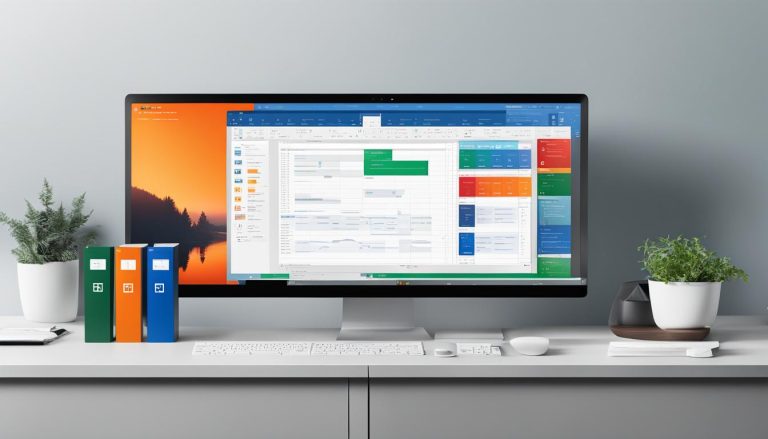Welcome to my article on the fundamentals of cloud migration. In today’s digital age, businesses are increasingly adopting cloud computing to improve their operational efficiency and agility. But what exactly is cloud migration?
Cloud migration refers to the process of transferring data, applications, and other business elements from on-premises or co-located infrastructures to a cloud computing environment. This involves moving resources to a cloud platform, which can be a public cloud, private cloud, hybrid cloud, or multi-cloud.
Cloud migration can take various forms, such as re-hosting (lift & shift), re-platforming, re-factoring, cloud-to-cloud migration, and even unclouding or reverse cloud migration. Each type of migration has its own considerations and benefits.
Key Takeaways:
- Cloud migration involves moving data and applications to a cloud computing environment.
- There are different types of cloud migration strategies, including re-hosting, re-platforming, re-factoring, cloud-to-cloud migration, and unclouding.
- Cloud migration offers benefits such as scalability, cost-effectiveness, improved performance, flexibility, and agility.
- Challenges of cloud migration include lack of planning, cost management problems, data security concerns, and compliance issues.
- Best practices for successful cloud migration include clear business objectives, cost management, proper strategy selection, and thorough assessments.
Benefits of Cloud Migration
Migrating to the cloud offers several benefits for businesses. Some of the key advantages include:
- Scalability: Cloud computing resources can be easily scaled up or down to support changing workloads and user demands. This flexibility allows businesses to optimize their resource allocation and avoid over-provisioning.
- Cost-effectiveness: Cloud migration eliminates the need for upfront hardware investment and allows organizations to pay only for the resources they consume. This pay-as-you-go model can significantly reduce costs, especially for small and medium-sized businesses.
- Improved Performance: Cloud migration enables applications and websites to run closer to end-users, reducing network latency. This proximity improves response times and enhances user experience.
- Flexibility and Agility: Cloud services can be accessed from anywhere, allowing users to work remotely and enabling collaboration across locations. This flexibility supports digital transformation and empowers businesses to adapt quickly to changing market conditions.
“Migrating to the cloud offers scalability, cost-effectiveness, improved performance, and flexibility for businesses.”
Overall, cloud migration provides businesses with the opportunity to optimize their IT infrastructure, reduce costs, and enhance operational efficiency. It enables organizations to leverage the power of cloud computing and access a wide range of cloud services, such as storage, computing power, and software applications, without the need for on-premises infrastructure.
By embracing cloud migration, businesses can focus on their core competencies while leaving the management and maintenance of IT infrastructure to cloud service providers. This allows organizations to streamline their operations, improve scalability, and stay ahead in today’s fast-paced digital landscape.
Next, we will explore different strategies and approaches to cloud migration and how organizations can choose the most suitable approach based on their specific requirements.
Cloud Migration Strategies
When it comes to cloud migration, there are various strategies and approaches that organizations can follow based on their unique needs and goals. Each strategy offers its own benefits and considerations, allowing businesses to choose the one that aligns best with their specific requirements. Here are some of the most commonly used cloud migration strategies:
1. Lift-and-Shift (Rehosting)
This strategy involves moving applications and data to the cloud without making significant modifications. It is a straightforward approach that allows organizations to quickly migrate their existing workloads to the cloud with minimal disruption. By rehosting, businesses can take advantage of cloud infrastructure without the need for extensive redevelopment or redesigning of applications.
2. Re-platforming
Re-platforming, also known as “lift-and-optimize,” involves making some changes to the application’s deployment to optimize its performance in the cloud environment. This strategy may involve migrating the application to a specific Platform as a Service (PaaS) offering or making modifications to the application architecture to take advantage of cloud-native features. Re-platforming can help organizations improve scalability, reduce costs, and enhance performance.
3. Re-factoring
With the re-factoring strategy, organizations fundamentally redesign their applications to leverage cloud-native features and take full advantage of the benefits offered by cloud platforms. This approach involves rearchitecting applications by breaking them into smaller, modular components, using microservices architecture. Re-factoring enables businesses to achieve greater scalability, flexibility, and resilience, but it requires more time and effort compared to other strategies.
While these are some of the main cloud migration strategies, it’s important to note that there are other approaches as well, such as cloud-to-cloud migration and unclouding (reverse cloud migration). The choice of strategy depends on factors such as the complexity of the workload, desired outcome, and available resources. Organizations should carefully evaluate their requirements and consult with cloud migration experts to determine the most suitable strategy for their specific needs.
Challenges of Cloud Migration
Migrating to the cloud comes with its own set of challenges and risks. It is important for organizations to be aware of these potential obstacles and plan accordingly to ensure a smooth and successful migration process.
Evaluating Legacy Systems and Dependencies
One of the key challenges in cloud migration is evaluating the compatibility of existing legacy systems with cloud environments. Organizations need to assess the architecture, dependencies, and integration points of their applications and determine whether they can be seamlessly migrated to the cloud. This requires a thorough understanding of the current infrastructure and potential limitations or complexities that may arise during the migration process.
Ensuring Data Security and Compliance
Data security and compliance are critical considerations when migrating to the cloud. Organizations need to ensure that their sensitive data is protected and compliant with industry regulations. This includes evaluating the security measures and certifications of the chosen cloud provider, implementing encryption and access controls, and establishing robust data backup and recovery processes. Failure to address these security and compliance concerns can result in data breaches, legal issues, and reputational damage.
Managing Cost and Vendor Lock-In
Cost management is another challenge organizations face during cloud migration. While the cloud offers cost savings through pay-as-you-go models and reduced infrastructure expenses, improper resource allocation and lack of cost monitoring can lead to unexpected expenses. It is crucial to carefully plan and optimize the use of cloud resources to avoid unnecessary costs.
Vendor lock-in is also a concern when migrating to the cloud. Organizations need to consider the long-term implications of relying on a specific cloud provider and ensure they have the flexibility to switch providers if necessary. This involves understanding the terms and conditions of the cloud service provider, including data portability, interoperability, and exit strategies.
| Challenges | Risks |
|---|---|
| Evaluating Legacy Systems and Dependencies | Increased complexity and potential application incompatibility |
| Ensuring Data Security and Compliance | Potential data breaches and compliance violations |
| Managing Cost and Vendor Lock-In | Unexpected expenses and limited flexibility |
By understanding and addressing these challenges, organizations can minimize risks and optimize their cloud migration journey. It is recommended to work closely with experienced cloud migration professionals, conduct thorough assessments, and develop a well-defined strategy to overcome these challenges effectively.
Conclusion
As I conclude this article on cloud migration, it is evident that this process can bring substantial benefits to businesses when approached with proper planning and strategic execution. To ensure a successful migration, it is crucial to follow some best practices and have a comprehensive cloud migration checklist.
First and foremost, organizations need to identify clear business objectives for the migration. This will help in determining the right cloud deployment model and migration strategy that aligns with their specific needs. Considering cost management throughout the process is another crucial aspect. By evaluating the total cost of ownership and analyzing the cost implications of different cloud providers, businesses can optimize their expenses and maximize the return on investment.
Furthermore, it is essential to prioritize data security and compliance measures. Organizations should conduct thorough assessments of their IT infrastructure, ensuring data confidentiality, integrity, and availability throughout the migration process. By addressing any dependencies, performance demands, and regulatory requirements, businesses can mitigate potential risks and ensure a smooth transition to the cloud.
In order to navigate the complexities of cloud migration effectively, it is recommended to follow a comprehensive cloud migration checklist. This checklist should include tasks such as conducting a thorough inventory of applications and data, establishing a timeline for migration, creating a backup and recovery plan, and testing the migrated environment for performance and functionality. By adhering to these best practices and using a checklist as a guide, businesses can unlock the full potential of cloud computing, enhance agility, reduce costs, and improve overall operational efficiency.
FAQ
What is cloud migration?
Cloud migration is the process of moving data, applications, and other business elements from on-premises or co-located infrastructures to a cloud computing environment.
What are the benefits of cloud migration?
Migrating to the cloud offers benefits such as scalability, cost-effectiveness, improved performance, flexibility, and agility.
What are the different cloud migration strategies?
Different cloud migration strategies include lift-and-shift (rehosting), re-platforming, re-factoring, cloud-to-cloud migration, and unclouding or reverse cloud migration.
What are the challenges of cloud migration?
Challenges of cloud migration include lack of a well-defined strategy, cost management problems, vendor lock-in, data security and compliance issues, and addressing dependencies and regulatory requirements.
What are some best practices for cloud migration?
Best practices for cloud migration include identifying clear business objectives, considering cost management, evaluating deployment models, choosing the right migration strategy, performing thorough assessments, building a strong business case, and ensuring data security and compliance measures.
Claudia loves to discover the world and conquer new software products every now and then.