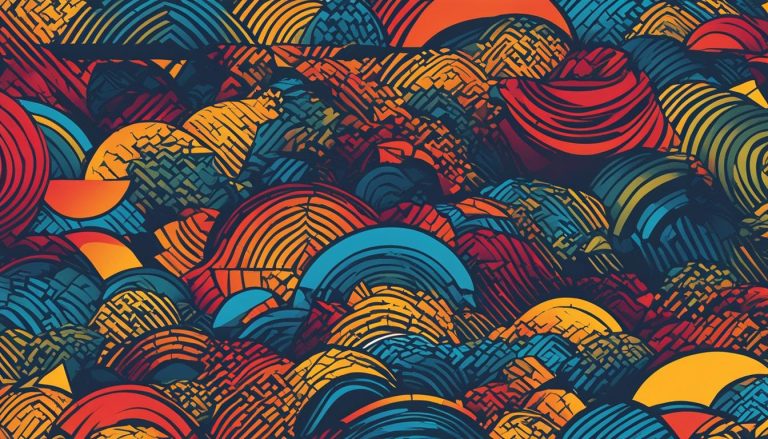In the world of containerization, Docker Secrets are a vital component that ensures the security and integrity of sensitive data within a Docker environment. But what exactly are Docker Secrets, and how do they function?
Simply put, Docker Secrets are secure objects specifically designed to store confidential information such as logins, passwords, tokens, or keys. They serve as a secure repository for sensitive data required by containers, keeping this information out of reach from potential threats.
Creating Docker Secrets can be done through various methods, including using the command-line and text files, literal input, or even encoding the secret text as a base64-encoded string. Once created, these Secrets can be accessed by attaching them to pods as volumes or through environment variables, ensuring that the necessary data is securely available when needed.
To better understand the importance and functionality of Docker Secrets, let’s dive deeper into their use cases and best practices.
Key Takeaways:
- Docker Secrets are secure objects used to store and access sensitive data in a Docker environment.
- They protect confidential information such as logins, passwords, tokens, or keys in containerized applications.
- Secrets can be created using different methods and accessed through volumes or environment variables.
- Best practices for Docker Secrets include encryption, access control, regular rotation, and monitoring.
- Effectively utilizing Docker Secrets enhances the security and integrity of containerized applications.
What are Kubernetes Secrets?
Kubernetes Secrets are secure objects that are used to store and manage sensitive data in a Kubernetes environment. These Secrets can contain various types of secret data such as logins, passwords, tokens, or keys. They play a crucial role in securely storing and accessing confidential information that is needed by Kubernetes Pods.
One of the key features of Kubernetes Secrets is that they can be referenced through a file attached to the pod, using a volume. This allows containers within the pod to read the contents of these files and access the secret data. The Secrets can be used for various purposes, including authentication, image registry authentication, and API server component access.
In order to create Kubernetes Secrets, there are multiple methods available. These include using the command-line and text files, literal input, and definition files. Each method provides flexibility and convenience in creating and managing Secrets within a Kubernetes environment.
Table: Comparison of Kubernetes Secrets and Docker Secrets
| Feature | Kubernetes Secrets | Docker Secrets |
|---|---|---|
| Environment | Kubernetes | Docker |
| Usage | Store and manage sensitive data in Kubernetes Pods | Store and access sensitive data in Docker containers |
| Methods | Command-line, text files, literal input, definition files | Command-line, text files, literal input, definition files |
| Access | Attached as volumes to pods | Attached as volumes to containers |
In summary, Kubernetes Secrets are essential for securely storing and managing sensitive data in a Kubernetes environment. They provide a reliable and efficient way to store confidential information such as logins, passwords, tokens, or keys. By understanding and utilizing Kubernetes Secrets effectively, organizations can enhance the security and integrity of their containerized applications.
How to Use Docker Secrets?
Using Docker Secrets is essential for securely storing and accessing sensitive data in containerized applications. There are two main methods for utilizing Docker Secrets: attaching them to pods as volumes or accessing them through environment variables.
When attaching Docker Secrets as volumes, each entry in the secret is represented by a file. Containers can then read the contents of these files to access the secret data. This method is suitable for applications that use a file for authentication or require the secret data to be accessed directly.
Alternatively, Docker Secrets can be accessed through environment variables, making it easier and more convenient for applications that use text-based authentication. Environment variables provide a straightforward way for containers to access secret data without needing to read files.
Attaching Docker Secrets as Volumes
Attaching Docker Secrets as volumes involves configuring the pod specification in the container runtime environment, such as Kubernetes. By specifying the secret as a volume mount, the container can access the secret data through the file system. This approach is particularly useful when the application requires the secret data to be accessed as a file.
Here is an example configuration in Kubernetes:
| Pod Specification | Description |
|---|---|
apiVersion: v1 |
This configuration mounts the secret named “my-secret” as the volume “secret-volume”, allowing the container to access the secret data at the specified mount path. |
By configuring the pod specification to attach the Docker Secret as a volume, the secret data can be easily accessed by the container.
Accessing Docker Secrets through Environment Variables
Docker Secrets can also be accessed through environment variables, providing a more straightforward way for containers to retrieve secret data. Instead of reading from files, the container can directly access the secret value through a defined environment variable.
Here is an example of how to configure an environment variable to retrieve a Docker Secret in a container:
| Container Configuration | Description |
|---|---|
apiVersion: v1 |
This configuration sets the environment variable “SECRET_USERNAME” to the value of the “username” key in the Docker Secret named “my-secret”. The container can then access the secret value through the environment variable. |
By configuring the container to retrieve the Docker Secret through an environment variable, the secret data can be easily accessed without the need for file-based operations.
In conclusion, Docker Secrets provide a secure and flexible way to manage confidential information in containerized applications. By attaching them as volumes or accessing them through environment variables, developers can ensure that sensitive data is protected and accessible by the containers that need it.
Docker Secret Best Practices
When it comes to Docker Secrets, following best practices is crucial for ensuring the security and confidentiality of sensitive data. By implementing the following measures, organizations can effectively protect their valuable information:
- Encryption: Encrypting secret data at rest and in transit is a fundamental practice for safeguarding sensitive information. This ensures that even if unauthorized access occurs, the data remains unintelligible and unusable.
- Access Control: Implementing strong access controls and permissions is vital to restrict who can view and modify Docker Secrets. By limiting access to only authorized personnel, organizations can minimize the risk of data breaches and unauthorized use.
- Regular Rotation: Regularly rotating secrets, such as passwords or tokens, helps mitigate the risk of prolonged exposure to potential threats. By periodically changing secrets, organizations can reduce the impact of compromised credentials.
- Monitoring and Logging: Implementing robust monitoring and logging mechanisms allows organizations to track and audit access to Docker Secrets. By keeping an eye on who accesses the secrets and when, suspicious activities can be detected and investigated promptly.
Following these Docker Secret best practices helps organizations maintain the integrity and security of their sensitive data. By encrypting secret data, implementing strong access controls, regularly rotating secrets, and monitoring access, organizations can reduce the risk of unauthorized access and potential data breaches.
To provide a visual representation of these best practices, the following table summarizes the key points:
| Best Practice | Description |
|---|---|
| Encryption | Encrypt secret data at rest and in transit. |
| Access Control | Implement strong access controls and permissions. |
| Regular Rotation | Regularly rotate secrets to mitigate risks. |
| Monitoring and Logging | Monitor and log access to Docker Secrets. |
By adhering to these Docker Secret best practices, organizations can enhance the security posture of their containerized applications and protect their sensitive data from unauthorized access.
Conclusion
Docker Secrets are an invaluable component of securing sensitive data in a Docker environment. They offer a reliable and efficient solution for storing and managing confidential information such as logins, passwords, tokens, or keys. By effectively utilizing Docker Secrets, organizations can enhance the security and integrity of their containerized applications.
Implementing Docker Secret best practices is crucial to ensure the utmost protection for sensitive data. Encrypting the secret data at rest and in transit, along with enforcing strong access controls and permissions, are essential steps towards maintaining data security. Regularly rotating secrets, monitoring access, and separating the management of Secrets from application code are additional best practices that organizations should follow.
Using Docker Secrets opens up a world of possibilities. Whether it’s authenticating with external services, accessing image registries securely, or enabling communication with the API server, Docker Secrets provide a flexible and secure solution. Understanding the tutorial and implementing Docker Secrets effectively empowers organizations to safeguard their sensitive data and build robust containerized applications.
FAQ
What is a Docker Secret?
Docker Secrets are secure objects in a Docker environment that contain sensitive data such as logins, passwords, tokens, or keys. They are used to securely store and access confidential information that is needed by containers.
What are Kubernetes Secrets?
Kubernetes Secrets are secure objects that are used to store and manage sensitive data in a Kubernetes environment. They can contain various types of secret data such as logins, passwords, tokens, or keys. Secrets are essential for securely storing and accessing confidential information that is needed by Kubernetes Pods.
How to use Docker Secrets?
Docker Secrets can be attached to pods as volumes or accessed through environment variables. When attached as volumes, each entry in a Secret is represented by a file, and containers can read the contents of these files to access the secret data. Secrets can also be accessed through environment variables, making it easier and more convenient for applications that use text on the command line. Managing Docker Secrets involves creating them using the appropriate method (command-line, file, literal input, or definition file) and ensuring secure access and usage within the containerized application.
What are Docker Secret Best Practices?
Best practices for Docker Secrets include encrypting the secret data at rest and in transit, using strong access controls and permissions, regularly rotating secrets, and monitoring and logging access to secrets. It is also recommended to separate the management of Secrets from the application code and to limit the number of users with access to sensitive data.
Hi, I’m Mark, the author of Clever IT Solutions: Mastering Technology for Success. I am passionate about empowering individuals to navigate the ever-changing world of information technology. With years of experience in the industry, I have honed my skills and knowledge to share with you. At Clever IT Solutions, we are dedicated to teaching you how to tackle any IT challenge, helping you stay ahead in today’s digital world. From troubleshooting common issues to mastering complex technologies, I am here to guide you every step of the way. Join me on this journey as we unlock the secrets to IT success.