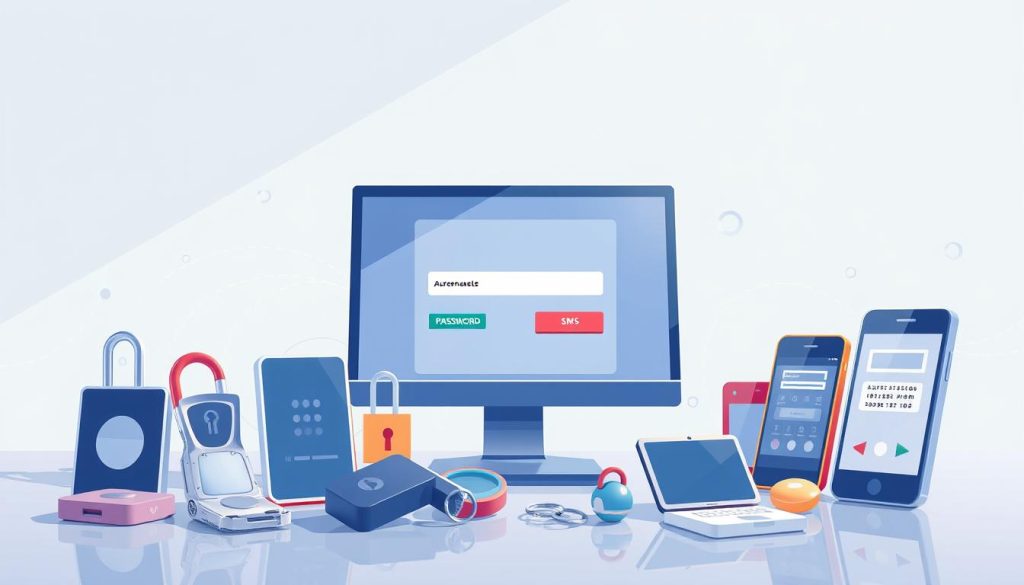Is your password truly the only key you need to keep your digital life secure? In an era of sophisticated cyber threats, relying solely on a single password is like locking your front door with a simple latch. We believe a more robust defense is essential.
This is where two-factor authentication becomes a critical security practice. It adds a vital second layer of protection beyond your password. This method requires two distinct forms of proof before granting access to an account or system.
The core principle is simple: you prove your identity using two different types of credentials. This approach directly addresses the vulnerabilities of single-factor authentication. As experts recommend, this method is particularly effective for safeguarding critical accounts.
Our mission is to demystify this essential security mechanism. We will guide you from the basic concept to practical implementation strategies. Our goal is to make these complex authentication concepts accessible to everyone, regardless of technical background.
Key Takeaways
- Two-factor authentication adds a crucial second step to the login process, moving beyond just a password.
- This security layer requires two different types of credentials from separate categories.
- It significantly reduces the risk of unauthorized access, even if a password is compromised.
- Adopting this practice is becoming a standard for protecting sensitive digital accounts.
- Understanding how it works empowers you to make informed decisions about your online security.
Understanding Two-Factor Authentication Fundamentals
The foundation of robust account protection begins with understanding authentication fundamentals. We believe grasping these core concepts empowers users to make informed security decisions.
Definition and Basic Concepts
Two-factor authentication represents a specific implementation of multifactor authentication. This security process requires two distinct verification factors from separate categories.
Accounts protected by this method demand credentials from two of three main categories. These include something you know, something you have, or something you are. This approach creates a multi-barrier defense system.
How 2FA Adds a Security Layer
This additional security layer transforms single-point authentication into robust protection. Even if one factor becomes compromised, unauthorized access remains blocked.
The three primary authentication factor categories include:
- Knowledge factors: Passwords, PINs, or security questions
- Possession factors: Mobile devices, security tokens, or smart cards
- Inherence factors: Biometric data like fingerprints or facial recognition
Understanding these fundamentals helps users appreciate how cryptographic principles, similar to those in secure hash algorithms, contribute to modern authentication security.
Exploring What is 2fa and How It Works
The critical difference between basic two-step login and genuine multi-factor security lies in the diversity of verification methods. We clarify that true protection requires distinct factor categories, not just sequential steps.
The Two-Step Verification Process
This security approach begins when a user enters their primary credential, typically a password. The system then requests a second authentication factor from a completely different category.
Only after successful verification of both factors does access get granted. This creates multiple security barriers that significantly increase protection.
The authentication process forces attackers to employ different methods for each factor. For example, spyware that steals passwords cannot intercept smartphone passcodes.
Examples of Authentication Factors
Proper two-factor combinations use distinct factor types. This approach provides layered security that resists common attack methods.
Strong authentication examples include:
- Password (knowledge) + fingerprint scan (biometric)
- PIN (knowledge) + hardware token (possession)
- Security question (knowledge) + mobile app code (possession)
Each combination uses different factor types. This diversity creates robust account protection that withstands various threat scenarios.
Benefits of Two-Factor Authentication on Cybersecurity
Modern cybersecurity demands more sophisticated defenses than traditional password-only authentication systems. We believe implementing two-factor authentication provides measurable advantages that significantly strengthen digital protection.
Enhancing Account Protection
Recent data from IBM’s Cost of a Data Breach Report reveals alarming statistics. Compromised credentials alone cause 10% of all data breaches. When combined with phishing attacks, this figure rises to approximately 26% of total breaches.
This security method transforms account protection by requiring dual verification. Hackers must obtain two separate credentials instead of just one password. The second factor typically involves something much harder to compromise than knowledge-based information.
Reducing Risks of Data Breaches
Two-factor authentication creates multiple barriers that deter cybercriminals. Even when passwords are stolen through phishing or brute-force attacks, unauthorized access remains blocked.
This approach protects sensitive data across various accounts, from personal email to financial services. It strengthens identity verification while making targeted accounts less attractive to hackers seeking easy targets.
The enhanced security layer prevents compromised credentials from becoming entry points for larger network infiltrations. This comprehensive protection significantly reduces organizational risk while safeguarding critical information.
Implementing 2FA on Personal Devices
Modern smartphones transform everyday technology into sophisticated security instruments. Most personal devices include built-in settings that streamline the setup process for enhanced protection.
Setting Up Authenticator Apps
Authenticator applications provide robust security through time-based one-time passwords. Popular options include Google Authenticator, Authy, and Microsoft Authenticator.
These apps generate unique verification codes without requiring internet connectivity. Users typically pair the application with their account by scanning a QR code.
The system then produces fresh alphanumeric sequences every 30-60 seconds. This time-sensitive approach minimizes interception opportunities.
SMS-Based Verification Considerations
Text message verification offers user-friendly convenience but presents security concerns. This method delivers codes through cellular networks.
Unfortunately, SMS-based authentication remains vulnerable to sophisticated attacks. Hackers can employ phishing schemes or SIM cloning techniques.
These vulnerabilities make authenticator applications a significantly more secure alternative. The enhanced protection justifies the minimal additional setup effort.
Securing Business Networks with Two-Factor Authentication
Organizational security extends beyond personal device protection to encompass network-wide access control and regulatory compliance. We implement two-factor authentication across business environments to protect vulnerable networks and sensitive corporate databases.
This approach strengthens identity and access management across enterprise systems. It ensures only authorized users can reach critical resources and data repositories. Business networks face sophisticated threats requiring enterprise-level protection measures.
Meeting Compliance and Regulatory Requirements
Many regulations mandate or strongly recommend MFA implementation. The Payment Card Industry Data Security Standard explicitly requires multi-factor authentication for systems handling payment card data.
Other regulations like Sarbanes-Oxley and GDPR establish stringent security standards. While not explicitly mandating two-factor authentication, implementing it helps organizations meet these requirements effectively.
Proper implementation demonstrates serious commitment to data protection. It also helps avoid regulatory penalties while building stakeholder trust. Organizations deploy authentication across multiple access points for comprehensive coverage.
Business implementation requires balancing security needs with user convenience. This ensures protection without creating excessive friction for legitimate users.
Common Methods and Tools for Two-Factor Authentication
Choosing the right verification method is crucial for implementing effective protection. We examine the most common authentication tools available today.
Each approach offers distinct advantages and considerations for security-conscious users. Understanding these options helps select the best fit for specific needs.
Authenticator Apps and Their Features
Authenticator applications represent a popular software token solution. These apps generate time-based one-time passwords for secure verification.
The passcodes typically expire within 30-60 seconds, creating dynamic security. Some apps use push notifications instead of codes for streamlined approval.
This method provides stronger protection than SMS-based alternatives. Users simply tap to confirm legitimate login attempts through their device.
Hardware Tokens versus Software Tokens
Hardware tokens are physical devices dedicated exclusively to security functions. These include USB dongles, key fobs, and smart cards for authentication.
Some tokens plug directly into computers while others generate manual codes. Software tokens operate through applications on existing devices like smartphones.
Hardware options are difficult to hack remotely but can be physically stolen. Software tokens offer convenience but face malware risks. Both methods significantly enhance protection when configured through systems like cPanel.
Other Verification Methods
Email-based authentication sends passcodes to registered addresses. This method provides accessibility but depends on email security.
Voice message delivery offers an alternative for users without smartphones. Each verification type balances security with practical implementation needs.
Understanding these methods helps organizations deploy appropriate protection. The right choice depends on specific risk profiles and user requirements.
Overcoming Challenges and Debunking 2FA Myths
Advanced cybercriminals have developed methods to bypass even robust authentication protections. We address the reality that while multi-factor security significantly strengthens defenses, it is not entirely foolproof.
Users must understand potential vulnerabilities to protect themselves effectively. This knowledge transforms good security practices into comprehensive protection strategies.
Addressing Phishing and Social Engineering
Phishing attacks have evolved to target authentication systems specifically. Attackers use sophisticated social engineering techniques to manipulate users.
Criminals attempt to trick people into revealing verification codes or approving fraudulent login attempts. These methods bypass the intended security benefits of multi-factor protection.
Sophisticated phishing campaigns can compromise SMS-based authentication through social engineering. Attackers impersonate victims to phone providers, claiming device theft.
They convince representatives to transfer phone numbers to hacker-controlled devices. One-time passwords then route to criminals instead of legitimate users.
Clarifying Misconceptions About Recovery Processes
Hackers exploit account recovery systems to bypass authentication entirely. They impersonate legitimate users who claim to have lost access.
Recovery processes often rely on security questions with easily-researched answers. Questions like “mother’s maiden name” become vulnerabilities when information is publicly available.
Attackers can compromise one account to gain access to others through chain attacks. If they control an email account, they request password resets for connected services.
Reset links then route to the compromised email address. This demonstrates why implementing strong authentication on all accounts provides essential protection.
Users should ensure all linked accounts have robust authentication enabled. Avoid easily-researched security questions and use authenticator apps instead of SMS when possible.
Remaining vigilant about unexpected authentication requests completes a comprehensive defense strategy against evolving threats.
Best Practices and Tips for Effective 2FA Deployment
Effective deployment requires strategic planning beyond basic activation. We guide users through optimal implementation strategies that balance security with practical daily use.
Using Trusted Devices Safely
Many systems allow registering trusted devices after initial setup. The user provides both factors during first login, then the device itself serves as the possession factor.
This streamlines future access while maintaining security. Always designate only personal devices as trusted.
Never enable this feature on public computers. Shared devices could compromise your account security.
Maintaining Strong Backup Options
Backup plans prevent lockout when primary methods fail. Store recovery codes securely during two-factor authentication setup.
Consider adding a backup phone number for SMS verification. Multiple options ensure continuous access to critical accounts.
Regularly review registered devices and remove unused ones. This minimizes potential vulnerabilities in your security setup.
SMS authentication offers convenience through your phone number. However, consider more secure alternatives for sensitive accounts.
Conclusion
As we conclude our exploration of digital security measures, the value of layered protection becomes unmistakably clear. Two-factor authentication represents a fundamental security practice that every user should implement across their accounts.
This approach has evolved from simple password-based systems to sophisticated multi-factor methods. It combines different credential types like knowledge factors, possession tokens, and biometric verification.
While no system offers absolute protection, implementing this authentication dramatically reduces unauthorized access risks. Even when hackers compromise passwords, the additional security layer blocks their entry.
The available methods—from authenticator apps to hardware tokens—allow users to select appropriate authentication types for their needs. Research shows compromised credentials cause significant data breaches, making this security essential.
We encourage starting with sensitive accounts like financial institutions and email. Proper implementation requires careful configuration and regular maintenance of registered devices.
Two-factor authentication should not be ignored as an essential component of cybersecurity. As technology advances, we expect increased adoption of passwordless methods and enhanced biometric systems.
Organizations must balance security requirements with user experience when implementing MFA. This ensures protection without excessive friction, similar to how secure communication protocols operate seamlessly in the background.
We remain committed to making complex security concepts accessible. This empowers users to protect their digital identity and information from evolving cyber threats effectively.
FAQ
How does two-factor authentication improve my account security?
What are the most common types of authentication factors used in 2FA?
Is an authenticator app more secure than receiving codes via SMS?
Can two-factor authentication be used to secure business applications and networks?
What should I do if I lose my phone, which I use for 2FA verification?
Are hardware tokens a reliable form of two-factor authentication?
Hi, I’m Mark, the author of Clever IT Solutions: Mastering Technology for Success. I am passionate about empowering individuals to navigate the ever-changing world of information technology. With years of experience in the industry, I have honed my skills and knowledge to share with you. At Clever IT Solutions, we are dedicated to teaching you how to tackle any IT challenge, helping you stay ahead in today’s digital world. From troubleshooting common issues to mastering complex technologies, I am here to guide you every step of the way. Join me on this journey as we unlock the secrets to IT success.