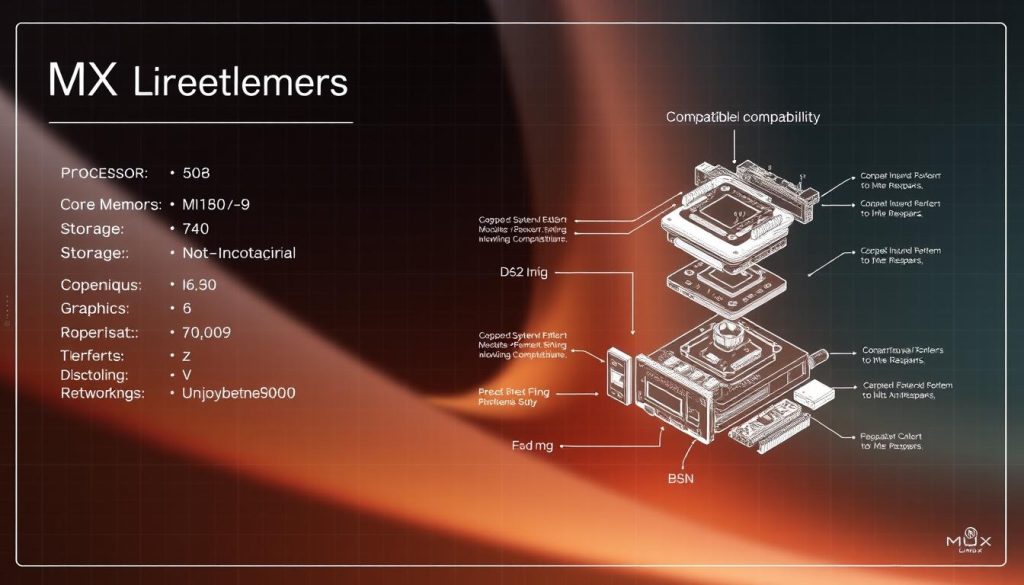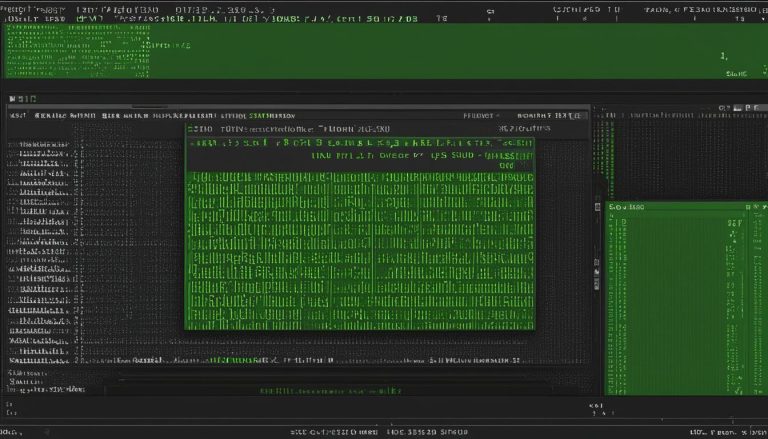Have you ever wondered if there’s a Linux distribution that truly balances rock-solid stability with modern performance? We’re exploring a remarkable operating system that answers this challenge. This platform represents a unique fusion of reliability and efficiency in the open-source world. The project emerged from a powerful collaboration between two communities. Its name honors the “M” from MEPIS and the “X” from antiX, acknowledging their shared heritage. This partnership created something truly special in the Linux ecosystem.
Built on Debian stable foundations, this system delivers exceptional reliability. The current release, MX-25 “Infinity,” showcases the latest advancements while maintaining the core philosophy of elegant, efficient desktop experiences.
What makes this distribution stand out is its versatility. It runs smoothly on both modern machines and older hardware, making advanced computing accessible to everyone. The platform has earned top rankings on DistroWatch, demonstrating strong community trust and satisfaction.
We’ll guide you through the essential features that distinguish this based Debian system. From installation to daily use, you’ll discover why it has become a favorite among users seeking performance without complexity.
Key Takeaways
- MX Linux combines Debian’s stability with antiX’s efficiency for reliable performance
- The name originates from the collaborative roots of MEPIS and antiX communities
- Current version MX-25 “Infinity” builds on Debian 13 “trixie” foundation
- Excellent compatibility with both modern and legacy computer hardware
- Features unique MX Tools suite for simplified system management
- Consistently ranks among top distributions on DistroWatch popularity charts
- Designed to provide elegant desktop experiences for users at all skill levels
Introduction to MX Linux
The collaborative origins of this operating system trace back to December 2013. MEPIS community members initiated discussions about creating a distribution that would preserve their legacy while embracing modern development approaches.
Background and Origins
Developers from antiX joined the project, contributing crucial technology including the ISO build system. Their innovative Live-USB/DVD capabilities became fundamental to the architecture of what would become MX Linux.
The first public beta, MX-16 “Metamorphosis,” emerged on November 2, 2016. This marked a significant milestone in the distribution’s evolution from concept to functional operating system.
Debian-Based Stability and Community Roots
Built on Debian Stable foundations, this platform delivers exceptional reliability. The current version, MX-25, benefits from Debian Main Support until August 2028 and Debian Long Term Support until June 2030.
This commitment to long-term stability ensures users can rely on their system for extended periods without forced upgrades. The community-driven development model continues to refine the MX Tools collection, transforming basic utilities into a comprehensive management framework.
The distribution maintains its efficient resource usage while expanding capabilities. As detailed in this comprehensive guide, the platform supports both modern and older hardware, including 32-bit architecture when most distributions abandoned legacy support.
What is MX Linux: An In-Depth Look
MX Linux distinguishes itself through a carefully crafted balance between performance, stability, and user accessibility. This sophisticated linux distribution prioritizes creating elegant computing environments that work seamlessly across different hardware generations.
The core philosophy revolves around building a family of operating systems that delivers polished desktop experiences without compromising reliability. This approach combines debian stable foundations with antiX’s efficiency, creating a unique identity among linux distributions.
Understanding the MX Linux Philosophy
This operating system stands out by providing complete, ready-to-use environments requiring minimal configuration. The design choices have practical benefits for diverse users.
We see excellent performance on modern machines while breathing new life into older hardware. The distribution offers multiple desktop environment options, each optimized for specific use cases.
Software selection follows a curated approach, covering essential needs without overwhelming choices. Advanced system management becomes accessible through specialized tools that empower users at all skill levels.
The installation process reflects this philosophy by being straightforward yet comprehensive. Users receive a fully functional environment immediately after setup.
Key Features and Unique MX Tools
The platform’s standout characteristic lies in its meticulously designed utility suite. We find over thirty-seven specialized tools organized into logical categories for comprehensive system management.
Lightweight Performance and Stability
This distribution delivers exceptional efficiency with minimal resource usage. Boot times average just fourteen seconds to the login screen.
The system reaches full desktop readiness in under four additional seconds. This speed advantage comes from using sysvinit as the default init system.
Users can select systemd as an alternative option when specific functionality requires it. This flexibility maintains compatibility while optimizing performance.
MX Tools: Snapshot, Installer, and More
The MX-Snapshot tool creates customized bootable ISO images of configured systems. It preserves all applications, personal settings, and modifications for backup purposes.
Live USB Maker enables persistent live usb drives where changes survive reboots. The Package Installer provides graphical access to Debian repositories and Flatpak software.
Maintenance utilities include Disk Manager for storage configuration and Boot Repair for troubleshooting. These feature sets demonstrate the thoughtful design behind this based Debian stable platform.
Desktop Environments and Editions
The flexibility to select from multiple desktop options caters to diverse user preferences. We examine the four main editions available for this Debian-based platform.
Xfce, KDE Plasma, and Fluxbox Variations
Xfce serves as the default desktop environment, providing version 4.20 with balanced performance. This version offers excellent functionality without heavy resource usage.
KDE Plasma 6.3.6 delivers a modern desktop experience with Wayland as the default display server. The plasma environment includes comprehensive support for various applications.
Fluxbox appeals to users seeking minimal resource usage. This lightweight window manager operates efficiently on older hardware.
Advanced Hardware Support (AHS) Options
The AHS edition incorporates updated components for modern systems. It features newer kernels and graphics drivers for recent AMD and Intel processors.
This specialized desktop environment ensures compatibility with cutting-edge hardware. Users benefit from enhanced performance on modern systems.
Each edition maintains the core MX experience while optimizing for specific use cases. The KDE Plasma variant includes Advanced Hardware Support by default.
Installation Process and Live USB Experience
Getting started with this operating system involves a remarkably straightforward installation process that sets it apart from other distributions. We guide users through each step with clarity and precision.
The journey begins by downloading the appropriate ISO file from the official website. Users select from Xfce, KDE, Fluxbox, or AHS editions based on their hardware and preferences.
Step-by-Step Installation Guide
Creating a bootable USB drive requires an 8GB minimum capacity. Tools like Rufus for Windows or Balera Etcher for Linux/Mac handle this task efficiently.
During startup, pressing F2, F12, or DEL accesses BIOS/UEFI settings. Setting USB as the first boot option initiates the live session.
The MX Installer supports both UEFI and MBR systems. It now includes 64-bit UEFI Secure Boot capability for standard editions.
Partitioning options range from automatic setup to manual GParted configuration. The installer creates user accounts and configures the GRUB bootloader.
Preserving Live Session Changes
A groundbreaking feature allows saving live desktop customizations. All changes, installed software, and settings transfer to the installed system.
The new “replace” method refreshes existing installations while preserving home folders. This innovative approach simplifies system maintenance.
Persistent Live USB functionality enables saving files and applications without traditional installation. The entire installation process takes approximately four minutes.
For advanced system management after installation, users can explore tools like Webmin for comprehensive server administration.
System Requirements and Hardware Compatibility
Understanding the technical prerequisites helps users select appropriate hardware for this Debian-based platform. We examine specifications that demonstrate remarkable versatility across diverse computer configurations.
The minimum requirements showcase exceptional efficiency. Only 1GB RAM and 8.5GB disk space suffice for basic operation on AMD64 architectures.
Minimum and Recommended Specifications
Recommended specifications enhance performance significantly. We suggest 2GB-4GB RAM and 20GB storage for fuller feature utilization, especially with the KDE edition.
Processor compatibility spans from legacy Pentium 4 chips to modern Ryzen processors. This broad support makes the system ideal for various computers.
Storage considerations include SSD advantages for faster boot times. The platform supports both Legacy BIOS and UEFI boot modes, with secure boot capability in standard editions.
Unlike many modern linux distributions, this platform maintains 32-bit architecture support. This enables older computers to run a current, secure operating system.
Automatic hardware detection simplifies installation by configuring drivers for graphics, sound, and network devices. The efficient resource usage ensures smooth operation even on limited hardware.
Live USB functionality requires 8GB drive capacity for persistence features. This space allocation preserves user data and applications on portable media.
MX Linux Versus Other Linux Distributions
Choosing among leading Linux platforms reveals significant differences in technical foundations and user experiences. We examine how this based Debian distribution compares to popular alternatives in key areas.
Comparisons with Linux Mint, Ubuntu, and antiX
The debian stable foundation provides exceptional reliability compared to Ubuntu’s cutting-edge approach. This method ensures long-term support without frequent major changes.
Desktop environment choices demonstrate varied philosophies. While Ubuntu focuses on GNOME, this platform offers Xfce, KDE Plasma, and Fluxbox options. Each desktop environment caters to different performance needs and user preferences.
System architecture presents another key distinction. Unlike mainstream distributions requiring systemd, this platform defaults to sysvinit for faster boot times. The default init system contributes significantly to its lightweight performance.
Software management varies across these linux distributions. This distribution’s package manager combines APT with custom tools for simplified software installation. The approach balances repository access with user-friendly interfaces.
Community support structures differ substantially between platforms. While Ubuntu boasts massive user bases, this distribution maintains dedicated forums and comprehensive documentation. The focused community ensures quality assistance for all user levels.
Hardware compatibility represents another differentiating factor. This platform’s efficient resource usage extends computer lifespan by supporting older machines. The flexibility makes it accessible to broader user groups than some alternatives.
Real-World Usage, Support, and Community Benefits
Real-world usage data demonstrates practical advantages for diverse computing needs. We examine how this distribution performs in actual scenarios beyond theoretical benchmarks.
Testing on modern hardware shows resolved compatibility issues from earlier versions. Display dimming problems when connecting to power have been eliminated. All function buttons operate correctly without additional configuration.
User Customizations and Live Performance
The live session experience preserves most user modifications during installation. Scaling settings, wallpaper choices, and wireless connections transfer seamlessly. This feature saves significant configuration time after system setup.
Boot performance remains impressive at fourteen seconds to login. The desktop environment loads within four additional seconds. Battery life provides approximately four hours with typical usage patterns.
Custom applications and system changes create personalized computing environments. The MX Snapshot tool enables deploying these configurations across multiple machines. Network connectivity functions reliably with Samba file sharing.
Long Term Support and Community Resources
Debian Main Support extends until August 2028 with Long Term Support until June 2030. This commitment ensures five years of security updates and stability. Users benefit from predictable update cycles without forced migrations.
The global mirror infrastructure includes 106 repository servers worldwide. MX-operated repositories in the United States and Europe remain consistently synchronized. This network guarantees fast package downloads regardless of location.
Active community forums provide extensive troubleshooting resources and custom solutions. Members share personalized ISO respins and configuration tips. This collaborative environment enhances the overall user experience.
Conclusion
We’ve explored a mature operating system that truly delivers on its promise of stability and performance. This linux distribution masterfully balances power with accessibility.
Built on a based debian stable foundation, it offers long term reliability. The debian stable core ensures term support for years of dependable service.
Users enjoy a customizable desktop experience tailored to their needs. The default settings provide immediate productivity while allowing deep personalization.
This based debian platform proves ideal for diverse hardware. From legacy machines to modern workstations, the system maintains consistent stability.
We recommend this distribution for anyone seeking a refined computing environment. It respects user preferences while delivering professional-grade performance.
FAQ
What makes this operating system different from other Linux distributions?
Which desktop environment is the default, and are there other options?
How difficult is the installation process?
Can I save my changes while running from the Live USB?
What are the system requirements for a smooth experience?
Does it support Secure Boot on modern computers?
What kind of support and software updates can I expect?
What is the MX Snapshot tool used for?
Claudia loves to discover the world and conquer new software products every now and then.