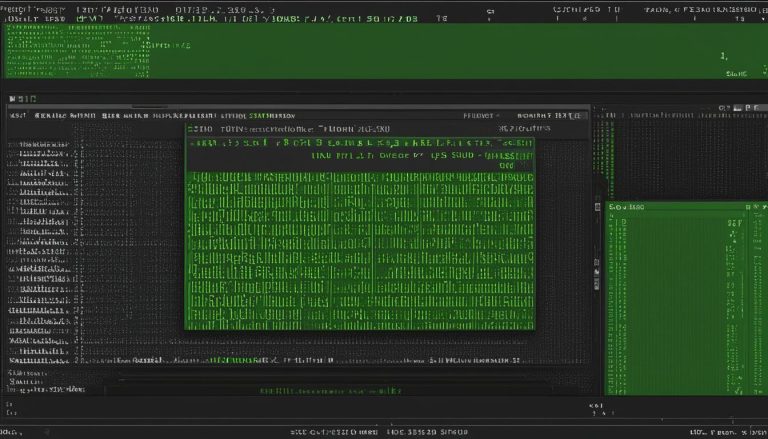Is your computer feeling slow and outdated? You don’t need to buy a new one. We can transform that sluggish machine into a responsive tool. The secret lies in choosing the right software. Many aging devices struggle with modern operating systems. They become bogged down by heavy software demands. This guide explores a powerful alternative: specialized operating systems designed for performance. These systems are engineered to deliver a clean, modern experience. They focus on efficiency rather than flashy features. This approach maximizes speed and stability on modest hardware. It’s a practical way to extend the life of your device.
We will walk you through the best options available. You will learn how to breathe new life into an aging Windows 10. Our goal is to make this technical process understandable for everyone.
By the end, you will see how a strategic software change makes economic sense. It also helps reduce electronic waste. Let’s get started on this journey to a faster, more reliable computer.
Key Takeaways
- Specialized operating systems can significantly improve computer performance on older hardware.
- This approach is a cost-effective alternative to purchasing new equipment.
- Choosing the right system, like Lubuntu, is crucial for optimal results.
- The process helps reduce electronic waste by extending the useful life of devices.
- These systems provide a stable and modern computing experience without unnecessary software.
- Understanding system requirements and desktop environments is key to a successful transition.
- This guide provides clear, step-by-step instructions to make the change manageable.
Overview of Lightweight Linux for Aging Hardware
Modern operating systems place significant demands on computer hardware, often leaving older machines struggling to keep pace. This creates a fundamental challenge for users who want to maintain a functional computer without investing in new equipment.
Understanding the Need for Lightweight Systems
Resource-intensive software can cause significant performance bottlenecks. Users may experience slow boot times, application lag, and frustrating system freezes. These issues stem from the machine’s limited RAM, slower processor, and minimal storage space being overwhelmed.
Specialized operating systems are engineered to address this exact problem. They achieve a significant performance boost by stripping away unnecessary background processes and visual effects. This careful management of system resources is the key to their efficiency.
Boosting Performance on Outdated Laptops
By eliminating resource-heavy elements, these optimized systems free up memory and processing power for essential tasks. You can enjoy smooth web browsing, document editing, and media playback.
Understanding your specific hardware configuration is crucial. It allows you to select the most appropriate system for a seamless experience. This strategic approach can extend the functional life of a device by several years.
This provides both economic savings and a positive environmental impact by reducing electronic waste. It’s a practical solution for revitalizing capable but aging hardware.
Choosing the Right lightweight linux distro for old laptop
Selecting the ideal operating system for aging hardware requires careful consideration of several technical factors. We will guide you through evaluating your machine’s capabilities to find the perfect match.
Key System Requirements and Minimum Hardware
System requirements vary widely. For example, Puppy Linux needs only 256 MB of RAM, while Lubuntu recommends 1 GB.
It is crucial to understand that minimum specifications allow for basic functionality. Recommended specifications, however, ensure a smoother and more responsive experience.
Debian vs. Ubuntu-Based Options
Your choice between these foundations impacts software availability and stability. Debian-based systems like antiX are known for their rock-solid reliability.
Ubuntu-based alternatives offer access to vast software repositories. This choice often comes down to your preference for stability versus the latest software.
Desktop Environment Considerations
The desktop environment has a major impact on performance. Lighter options like LXQt or Xfce typically use 200-400 MB of RAM.
Heavier environments can require 1 GB or more. Matching your hardware to the right desktop environment is a key step for optimal speed.
Performance & Speed: Optimizing Your Old Laptop
Achieving optimal performance on older computers requires strategic resource management techniques. We focus on practical methods that deliver tangible speed improvements without complex configurations.
Maximizing System Resources Efficiency
Effective resource management begins with understanding how your hardware handles different workloads. We monitor RAM usage, CPU load, and storage patterns to identify bottlenecks.
Advanced techniques like zRAM memory compression create compressed blocks in RAM. This effectively increases available memory and boosts overall system responsiveness.
Some distributions run entirely from system RAM. This approach eliminates hard drive delays and provides near-instantaneous application launches. It represents a sophisticated system optimization strategy for capable machines.
Cloud-focused approaches shift processing demands to remote servers. This allows limited local hardware to handle modern web applications effectively.
Choosing minimal window managers over full desktop environments dramatically improves responsiveness. Reducing visual effects and background processes frees valuable resources for essential tasks.
Top Picks: A Product Roundup of Linux Distros
When hardware limitations are a primary concern, certain distributions stand out for their efficiency. We’ve curated a selection of systems that excel on modest hardware configurations.
Distros for 32-Bit and Low RAM Machines
Puppy Linux remains a respected choice for extreme constraints. It operates entirely from system memory with versions like FossaPup64 9.5. This approach delivers remarkable speed on devices with minimal RAM.
antiX uses efficient window managers like IceWM or Fluxbox. Its systemd-free architecture appeals to users preferring simplicity. The distribution provides a full suite of tools while maintaining minimal resource usage.
Tiny Core Linux represents the absolute minimum with variants as small as 17MB. Even the largest CorePlus edition measures only 248MB. This makes it ideal for the most constrained hardware environments.
Cloud-Focused and Customizable Options
Peppermint OS leverages the ICE application to transform websites into desktop apps. This shifts resource demands away from local hardware. The strategy allows modern web applications to run smoothly on limited systems.
Q4OS offers unique deployment flexibility with its Windows installer. Slax provides portable USB operation for on-the-go computing. Both options demonstrate the versatility available in streamlined operating systems.
Lightweight But Fully Functional Distributions
Lubuntu and Linux Lite balance performance with comprehensive software. They include web browsers, office suites, and media players. This ensures users have access to essential applications without sacrificing speed.
Zorin OS Lite proves that minimal resource usage doesn’t mean sacrificing visual quality. It offers a polished, professional interface. The distribution maintains usability while optimizing performance on constrained hardware.
User Experience and Interface Comparisons
Interface design directly influences user productivity and satisfaction during the transition period. We examine how different desktop environments cater to various preferences and skill levels.
Traditional, Familiar Layouts for Windows Converts
Many users prefer interfaces that resemble their previous computing experience. Systems like Linux Lite intentionally mimic older Windows versions with recognizable taskbars and start menus.
This approach significantly reduces the learning curve. Lubuntu’s LXQt desktop provides immediate familiarity while maintaining efficiency. The default configuration feels comfortable for former Windows users.
Zorin OS Lite offers multiple layout options that replicate Windows aesthetics. This customization helps users feel at home while benefiting from improved performance.
Modern, Clean Interfaces for Enhanced Usability
Other distributions embrace minimalist designs that prioritize workflow efficiency. These interfaces often use window managers like Openbox for extensive customization.
Modern environments focus on clean layouts and intuitive navigation. They appeal to users seeking fresh approaches rather than Windows replication.
The choice between traditional and modern interfaces depends on user preferences. Both options deliver excellent performance while catering to different comfort levels.
Installation, Setup, and Ongoing Support Tips
Proper preparation ensures a successful transition to your new operating system. We will guide you through the essential steps for deploying your chosen system. This process requires careful attention to detail and understanding of available options.
Best Practices for a Smooth Installation Process
Creating bootable media is your first critical step. We recommend using reliable tools like Rufus or Etcher to prepare your installation drive. Always verify ISO checksums to ensure file integrity before proceeding.
Most systems offer live boot functionality for testing. This allows you to experience the interface and performance before committing to installation. It’s wise to test multiple distributions this way.
Installation times vary significantly between systems. Some complete in just 3-10 minutes, while others may take 15-30 minutes. The speed depends on your hardware and selected options.
For users maintaining Windows, dual-boot configurations provide flexibility. Certain installers simplify this process significantly. They handle partition management automatically.
Understanding package managers and software repositories is crucial for long-term success. These systems provide access to thousands of applications. They are essential for customizing your experience.
After installation, we recommend updating system packages and configuring backups. Many systems include graphical control panels that simplify administration. These tools make ongoing maintenance straightforward.
Community forums and official documentation provide excellent support resources. They help troubleshoot issues and optimize your setup over time. This ongoing support extends the functional life of your system.
Conclusion
Ultimately, the transformation of sluggish machines into responsive tools depends on strategic software selection. We’ve demonstrated that specialized operating systems can effectively extend hardware lifespan while reducing electronic waste. The right choice balances technical requirements with user preferences.
For severely constrained devices, minimal distributions like antiX and Puppy Linux deliver remarkable performance. Systems with modest RAM benefit from options like Lubuntu and Linux Lite that offer richer experiences. The desktop environment significantly impacts resource usage, with minimal managers conserving more power.
Cloud-focused approaches represent innovative solutions by shifting processing demands. Testing multiple systems via live USB ensures the optimal balance of features and performance. This approach provides both economic and environmental benefits.
Regardless of hardware limitations, viable solutions exist to create functional machines. The journey to revitalized computing begins with informed selection and careful testing.
FAQ
What are the key benefits of using a lightweight distribution on aging hardware?
How do I choose between Debian-based and Ubuntu-based options?
Which desktop environment is best for maximizing performance?
Can I run a modern web browser on a lightweight distribution?
What are the minimum hardware requirements for most lightweight distributions?
How does the installation process differ from standard operating systems?
Are these distributions secure and do they receive regular updates?
Can I use cloud storage and web apps with a lightweight system?
Claudia loves to discover the world and conquer new software products every now and then.