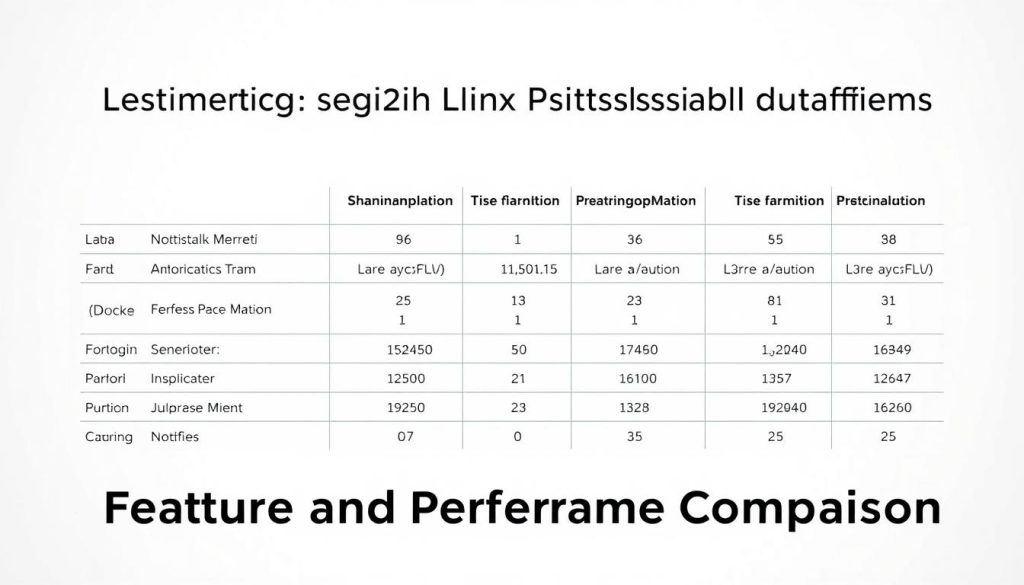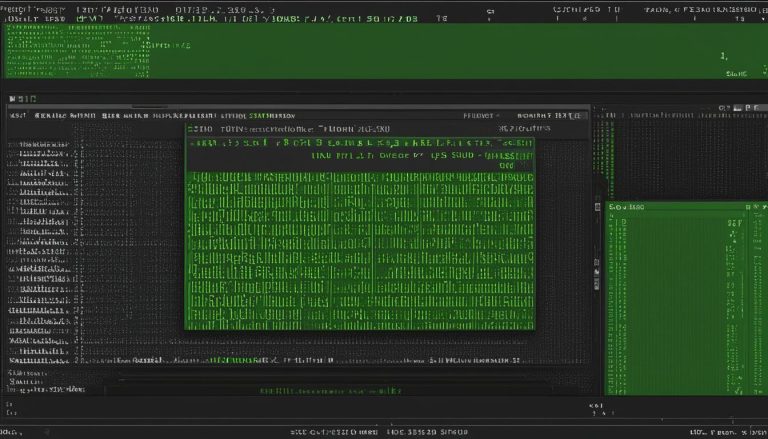What if the operating system you choose for your containers is secretly undermining your performance? Many teams overlook this critical foundation layer, focusing only on the applications running inside their containers. We’ve discovered that selecting the right foundation matters tremendously. The underlying operating system directly impacts resource efficiency, security, and operational stability. A poorly chosen system can waste valuable memory and CPU cycles.
Traditional operating systems often include unnecessary components that bloat container hosts. These extra packages consume resources without providing value in containerized environments. Modern applications deserve a purpose-built foundation.
Our team has extensively tested various minimal operating systems specifically designed for container workloads. We evaluated them across production scenarios to identify the optimal balance of performance and security.
This analysis provides authoritative guidance for system administrators and DevOps professionals. We’ll help you select the ideal foundation for your container deployments.
Key Takeaways
- The underlying operating system significantly impacts container performance and efficiency
- Minimal systems eliminate unnecessary components that waste resources
- Security posture improves with purpose-built container foundations
- Resource utilization becomes more efficient with optimized systems
- Boot times and footprint size vary significantly between distributions
- Compatibility with orchestration tools is a critical consideration
- Long-term maintenance requirements differ across operating system choices
Introduction to Container-Optimized Linux Distros
Container-optimized operating systems represent a paradigm shift in how we approach infrastructure deployment. These specialized platforms eliminate unnecessary components that traditional systems include by default.
Overview of Lightweight and Minimalist Designs
We see these linux distributions as purpose-built solutions. They strip away desktop environments, unused libraries, and services that don’t serve container workloads. This minimalist approach reduces attack surfaces and resource consumption.
The architectural philosophy focuses on including only essential components for running docker containers efficiently. This results in significantly smaller disk footprints and faster boot times. The base environment contains just what’s needed for container support.
Relevant Use Cases for Docker Environments
These specialized distros excel in microservices architectures and cloud-native applications. They’re ideal for edge computing deployments where resources are constrained. High-density hosting scenarios benefit greatly from their efficient resource utilization.
The container ecosystem continues to evolve, mirroring the early days of Linux distributions. Different projects combine package managers, orchestration tools, and networking solutions. This creates complementary approaches to containerized infrastructure.
Understanding the Importance of a lightweight linux distro for docker
Many teams focus on container applications while neglecting the strategic importance of the underlying platform. The host system directly influences operational efficiency and security posture across your entire container environment.
Key Benefits for Containerization
Minimal operating system designs deliver substantial advantages for container workloads. They consume dramatically fewer resources, with solutions like Alpine Linux requiring only 8 MB in container deployments versus gigabytes for traditional distributions.
This efficiency translates to higher density deployments. The same hardware can host significantly more container instances when using optimized foundations. Reduced memory footprints enable better resource allocation across your infrastructure.
Impact on Performance and Resource Utilization
Performance improvements extend beyond basic resources. Streamlined package managers complete system upgrades in seconds rather than minutes. This minimizes maintenance windows and service disruption during updates.
Smaller disk requirements and faster boot time create compounding efficiency gains. These benefits accelerate container deployment time and reduce registry storage needs. The entire lifecycle from build to deployment becomes more efficient.
Security also improves with fewer components to patch and monitor. This streamlined approach simplifies compliance auditing and vulnerability management. When integrated with orchestration tools like Docker Swarm, these foundations create robust, efficient container platforms.
Showcasing Top Contender Distros for Docker Hosts
The choice of underlying platform significantly influences how containers perform in production environments. We’ve identified several specialized systems that excel as container foundations.
Alpine Linux: The Minimalist Champion
Alpine Linux stands out for its extreme efficiency. Built around musl libc and busybox, this system achieves remarkable resource savings. The apk package manager handles dependencies with precision.
This container host uses OpenRC init system instead of systemd. This approach gives administrators granular control. Many official Docker image builds rely on Alpine’s minimal footprint.
Fedora CoreOS and Flatcar Container Linux Insights
Fedora CoreOS emerged from merging CoreOS Container Linux and Project Atomic. This Red Hat project creates a purpose-built container host. It features automatic updates and Kubernetes optimization.
The technology integrates Ignition configuration with rpm-ostree updates. CoreOS Container Linux pioneered immutable filesystems for safe rollbacks. Flatcar Container Linux continues this community-driven approach.
These systems maintain minimal OS images with essential tools. They prioritize security through features like SELinux hardening. The atomic host model ensures consistent deployment patterns.
Feature and Performance Comparison
The operational characteristics of specialized container hosts demonstrate clear trade-offs between efficiency, security, and management complexity. Our testing reveals how architectural decisions impact real-world performance across different deployment scenarios.
Optimized Resource Usage and Fast Boot Times
Alpine Linux achieves remarkable efficiency with its musl C library instead of standard glibc. This choice reduces memory consumption but can cause compatibility issues with applications expecting glibc-specific behaviors.
DNS resolution differs significantly between these libraries. Musl sends queries in parallel while glibc uses sequential processing. This can lead to unexpected network behavior in some environments.
Security, Maintenance, and Automated Updates
Update mechanisms vary dramatically across these systems. Alpine Linux follows a six-month fixed-release cycle, prioritizing stability over cutting-edge packages.
In contrast, Project Atomic and Fedora CoreOS offer continuous “no downtime” upgrades. Their dual-partition layouts preserve previous installations for instant rollbacks. This approach minimizes maintenance windows.
Package Management and Deployment Flexibility
Package management philosophies differ significantly. Alpine’s apk package manager emphasizes speed and simplicity for container docker build workflows.
Project Atomic uses rpm-ostree, treating the entire operating system as an atomic unit. This creates mostly immutable filesystems that enhance security but limit customization options.
These differences affect how teams create optimized docker images and integrate with existing CI/CD pipelines. The choice depends on your organization’s specific deployment requirements.
Deployment, Management, and Real-World Use Cases
Successful container deployments require more than just choosing the right applications—they demand careful consideration of the underlying operating environment. We’ve tested various systems across different scenarios to identify optimal deployment strategies.
Each distribution offers unique installation approaches that suit specific environments. Alpine Linux provides exceptional flexibility with support for x86_64, ARM architectures, and multiple hypervisors.
Installation Best Practices and Platform Diversity
Platform compatibility varies significantly across these specialized distributions. Some linux distros focus on broad compatibility while others target specific virtualization platforms.
Alpine Linux stands out with its RAM-based installation option. This approach allows the entire operating system to run from memory after booting from removable media.
Other systems like Flatcar Container Linux support bare metal deployments alongside cloud providers. This flexibility enables consistent management system approaches across heterogeneous infrastructure.
Tools and Techniques for Optimized Docker Workflows
Real-world testing over six months revealed practical advantages of different approaches. Our experience with Alpine Linux images demonstrated remarkable efficiency in production environments.
Each distribution brings unique tools to container management. Project Atomic from Red Hat emphasizes Kubernetes integration with built-in networking and storage solutions.
The immutable filesystem approach in some distros provides enhanced security for docker containers. This architectural choice simplifies maintenance while ensuring consistency across deployments.
Conclusion
Our exploration confirms that the host system is a foundational choice for any container deployment. The right operating environment directly shapes efficiency, security, and ease of management.
For most scenarios, we champion Alpine’s approach. Its tiny disk footprint and widespread use as a base for official Docker containers make it a robust default. This choice maximizes resource utilization.
Specialized distros like Fedora CoreOS serve specific enterprise needs. They offer integrated tools and automated updates for large-scale operations. Your team’s existing skills and infrastructure should guide this decision.
Ultimately, we recommend testing these linux distributions against your workloads. Real-world performance often reveals critical nuances. This hands-on evaluation ensures the platform aligns with your container strategy.
The move towards purpose-built systems reflects a broader industry shift. By shedding unnecessary components, these platforms deliver on the promise of agile, efficient container services. We invite you to share your experiences to enrich our collective understanding.
FAQ
What makes a container-optimized operating system different from a standard one?
How does a minimal base system improve security for running applications?
What are the advantages of an immutable filesystem for a container host?
How do automated update systems work in distributions like Fedora CoreOS?
Can I use traditional package management tools on these specialized systems?
What tools are available for managing containers and the host system?
Jana is a public relations specialist and writes about all kinds of software products that make our life easier.